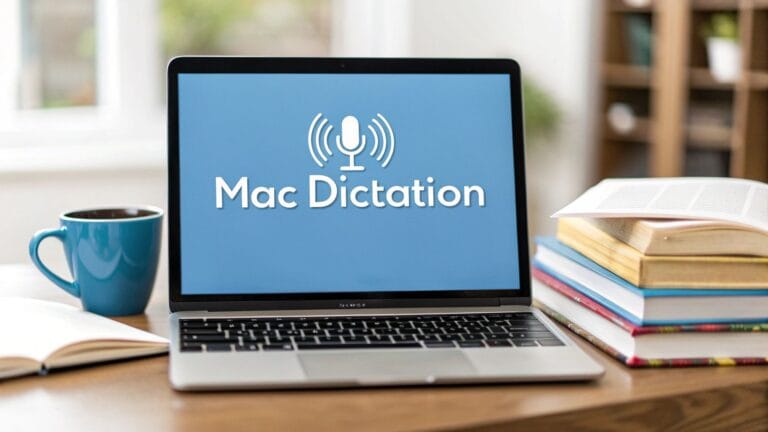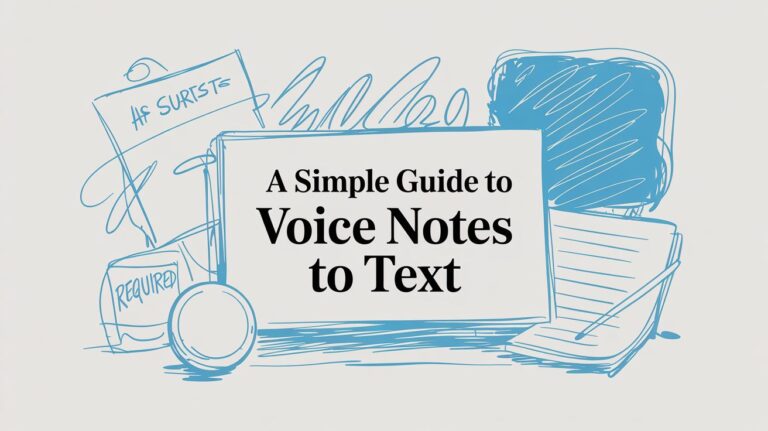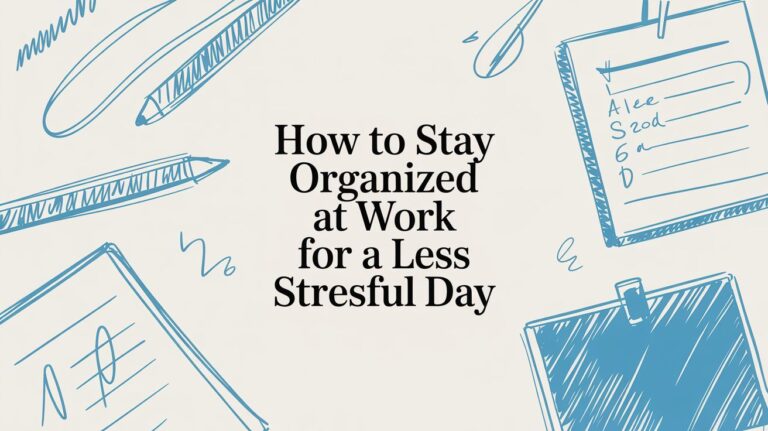What Is Speech to Text and How Does It Work?
Imagine you have a magic helper who lives in your phone or computer. When you talk, this helper writes down every word you say. That's what speech to text does! It turns your spoken words into typed words on a screen.
How Your Voice Becomes Words on a Page
Speech-to-text is like a super-fast writer. It listens to you talk and turns it into letters. This helps you write an email or send a message just by talking. For most people, talking is much faster and easier than typing.
But how does it work? It's not magic, but it is very smart. Your phone's little microphone first hears your voice. Then, the computer inside turns your voice into a special code. It cleans up fuzzy sounds from the background and breaks your words into tiny sound pieces, like "ch" or "sh."
This whole job uses something called Natural Language Processing (NLP). That's a fancy way of saying we're teaching computers to understand how people talk. NLP helps the computer guess what you mean, not just what words you say.
From Your Voice to the Screen in Four Steps
It seems like your words just appear on the screen, but a few things happen very quickly.
Here’s a simple look at how your talking becomes typing.
| Step | What the Computer Does |
|---|---|
| 1. Hearing You | A microphone catches your voice. |
| 2. Making a Copy | It turns your voice into a computer-friendly copy. |
| 3. Breaking Down Sounds | It breaks your words into the smallest sound bits (like "b" and "at" for "bat"). |
| 4. Guessing Words | Using its brain, it matches the sounds to words it knows to make sentences. |
Each step helps the next one, so the computer can figure out what you said and type it out in a snap.
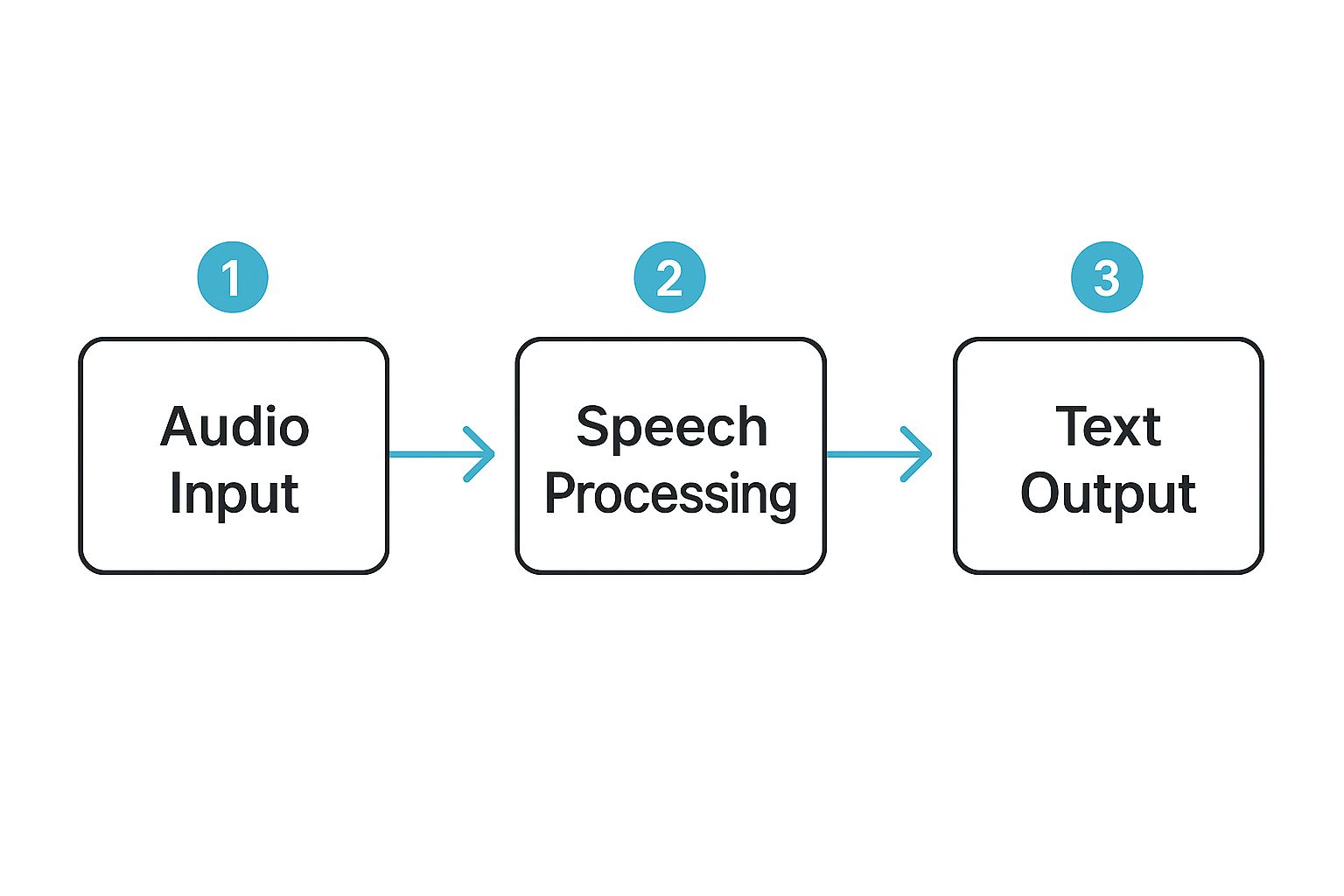
As you can see, the computer hears you, thinks about the sounds, and then shows you the finished words. This fast change is what makes it feel so easy to talk and see your words pop up.
The bottom line? Speech-to-text helpers let us talk to our gadgets. It’s a powerful way to write down our thoughts without using our hands.
How a Computer Learns to Understand Your Voice

So, how does a computer really know what you're saying? It's like how a baby learns to talk, but much, much faster. It's like a three-step factory line where your voice gets taken apart and put back together as words.
First, the computer has to listen. I mean really listen. It catches the sounds of your voice and cuts them into tiny little sound bites. It's not trying to find words yet. It's just learning what different sounds are.
This part is called the Acoustic Model. Its job is to know the difference between a "sh" sound and a "ch" sound. It's the first step to hearing.
Matching Sounds to Words
Once it has all those little sounds, the next job is to match them to real words. The computer looks through its giant dictionary to find the best word for each sound. For example, it learns that a cow says "moo" and a dog says "woof."
This second step is called the Lexicon Model. It’s where the sound "ha-low" gets matched with the typed word "hello."
But just knowing words isn't enough. The computer has to put them together so they make sense. That's the tricky part.
A big challenge is that some words sound the same but mean different things, like "ate" and "eight." The computer has to be smart enough to pick the right one.
Guessing the Right Sentence
Finally, the computer has to put the words in the right order. It does this by making a smart guess about what word you will say next. It learns how to do this by reading millions of sentences from books and the internet.
This is the Language Model. It helps the computer tell a story. If you say, "The cat sat on the…," the computer knows you will probably say "mat" or "chair," not "apple."
This whole three-part job—hearing sounds, matching words, and guessing the sentence—happens in a blink. That's how your jumbled talking turns into clear writing on the screen.
The Surprising History of Voice Technology

It feels normal to talk to our phones now, but this idea is very old. Long before anyone dreamed of a phone, scientists wanted to make computers that could understand people. This story didn't start in a cool office—it began in the 1950s with giant computers that filled a whole room.
One of the first was a machine named 'Audrey'. It was built in 1952 and was a huge mess of wires. But it was a very big first step. Audrey proved that a machine could understand a spoken word. You can read more about this in the history of voice recognition.
But Audrey wasn't a great listener. It could only understand the numbers from 0 to 9. And you had to talk very, very slowly, with a long pause between each number. It was a clumsy start, but it was the seed that grew into everything we have today.
From Big Machines To Smart Helpers
For a long time, things moved very slowly. Computers just weren't strong enough to understand how messy human talking can be. The first helpers often made funny mistakes and couldn't keep up if you talked too fast.
It took many years of hard work and much better computers to get where we are today. The big changes happened slowly:
- Learning to Listen Better: Scientists found smarter ways for computers to hear and understand the sounds of our voices.
- Growing Bigger Word Lists: As computers got better, they could learn millions of words instead of just a few.
- Understanding What You Mean: The real magic was teaching computers to guess what word you'll say next, just like a friend would.
This slow and steady work is what turned talking machines from a weird science project into a tool we use every day. Each little step helped build the next one, leading to the smart helpers in our pockets.
The trip from Audrey, the room-sized number-guesser, to the tiny helper in your phone is amazing. What began as a clunky test is now a tool that helps us turn our thoughts straight into words.
How Voice Recognition Became So Accurate
For a long time, talking to a computer was like a funny cartoon. It would always get things wrong. So what changed? The computers got a huge brain boost. It was like they went to school and read the entire internet.
Instead of just knowing words from a dictionary, computers started learning from real people talking. This was a giant leap. They could finally understand different ways of speaking, funny slang words, and how people really talk. The old computers needed you to speak perfectly, which nobody does!
The Rise of Smarter Systems
The big change happened when computers got much more powerful. In the 1990s, the first talking software for regular people came out. For example, a program called Dragon NaturallySpeaking came out in 1997. It was the first one that could keep up with normal talking, at about 100 words a minute. You can learn more about the evolution of voice recognition technology and its journey from there.
Then, big companies like Google joined in. They used all the information from people searching online to teach their computers how to listen better. That's when things really got good. The computers became more than 80% correct. They weren't just matching sounds to words anymore; they were starting to understand what the words meant.
The big jump wasn't about bigger dictionaries. It was about teaching computers to see patterns and guess what you mean, even with all the weird ways people talk. That’s why the helper on your phone today is so much smarter than the computer programs from ten years ago.
Why It's So Good Today
Today's speech-to-text helpers are super accurate because of smart AI and special computer brains. They are always learning, listening to billions of little voice clips from people all over the world. All this practice makes them very good at guessing what you are going to say next.
This never-ending practice is the secret. It’s what helps the computer ignore noise in the background, understand you if you talk fast or slow, and handle almost any topic with amazing results. To learn more about what makes one tool better than another, our guide on speech to text accuracy is a great place to look.
Amazing Ways We Use Speech to Text Every Day

You might not notice how much speech-to-text helps us every day. It works so well that we forget it's even there. Every time you ask your smart speaker about the weather or tell your phone to send a text, you are using this powerful tool.
Think about the last video you watched online. Did you see the words at the bottom of the screen? Those captions are made with speech-to-text. It's not just nice to have; it's a very important helper for people who are deaf or have trouble hearing.
Not Just for Your Phone
This amazing tool is changing how people work. For example, doctors can now talk into a microphone to write down notes about their patients right after they see them. This saves them a lot of time from typing everything by hand.
In the same way, a student can record a long class and get all the words typed out to study later. This makes it easier to learn and not miss anything important. It's why many people look for ways to convert audio to text online for free for their own schoolwork or projects.
Key Idea: Speech-to-text isn't just for sending a message without your hands. It's a tool that helps people in important jobs like doctors and teachers work better and faster.
Businesses also use speech-to-text to help customers. A great example is an AI receptionist. This is a computer that can answer the phone, understand what you need, and send your call to the right person, all without a human helper.
Here are a few other places you might see it:
- In Your Car: When you tell your car's screen to find a new address, you're using speech-to-text.
- Calling for Help: When you call a company and a robot voice asks you to "say why you're calling," it's listening and writing down your words.
- Work Meetings: Some new computer programs can listen to a work meeting and type out everything that was said for everyone to read later.
From making our homes smarter to helping people at work, speech-to-text is a quiet hero that makes life easier for all of us.
So, Why Is Speech to Text Such a Big Deal?
Why is everyone talking to their phones and computers? It's because of a few simple but really good reasons. Think about writing a text. For almost everyone, talking is just way faster than typing.
In fact, talking your thoughts can be up to four times faster than tapping on a keyboard. That saves a lot of time, whether you are writing a long school paper or just a quick "hello" to a friend. It lets your ideas come out without your slow fingers getting in the way.
Making Life a Lot Simpler
It also makes things super easy. Imagine you're making cookies and your hands are covered in dough. You remember you need milk. Instead of stopping to wash your hands and write it down, you can just say it out loud. Right away, your phone adds "milk" to your shopping list.
This kind of hands-free help is a lifesaver for getting things done. Your voice becomes your own little helper, ready to go at any time. It's easy to find a great tool for this, too. Just check out a good voice recorder with transcription app and see how it works.
Speech to text isn't just about being fast; it's about making our gadgets feel more friendly and helpful. It helps get an idea from your brain onto the screen.
A Tool for Everyone
But the best thing is how speech-to-text helps more people use technology. It helps people who can't use their hands to type. By just using their voice, they can write emails, search the web, and talk to friends.
It's also great for anyone who has trouble with spelling. They can say their ideas, and the computer will write them down perfectly. This amazing tool makes sure everyone can share their thoughts and no one is left out.
Got Questions? We've Got Answers
So, you know the basics now, but you might still have a few questions. That's okay! This stuff can be tricky. Let's answer two of the most common questions people ask.
Can It Work Without the Internet?
That's a great question. Most of the time, the best speech-to-text tools need the internet to work. Your voice is sent to big, powerful computers far away that do all the hard work of figuring out your words.
But, some new phones can do simple talking-to-text without being online. Think of it as a "mini" version. It's good for a short note, but for the best results, you'll want to be on the internet.
Is What I Say Kept Private?
You should always ask this—it's very important. The answer is that it depends on the tool you use. Many free tools use what you say to help them learn and get smarter. This means they are saving your words.
Always, always read the rules before you start using a tool. This is a big deal. Tools that you pay for usually promise to keep your words much more private and will often promise to never store what you say.
Think about a doctor talking about a patient or a lawyer talking about a secret case. They can't let that information be stored on someone else's computer. That's why picking a safe tool is so important for any serious work. Knowing the rules helps you pick a helper you can trust.
Ready to stop typing and start talking? WriteVoice can help you write up to four times faster in any app you use. Check out WriteVoice to see how it works.