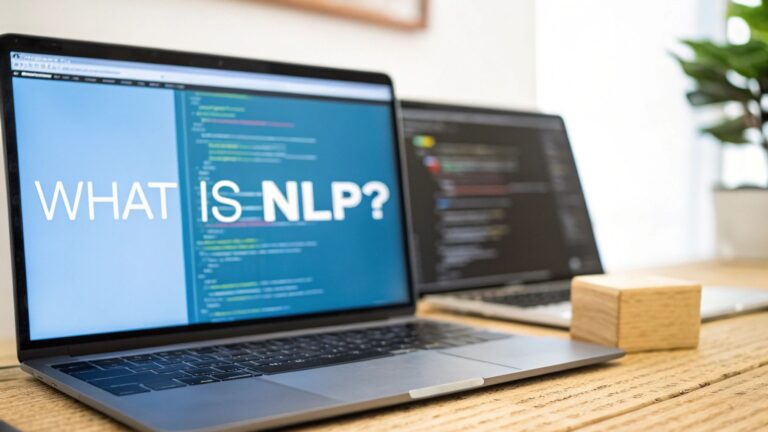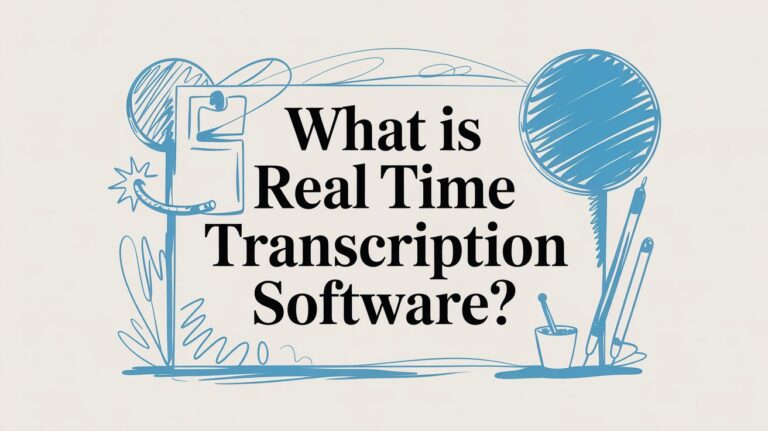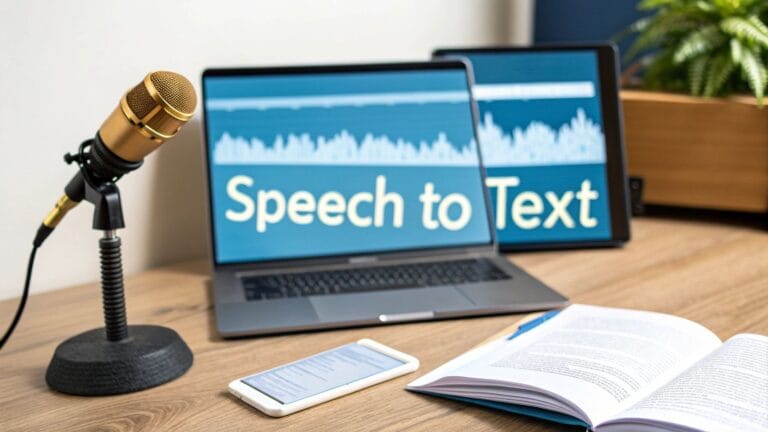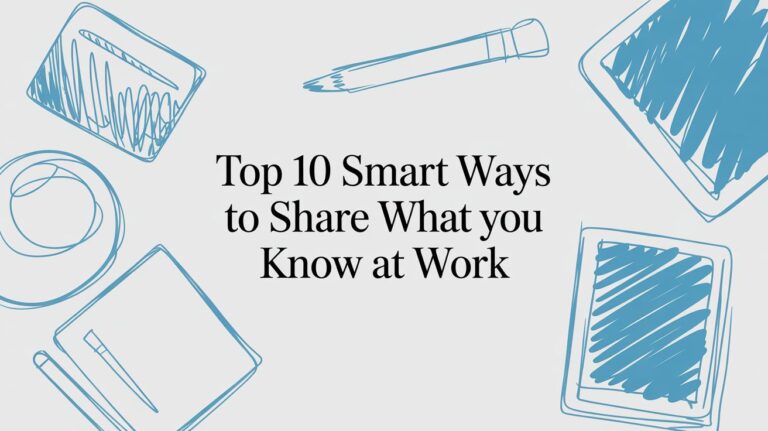A Simple Guide to Voice to Text Software
Voice to text software is a tool that types for you. You just talk, and your words show up on the screen. It is like having a helper who types everything you say. This is much faster than typing with your fingers. You can finish your work, like homework or emails, four times faster.
How Your Words Magically Appear on Screen
Have you ever wondered how your phone knows what you are saying? It’s not magic. It’s a very smart tool. Think of it as a super-fast translator. It listens to you, figures out your words, and writes them down right away.
It all happens in a flash. Your microphone catches the sound of your voice. The software breaks the sound into tiny pieces. Then, it matches those pieces to words it knows, like a puzzle. Last, it puts the words together to make sentences.
A Simple Breakdown of the Process
How it works is tricky, but the idea is easy. It follows these simple steps from your mouth to the screen.
- It Listens: The tool hears the sounds you make when you talk.
- It Cleans: It takes out other noises, like a fan or a dog barking, so it only hears you.
- It Guesses: It uses its computer brain to guess the right words that match your sounds.
- It Writes: The right words pop up on your screen, just like you typed them.
Here's a simple diagram illustrating how a computer recognizes speech.
As the image shows, your voice is converted into a digital signal, then broken into small sound units called phonemes, and finally matched with words to produce text.
Speaking vs Typing Speed Comparison
Talking is much faster than typing. For most people, it's the quickest way to get ideas down.
This table shows the difference:
| Activity | Average Speed (Words Per Minute) | Best For |
|---|---|---|
| Typing | 35-40 WPM | Fixing mistakes, coding, putting in numbers |
| Speaking | 150+ WPM | Thinking of new ideas, writing a first draft, taking notes |
The numbers are clear. When you need to write something for the first time, talking is a lot quicker.
Why Is This So Popular Now?
Lots of people are using voice to text tools now. This is because the tools got really good at understanding us. They are also very easy to use.
The money made from these tools was about USD 1.2 billion recently. People think it will grow to USD 3.4 billion in the next ten years.
This big growth shows that these tools are very helpful. Lots of money is being used to make them even smarter. You can discover more insights about the voice-to-text converter market and see how much it is growing.
This tool is not just a fun toy anymore. It helps people get work done. A doctor can talk about a patient's notes. A student can record a teacher's lesson. A manager can send a quick message. Talking is often easier than typing.
The Technology Behind Turning Speech Into Text
How does your phone type what you say? It uses something called Artificial Intelligence, or AI. You can think of voice to text software as a very good listener that is also a super-fast typist.
It starts when you talk. Your microphone hears your voice like a ripple in water. The software turns your voice into a computer signal. It also cleans out any noise in the background, like a TV or people talking. This helps it hear you clearly.
Once it has a clean sound of your voice, the smart part begins.
Breaking Down Your Speech
The software cuts your words into the smallest sounds. For example, the word "cat" has three sounds: "k," "a," and "t."
The computer does not know what a cat is. But it is very good at knowing those little sounds. It looks through a big dictionary in its brain to find the word that matches the sounds "k," "a," and "t."
This is where the AI brain, called Natural Language Processing (NLP), does its job. NLP helps the software understand our language, not just hear sounds.
As you can see, turning talk into text has many steps. It goes from listening to sounds to putting words together to get it right.
Putting the Puzzle Pieces Together
Just matching sounds to words is not enough. Some words sound the same but mean different things. For example, "see" and "sea."
This is why knowing the other words in the sentence is important. If you say, "I see the boat," the software knows you don't mean the "sea." The NLP brain looks at the whole sentence to pick the right word.
This smart thinking is what makes modern voice to text software so helpful. The tools are getting better and better at this. You can read the full research about these technological improvements to learn more about how smart they have become.
Learning Your Unique Voice
Here is a cool secret: the software learns how you talk. The more you use it, the better it understands you.
It’s like making a new friend. At first, they might not catch everything you say. But after you talk for a while, they learn how you speak and understand you perfectly.
The AI does the same thing. It remembers the words you use a lot and gets used to how fast you talk. If you use special words for your job, like a scientist naming a new planet, it learns those too. This helps in big ways:
- Fewer Mistakes: It messes up less because it is trained just for you.
- Faster Typing: It starts to guess what you will say next, so it types almost instantly.
- Better Understanding: It learns to pick the right word when two words sound the same.
This is why a new tool might seem okay at first but becomes amazing after you use it for a few weeks. It’s not just listening; it’s learning from you every time you talk.
Who Uses This Software Every Day
Are you ever so busy you can’t stop to type? Many people feel this way at their jobs. For them, voice to text software is a must-have tool. It's like a helper that types for them. This tool is a big help for anyone who needs to be fast and can't use their hands to type.
From doctors in a busy hospital to lawyers with many cases, people use their voice to work smarter. It lets them save important ideas the second they think of them. It frees them up to do their real job instead of just typing.
Doctors and Nurses in Healthcare
In a hospital, every second counts. Doctors and nurses are always busy. After they see a patient, they have to write down everything that happened. This used to take a lot of time.
Now, a doctor can just talk, and the software types the notes into the patient's computer file. This simple change helps a lot.
- Saves Time: Instead of typing for hours after work, they can finish in minutes. This means they can help more patients or go home to their families sooner.
- Makes Notes Better: When you say your notes right away, you remember all the little things. This helps stop mistakes. A doctor can say, "The patient’s left knee hurts when she walks up stairs," and the tool writes it down perfectly.
- More Time for Patients: Less time on paperwork means more time helping people feel better.
Lawyers and Legal Professionals
Lawyers work with tons of words every day. They read and write about cases, rules, and notes from court. Getting every word right is very important.
Think about a lawyer driving home who suddenly gets a great idea for a case. Instead of trying to remember it later, she can just talk into her phone. The tool saves the idea safely.
This tool helps lawyers stay on top of all their work. A lawyer can dictate a long email to a client while walking to a meeting. This turns wasted time into work time. Many tools now come as a voice recorder with transcription app that helps them save every important detail.
Writers and Journalists on a Deadline
If your job is to write, getting ideas onto the page is everything. Journalists need to write down what people say in interviews very quickly. Typing out an interview used to take hours. Now, software can do it in just a few minutes.
A reporter can finish an interview and have all the words ready to use right away. This lets them find the best parts and start writing their story much faster.
Authors also use these tools. Sometimes, talking about an idea is easier than typing it. You can go for a walk and talk out a whole chapter of a book. It’s like having a chat with your story. It helps many writers think of new ideas and get them down fast.
How to Choose the Right Software

Picking the right voice-to-text software is like picking the right tool. You wouldn't use a hammer to screw in a lightbulb. The best software for you depends on what you need it for.
The most important thing to check is accuracy. How well does it listen? If it keeps getting your words wrong, you'll waste time fixing mistakes. A good tool gets it right most of the time.
Next, think about what you do. Are you a doctor who uses long medical words? Or a lawyer who talks about the law? Some tools are made with special words for certain jobs. This can make them much more accurate for you.
Check for Teamwork with Other Apps
Another big thing is integration. This is a fancy word for how well the software works with other apps you use. Can it type right into your email or your homework app?
A great tool should feel like it's part of your computer, not a separate thing you have to open. You want to talk and see your words show up where you need them. No extra clicking or copying and pasting. That is how you really save time.
Feature Checklist for Different Users
To help you choose, let’s look at what different people might need. What a student needs is different from what a doctor or writer needs.
Use this list to see what features are most important for your job.
| Feature to Consider | Why It Matters for Students | Why It Matters for Doctors | Why It Matters for Writers |
|---|---|---|---|
| Custom Vocabulary | Add your teacher’s name or tricky science words so your notes are perfect. | Add medicine names so patient notes are always correct. | Add your characters' names so you can write your story faster. |
| Offline Mode | Take notes in class even if the Wi-Fi is bad. | Write patient notes anywhere in the hospital, even with no internet. | Write anywhere you want, like on a plane or at a park, with no connection. |
| App Integration | Works with study apps like Evernote to keep your research in one place. | Works inside the hospital's computer system so you don't have to type things twice. | Works with writing apps like Microsoft Word so your writing is easy. |
Thinking about these things can make the software much better for you. For example, if you need to convert audio to text online free, you’ll want a tool that is good at turning recordings into text.
The best software is the one that fits so well into your day that you forget you’re even using it. It should feel as easy as talking to a helper.
To see what's out there, you can look at some of the best AI transcription software options available now. When you match the tool to what you need, it will make your life much easier.
Protecting Your Privacy and Data

When you use voice to text software, you might wonder: where do my words go? That’s a good question. If you are talking about secret work plans or personal feelings, you need to know your words are safe.
Think about it like this: you wouldn't talk about a secret in a room full of people. The same is true for these tools. How safe your words are depends on how the software works. There are two different ways.
Keeping Your Words on Your Computer
The safest tools do all their work right on your computer. This means your voice never goes out onto the internet.
It's like keeping your diary in a locked box in your room. Because your words stay on your computer, no one else can hear them. This is the best way for people like doctors and lawyers who must keep things secret for their jobs.
Sending Your Words to the Cloud
The other way is to send your voice to a big computer somewhere else, called "the cloud." These big computers are very smart and can be very accurate. But this means you have to trust the company that owns them.
Sending your voice to the cloud is like giving a letter to a mail carrier. You trust them to take it to the right place without opening it. For simple things, this is fine. But for important secrets, you are letting someone else hold onto your words.
It is important to remember that when you use a cloud service, you are trusting that company. Always check how they promise to keep your words safe before you talk about secret things.
Questions to Ask Before You Choose
So, how do you know if a tool is safe? You need to ask some questions. Think of yourself as a detective looking for clues.
Here is a quick list of questions to ask about any voice to text software:
- Where do my words go? Do they stay on my computer or go to the cloud? For the most privacy, choose one that works on your computer.
- Do you save my recordings? The safest tools delete your voice right after they type it out. If they keep your voice forever, that's not good.
- Can I read your privacy rules? Good companies make their rules easy to find and read. If the rules are hard to understand, be careful.
- Do you share my words with anyone? The company should promise to never sell your words or give them to anyone else.
By asking these questions, you can pick a tool that keeps your words private. Then you can enjoy talking instead of typing without worrying about who might be listening.
Practical Tips for Better Accuracy
https://www.youtube.com/embed/LF8D8FhbgGc
Getting your voice to text software to understand you perfectly is not magic. It's about working together. The tool might make mistakes at first, but if you make a few small changes, you can help it become a great listener. These tips will help the software hear every word you say.
The biggest help is using a good microphone. It’s like giving your computer good ears. Your laptop’s microphone can be fuzzy. That’s like trying to hear someone from across a noisy room. It will miss things.
A clear microphone, even a simple one on a headset, makes your voice stand out. You don't need a fancy, expensive one. You just need to give the software a clean sound to work with.
Speak Like a Storyteller
How you talk is also very important. The software is built to understand a normal talking speed. You don't need to talk like a robot or speak extra slowly.
Just talk like you are explaining something to a friend. If you talk too fast, your words can get mixed up. If you stop for too long in the middle of a sentence, it might think you are done talking. Find a nice, steady speed.
The goal is to speak clearly, not slowly. Try to say each part of a word. This helps the software tell the difference between words that sound alike, like "ice cream" and "I scream." A little practice makes a big difference.
Last, find a quiet place to talk. Every noise in the background, like a TV or a fan, makes it harder for the software to hear you. By getting rid of other noises, you make your voice the only thing it has to listen to.
Give the Software Commands
Did you know you can tell the software to add punctuation, like periods and question marks? This is a great trick that saves you from having to fix your text later.
Instead of stopping to type, just say the command out loud.
- To end a sentence, say "period".
- To ask a question, say "question mark".
- To start a new line, just say "new paragraph".
It feels a little weird at first, but you'll get used to it. It lets you keep your hands off the keyboard and your mind on your ideas. To learn more, check out our guide on improving speech to text accuracy.
Teach It Your Special Words
The best voice to text software learns from you. You can help it learn faster by adding your own special words to its dictionary. If you use special names, work words, or company names a lot, add them to the list.
This tells the software, "This is a real word I use, so please learn it." For people like doctors, lawyers, or scientists, this is a very important step. It turns a good tool into your own personal helper that understands you perfectly.
Frequently Asked Questions
When you are new to voice-to-text software, it’s normal to have some questions. Here are the answers to some common questions to help you get started.
Does This Software Work Well With Different Accents?
Yes. The best new software has already learned from many different voices and accents from all over the world. So, it starts out pretty smart.
The cool part is that it gets even smarter as you use it. The more you talk, the more it learns your special way of speaking. So, if it makes a few mistakes at first, it will quickly get better.
Today’s best tools use smart AI that learns how you talk. This helps them understand all kinds of accents without making you change how you speak.
Can I Use It Without The Internet?
It depends on the tool you choose. Some tools need the internet to work. They send your voice to big, powerful computers in the cloud to figure out your words.
But many of the best tools now work without the internet. They do all the work right on your own computer. This is great if you are on a plane, in a place with bad Wi-Fi, or just want to keep your words private.
How Hard Is It to Get Started?
It is very easy. The old days of hard-to-use software that took a long time to set up are over. Most new voice-to-text tools are ready to use right away.
It usually only takes a few minutes to start. You put the program on your computer, pick your microphone, and press a button to start talking. Many tools even show you how to use simple voice commands like "period" or "new paragraph."
Ready to stop typing and start talking? WriteVoice turns your spoken words into clean text in any app, helping you work up to four times faster. Experience over 99% accuracy and complete privacy. Try WriteVoice for free and see how much time you can save.