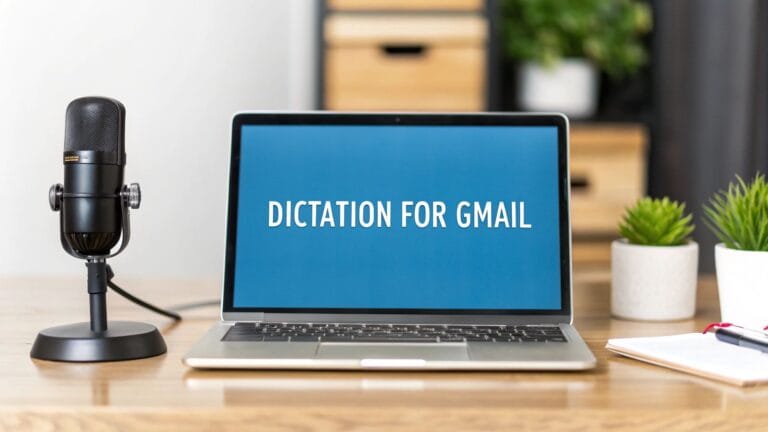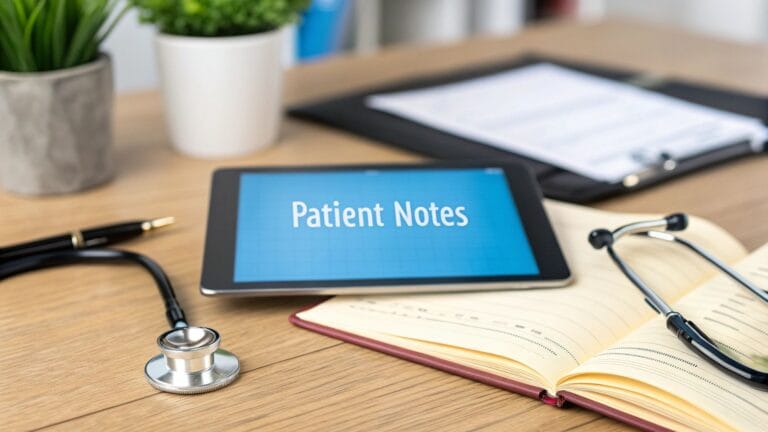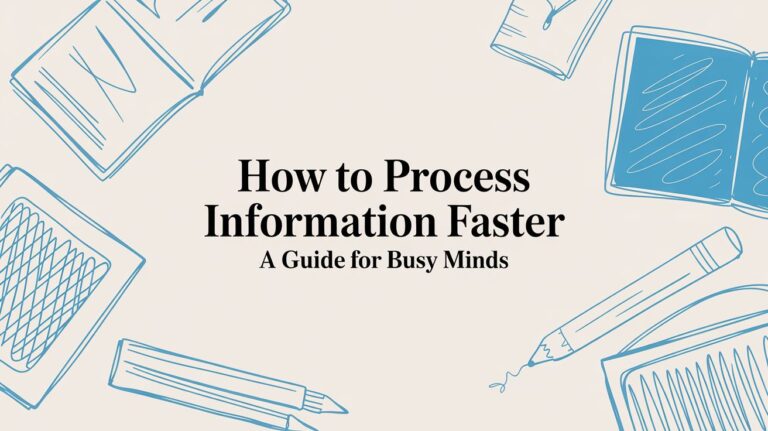Law Firm Data Security: A Simple Guide to Keep Secrets Safe
Law firm data security is all about keeping client secrets safe from bad guys. Think of it like a digital treasure chest. You, the lawyer, are the guard. This job is a very big deal.
Why Keeping Data Safe is Your Most Important Job
Imagine your law firm is a castle. Inside, you keep your clients' biggest secrets—their plans, their stories, and their money details. Good law firm data security is like a strong gate on that castle. It's your job to keep that gate locked tight.
Hackers think law firms are full of treasure because the secrets inside are worth a lot of money. If a hacker gets in, it can cause a lot of big problems that don't just cost money.
What Happens When Secrets Get Out
When secrets get out, the damage is huge and can last forever. It can hurt a law firm so much that it has to close, especially if it's a small firm.
Here is what is at risk:
- Clients Won't Trust You: Trust is like a promise between you and your client. If their secrets get out, that promise is broken. It's very hard to fix a broken promise.
- Your Good Name is Hurt: People will hear that your firm lost secrets. New clients won't want to hire you, and old clients might leave.
- You Could Get in Big Trouble: You could be sued or get in trouble with the people who make the rules for lawyers.
This is a real problem. A report in 2023 said that 29% of law firms had their secrets stolen by hackers. Even worse, many of them did not have a plan for what to do when it happened. You can learn more about the cybersecurity challenges facing law firms.
Think of a data safety plan like a fire escape plan for your office. You hope you never need it, but you need one before a fire starts. Not having a plan turns a small problem into a giant mess.
Keeping client secrets safe is not just about following rules. It’s about being a good lawyer and making sure your firm can stay open for a long, long time.
The Building Blocks for a Safe Firm
Think of your firm's data safety like building a fort. You wouldn't just use one big wall. You'd have many layers of protection—a ditch, high walls, and guards. The same idea works for keeping your firm's digital secrets safe.
Let's look at the key parts you need to build a safe place for your clients' secrets. These are not just fancy words; they are the main pillars for any good law firm data security plan.
Keep Secrets with a Secret Code (Encryption)
Imagine writing a secret note to a client. Instead of plain words, you use a special code that turns it into nonsense. That is what encryption does.
If a bad guy grabs the note, all they see is jumbled letters. Only you and your client have the special "key" to turn it back into real words. This is your digital lockbox. It keeps your notes and files private even if they get stolen.
This picture shows how a normal message becomes a secret code that is useless without the key.

The best thing about this secret code is that it makes stolen information worthless to anyone who shouldn't see it.
Give Keys Only to the Right People (Access Control)
Not everyone at your firm needs to see every single file. That's a good thing. Access control is like being the person in charge of all the keys in your office. You only give out keys for the doors each person is allowed to open.
For example, a new helper might get a key for some case files but not for the files about the firm's money. This simple idea is very strong. If one person's computer password gets stolen, the bad guys can only see the files that person was allowed to see.
A common mistake is giving everyone a "master key" that opens all the doors. Good access control means a single mistake won't let a bad guy into the whole firm.
This is called the "rule of least privilege." People only get access to what they absolutely need to do their job. It's a key part of keeping things safe.
Spotting Tricky Fake Emails (Phishing Awareness)
One of the oldest tricks hackers use is called phishing. Think of it like a bad guy dressing up like a mailman to trick you into opening the door. A phishing email looks like a real email from a bank, a court, or even your boss.
These fake emails try to trick you into doing something unsafe, like:
- Clicking a bad link: This can take you to a fake website that steals your password.
- Opening a bad file: The file might have a computer virus that sneaks into your computer.
- Telling them secrets: The email might try to scare you so you reply with your password or other private information.
Your best defense is to be suspicious. Teach everyone at your firm to look closely at emails they weren't expecting. Check who really sent it, and don't click on links or open files without thinking. In fact, studies show that doing practice drills with fake phishing emails can help people get 50% better at spotting them.
This is why training everyone is a must-do, not a maybe. One wrong click can give a hacker the keys to your entire firm. By learning about these three things—secret codes, key control, and fake emails—you can start to build a very strong defense for your firm's secrets.
Following the Rules to Build Trust
Think of data safety rules as the building plans for your fort. These rules are not just suggestions; they help you build trust with your clients. When you follow the rules, you show clients that you are serious about keeping their secrets safe.
Each rule is like a different part of the fort's design. One rule tells you how strong your digital locks (encryption) need to be. Another rule tells you who should get a key (access control). If you ignore the rules, you can get big fines and ruin your good name. But if you follow them, you send a clear message: your firm is a safe place for secrets.
The Big Rules You Must Follow
Every law firm has to follow rules about protecting data. The exact rules depend on where you are and what kind of law you do. But some big rules are important for every law firm data security plan.
For example, if you work with client health information, you must follow a rule called HIPAA. If you have clients from Europe, you must follow a rule called GDPR. The first step is to know which rules apply to you.
Client trust is your firm’s most precious thing. Following the rules is a great way to show clients that you will work hard to protect their secrets and earn their trust.
The picture below shows the three main pillars that hold up any strong safety plan. Getting these right is key to following the rules.
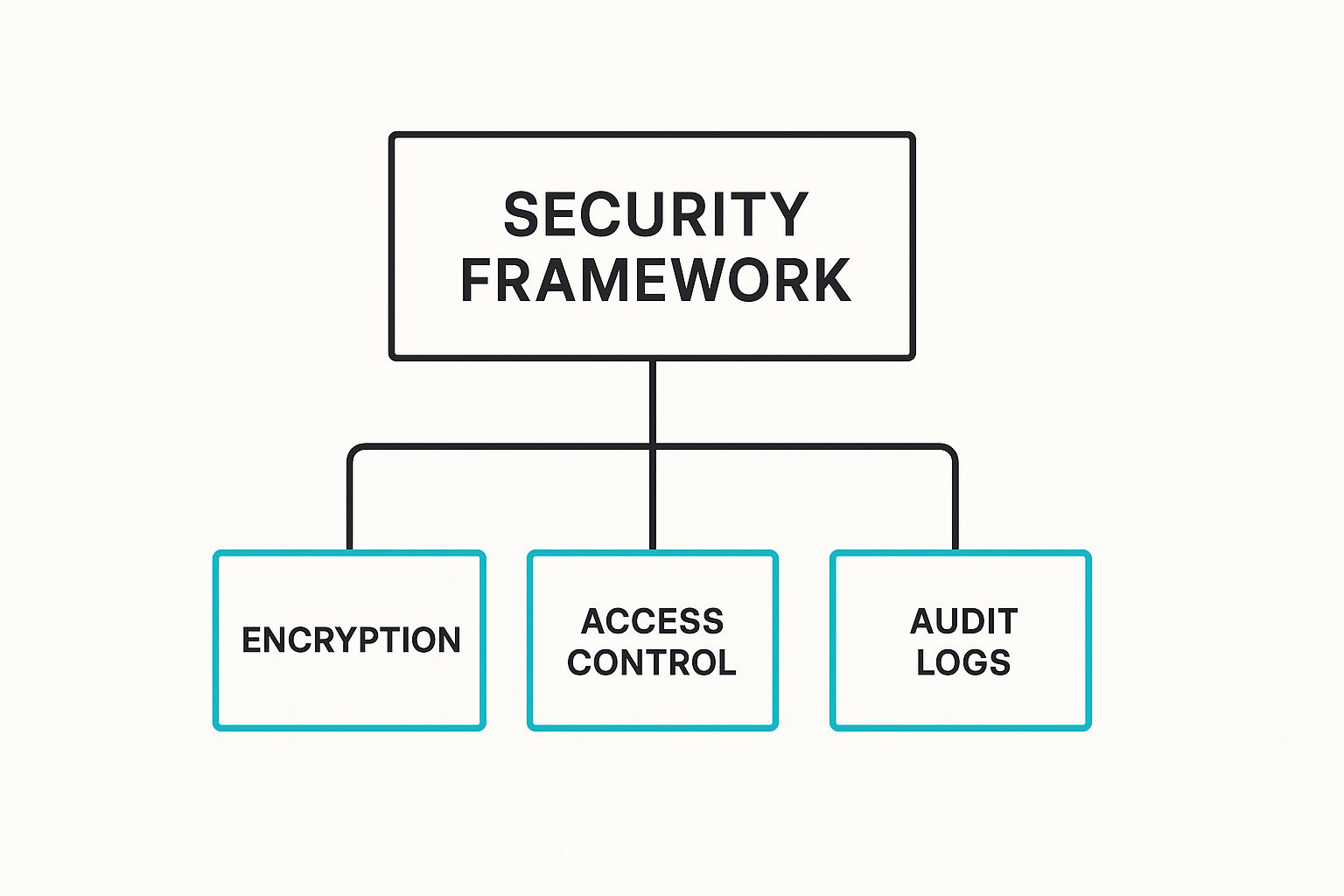
This shows that a good plan always has a way to lock up secrets (Encryption), control who sees them (Access Control), and keep a list of who did what (Audit Logs). A good GDPR compliance checklist can help your firm get started.
Key Data Safety Rules for Law Firms
Here is a quick look at some of the common rules your firm might need to follow.
| Rule Name | What It Protects | Who Needs to Follow It |
|---|---|---|
| HIPAA | Secret Health Information | Law firms in the U.S. that work with any health secrets. |
| GDPR | Personal secrets of people in the EU and UK | Any firm that has information about people in the EU or UK. |
| CCPA/CPRA | Personal secrets of people in California | Firms that do business in California and are a certain size. |
| ABA Model Rules | Secret client information | All lawyers in the U.S. These are the main rules for lawyers. |
This table is just a start. You need to learn the specific rules for where you work to make sure you are doing everything right.
Why Following Rules Makes You Stronger
Following the rules does more than just keep you out of trouble. It's good for business. When clients see that you care about safety, they will want to hire you. They will also tell their friends about you.
This is more important than ever. By 2025, attacks on law firms kept getting worse. Studies showed that up to 40% of law firms had their secrets stolen. That number shows why good safety plans and training are so important.
In the end, following the rules shows you are a true professional. Checking your safety plan often is a very important part of this. Our guide can help you check your plan: https://www.writevoice.io/business-checklist/it-security-audit-checklist/. This way of thinking doesn't just protect client secrets; it makes your firm's good name even stronger.
Simple Safety Steps You Can Do Today

Knowing about safety is good, but doing something is what really matters. It's time to build the daily habits that make your firm's digital fort strong.
Think of it like locking your office door when you leave. It's a simple habit you do every day without thinking. The goal is to make these digital safety steps feel just as normal and important.
These simple actions turn big safety ideas into easy habits that everyone in your firm can start doing right now.
Make Passwords That Are Hard to Guess
Bad guys love easy passwords like "Password123" or your dog's name. A strong password is like a tricky lock on a treasure chest, not a cheap padlock. You need to make a secret code that only you can open easily.
The best way is to use a passphrase—a secret sentence. It’s much easier for you to remember than a bunch of random letters and numbers, but it's super hard for a computer to guess.
For example, don't use something like Jk#p9!zQ. Instead, try a silly sentence you can remember, like: FourHappyFrogsAteGreenPizza! It's long, uses different letters and symbols, and is easy to remember because it makes a funny picture in your head.
A strong password is your first wall of defense. Many secrets are stolen just because a bad guy guessed an easy password. Make yours a secret sentence, not an easy word.
Add a Second Lock to Your Logins
Imagine your office door had two different locks that needed two different keys. That’s the idea behind multi-factor authentication (MFA). Even if a bad guy steals your first key (your password), they still can't get in without the second key.
This second "key" is usually a special code sent to your phone. After you type your password, the computer asks for this code. This proves it’s really you. A great "second key" is a hardware key like a YubiKey. It's a small device you plug into your computer. It proves you are you without needing a code from your phone, which makes it even safer.
Turning on MFA is one of the best safety steps you can take. It makes it much harder for anyone to get into your accounts, even if they steal your password.
Teach Your Team to Spot Fake Emails
Fake emails, or phishing, are a top way for bad guys to sneak in. These emails look real and try to trick someone into clicking a bad link or opening a bad file. Teaching your team to spot them is like teaching them to see a wolf in sheep's clothing.
Here is a simple checklist for your team:
- Check Who Sent It: Look very closely at the email address. Is there a spelling mistake? Does it look strange?
- Watch for Scares: Bad guys often try to make you feel rushed or scared. Be careful with any email that says you must act NOW.
- Hover Your Mouse: Before you click a link, put your mouse over it. A little box will pop up and show you the real website address. If it looks weird, don't click.
- Never Give Your Password: A real company will never ask for your password in an email. Never.
These rules also apply to video calls. To keep secrets safe on video, lawyers should use the newest secure attorney video conferencing best practices.
Make a Habit of Saving Copies
Think of a backup as a perfect copy of all your digital files, kept in a different, safe place. If something bad happens—like a computer virus that locks your files, a broken computer, or even a simple mistake—that copy is your rescue plan. Without it, your information could be gone forever.
Making copies of your firm's data should be as normal as saving a file you are working on. You can set up modern tools to make these copies for you every day, so you don't even have to think about it.
Here's a quick look at these key safety habits.
A Quick Look at Key Safety Habits
| Habit | Why You Do It | Best Thing About It |
|---|---|---|
| Use Passphrases | To make strong passwords that are hard to guess but easy to remember. | Makes it very hard for computers to guess your password. |
| Turn On MFA | To add a second lock to your login. | Protects your accounts even if your password is stolen. |
| Train on Phishing | To help everyone spot and report tricky fake emails. | Stops a bad guy who gets in because of one person's mistake. |
| Back Up Files | To have a safe, extra copy of all your important files. | Helps you get back to work quickly if your files are lost. |
By making these four habits part of your firm's everyday life, you build a strong, real-world defense. You don't have to be a computer expert—you just need to build smart habits.
How Other Law Firms Keep Secrets Safe
https://www.youtube.com/embed/UYW55gr1WKo
Reading about safety rules is one thing. Seeing how other law firms use them is how you really learn. It's like the difference between talking about keys and seeing how a real firm protected its treasure chest of client secrets.
These are not stories about huge firms with lots of money. They are about smart, simple choices that worked. Think of these stories as a map for your own firm.
The Small Firm That Saw Through a Trick
Let's talk about a small firm with three people. They work with buying and selling houses. They send and get secret papers all day long by email. One day, a lawyer got an email that looked like it was from a client. The email asked to change where to send the money for a house sale.
It looked real, but something felt wrong. The firm had a simple rule: all money instructions must be confirmed on their special client website. This website is like a digital safe room—only the lawyer and the real client have the key.
Instead of replying to the email, the lawyer went to the safe website and sent a message. The client wrote back right away and said they never sent that email. It was a trick from a hacker.
That one simple habit—checking important information on a safe website instead of by email—saved the firm and its client from losing a lot of money. It wasn't about fancy computers; it was about a smart plan.
The Mid-Sized Firm and the Practice Fire Drill
A firm with about 20 lawyers worried about what would happen if a hacker did get in. So, they did a practice "fire drill." They pretended a hacker got in to see where their plan was weak before a real problem happened.
One Friday, the boss sent a fake emergency message to everyone. It said a pretend hacker had locked all the computer files. They wanted to see how everyone would act.
The drill showed some big problems:
- Some lawyers didn't know how to get the backup copies of the files.
- The person at the front desk didn't have a paper list of important phone numbers.
- Some people tried to "fix" the problem themselves, which can make a real attack much worse.
During a practice drill, a safety dashboard can help you see strange things happening.
A dashboard like this one can show you right away where people are trying to log in from. This helps you spot a bad guy who is not in a place where your team members are.
After the drill, the firm made a clear, step-by-step list for everyone to follow if a real attack happened. This practice run didn't cost any money, just some time. But what they learned was worth a lot. It helped them fix the holes in their plan so they would be ready for a real bad guy. Using a good security audit checklist is a great way to plan your own practice drill.
The best safety tools are not always fancy software. They are often simple plans that you have practiced. A fire drill for your data is just as important as a fire drill for your building.
These stories show that being good at safety is not about being a computer genius. It's about being ready, making smart choices, and practicing what to do until it feels normal. By using these kinds of simple, repeatable habits, you can build a strong defense for your firm and your clients.
Common Data Safety Myths That Are Not True
Many law firms think they are safe when they are not. It's easy to believe some common stories about keeping data safe. But these wrong ideas can leave your firm—and your clients—in a very bad spot. Let's look at these myths and find out the truth.
"My Firm Is Too Small to Be a Target"
This is one of the most dangerous ideas. The truth is, your firm's size doesn't make you invisible. It often makes you a better target. Bad guys look for easy wins, and they think smaller firms have weaker defenses.
They know that even one lawyer working alone has very valuable secrets—house sales, family secrets, or new ideas for inventions. To a hacker, that’s a treasure chest that looks much easier to open than a giant company with a big safety team.
"My IT Person Handles All Security"
It's easy to think the person who fixes computers has safety covered. Your IT helper is very important for making sure everything works, but their main job is to keep things running, not to fight off bad guys.
Think of it this way: the person who takes care of your building makes sure the water works and the lights stay on. But they are not your 24-hour security guard. Law firm data security is a special job that needs a special plan. It's much more than just fixing computers.
Real safety is a team effort, not a one-person job. It needs everyone, from the top boss to the newest helper, to use safe habits every single day.
A real safety plan is built on clear rules, constant training for everyone, and special safety tools. That is very different from just fixing a printer or setting up a new laptop.
"Antivirus Software Is All I Need"
Just using antivirus software is like locking your front door but leaving all the windows wide open. Yes, antivirus is important for catching bad computer programs, but it's only one part of the puzzle. It does not stop many of the most common and damaging attacks today.
Modern attacks are much trickier. Here are some of the "open windows" that antivirus can't close:
- Fake Emails: A good fake email can trick someone into giving away their password.
- Easy Passwords: If a bad guy can guess a password like
Summer2024!, they can walk right in. - Unsafe Wi-Fi: Using the internet at a coffee shop can put client secrets at risk.
- Lost Phones or Laptops: A single lost laptop without a secret code to lock it is a disaster waiting to happen.
A real safety plan has many layers of protection, just like a castle has a ditch, high walls, and guards. Once you stop believing these common myths, you can start building a safety plan that really protects your firm from top to bottom.
Your Simple Law Firm Safety Action Plan
Keeping your firm's secrets safe can feel like a huge job, but it really comes down to a few simple things you do over and over. Think of it less like a race and more like building new, smart habits for your whole team.
It all starts with trust. Your clients give you their most important secrets. They trust you to be their best guard. Keeping that data safe isn't just a computer thing; it shows you are a good and honest lawyer. It is the core of your law firm data security.
Your First Steps
You don't need to be a computer whiz to make a difference right away. The path to a safer firm starts with a few simple, common-sense changes.
- Train Your Team: Make sure everyone, from the top lawyers to the helpers, knows the basics of being safe online. They should know how to spot a fake email and why using strong, different passwords is a must. Your people are your first and best defense.
- Use Smart Tools: You need the right tools on your side. This means using software that puts your files into a secret code (encrypts them), making them impossible to read for anyone without the key.
Keeping your firm safe is not a one-time job; it's something you do every day. Like locking the office door every night, these small, regular actions build a strong wall around your clients and your good name.
The hardest part is just starting. A great first step is to get a clear idea of how safe you are right now. Our simple cybersecurity audit checklist is made to help you find and fix weak spots before they become a big problem.
With WriteVoice, you can dictate sensitive client notes and documents quickly and securely. Our software converts your voice to text right on your device without ever storing your audio or text, ensuring client confidentiality. Reclaim your time and fortify your security by visiting us at https://www.writevoice.io.