Making Work Easier: A Simple Guide
Making your work easier is like finding a shortcut on a long walk. You look at the slow, boring parts of your day and ask, "Is there a faster way to do this?" It's all about finding a smarter way to get things done, so you have more time for fun stuff and less time feeling stuck.
What Does "Making Work Easier" Mean?
Think about your day. Are there jobs that make you sigh? Maybe it's typing the same thing over and over. Maybe it's waiting a long time for your boss to say "yes" to something small. These are like bumps in the road. Making work easier is about smoothing out those bumps.
This isn't a secret for big companies. It's about making small, smart changes to how you do things. The goal is to do great work without trying so hard. When work is easy, your team can do the important things, like coming up with new ideas or talking to people who buy your stuff. When the road is smooth, everyone feels happier and gets more done.
Why Small Changes Are a Big Deal
Little changes can help a lot. If you save five minutes on a job you do ten times a day, you get almost an hour of your day back! These little bits of saved time add up. Soon, your whole day feels better and less rushed. The picture below shows how much these small changes can help.
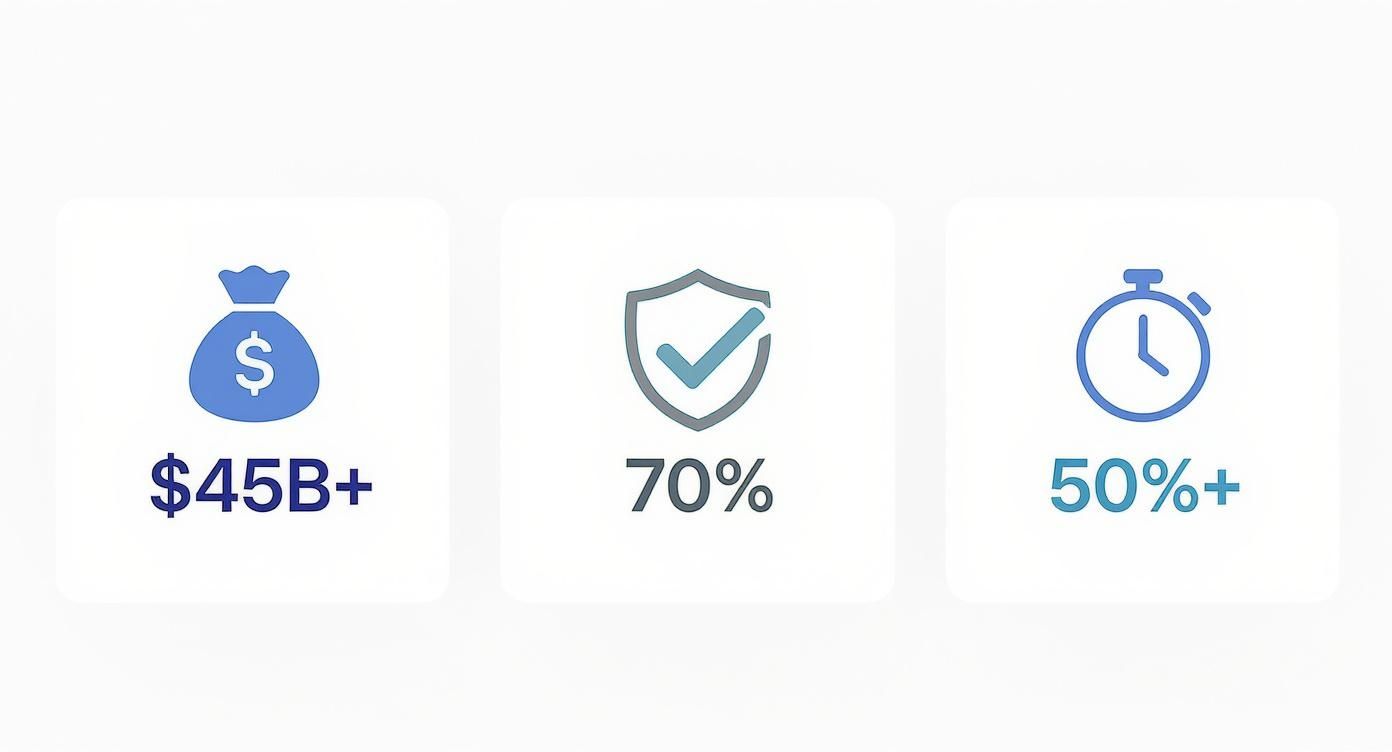
The numbers show it's true. Fixing slow work is a big chance to make things better. Companies that sell tools to fix these problems will make over $45 billion. Why? Because these tools can stop mistakes from happening 70% of the time. Even better, more than half of all workers say that slow work makes their life outside of work harder. When work is easier, teams are happier and do a better job.
Think of it like this: you’re paving a bumpy dirt road. A smooth road means you can get where you're going faster and have a nicer trip.
For a deeper look, this guide on how to streamline business processes for peak efficiency is a great read.
First Steps to Make Work Simple
Want to start but don't know how? Here are some easy ideas you can try this week.
| What to Do | How It Helps |
|---|---|
| Use Saved Emails | Write down answers to questions you get all the time. Now you can copy and paste instead of typing. |
| Make a Shared To-Do List | For big jobs with many steps, use a tool like a shared list. Everyone can see what's done and what's next. |
| Let the Computer Make a Report | Instead of counting things yourself, see if your computer can make a list for you every day or week. |
| Make Smart Folders | Tell your computer to put certain emails or files into folders for you. No more dragging and dropping! |
These are just ideas to get you started. The real trick is to find one small thing that bothers you and fix it. When you see how much it helps, you'll want to find the next thing to fix.
Finding the Hidden Traffic Jams in Your Work
Every job has traffic jams. These are the spots where work slows down and stops. It makes people wait and feel grumpy. We call these spots bottlenecks. Finding them is the most important step to making work run smoothly.
The good news is you don't need fancy tools to find them. You just have to watch and talk to the people doing the work.
Start by Asking Good Questions
Your team does the work every day. They know where things get stuck. Ask them some simple questions to find out more.
- "What job takes a lot of your time but doesn't feel very important?"
- "When do you have to stop and wait for someone else to do something?"
- "If you had a magic wand, what boring part of your day would you make disappear?"
Their answers will be like a treasure map. The map will show you exactly where the biggest problems are. You might be surprised by what they say.
Look for the Slow Spots Hiding in Plain Sight
Sometimes, the biggest traffic jams are the ones we're used to. They've been there so long that nobody even thinks they're a problem.
I knew a team that made pictures for ads. They were always late, but they didn't know why. I talked to them and found out that every single picture had to be made by one person. A little picture for the internet or a giant picture for a wall—it all went to her.
She was a great artist, but she was a huge bottleneck. A long line of work was always waiting for her. The fix was easy. They got a simple computer tool with ready-to-go picture shapes. Now, other people on the team could make the easy pictures. The artist had time to work on the big, important ones. The traffic jam was gone, just like that.
A bottleneck isn't always a person. It can be a slow computer program, a long form you have to fill out, or a rule that says five people have to say "yes" before you can do something. The goal is to find the one spot that slows everyone else down.
How to Pick What to Fix First
Once you find a few traffic jams, you might want to fix them all at once. Don't do that. It's better to pick one or two of the most important ones first.
How do you pick? Ask yourself two questions about each bottleneck:
- How often does this happen? A problem that happens every day is more important than a problem that happens once a year.
- How much trouble does it cause? Waiting ten minutes is annoying. But waiting two days can mess up a whole project.
Start with the problems that happen a lot and cause big delays. Fixing just one of these big problems can make a huge difference. It will make your team happier and give you the energy to fix the next problem.
Drawing Your Work to Find Slow Spots
You found a part of your job that feels slow or clunky. Now what? You need to see what's really happening. The best way is to draw it out. You can use sticky notes and a big wall. This is called process mapping.

Think of each sticky note as one step. When you put all the steps in a line, you can see the traffic jams and weird turns. It's like putting a puzzle together. When the pieces are all out on the table, you can see where they don't fit.
From Messy to Clear
Let's say you want to see how your team helps a new customer. Ask everyone to write their steps on sticky notes. The notes might look like this:
- Get email from customer
- Open the computer program
- Make a new page for the customer
- Give the customer to a salesperson
- Salesperson sends a "hello" email
- Salesperson plans a phone call
When you see it all laid out, you might have a "wow!" moment. Maybe you see that opening the program and making a new page takes a very long time. Or maybe you see that customers have to wait too long for the salesperson to say hello.
A Real Story of Finding a Problem
I worked with a food company that was slow at getting orders ready. We used sticky notes to write down every step, from the first phone call to the final bill. We found a big problem right away.
The cooks started making food as soon as an order came in. But the money team was still waiting for the customer to pay. Sometimes, the customer didn't pay. The cooks had already wasted good food and time on an order that wasn't paid for.
We just swapped two steps. They made sure the customer paid before they told the cooks to start. This one small change made them twice as fast and they wasted a lot less food.
This is why drawing your work is so helpful. You can finally see the silly habits that have just become "how we do things." You can't fix a problem if you can't see it.
Tidying Up the Mess
Once you have your work drawn out, you can clean it up. Think of it like cleaning a messy room. A great way to do this is with the 5S system. It helps you sort things out and keep them neat. Our 5S audit checklist is a great tool for tidying up your work.
Start by looking for easy things to fix:
- Stop Doing the Same Thing: Are two people doing the exact same job? Let one person do it.
- Cut Useless Steps: Is someone making a report that no one reads? Stop making it. If a step doesn't help, it's waste.
- Make "Yes" Easier: Does a small request for money need three bosses to say yes? See if one person can say yes instead.
Making these small, smart changes can make your work feel much better. A slow, grumpy job can turn into one that just works.
Let Computers Do the Boring Work
Let's be real. A lot of our work is doing the same thing over and over. This is where you can use a computer to help. You don't need fancy, costly tools to start. Letting computers help can start with small, smart changes.
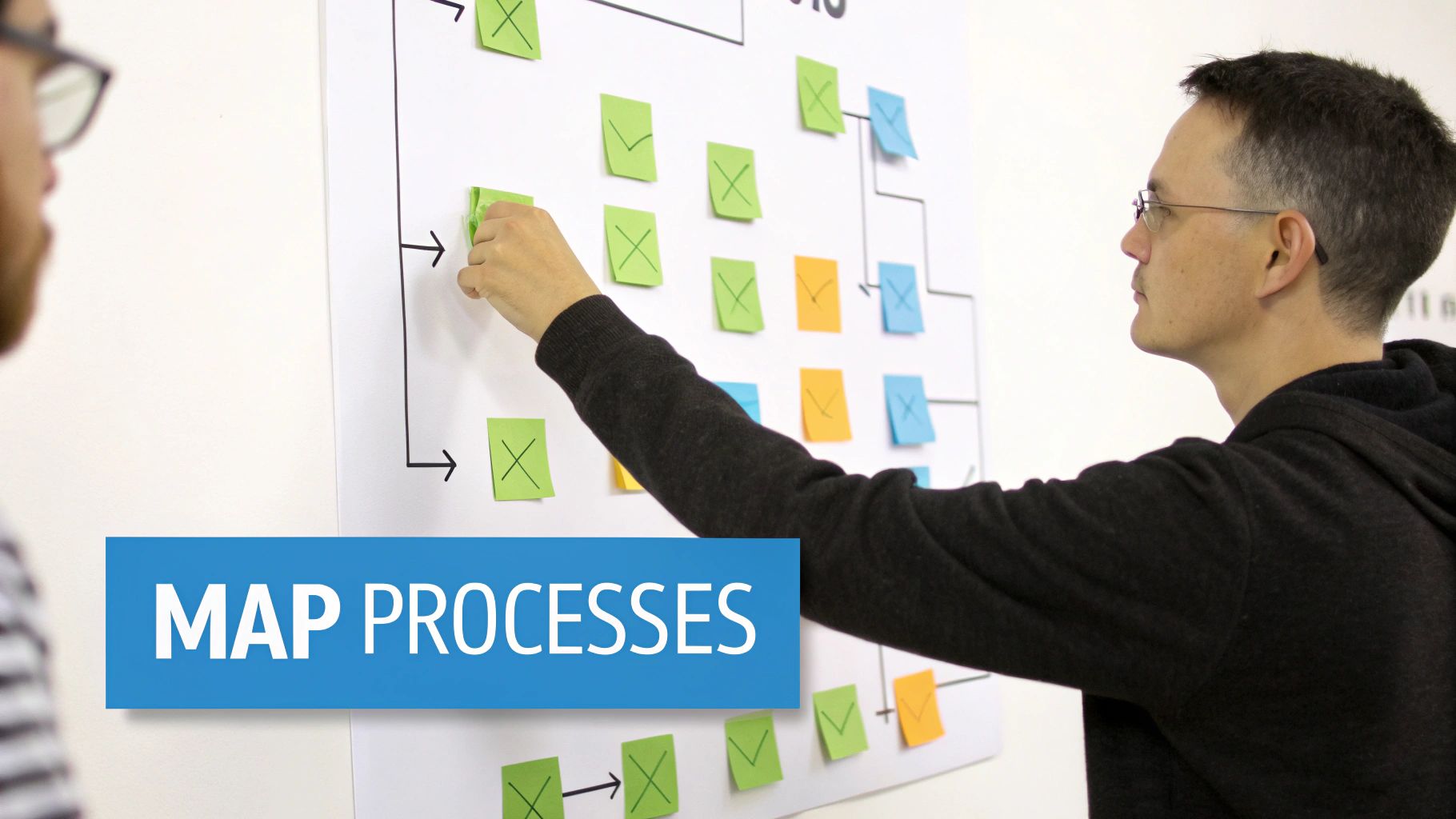
Think about setting up filters in your email. They sort your mail for you so you don't have to. Or think about a calendar tool that helps you pick a meeting time without sending lots of emails back and forth. These little helpers can give you hours of your time back each week.
Start with Small Computer Wins
The goal is to find jobs that are the same every time you do them. You don't need to be a computer expert. Many tools you already use have simple "auto" features you can turn on.
A good example is a team that used a phone app to take pictures of receipts. The app read the words, sorted the cost, and saved it. That one little change got rid of hours of boring typing.
The best place to start is with a job you do a lot that doesn't need much thinking. If you do something ten times a day that a machine could do, let the machine do it!
Letting computers help is popular because it works. The world will spend over $206 billion in 2024 on tools that do work for us. Already, 60% of companies use these tools. Sales teams love them, with 75% of teams using them. And marketing teams use them even more!
Common Jobs You Can Give to a Computer Today
You can probably think of a few boring jobs right now. To help you get started, here are some common things that computers can do for you.
- Talking to Customers: Set up an email that answers new questions right away. It can give helpful links and tell them when a real person will write back.
- Posting on Social Media: Use a tool to plan all your posts for the week at one time. No more stopping your work just to post something.
- Typing in Information: Connect your website form to a list. When someone signs up, their name gets added to the list by itself. No more copy and paste.
The idea behind this is called workflow automation. It's about letting computers do the step-by-step work so your team can do what people do best. If this is new to you, you can learn more about what is workflow automation in our simple guide. It shows how simple tools can work together to save you a lot of time.
For more ideas, look at these 10 business process automation examples. Seeing how other people fixed their slow spots is a great way to find new ideas for your own work. Getting these little jobs off your team's plate makes room for the fun, smart work that really matters.
Using Robot Helpers for Computer Jobs
Do you ever wish you had a helper that could do all the boring jobs on your computer for you? That's what a Robotic Process Automation (RPA) tool is. These are not real robots. They are computer 'bots' you can teach to do what you do—like clicking, typing, and moving files.
Think of it like teaching a computer program to do a chore exactly how you would do it.
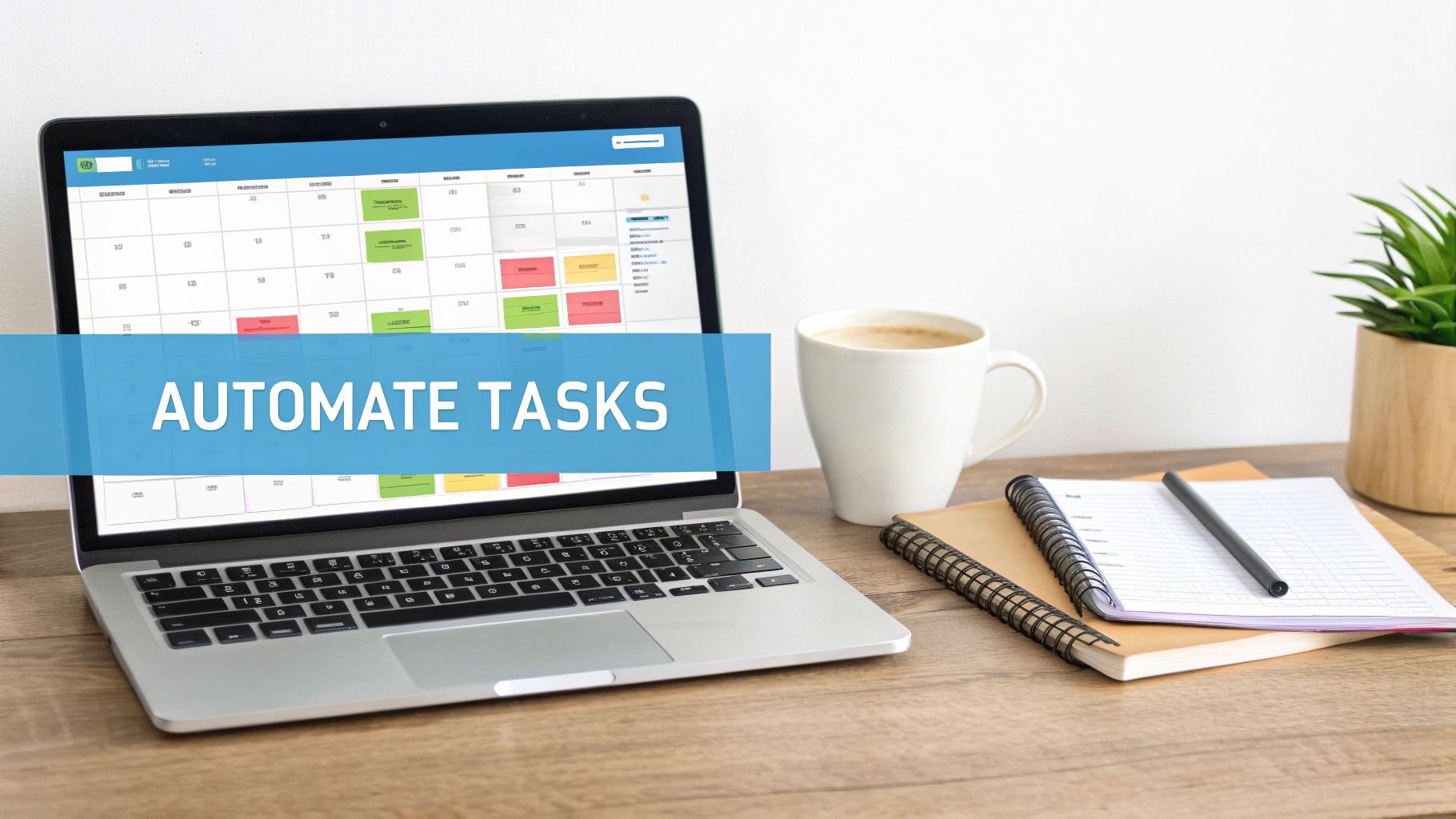
We have all done it: copy a name from one list and paste it into ten different boxes in another program. It's boring and it's easy to make mistakes. An RPA bot can do that same job with no mistakes in just a few seconds. This doesn't just make work faster. It lets your team do work that needs a real brain, like helping customers or thinking of new ideas.
A Real Story From an Insurance Office
Let's look at a real example. I worked with an insurance office where one person spent three hours every morning just checking for new information. It was a slow job. They had to open three different programs, look up each person, and check for any changes by hand.
This was a perfect job for a computer helper. We used RPA and taught a bot to do the exact same steps:
- Open all three programs.
- Log in with the saved passwords.
- Get a person's number from a list.
- Paste the number in the search box and look for new information.
- Mark any changes and go to the next person.
It worked right away. A job that took three hours every morning was now done in only 15 minutes. It was finished before the person even got to the office. Now, that worker could start their day helping people with hard questions instead of doing boring typing.
The best jobs for RPA are ones that are done over and over, follow clear rules, and are all on a computer. If you can draw the steps on a chart, a bot can probably do it for you.
Getting Started with Your Own Computer Helper
You don't need to be a computer whiz to start with RPA. Many tools are easy to use, with blocks you can drag and drop. The trick is to start small. Don't try to change your whole business in one day.
Find one simple, boring job that wastes everyone's time. Letting a bot do just that one job can be a quick win. It will show everyone how helpful these tools can be.
This idea is getting very popular. A study found that 53% of businesses already use RPA. It can save a lot of money. Some companies say they get back twice as much money as they spent in the first year. If you want to know more, these fascinating RPA statistics show how many people are using it.
By giving these computer chores to bots, you are not just making work faster. You are giving your team back the most important thing they have: their time.
Keep an Eye on Things and Make Small Changes
Starting a new way of doing work is not a "one and done" thing. It's like planting a garden. You planted a seed—your new way of working. Now you need to water it, pull out the weeds, and make sure it grows. Checking on your new process is how you make sure it works well and doesn't just cause new problems.
After you make a change, you have to go back and see if it is really helping. You don't need fancy charts or special software. Sometimes, the easiest ways are the best.
How to Know If Your Changes Are Working
The best way to start is to look at "before and after." Let's say you started using a tool like WriteVoice to help your team write reports faster. The proof is in the numbers.
- Before: It took a person one whole hour to type up notes from a meeting.
- After: By talking to the computer, the same job now takes only 20 minutes.
That's a real result you can see. It's clear proof that you are saving time.
Another great way to know if it's working? Just ask your team. A simple question like, "Hey, is this new way easier, or is it getting in your way?" can tell you more than any report. If your team thinks a new tool is confusing, that's a sign that they might need more help or a different tool.
A small rudder can turn a giant ship. Your small, steady changes are the rudder for your work. They may seem little, but they guide you to huge time savings later on.
The Power of a Tiny Fix
Don't ever be afraid to change a new process a little bit. I've seen it a hundred times: a team gets a new to-do list for orders, but the people doing the work say that Step 3 and Step 4 should be swapped.
The worst thing you can do is stick with the plan just because it's the plan.
Listen to them! Try swapping the steps. The people who do the work every day know things that a manager in an office can't see. A small change based on what they know can be the difference between a good process and a great one. This is what always getting better is all about—making those smart, small fixes along the way.
Got Questions? We've Got Answers
You're ready to make work easier, but you might still have questions. Let's answer some of the ones I hear the most.
I Don't Know Where to Start. What Should I Do First?
The best place to start is with a job you do a lot that isn't very important. Think about the little things your team does over and over that don't help much.
A great way to find these is to ask your team, "What is the one boring job you do every day that makes you tired?" They might tell you about typing in numbers, copying and pasting, or sending the same email again and again. Fixing these small, daily pains will give you a quick win and make everyone feel good about fixing bigger problems later.
Will This Cost a Lot of Money for New Tools?
No, not at all. You might be surprised how much help is hiding in the tools you already have. Before you go shopping for something new, look at the settings in the programs you already use.
Look for things like:
- Email "rules" or "filters"
- Ready-made "templates" for projects
- Ways to "connect" your tools
You can often solve big problems without spending any more money.
The goal of making work easier is to make things simple, not to add another hard tool to learn. Always start with the stuff you already have.
How Do I Get My Team to Try a New Way of Working?
The secret is to make them part of the plan. Don't just show up one day and say, "We are doing things this new way now." Instead, talk to them from the very start.
Tell them the goal is to make their lives easier. Ask them what parts of their day are the most annoying. When they see that you want to get rid of the jobs they hate, they won't just go along with the change—they'll help make it happen.
Ready to stop typing so much and get more done? WriteVoice helps you turn your voice into words right away, in the apps you already use. Speak your notes, reports, and emails up to four times faster than typing. See how much time you can save by trying WriteVoice for free.







