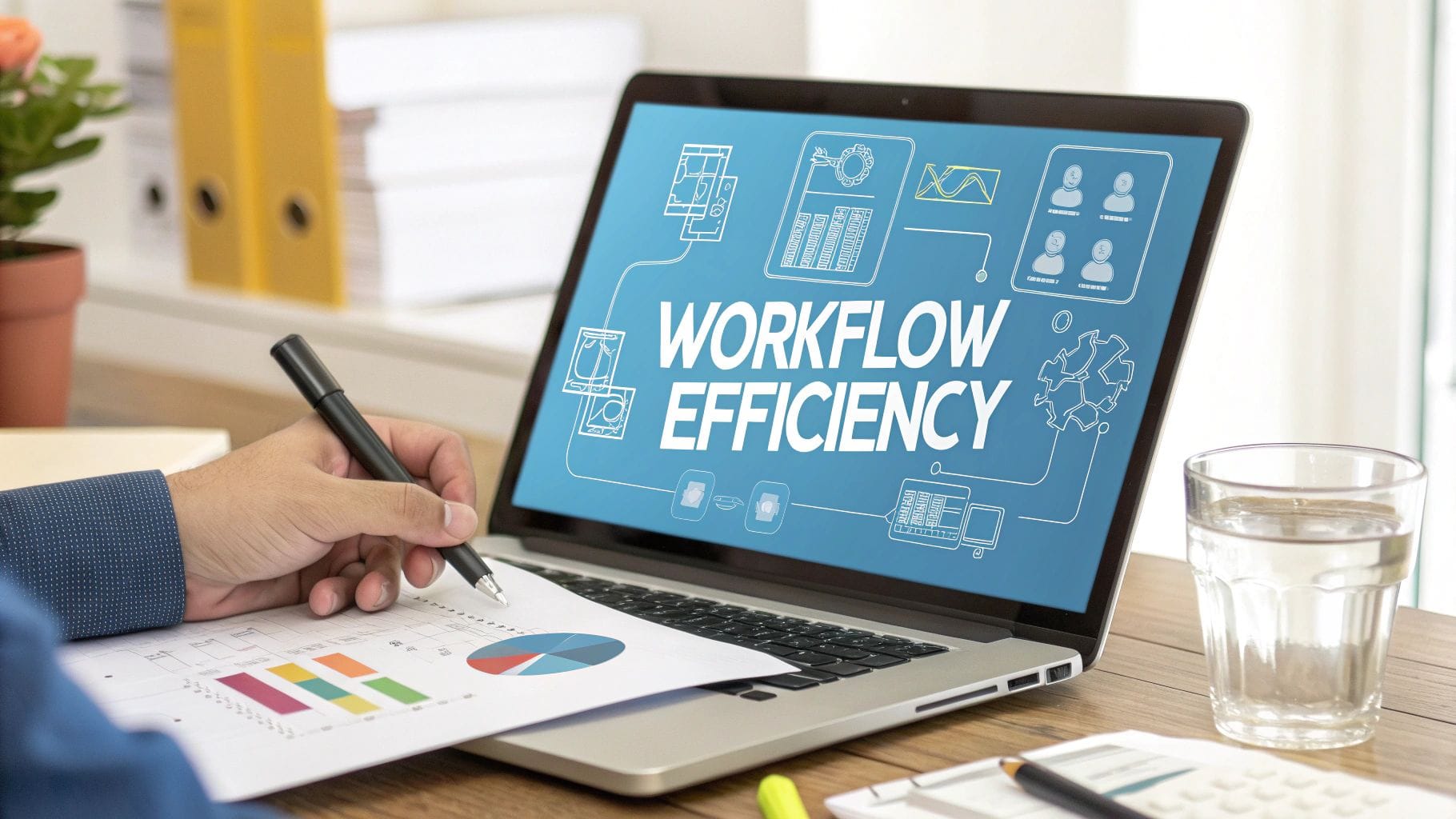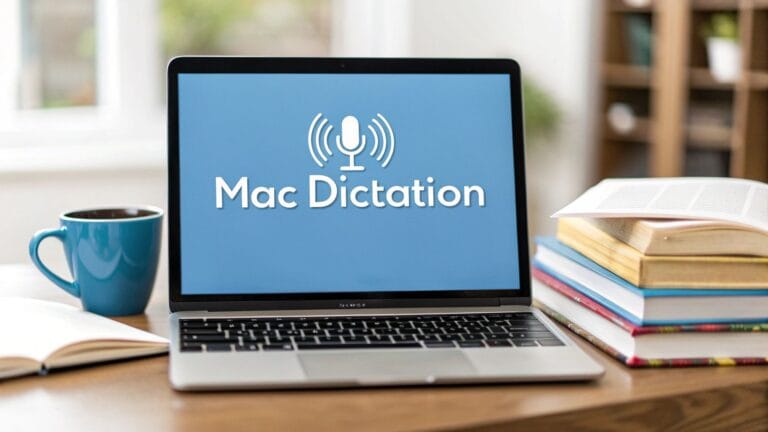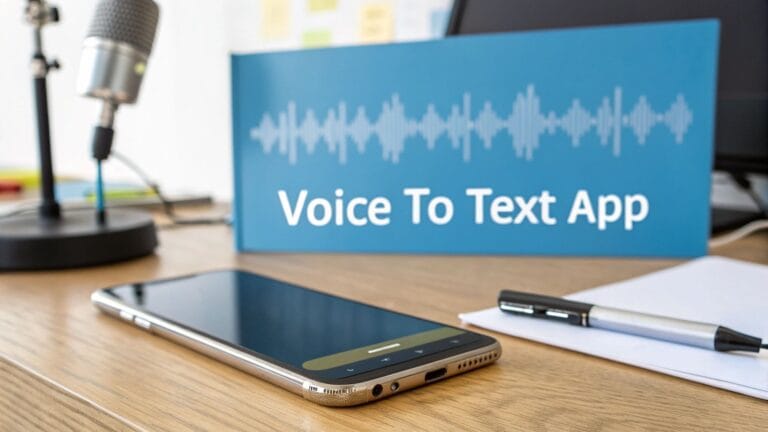How to Make Work Easier and Faster
Do you ever feel like you're running all day but not getting anywhere? You are busy, but the important stuff isn't getting done. If this sounds like you, it's time to look at how you are doing your work.
This means drawing a map of the steps you take to do a task. This map will help you see where you get stuck or slowed down.
From Busy to Done: A Simple Guide

Feeling busy but not getting things done is very common. It's not one big problem. It's usually a bunch of tiny, hidden problems in how you work. The fix is not to buy new tools or change everything. It starts with just watching what you already do.
Think of it like being a detective for your own workday. Your job is to find clues that show where time is wasted. Once you see the path you take, the slow parts will be easy to spot.
Drawing Your First Work Map
You don't need special tools. A piece of paper and a pen are all you need. Pick a task you do all the time. Maybe it's making a weekly report or sending an email to a customer.
Now, draw the steps. Start with the very first thing you do. What happens next? And after that? The key is to be very honest. You are not drawing the best way to work. You are drawing the real way you work, even the messy parts.
For example, a map for sending a customer email might look like this:
- Open email.
- Look for last week's email to see how I did it.
- Open three different files to find today's numbers.
- Copy and paste numbers into a new email.
- Ask a friend at work for a number I can't find.
- Wait for them to answer.
- Finally, finish the email and send it.
When you see it written down, the problems pop out. Things like looking for old emails and waiting for people are big problems. Think about this: when you get stopped in the middle of a task, it takes about 23 minutes to get back to what you were doing. That's why these "small" stops are a big deal.
Finding the Annoying Parts
Once your map is on paper, look at it closely. Where does it feel hard to do the work? Where do you slow down or get mad? Those feelings are like signs pointing to problems.
Look for these common problems:
- Doing the Same Thing Over and Over: Are you typing the same words or clicking the same buttons many times?
- Looking for Stuff: How much time do you waste looking for files, numbers, or old chats?
- Waiting for Others: Are there times when you are stuck, just waiting for someone else to do their part?
These are not small problems. They waste a lot of your time and energy. A task that takes five minutes might not seem like a lot. But if you do it six times a day, you lose 2.5 hours every week.
A work map is like a mirror. It shows you what you do all day. It helps you see where your energy is going, so you can stop doing silly busy work and do real work instead.
The goal is to see things clearly. You can't fix a problem you can't see. By drawing a map of one or two tasks, you will have a clear guide that shows you exactly what to change. This simple drawing is the first step to making your work flow better so you can get more done.
Finding the Secret Time-Wasters in Your Day

You drew your work map. Now for the fun part: being a detective. You are hunting for the sneaky things that eat up your time. These are the small, same-old tasks you do without thinking. They seem like no big deal, but they add up to hours of lost time.
These "time-wasters" are why you can feel so busy but have nothing to show for it. Finding them is the secret to having a better, less stressful workday.
What to Look For
Think of your work map like a puzzle. You are looking for clues that shout "this is slow!" These clues are usually hiding right in front of you. They look like "just how we do things here."
As you look at your map, ask yourself these questions:
- Where are the traffic jams? Are there spots where you are stuck, waiting for someone to answer you or for a file?
- What am I doing again and again? Think about all the copying and pasting, or the same emails you type every day.
- Which jobs make me sigh? If you feel tired or annoyed just thinking about a task, that's a big red flag. It's your brain telling you there is a better way.
Maybe you spend the first 15 minutes of every morning just looking for emails and files to start your first task. That's a classic time-waster. Another one is stopping your work to answer the same three questions from your team over and over.
A Real Story of a Caught Time-Waster
Let me tell you a story. A team I know had one person who made a report every Friday. This job was very hard. It took up their whole morning and made them tired.
When they finally drew a map of the work, the problem was clear. The job meant logging into four different websites, getting a file from each one, and then copying and pasting all the numbers into one big report. It was boring and easy to make mistakes.
By seeing it all drawn out, they had a great idea. The report wasn't the problem. The copying and pasting was the problem. They were losing almost five hours every week just moving numbers. This is a perfect job for a computer to do. Finding these chances is a big part of learning how to improve workflow efficiency.
Finding these hidden problems is not about blaming anyone. It's about finding ways to make work easier and better for everyone.
Your Quick List for Finding Slow Spots
Ready to look for your own slow spots? Use this simple list as you look at your work map. Put a check next to any step where you see these things.
- Typing the Same Info: Are you typing things that are already written down somewhere else?
- Always Looking for Things: How much time do you lose looking for papers, passwords, or old messages?
- Jumping Between Jobs: Are you always switching between your email, a numbers file, and your to-do list? All that jumping around is a big time-waster.
- Checking Work by Hand: Are you checking work that a computer could check for you?
This way of thinking is getting popular. Companies are learning that wasted time costs a lot of money. The market for tools that do work for you is set to grow from $25.2 billion in 2024 to $167.3 billion by 2032. This big number from Global Risk Community shows that businesses want to fix these small but costly problems.
Once you start seeing these time-wasters, you can't stop seeing them. And that's a good thing. It’s the first real step to getting your time back for the work that is important.
Making Small Changes With Big Results
You have found the slow spots in your work. Now for the fun part: making small changes that help a lot. You don't need a lot of money or a fancy new computer program to make your workday feel much better.
Many people think you have to change everything to get better. But the best changes are often the smallest ones. They are the tiny little fixes that, over time, give you back hours of your week and make you feel less stressed.
The Magic of Tiny Fixes
Think about the small jobs you do over and over without thinking. Maybe you type the same "hello" email to new customers every day. It might only take a minute, but that's a minute you could have used for something that needs your brain.
This is a perfect job for a text expander tool. It's a simple tool where you save a piece of text with a short name, like !hi. When you type the short name, your whole message shows up right away. What took a minute now takes two seconds. It’s a tiny change that saves a lot of time.
The goal is not to work harder. It's to make your hard work do more. Small, smart changes get rid of the boring stuff, so you can do the work only a person can do.
Let's look at another common time-waster. A study showed that people spend about one-fifth of their workweek just looking for information inside their own company. If your team is always looking for the right paper, the fix can be very simple.
- Make a good folder system. Instead of one big messy folder, make shared folders with clear names like "Customers," "Marketing," and "Projects."
- Use a simple naming rule. Agree on one way to name all files, like
CustomerName-ProjectName-Date. This one rule can stop the guessing game for good.
These are not new ideas, but they work. They make it easy to know where to find things. For more good ideas, our guide on how to increase productivity has more tips.
Small Changes Save Big Time
It's easy to think a 5-minute fix is not a big deal, but those minutes add up fast. Here’s a quick look at how small daily changes can save a lot of time over a week and a month.
| Task Done by Hand (Before) | Simple Fix (After) | Time Saved Per Day | Time Saved Per Month |
|---|---|---|---|
| Typing welcome emails by hand | Using a text shortcut | 5 minutes | Over 1.5 hours |
| Looking for project files | Using a good folder system | 10 minutes | Over 3 hours |
| Copying numbers to a report | Making a simple computer helper | 15 minutes | 5 hours |
| Checking email 20+ times a day | Checking email only 3 times a day | 20 minutes | Over 6.5 hours |
As you can see, saving a few minutes each day turns into hours of saved time by the end of the month. That's time you can use for important work.
Group Your Tasks to Stay Focused
One of the best ways to improve your work is called task batching. This just means grouping similar tasks together and doing them all at once. Think of it like making all your lunches for the week on Sunday.
Instead of answering every email when it pops up, you only check and answer emails twice a day. This simple rule stops you from always switching between different kinds of tasks. Every time you jump from one job to another, your brain has to catch up. That costs time and energy. Grouping tasks lets you stay in one "mode" for longer, which makes you work much faster.
Putting these new habits and tools into place is a journey, not a one-time thing.
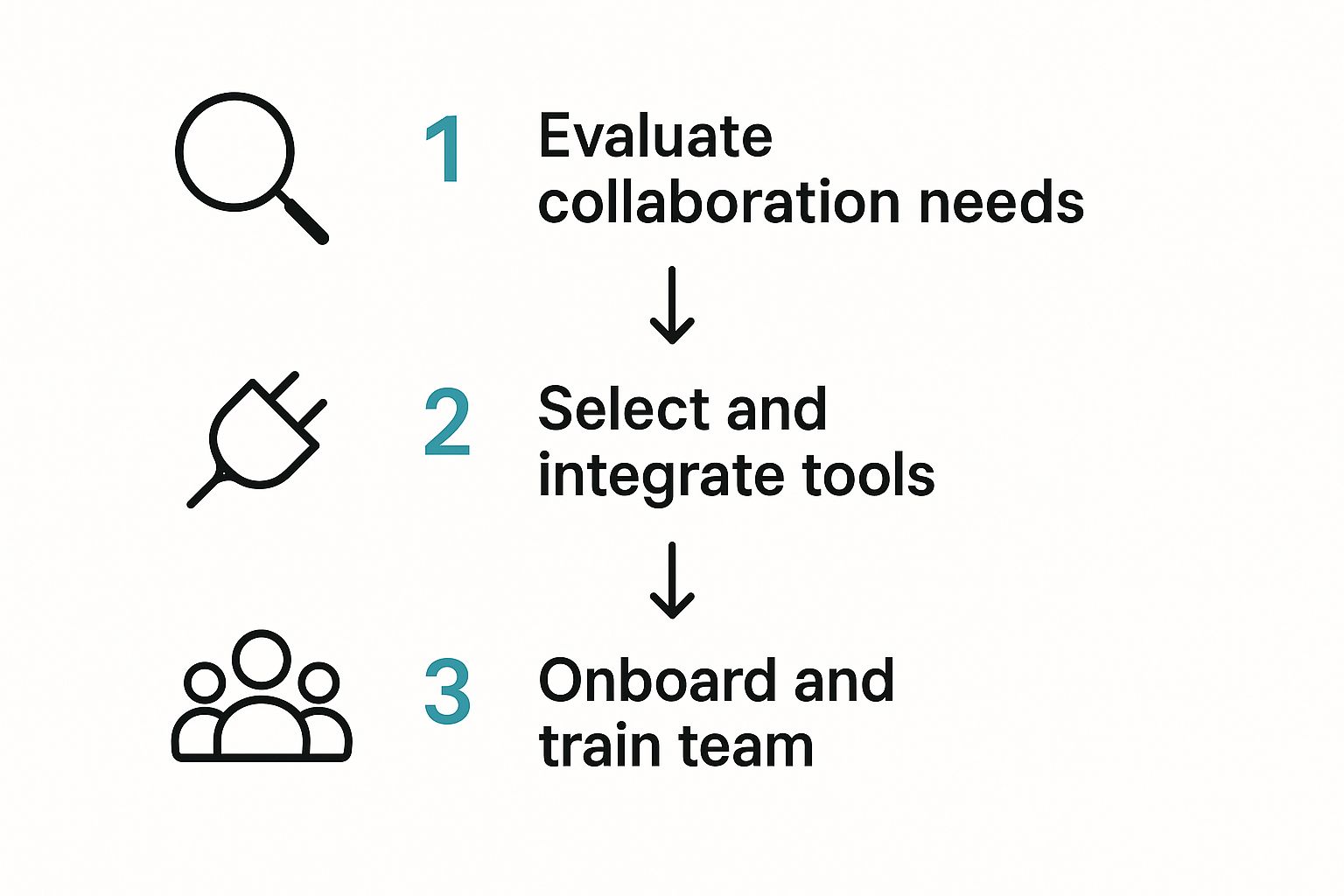
This picture shows that making work better for a team is a circle. It starts with finding a need, then picking the right tool, and then teaching everyone how to use it.
By themselves, these changes might feel small. But when you stop typing the same things over and over, stop looking for lost files, and stop letting pop-ups run your day, you will be amazed at how much more you can get done.
Using Simple Tools to Do the Boring Stuff

Pretend you have a helper who loves to do the most boring parts of your job. That's what computer tools can do for you. We are not talking about hard computer coding. We are talking about using simple, friendly apps to do the jobs you do over and over.
These tools are like bridges that connect the apps you already use. They can send follow-up emails for you, put new files in the right folders, or update a list when you make a sale. It’s all about letting your computer do the hard work so you can use your brain for creative and smart work.
Picking the Right Jobs for a Computer
The trick is to pick the right chores for your computer helper. Look for jobs that are always the same and follow the same rules every time. These are the jobs that don't need a person to make smart choices.
So, what are some good jobs for a computer?
- Sending the same email: Do you send the same "welcome" email to every new customer? A computer tool can send that right when they sign up.
- Moving information: Copying names and numbers from a form to a list by hand is a classic computer job. It's boring, and people make mistakes. A computer can do it perfectly every time.
- Setting reminders: Instead of you having to remember to check on a bill, you can set up a tool that reminds you or the customer after a few days.
The key is to find any job that makes you think, "I feel like a robot doing this." If it's a job with simple rules that you do over and over, it's a great one to give to a computer. This is a smart way for anyone to learn how to improve workflow efficiency without spending a lot of money.
Simple "If This, Then That" Rules
Most of these friendly computer tools work on a simple idea: "If This Happens, Then Do That." People call this a "recipe" or a "workflow," and you don't need to be a computer expert to make one.
For example, you could make a rule that says:
- If a new file is put in a special Google Drive folder…
- Then send a message to a team chat room.
Another simple but very helpful example is for getting feedback. Imagine this setup:
- If a customer fills out a feedback form on your website…
- Then their answers are added to a Google Sheet for the team to see.
The best computer helpers free up your brain. They don't replace people. They free people from robot jobs so they can solve problems, talk to customers, and think of big ideas.
These small, automatic actions save you from always checking on things and moving information around. It also means fewer mistakes are made.
Why This Is More Than Just a Time-Saver
Using these simple tools does more than just save a few minutes. It can make your work better and your team happier. When people don't have to do boring jobs, they like their work more.
The numbers tell a great story. While 94% of companies have boring jobs that could be done by a computer, using these tools has made work better for 90% of workers. It's not just a fancy idea; it's a real answer to a real problem. A huge 68% of workers say they have too much to do each day. You can find more of these numbers in workflow automation trends and statistics.
This is why so many bosses want to use these tools more. They see that it doesn't just make people work faster—it helps build a happier team that isn't so tired. By letting simple tools do the boring stuff, you help everyone use their best, human skills at work.
Building a Work System That Keeps Getting Better
Here’s the thing about a great work system: you don’t just build it and leave it. It's not a machine you turn on and forget about. It’s more like a garden. It needs care to grow well. You have to pull out the weeds, water the good ideas, and make sure everything is healthy.
The best work systems are the ones that change and get a little better every week. This is not about making huge changes that upset everyone. It's about making a simple habit of asking, "How can we make this a tiny bit easier?"
Making Feedback a Team Habit
The secret to a work system that gets better is honest, regular feedback. You can't fix a problem if you don't know about it. That's why it's so important to make it easy for your team to talk about what's working and what's not.
You don't need a long meeting for this. Just take ten minutes at the end of the week to ask two simple but strong questions:
- "What was the most annoying part of your work this week?" This question helps you find all the hidden problems—the small, boring jobs that waste energy and stop work.
- "What part of your work felt really smooth and easy?" This helps you find what is working well. When you know what works, you can do more of it in other areas.
Getting ideas from your team is the first step to building a system that really helps them. We talk more about this in our guide on how to improve team productivity.
How a Great Work System Helps Everyone
When a work system is working well, it feels like a great sports play. A task moves easily from one person to the next. No one has to stop and ask, "Okay, what do I do now?" or "Who is supposed to do this?"
This is where you see big jumps in how fast work gets done. It gets rid of confusion and cuts down on all the messages that break your focus. Everyone knows what their job is and trusts that the person before them did their part right.
A great work system does more than save time. It builds trust in the team. It lets everyone focus on their real job instead of fighting with the system.
This isn't just a nice thought; the numbers prove it. Businesses that use tools to connect their work see real results. In a 2021 study, 55% of businesses said smart work systems made them get more done. And 52% said it helped different teams work together better. You can read more of these workflow management system statistics to see how big of a deal this can be.
Your List for Getting Better All the Time
To keep your work "garden" healthy, you just need a simple plan. You don't need fancy tools or long meetings. You just need to pay attention and make small, smart changes.
Here’s a simple list you can use each month:
- Look at the Problems: Look back at what your team said in your weekly check-ins. Is there an annoying task that keeps coming up? That's the first thing you should fix.
- Find New Jobs: Has a new kind of task started showing up more? It’s probably time to make a plan for it before it becomes a mess.
- Ask "Why?" Five Times: When you find a problem, don't just put a bandage on it. Ask "why?" again and again until you find the real reason for the problem. This is how you find a real fix, not just a quick one.
- Celebrate Good Changes: When you make a change that works, tell everyone! Talk about the good change and thank the team. It makes everyone want to help find the next way to make things better.
Making a work system that keeps getting better is all about a simple circle: get ideas, make a change, and be happy about the good work. It’s how "getting better" becomes a normal and happy part of how your team works.
Got Questions About Making Your Work Better?
Trying to make your work flow better can feel like a big job. It's normal to wonder where to start or how to get your team to help. Let's answer some of the most common questions people have when they try to make their work life easier.
These are not just ideas. They are real answers to problems you might be having right now.
"Everything Is a Mess. Where Do I Start?"
Looking at all your work can feel like trying to untie a big knot of string. The secret is not to untie the whole thing at once. Instead, just find one loose string and pull it.
Pick one small, boring task that bothers you every day. Maybe it’s the messy way you name and save files. Or maybe it's that one email you always have to write from the beginning. Just focus on making that one small thing a little bit better.
- A perfect place to start: That email you type three times a week? That's your loose string.
- Another easy win: Always looking for that one report you can never find? That's another loose string.
Once you fix that one small thing, you'll feel good. That feeling will make it easier to fix the next thing, and then the next. Soon, that big messy knot won't seem so scary.
"What if My Team Doesn't Like Change?"
This is a very common problem. People get used to doing things a certain way, even if that way is slow. When you say there is a new way to do something, it can feel like you are saying their old way was bad.
The key is to show them, not just tell them. Don't just say there is a new plan. Instead, find a small problem that everyone on the team complains about. Then, find a very simple way to fix it.
The fastest way to get people to agree is to be the person who fixes the problems everyone else just complains about. When they see their own day get easier, they’ll start asking you what you want to fix next.
For example, if everyone hates filling out a long timesheet every week, find a simple app that tracks time with one click. You are not making them change. You are giving them a fix for something they already don't like. You are making their life easier.
"How Do I Know if My Changes Are Working?"
Making a change is one thing, but knowing if it's really better is another. You don't need fancy charts to know if you are doing well. The best signs are the simple, real things you see and hear every day.
Here are a few sure signs that you are doing a good job:
- The "Where is…?" Question: Are people asking where to find files or information less often? If you see fewer worried messages, your new system is working.
- The "Sigh" Test: Do you hear fewer groans when it's time to do a certain job? A team that is less stressed is a huge sign of good work.
- Finishing Early: Are jobs that used to take until Friday afternoon now done by Thursday? Getting time back is the best proof you can have.
You can also just ask your team. A quick, "Hey, did that new list make the report easier this week?" can give you all the information you need. The goal is not just to be faster. It's to make work feel less like hard, boring work. That feeling is the best way to know if you are doing well.
Ready to stop typing and start talking? WriteVoice turns your spoken words into clean text inside any app you use, making your work up to four times faster. Reclaim your time and boost your productivity by trying it today at https://www.writevoice.io.