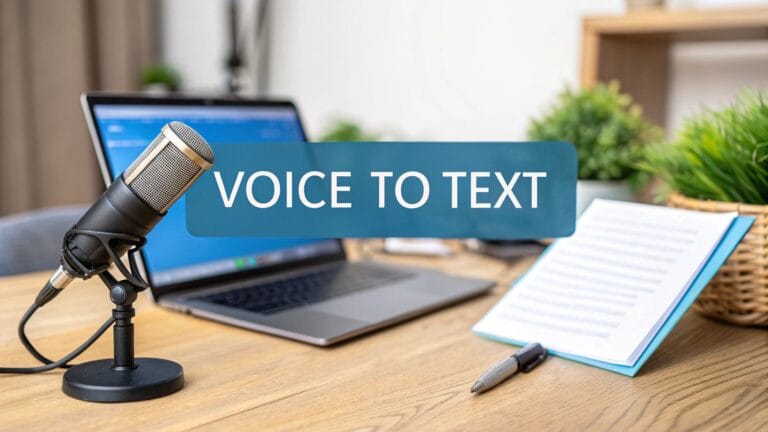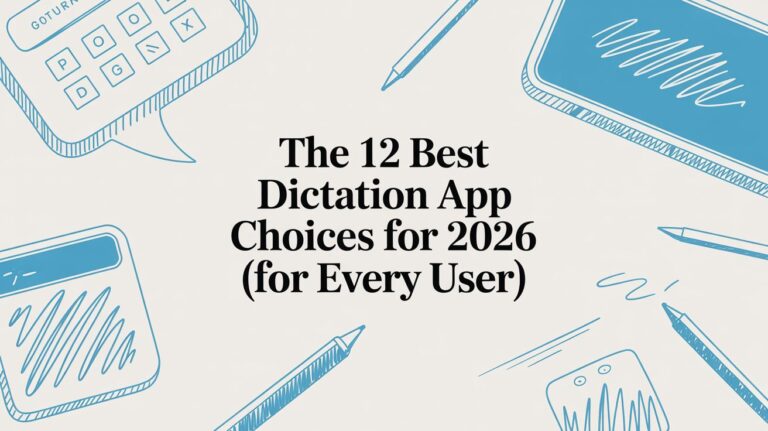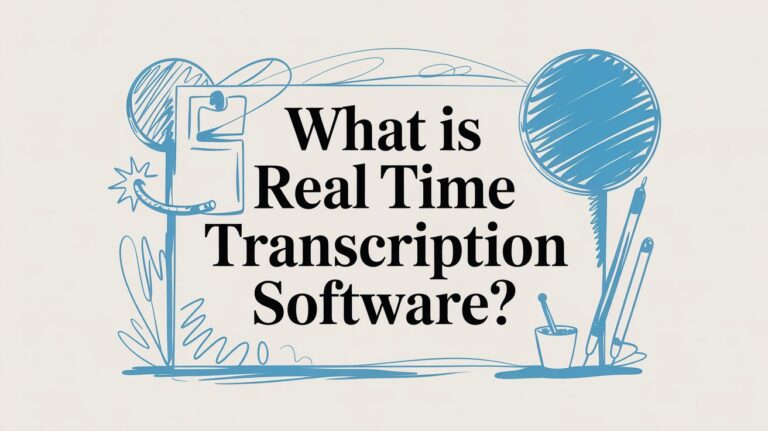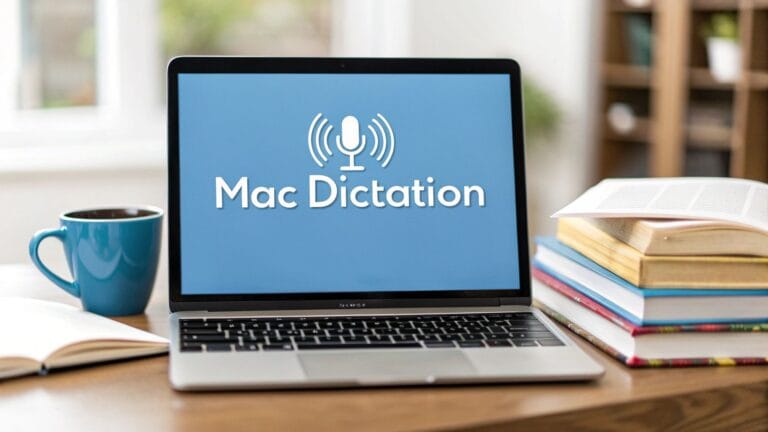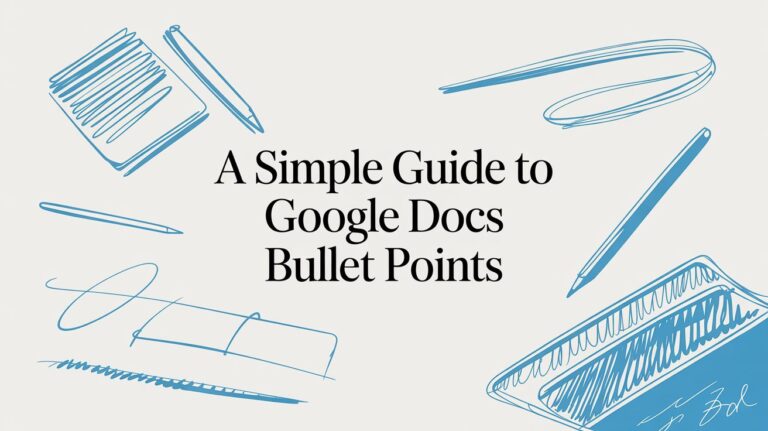10 Smart Ways to Keep Your Files Tidy in 2025
Are your important papers lost in your computer? Think of it like a messy toy box. When toys are everywhere, you can't find your favorite one when you want to play. When your computer files are messy, you can't find the paper you need. This wastes time and makes you feel grumpy. Good document management best practices are like giving every toy a special spot on a shelf. It makes finding things super fast and easy.
This guide is your map to a clean, smart computer world. We will show you 10 simple tricks to organize your files. We'll skip the big, confusing words. You'll get real, easy steps you can use today. This will make your work life easier and your files safer. You'll learn how to stop problems before they start, like sharing the wrong paper or losing a file in a messy folder.
Our goal is simple: to give you tips that turn your messy files into a neat system. We will talk about keeping track of changes, deciding who can see files, and making computers do the boring work for you. No more looking for lost files or worrying about safety. Let’s build a system where every paper has a home, is easy to find, and is always safe. This is how you get your time back and make your computer neat.
1. Give Each File a Name and a Label
A good file system starts with how you name your files. This is like putting a label on a toy box. It tells everyone what is inside. Imagine you have a box for "LEGOs" (the name) and a small sticker that says "Red Bricks" (the label). This helps you find exactly what you need very fast.

This idea helps you stop using messy folder names. By giving every paper a name and a label, you build a smart system that you can search. This is a very important part of document management best practices. It makes sure good ideas don't get lost in a messy computer. This is extra helpful for teams working on big projects with lots of different papers.
Why This Is So Important
Without clear names and labels, people waste time looking for files. A law office can use this to find all papers with the label "Case-123." They don't have to look in folders named "Old Client Papers." This makes work faster. It also keeps files safe. You can set rules so only certain people can see papers with the label "Secret-HR-Files."
How to Do It
- Start Small: Don't try to fix everything at once. Pick one group, like the sales team, to try out your new names and labels.
- Ask Your Team for Help: The people who use the papers every day know best. Work with them to make a list of names and labels that are easy for everyone to understand.
- Let the Computer Help: Some computer programs can guess the right label for a paper by reading the words inside it. This saves time and stops mistakes.
- Check and Update: Your system will change over time. Check it every few months to remove old labels and add new ones. This keeps it useful for your team. To learn more about making good papers, check out these best practices for documentation.
2. Keep Track of Changes
Have you ever worked on a file named "Homework_final_final_REAL_final.docx"? Keeping track of changes stops this mess. It's a way to see all the changes made to a paper over time. It keeps a history of who changed what and when. Instead of saving many confusing copies, you have one main file with a full history.
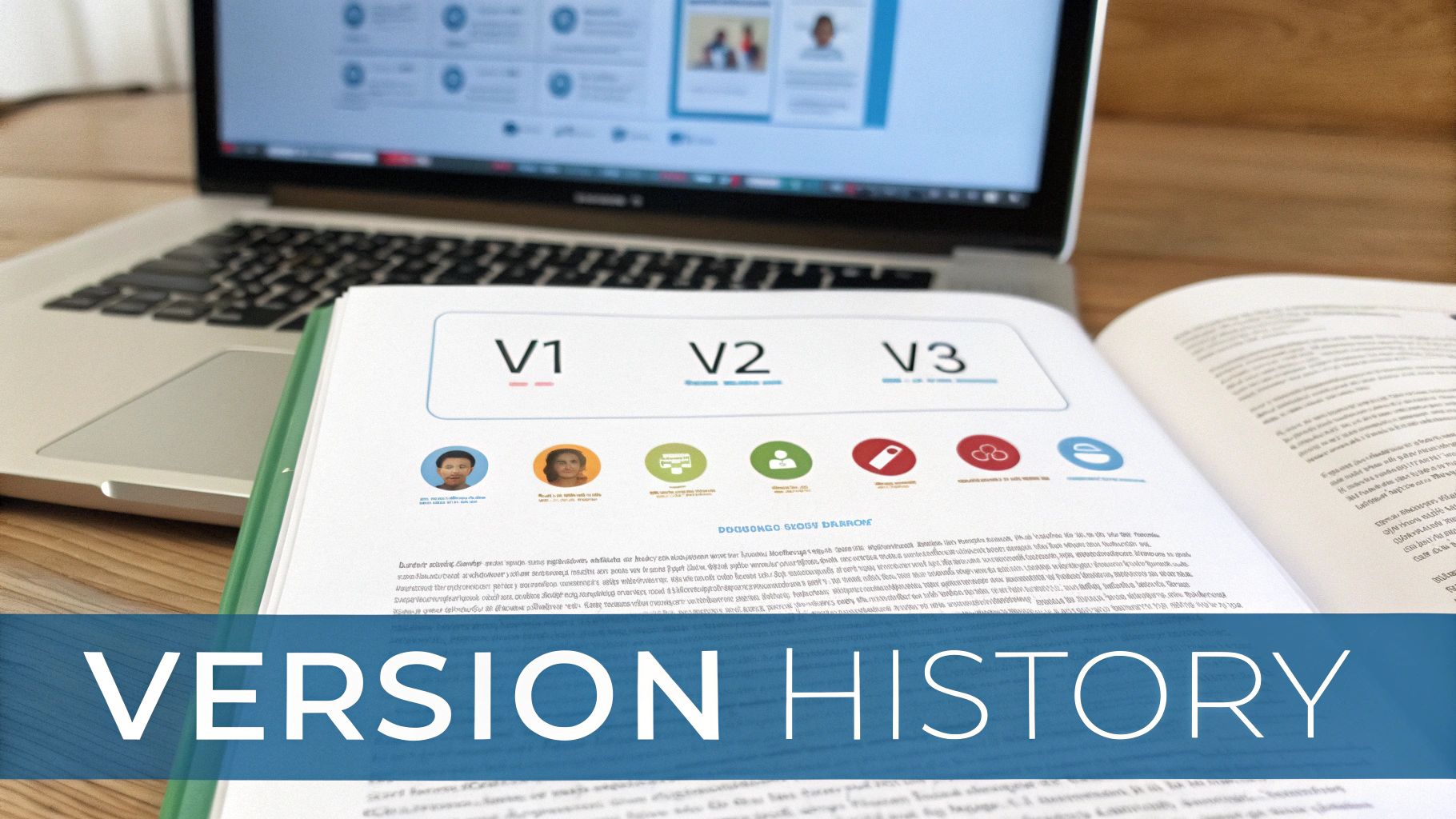
This is a key part of document management best practices. It makes sure everyone on the team is using the newest paper. It also lets you look at or go back to older copies if you need to. Whether it's a team project plan or a story you are writing, this gives you a clear path of how the paper has changed.
Why This Is So Important
Without tracking changes, people might delete important work by accident or use old information. This causes big problems. For a team making a new video game, being able to go back to an old version of the game plan is very important if a new idea doesn't work out. It helps everyone understand why changes were made.
How to Do It
- Use a Simple Naming Rule: Make a simple rule for version numbers, like "v1" for the first big version and "v1.1" for small changes. This makes it clear which one is the newest.
- Write Down Why You Made a Change: Instead of just writing "updated," explain the change. For example: "v2.3: Added new pictures from the party." This helps people understand the changes later.
- Use Tools You Already Have: Many programs have this built-in. Google Docs has "Version history" and Microsoft Word has "Track Changes." These are great tools to start with.
- Let the Computer Do It for You: Fancy document systems can save a new version every time you save the file. This means you never lose a change, even if you forget.
3. Decide Who Can See and Touch Files
Not everyone in your group should be able to see every file. Setting rules about who can see, change, or delete papers is very important. It’s like having special keys. The boss might have a master key that opens all doors. A team member's key might only open the doors for their project.
This practice is a very important part of document management best practices. It builds a safe place for your files. By giving people keys based on their job, you can make sure that secret information stays secret. This stops accidents and keeps your files safe, but still lets people work together.
Why This Is So Important
Without these rules, important files can get into the wrong hands. A hospital must make sure only doctors and nurses can see patient files. A person who works on bills should not see private health information. This is the law. Good rules keep you out of trouble and make clients trust you. It stops secret information from leaking out.
How to Do It
- Give People Only the Keys They Need: Start by giving people the fewest permissions they need to do their job. It's easier to give more keys later than to take them back after a problem happens.
- Make Key Sets for Different Jobs: Create a set of keys for jobs like "Team Leader" or "Helper." When a new person starts, you can just give them the right set of keys. This is fast and easy.
- Check the Keys Often: At least once every season, check who has keys to what. If someone changes jobs or leaves the team, take back their old keys to keep things safe. An Access Control Policy can help you with this.
- Use One Main Door: Connect your file system to one main login. This makes it easier to manage who gets in and out of all your computer programs. For jobs where files are super important, like in a law firm data security plan, this is a must-have.
4. Know When to Keep and When to Throw Away Papers
It's just as important to know when to throw away papers as it is to organize them. This means making a set of rules for how long you need to keep each type of paper. After that time is up, you have a safe way to get rid of it. This is not about just throwing things in the trash. It's a smart plan to manage your papers.
This helps your company stop being a digital hoarder. By having clear rules, you clean up clutter, save money on storage, and lower your risks. This is a very important part of document management best practices. It helps you follow the law and protects you from keeping old, risky papers for too long.
Why This Is So Important
Without a plan, you might delete important papers too early or keep old ones that can cause trouble. For example, papers about money and taxes often need to be kept for seven years. A clear rule makes sure you keep them for that long and then get rid of them safely. This stops them from causing problems in the future.
How to Do It
- Ask a Grown-Up (An Expert): Talk to a lawyer or an expert who knows the rules for your type of work. They can tell you how long you need to keep different kinds of papers, like ones for health or money.
- Make a Schedule: Create a list that shows what kind of paper it is (like a contract or a report card) and how long you have to keep it. For example, old homework might be kept for one year.
- Let the Computer Remind You: Many computer systems can automatically tell you when it's time to throw away a paper. This saves you work and stops you from forgetting.
- Have a "Pause" Button: If there is a problem, like a big argument or a lawsuit, you need a way to "pause" the throwing-away schedule for certain papers. This is called a "legal hold."
- Keep a List of What You Threw Away: Write down what papers you got rid of, when you did it, and who did it. This list is proof that you are following the rules.
5. Add "About" Information to Your Files
If naming a file is like putting a title on a book, this step is like adding the author's name, the date it was made, and a little summary on the back. This "about" information is called metadata. It gives every file a digital fingerprint, which makes it much smarter and easier to find.
This is more than just a file name. By adding this extra info, you make it easy to find things in new ways. This is a key part of document management best practices. It turns a pile of files into a smart library that can help you with your work and give you important clues at a glance.
Why This Is So Important
Without this "about" info, finding a paper means you have to remember its exact name. With it, you can search for all papers where "Status=Done" and "Project=Treehouse." You get the right files right away. This is also great for safety. You can make a rule to "hide all papers where 'Project-Status=Finished' for more than 3 months."
How to Do It
- Decide What "About" Info You Need: Make a list of the info that is important for your team, like "Project Name," "Team Member," and "Due Date."
- Use Dropdown Lists: For things like "Team Member," give a list of names to choose from. This stops people from typing "Sue" one time and "Susan" another time, which messes up searches.
- Let the Computer Fill Some of It In: Your file system can automatically add who made the file and the date it was created. Some can even guess info from what's inside the paper.
- Make It a Rule: When someone saves a new paper, make them fill in the most important "about" fields. This makes sure all your files are neat from the start.
6. Let Computers Do the Boring Work
Doing the same steps over and over is slow and boring. Making the computer do this work for you is called automation. It is like setting up a toy factory assembly line for your papers. For example, a bill can automatically go to the money person to be checked, then to the boss to be approved, without anyone having to send an email.
This makes sure every paper follows the exact same path every time. By setting up rules, you make sure every report or form is checked and approved in the right order. This is one of the best document management best practices for growing your team. It saves a lot of time and stops people from making mistakes on simple tasks. To see how this can change your work, learn about enterprise workflow automation benefits and use cases.
Why This Is So Important
Without automation, tasks like getting a new person started on the team can be a mess of emails. An automated plan makes sure the new person's papers are sent, signed, and saved in the right order, without anyone on the HR team having to do it by hand. This makes things go faster and creates a clear record of every step.
How to Do It
- Draw a Map First: Before you tell the computer what to do, draw a map of how the paper moves now. Find every step and every person. See where things get stuck.
- Start with Easy, Repetitive Tasks: Pick something your team does a lot, like approving expense reports. Getting this to work fast will show everyone how helpful automation is.
- Have a Plan B: What if the boss is on vacation and can't approve a paper? Your automated plan needs a backup, like sending it to another leader after two days.
- Watch and Make It Better: Use the computer's reports to see how long each step takes. If one person is always slow to approve things, you have the proof to help find and fix the problem. To learn more, see our guide on what is workflow automation.
7. Keep All Your Files in One Big Box
Having files all over the place—on different computers, in emails, and on websites—is messy. A central place to keep all files is like having one big, neat toy box for everything. It is the one place everyone goes to find the official, correct paper. This stops people from having different copies of the same file.

This is a basic rule for document management best practices. By putting all files in one system, like Google Drive or SharePoint, you create a safe place where papers can be protected and backed up. It makes sure that when someone needs the newest team schedule, they know exactly where to look.
Why This Is So Important
When files are scattered, people waste time looking for them and might use the wrong one. A building team can make sure everyone, at the office and on the building site, is using the same building plan by keeping it in one central spot. This stops big, expensive mistakes. It also makes security much easier, because you can set safety rules for the whole box instead of for each little file.
How to Do It
- Plan Your Move: Don't just dump all your old files into the new box. Use this chance to clean up, throw away old junk, and use your new naming system on the files you are moving.
- Make Rules Before You Start: Before you move any files, decide on the rules for the new box. Who can put things in? Who can change things? What will the folders be named?
- Teach Everyone How to Use It: A new system only works if people use it. Show your team how the new box works, tell them why it's better, and help them if they get stuck.
- Move in Small Groups: Start by moving the most important or newest files first. Move the older files later. This stops everyone from getting confused all at once.
8. Turn Paper into Computer Files
Moving from filing cabinets full of paper to a computer-first system is a big step. Turning paper into computer files is called digitization. It means using a scanner to take a picture of papers like old drawings or bills and turning them into files you can search on a computer. It's more than a picture. Special tools can read the words on the paper, so you can find them later.
This process turns old, dusty papers into useful, easy-to-find information. By doing this, you don't need big, expensive cabinets anymore. You protect your papers from fires or floods. And you can let the right people see them from anywhere in the world. This is one of the most powerful document management best practices because it unlocks the information trapped on paper.
Why This Is So Important
Paper files are slow and unsafe. A doctor's office can't spend hours looking through paper folders to find one patient's record from ten years ago. By turning their old records into computer files, they can find the exact paper in seconds with a simple search. This also helps in an emergency, like a fire, because computer files can be backed up in a safe place.
How to Do It
- Scan the Important Stuff First: Don't try to scan everything at once. Start with the papers you use the most, like current project plans or recent bills.
- Get the Right Tools: For a few papers, a good scanner in your office is fine. For giant piles of paper, you might want to hire a special company that can do it fast and make sure it's done right.
- Check the Computer's Reading: After you scan a paper, make sure the computer read the words correctly. This is very important for papers with numbers or important names. A small mistake can cause big problems.
- Save Them in a Forever Format: For papers you need to keep for a very long time, save them as a PDF/A. This is a special kind of PDF made to last for many years, so you can always open it.
9. Follow the Rules for Your Papers
In many jobs, how you handle papers is not just about being neat; it's about following the law. This means you have to manage your files based on special rules from the government or other groups. Think of it as a rulebook for your papers. It makes sure secret information is kept, shared, and deleted in the right way to meet rules like HIPAA (for doctors) or GDPR (for privacy in Europe).
This means you need to keep a clear record of who looked at a paper and when. You have to follow strict schedules for keeping papers. Following these document management best practices is not a choice for some businesses; it's a must. It helps you avoid big fines, legal problems, and losing people's trust. This protects both your company and your customers.
Why This Is So Important
If you don't follow the rules, your company can get into big trouble. A bank must keep certain papers for many years to stop cheating. If they can't show those papers when asked, they can get a huge fine. A doctor must protect patient information. Following the rules builds trust and shows you run a good, honest business.
How to Do It
- Talk to Experts: These rules are tricky. Work with people who understand the laws for your kind of work. They can help you set up a system that follows all the rules.
- Write Your Rules Down: Make a clear, written guide that explains how you handle papers. Tell everyone about the rules for keeping, sharing, and throwing away files. Let everyone read this guide.
- Do Your Own Checks: Don't wait for someone else to find a problem. Check your own system at least once a year to find and fix any places where you are not following the rules.
- Teach Your Team: Everyone who works with papers needs to know the rules. Have meetings to teach your team about the rules and why they are so important.
10. Make Rules for Working Together on Files
Good file management is not just about where you keep files; it's about how your team works on them together. This means making clear rules for how papers are shared, changed, and talked about. Think of it like traffic laws for your papers: everyone knows when it's their turn to go, how to show they are making a change, and how to avoid bumping into each other's work. This stops confusion when many people work on the same file.
These rules say who can look at, comment on, or change a paper. This keeps important information safe while letting your team work together easily. This is a key part of modern document management best practices, especially for teams where people work from different places and need to talk clearly.
Why This Is So Important
Without rules, working together is messy. Imagine a team making a new poster. One person is changing an old copy on their computer, while another person is changing the main file online. This causes mistakes and wastes time. Clear rules make sure everyone is working on the same page. They also keep things safe by stopping people from sharing secret files with the wrong person by accident.
How to Do It
- Make Simple Sharing Rules: Create a simple guide that says who can share what files. For example, "Team-Only" papers cannot be shared outside the team, but "Public" papers can be shared with anyone.
- Give People Different Roles: Instead of letting everyone be a boss of the file, give them roles like "Viewer" (can only look), "Commenter" (can leave notes), or "Editor" (can make changes).
- Talk Inside the File: Tell your team to use the comment features inside the program (like in Google Docs) instead of sending notes in emails or chats. This keeps all the ideas in one place.
- Teach People How to Use the Tools: Don't just hope everyone knows how to work together online. Have short lessons to show your team how to change a file together, track changes, and set sharing rules.
10-Point Comparison: Document Management Best Practices
| Item | How Hard to Set Up | What You Need | What You Get | Good For | Big Wins |
|---|---|---|---|---|---|
| Give Each File a Name and a Label | Medium | Time to plan, training | Find files fast, neat folders, no copies | Big libraries, doctors, lawyers | Easy to find things; follow rules; all neat |
| Keep Track of Changes | Medium | Storage space, special tools, training | Clear history of changes, know who did what | Team papers, rule books | See all changes; can go back; work together |
| Decide Who Can See and Touch Files | Hard | Security tools, someone to manage it | Fewer mistakes, follow rules, safe sharing | Secret files: doctors, money, government | Protects files; follows laws; you are in control |
| Know When to Keep and When to Throw Away Papers | Medium | Legal advice, computer reminders | Save money, follow laws, less risk | Old records, money, HR files | Save money; safe; shows you have a plan |
| Add "About" Information to Your Files | Medium | Tools for "about" info, training | Better search, smart files, track papers | Picture libraries, big company search | Find things better; smart data for reports |
| Let Computers Do the Boring Work | Hard | Workflow tools, planning, checking | Faster work, fewer mistakes, same steps every time | Paying bills, new person paperwork | More speed; see all steps; less hand work |
| Keep All Your Files in One Big Box | Medium-Hard | A big computer space, training | One place for everything, simple rules | Big teams, teams in different places | One neat place; no confusion; easy to manage |
| Turn Paper into Computer Files | Medium | Scanners, checking, naming | Digital files, can search them, less paper | Old files, doctor/lawyer records | Saves papers; searchable; access anywhere |
| Follow the Rules for Your Papers | Hard | Legal help, special tools, checking | Follow laws, less legal risk, ready for checks | Doctors, money, drug companies | Avoid fines; shows you are careful; ready for audits |
| Make Rules for Working Together on Files | Easy-Medium | Teamwork tools, training | Better teamwork, fewer emails, track changes | Remote teams, project papers | Edit at the same time; good communication; no mess |
Your Next Step to a Tidy Digital World
We've looked at ten smart ways to clean up your computer world. We turned messy folders into a neat, easy-to-use system. Think of it like building with LEGOs. You started with a big pile of bricks, and now you have a clear plan to build something cool. By using these document management best practices, you're not just cleaning up; you're building a smarter way to work.
Remember, every paper has a home. Giving each file a clear name and a label is like putting a label on a toy box. You know right away what's inside. This saves you from the pain of looking for lost files and helps you find what you need in seconds.
Turning Good Habits into Great Results
The real magic happens when you do these things without thinking. Here are the most important ideas from our journey:
- A Neat Place is Your Friend: A main spot for all your papers, like one big toy chest, stops things from getting lost. Good folder names and clear rules are the start of a happy, easy computer space.
- Safety First, Always: You lock your front door to stay safe. You also need to protect your important computer files. Making clear rules about who can see or change papers keeps your private stuff private. This is a very important step to keep your work safe.
- Let the Computer Be Your Helper: Why do boring, repetitive tasks when a computer can do them? Setting up automatic helpers for things like approvals frees up your brain for more fun and creative work. It’s like having a robot helper who does all the boring jobs.
Learning these ideas is more than just a cleaning project. It helps you work in a clear and fast way. When you use these document management best practices, you feel less grumpy, make fewer mistakes, and build a system your whole team can trust. The result is less time looking for things and more time doing work that matters. A tidy computer world means a more focused and happy you.
From Neat Folders to Faster Work
But what about making the papers that go into these neat folders? A clean system is only half the job. If making new papers is slow and hard, you will still feel stuck. Imagine building a beautiful, neat library, but writing each book by hand takes a long time. It's a slow way to fill the shelves.
This is where you can take another big step. What if you could speak your ideas, and they turned into perfectly written words right away? No more slow typing. No more trying to get thoughts from your head onto the screen. This is the power of turning your voice into words. By mixing a clean file system with a faster way to make papers, you build a super-fast way to work from start to finish. You won't just find your work faster; you will do your work faster.
This connects the dots between a neat system and the great papers that live inside it. By working on both sides—organizing and creating—you are setting up your team for big success. You are building a computer world where great ideas can be saved, organized, and shared with no effort.
Ready to fill your new, neat system with clean papers in record time? WriteVoice uses smart voice-to-text tools to help you capture your thoughts right away, in the programs you already use. Stop typing and start talking your way to faster, better papers by visiting WriteVoice today.