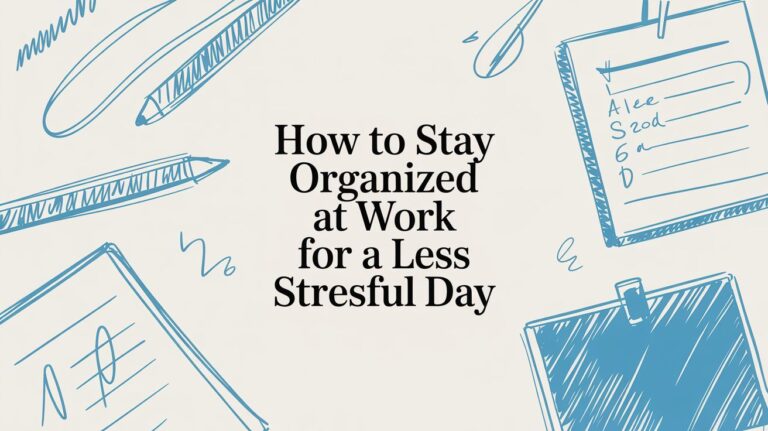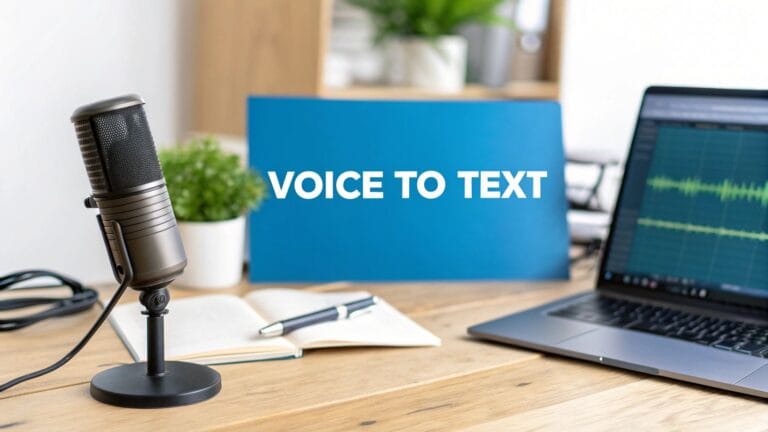Top Doctor Talking Software of 2024
Doctor talking software is a special tool. It listens when a doctor talks and writes down all the words. It's like having a helper who types really fast. This lets doctors and nurses stop typing. They can spend more time helping sick people feel better.
Giving Doctors More Time to Help

Think about a busy doctor's day. After seeing many patients, they have to sit at a desk. They have to type for a long, long time. This is very tiring. It uses up time they could be using to help more people.
Now, think about that same doctor using talking software. When they talk to a patient, they can also talk into a little microphone. The words pop up on the screen right away, like magic.
A New Way to Finish Work
Instead of staying late to type, the doctor can now finish notes during small breaks. They just say what they saw. The software puts the words in the right spot in the patient's chart. This little change makes a very big difference.
Why? Because we can all talk much faster than we can type. If you have a race between talking and typing, talking always wins. This speed gives doctors back minutes that turn into hours.
More Time for People, Not Computers
This isn't just about going home early. It's about giving doctors more time to look at their patients. They can look people in the eye and listen. They don't have to look down at a keyboard. This helps patients feel like the doctor really cares about them.
Doctors have a lot of paperwork. Some studies show they spend almost two times more time on paperwork than they do talking to patients. This can make doctors very tired and sad.
By turning talking into writing, this software gives doctors the best gift: time. It lets them stop filling out forms and go back to healing people.
How It Helps Everybody
This software does more than just help doctors feel less tired. It also makes patient notes better. When a doctor can talk about what they think, the notes have more details.
Here is why that is so important:
- Fewer Mistakes: When notes are very clear, there is less chance of a mistake in a patient's care.
- Better Teamwork: When notes are easy to read, nurses and other helpers can work together better.
- Safer Care: A full and correct patient story helps doctors give the best and safest care.
This kind of software is much smarter than a simple voice recorder. To learn more about how these tools work, you can read our guide on the best voice recorder with transcription app. By making paperwork less of a chore, it helps good doctors be great doctors.
How Smart Software Learns Your Voice

Do you ever wonder how software can understand big doctor words? It’s not magic. It’s like teaching a pet a new trick. At first, you have to help them. But soon, they learn and know what you want.
This is how doctor talking software works. It listens to a doctor's voice. It learns how they talk, the words they use, and even their accent. Every time the doctor talks, the software gets smarter. It gets better at understanding that one doctor.
Teaching the Software to Listen Well
The software uses a smart brain called Artificial Intelligence (AI). This AI brain is made to learn and get better. When a doctor first uses the software, it makes a special "voice profile" just for them.
This profile is like a notebook about the doctor's voice. It remembers how they say words and what words they say a lot. Each time the doctor talks, the software looks at this notebook. This helps it get better and better at writing down the right words.
This learning is why the best talking tools are so good at getting things right. To learn more, you can read about what makes speech-to-text accuracy so high with today's tools.
It Knows More Than Just Words
A very smart talking tool does more than turn sounds into words. It understands what the words mean. This is how the AI brain shows how smart it is. It helps the software know the difference between words that sound the same.
For example, a doctor might say, "The patient has pain on their right side." A minute later, they might say, "I need to write them a prescription."
A simple tool might get "right" and "write" mixed up. But smart software knows the whole sentence. It knows you have a "right side" and doctors "write prescriptions." This helps make sure patient notes are correct.
A great talking tool doesn't just hear you. It understands you. It learns how you talk to turn your words into perfect notes, which is very important for keeping patients safe.
To really see how this works, it helps to know about understanding the underlying Natural Language Processing (NLP) technologies. This is the science of how computers understand people's words.
Building a Doctor's Word List
Another important part is the software's word list. Doctors use a lot of big words for sicknesses and medicines. You won't find these words in a normal dictionary. A good doctor talking tool comes with a huge list of medical words already inside.
But it doesn't stop there. The software also learns new words a doctor uses. If a doctor talks about a new medicine, they can add it to their own word list. Then, the software will always know that word.
This makes the tool special for each doctor. It helps make sure the notes are not just fast, but also right. Getting every word right is very important in medicine. One mistake can be very bad.
Choosing the Right Doctor Talking Software
Picking the right talking software is like picking a new tool for the doctor's office. You want a tool that is right every time, fast, and safe.
Let's talk about what is most important so you can find a tool that helps you.
How Well Does It Listen?
First, you need the software to be very accurate. Think about what could happen if it makes a mistake. What if you say "eighty milligrams" and the software hears "eighteen milligrams"? That is a big problem that could hurt someone.
The best talking software for doctors is trained with lots of medical words. It knows big words for sicknesses, names of medicines, and words only doctors use. This means you can spend your time helping people, not fixing mistakes on the computer.
A great tool also learns from you. It gets used to how you talk. Over time, it gets better and better at understanding just you.
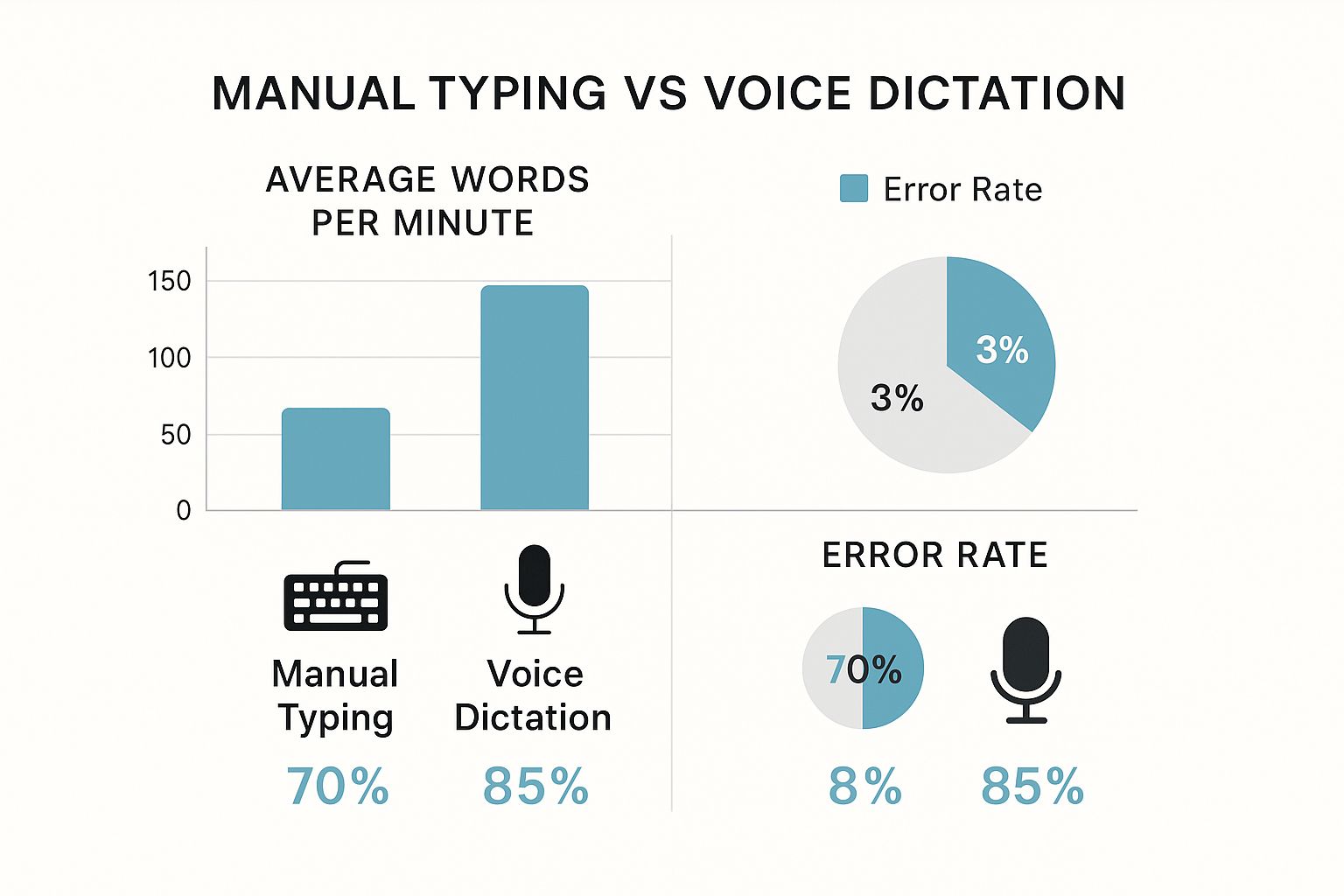
Talking instead of typing is not just about being fast. It makes your notes better and makes your job less stressful.
Speed is Very Important
Have you ever been on a phone call where there is a long pause? You say something, and then you have to wait. It is very annoying. Slow talking software feels the same way. It breaks your thoughts.
Good doctor talking software has to be fast. When you say words, they should show up on the screen right away. This lets you say everything you are thinking without stopping. It helps you finish notes between seeing patients instead of doing them all at the end of a long day.
Keeping Patient Secrets Safe is a Must
This is the most important rule. Any software you use must follow HIPAA rules. This is a law that keeps patient information private. There are no excuses. Think of HIPAA like a promise to keep patient secrets safe.
Using a tool that is not safe is a very big problem. It can get you and your clinic in trouble. Always ask the company to show you proof that they follow the rules.
Choosing a tool that follows HIPAA isn't just a good idea—it's the law. It tells your patients you care about their secrets as much as you care about their health.
This means the company has strong locks, like special codes, to keep all the information safe from strangers.
Looking at Different Kinds of Software
When you look for software, you will see long lists of what they can do. This table helps you understand the most important things. It tells you what they do and why they matter for your work.
| What it Does | What It Means in Simple Words | Why It's Important For You |
|---|---|---|
| Medical Words | The software already knows a very long list of doctor words and medicine names. | It will make fewer mistakes when you talk about sicknesses or medicines. This saves you from fixing typing errors. |
| Works with EHR | It can connect to your clinic's computer system where you keep patient notes. | Your spoken words can go right into the patient's chart. You don't have to copy and paste. This saves a lot of time. |
| Voice Commands | You can say things like "new line" or "add patient's name" to fix your notes. | This lets you make a neat, clean note without using the keyboard. It makes the job faster. |
| Works on Phones | You can use the software on your phone or tablet, not just your computer. | This lets you finish your notes anywhere, like when you are walking in the hallway. |
Looking at these things will help you find the best tool for your clinic. You want a tool that makes the hard work of paperwork a little bit easier.
Making Patient Notes Safer and Clearer

In a hospital or clinic, patient notes are like a map. Everyone on the team—doctors, nurses, helpers—uses that map to take care of the patient. If the map is messy or missing parts, it's easy to get lost. Getting lost in medicine is dangerous. This is where doctor talking software helps. It lights up the path and makes every patient's story easy to follow.
We can say more words and ideas when we talk than when we type. When a doctor can just talk about a patient visit, they can add more details. They can explain what they are thinking. This makes the patient's story full and clear.
A Story of Two Notes
Let's look at two notes for the same patient to see why this matters.
Dr. Smith is in a hurry. He types a fast note on his keyboard. He uses short words that he understands, but maybe other people don't. His note says:
"Pt c/o abd pain, poss ap. N/V x1. O/E TTP RLQ. Ord labs/US."
Another doctor or nurse might not know what all that means. They might have to guess. Guessing is not good in medicine. It can lead to mistakes.
Now, let's look at Dr. Chen. She uses talking software. After she sees the patient, she says what she found out loud. The software writes it all down in a full note:
"The patient complains of sharp abdominal pain that started this morning. She experienced one episode of nausea and vomiting. On examination, there is tenderness to the touch in the right lower quadrant. I have ordered blood labs and an abdominal ultrasound to rule out appendicitis."
Dr. Chen's note tells the whole story. Anyone who reads it knows exactly what is wrong and what to do next. This kind of clear note is very important for teamwork and keeping patients safe. Following the top medical documentation guidelines is very important. Tools like this help doctors do it every time.
Better Notes Mean Better Care
When patient notes are always full of details and are correct, good things happen.
- Fewer Medical Mistakes: Clear notes mean there is less room for errors.
- Stronger Teamwork: When everyone knows what is going on, they can work together better.
- Safer Patients: A clear health story is the best way to give safe and good care.
It's easy to see why so many doctors are using this technology. The number of people buying these tools is growing very fast. This shows how important they are in hospitals and clinics today.
Making Sure You Get Paid
Good notes are also important for getting paid. For a clinic to get money from insurance, the notes must show why the care was needed.
If notes are not clear or full, insurance companies might not pay. But a good, detailed note shows all the proof. It explains the sickness, what the doctor did, and why. This helps the clinic get paid for their hard work.
At the end of the day, it's simple. Talking software helps make better notes. And better notes help patients get better.
Getting Started with Talking Software
Trying a new tool can feel strange at first. But you will be surprised how fast you get used to talking software. With a few easy steps, you can learn how to use it and get back hours of your day. It’s like learning to ride a bike. It's a little wobbly at first, but then it feels easy.
The first time you use it, you need to set it up for success. You wouldn't try to listen to a patient's heart in a noisy room, right? The same idea is true here. Find a quiet place so the software can hear you clearly. This one little thing makes a big difference in how well it works.
Finding Your Talking Rhythm
Before you start using it for real patient notes, it's a good idea to practice. This is for you and for the software. The software needs to learn your voice—how fast you talk and how you say words. This practice helps it get really good at understanding you later.
Think of it like meeting a new helper. The more you talk to them, the better they will understand you. Your new talking tool works the same way.
To make it work well, remember these tips:
- Talk Normally: Don't talk like a robot. Just talk like you are telling a story to a friend.
- Use a Good Microphone: The microphone on your computer is okay. But a good headset or a special microphone is much better. It hears your voice more clearly, which means fewer mistakes.
- Keep a Good Speed: You don't have to talk super slow. But try not to talk too fast or run your words together. A normal talking speed is perfect.
Your First Practice Talk
To practice, just open a new page and start talking. That's it. Read something from a book or just talk about what you see outside your window. The idea is to get used to seeing your words show up on the screen. This will help you feel more sure of yourself.
Once you feel better, try using some simple voice commands. These are easy word shortcuts that help you set up your notes without touching the keyboard. Learning just a few of these can make your work even faster.
The real secret to learning how to use talking software is to stop thinking too much. Just talk. The tool is made to learn from you, not the other way around.
Simple Commands to Start With
Here are a few commands that almost all doctor talking programs will know. Practice saying them out loud until they feel normal.
- "New Paragraph": This does what it sounds like. It moves your writing down to a new line, like when you hit the 'Enter' key.
- "Comma" / "Period": To add these marks, just say the word. For example: "The boy has a cough period It started yesterday comma and he has a fever period"
- "Scratch That": This is your new best friend. If you make a mistake, say this. It will delete the last thing you said. It's like a backspace button for your voice.
Learning these simple commands will make your first real try feel much easier. It's all about taking small steps. Soon, you'll wonder how you ever did all that typing.
The Future Is Talking, Not Typing
The way doctors write patient notes is changing. Soon, typing notes by hand will feel as old as using a feather pen. The future of doctor's notes is talking. This change will make being a doctor better for everyone.
Think about this: a doctor is in a room, talking to a patient. There is no computer screen between them. A smart tool is listening in the room. It quietly and correctly writes the whole note from their talk. This is not from a movie. This is where this software is going.
A Tool as Important as a Stethoscope
As this smart software gets even smarter, it will become something every doctor needs, just like a stethoscope. It is made to do the paperwork. This lets doctors do what they are best at: listening, thinking, and caring for people.
This is not just a small change—it's a huge one. The number of people buying this kind of software is going to get much bigger. You can read more about why so many hospitals are using it in the latest market report.
The main idea is simple: let the computer do the boring work so that doctors and nurses can focus on their patients. This helps in many ways. It makes doctors happier and helps patients get better.
This change brings together all the good things we have talked about. It makes healthcare better.
- Saving Time: Doctors get back hours they used to spend on paperwork.
- Less Stress: Less paperwork means doctors are not as tired or stressed out.
- Better Notes: Notes made by talking are often have more details and are more correct.
- Better Patient Care: When a doctor can give all their attention to a patient, the care they give is better.
Changing from typing to talking is a good thing for medicine. It's about using smart tools to help our doctors and nurses. By taking away the boring part of the job, doctor talking software lets them put all their energy into what is most important—caring for patients.
Frequently Asked Questions
When you think about getting a new tool for your clinic, you probably have some questions. Here are answers to the most common questions we hear from doctors about talking software.
Is My Patient’s Information Safe?
Yes—if you pick the right software. This is very important: you must choose a tool that is HIPAA compliant. Think of HIPAA like a locked, secret room for your patient's information.
Software that follows HIPAA rules uses strong safety tools, like special codes, for every piece of information. This mixes up the data so that no one can read it without a key. Before you try any software, your first question should be: "Do you follow all the HIPAA rules?"
How Much Does Talking Software Cost?
The price for talking software can be very different. You might find some free or cheap ones, but they usually are not safe enough to protect patient information. For the best software made for doctors, you will likely pay for it each month or each year.
The price often depends on:
- How many people will use it at your clinic.
- If it can connect to your other computer systems.
- If it has special word lists for different kinds of doctors (like heart doctors or cancer doctors).
It helps to think of the cost as buying back your time, not just spending money. The time you save can be used to see more patients or just to go home on time. You are buying your most important thing: your time.
How Long Does It Take to Learn?
You'll be surprised how fast you can start—usually on the first day. It's like using a voice helper on your phone for the first time. You might have to speak a little more clearly at first, but it is very easy to understand.
Most doctors feel comfortable in about a week. The best part is that the software learns from you. It gets used to your voice and how you talk. After a few weeks, talking to make your notes will feel as normal as talking to a coworker. The best advice is to just start talking; the tool will do the hard work for you.
Ready to stop typing and start talking? See how WriteVoice can give you back hours in your day with incredibly accurate, secure, and fast dictation. Reclaim your time and focus on your patients by visiting us at https://www.writevoice.io.