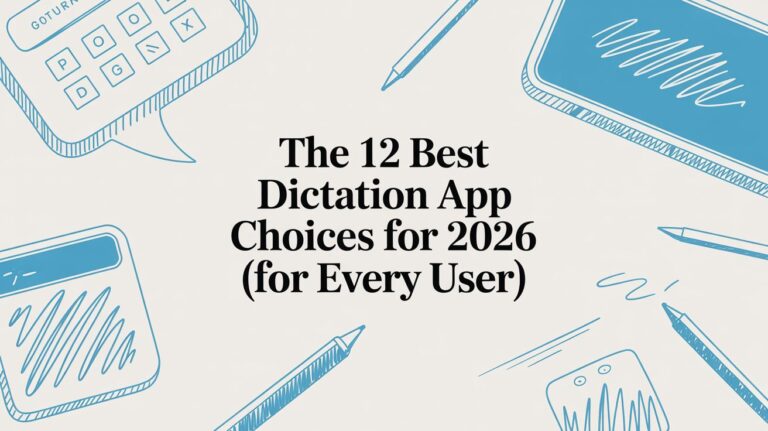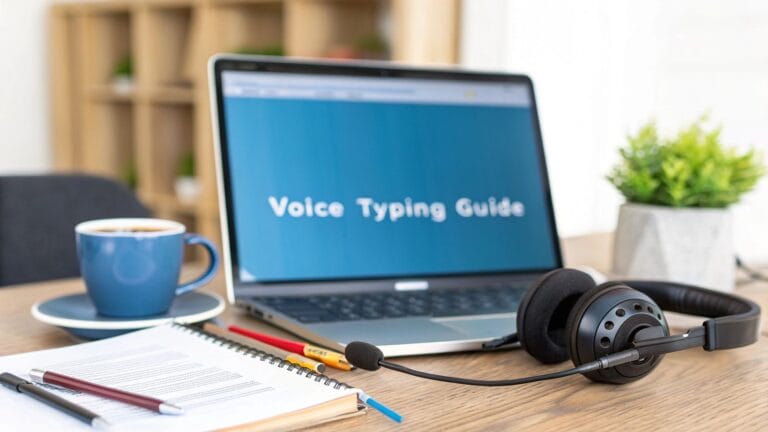7 Best Talking-to-Writing Helpers for 2025
Are you tired of typing? Think about finishing your homework, emails, and notes just by talking. That's what a voice-to-text helper does. It listens to what you say and writes it down for you. It saves you a lot of time and makes writing easy. It’s like having a little helper who can write as fast as you can talk.
Picking the right helper can be hard. Some are made for turning long talks into words. Others are great for doctors or lawyers who need to write down important notes. The secret is to find a helper that fits what you do every day. Using the right tool is a great way to automate repetitive tasks. It lets you do the fun stuff instead of being stuck typing.
This guide makes it simple. We will show you the best voice to text software you can get. For each one, we’ll explain what it does, how well it works, how much it costs, and who it’s best for. You will see pictures and links to try them yourself. We will look at top helpers like WriteVoice, Nuance Dragon, Otter.ai, and Rev.com. Let's find the tool that will change how you work!
1. WriteVoice
WriteVoice is a top choice for the best voice to text software. It is made for people who need to write things that are fast, correct, and private. It lets you talk like you normally do, and it turns your words into neat text right away. This cool tool helps you write up to four times faster than typing. It works well with the other programs you already use.
Many talking tools only work inside their own app. But WriteVoice works everywhere you do. You can use it to write an email in Gmail, a note in Jira, or a message in Slack. You can even use it to write computer code. WriteVoice lets you put your spoken words right into any text box. This is a big help because it keeps you from getting distracted.
What It Can Do
WriteVoice uses smart computer brains to work really well. It does more than just turn speech into text. It understands what people at work need.
- Super Good at Listening: This helper is 99% correct when it listens. The best part is that it learns your voice, how you talk, and the words you use. So it gets even better over time.
- Your Own Special Words: If you are a doctor or a lawyer, you can teach it special words. You can add tricky words, short names, and people's names to a list. This makes sure it always writes your work words correctly. You won't have to fix them later.
- Keeps Your Secrets: WriteVoice knows your words are private. It works in the moment and never saves your voice or your text. Because it saves nothing, people with important jobs trust it with their secrets.
How to Use It
WriteVoice is great for real-life work. It’s not just for writers. It’s for anyone who needs to write things for their job.
Good to Know: What makes WriteVoice special is that you can talk right into any app you use. You don't have to copy and paste. It makes your work so much smoother.
Look at these examples:
- Doctors and Nurses: They can talk about a patient's visit right into the computer. This helps them keep good notes without taking time away from the patient.
- Project Helpers: They can quickly write down ideas from users, make plans in Notion, and update jobs in Jira, all by talking.
- Law Experts: They can write up deals and notes for clients. They know all their secret information is safe and private.
If you've never used a talking helper before, you can learn tricks to make it work better. Find out more about how to use voice-to-text with WriteVoice.
Price and Getting It
WriteVoice has simple prices for one person or for big teams.
| Plan | What You Get | Good For |
|---|---|---|
| Free Tryout | 2,000 words of writing | People who want to see how good it is |
| Monthly Plan | €8.99 – €14.99 a month | One person or small teams |
| Yearly Plan | Cheaper price for a full year | People who will use it a lot |
This helper works best on a Mac computer. The free plan gives you 2,000 words. That might not be a lot if you talk a lot, but it’s a good way to try it out.
Pros:
- Helps you write up to 4 times faster than typing
- Listens really well (99% correct) and gets better
- Works with apps like Slack, Jira, and Notion
- Keeps your words private and safe by not saving them
- Good prices and a free tryout
Cons:
- The free plan only gives you 2,000 words
- Made for Mac computers, not phones
Website: https://www.writevoice.io
2. Nuance (Dragon)
For people who need their words to be super correct for special jobs, Dragon is the best. It's not for everyone. Dragon is made for people in jobs like medicine, law, and business. This makes it one of the best voice to text software choices for people who use hard, special words all day.
What makes Dragon special is that it learns your voice and the words you use. You can make your own word lists. So, if you're a doctor talking about body parts or a lawyer talking about a case, it understands you just right. This special learning helps it get words right when other helpers might get them wrong.
What It Can Do
Dragon has strong tools for serious work.
- Special Versions for Jobs: Dragon has different kinds for different jobs, like Dragon Medical One and Dragon Legal Anywhere. Each one already knows the special words for that job. This saves people lots of time fixing mistakes.
- Magic Voice Words: You can make your own voice commands to do big jobs. For example, a lawyer could say, "Put in client name," and Dragon would type out a whole block of text with the client's name and address.
- Works on Phone and Computer: With Dragon Anywhere Mobile, you can talk and make notes on your phone when you are out. Later, the words will be on your computer at the office. This keeps your work together, no matter where you are.
- Buy It Once: Many helpers make you pay every month. But with Dragon, you can buy it one time and own it forever. This is good for people who don't like paying monthly.
Handy Tip: To make Dragon learn even faster, teach it your special words. Spend 15 minutes adding the 20 to 30 most common strange words or names you use. This will save you a lot of fixing time later.
Price and Getting It
Dragon costs more because it’s for special jobs.
| Plan/Version | How You Pay | Where It Works | Good For |
|---|---|---|---|
| Dragon Professional v16 | One-time price ($699) | Windows | People who want to buy it once. |
| Dragon Professional Anywhere | Pay every year | Cloud/Windows | Teams who need to work together. |
| Dragon Anywhere Mobile | Pay every month ($15) or year ($150) | iPhone/Android | People who need to talk on the go. |
A bad thing is that the best version only works on Windows computers now. The Mac version is gone. But for people with special jobs who use Windows, Dragon is often the very best at getting words right. To learn more about how these helpers work so well, you can read about the factors influencing speech-to-text accuracy here.
Website: https://www.nuance.com/dragon
3. Otter.ai
For teams that need to remember everything said in meetings, Otter.ai is a smart AI helper made just for that. It’s not for writing just anything. It’s really good at writing down what people say in live meetings, talks, and school lessons. This makes it one of the best voice to text software helpers for anyone who uses Zoom, Google Meet, or Microsoft Teams a lot.
What makes Otter.ai so good is that it knows when different people are talking. In a meeting, it automatically figures out who is speaking and puts their name next to their words. This makes a neat script that is easy to read. It also makes a short summary, so you can see the main ideas without reading everything.
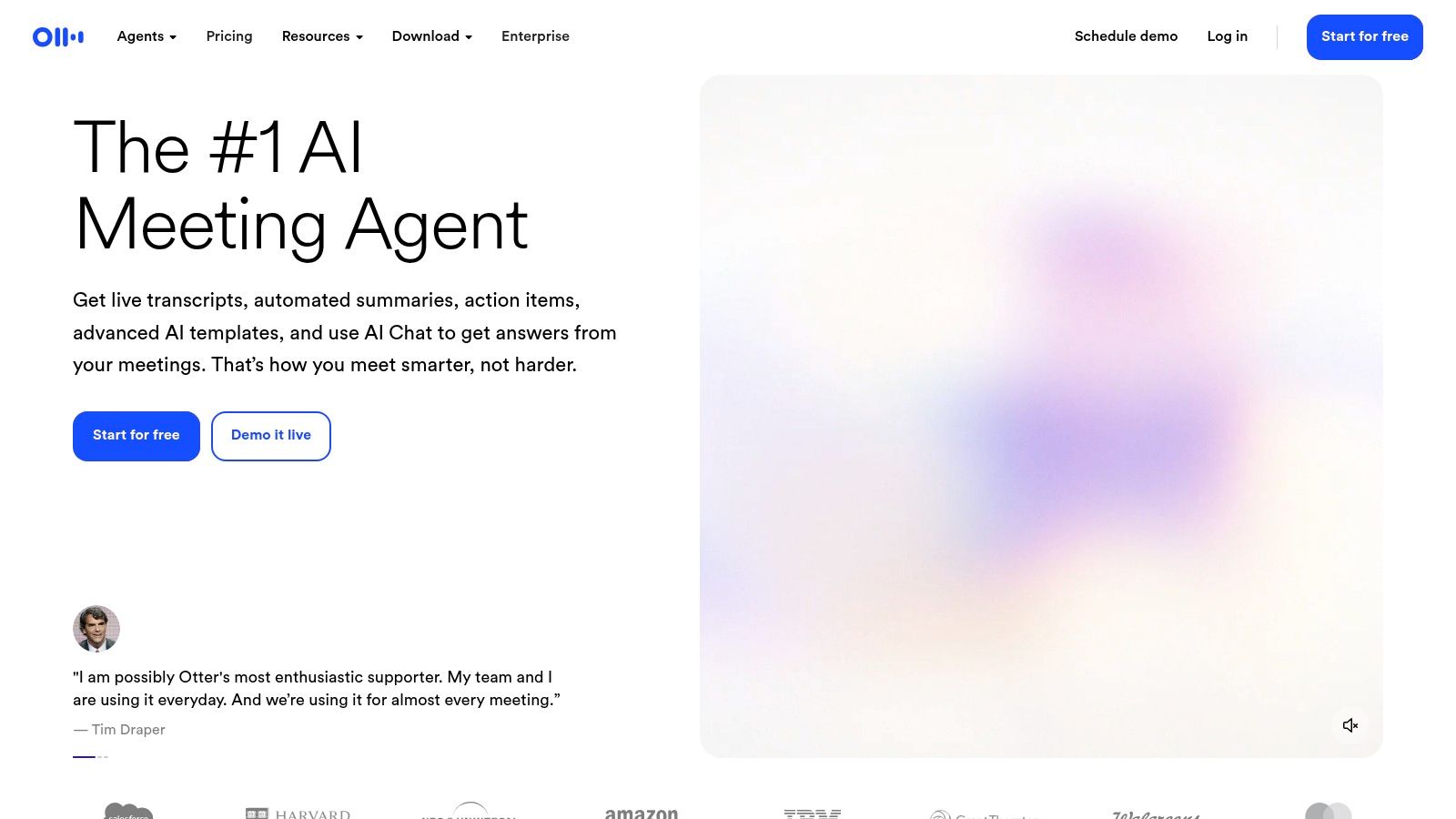
What It Can Do
Otter.ai has tools to make meetings better.
- Writes Down Live Talks and Knows Who's Talking: The "OtterPilot" can join your meetings on Zoom, Teams, and Google Meet. It writes down everything as it happens and knows who is talking.
- Smart Summaries: After a meeting, Otter.ai makes a summary of the main points. It also makes a list of "Action Items," which are the jobs people need to do. This helps your team remember what to do next.
- Work Together: Team members can look at the written words, add notes, and mark important parts. This is great for teams that want to look back at what a client said or share meeting notes.
- Connects to Other Tools: Otter.ai works with tools like Slack and Dropbox. You can send meeting notes to a Slack chat or save them right to your cloud storage.
Handy Tip: Before a big meeting, put the names of everyone who will be there in the calendar invite. Otter.ai uses this to help it know who is talking. This saves you from having to label the names yourself later.
Price and Getting It
Otter.ai has plans for everyone, from free ones for just you to big plans for whole companies.
| Plan | How You Pay | Where It Works | Good For |
|---|---|---|---|
| Basic | Free | Web, iPhone, Android | People who need to write down talks sometimes. |
| Pro | Pay every month ($16.99) | Web, iPhone, Android | People who write down meetings all the time. |
| Business | Pay every month ($35 per person) | Web, iPhone, Android | Teams that need special tools and controls. |
A great thing about Otter.ai is that it's easy to get to. It has a good website and apps for iPhones and Android phones. It’s best for writing down meetings, not for just any writing. If you have sound files you need to turn into words, you can find more ways to convert your audio to text online for free.
Website: https://otter.ai
4. Rev.com
For people who need words to be almost perfect, Rev.com is a top choice. It uses both smart computers and real people to write down what you say. This makes it one of the best voice to text software options because you can get super correct words from a person for important things, like an interview or a court case. Or you can use the computer for a fast, cheap result.
Rev.com is special because it gives you both choices. You can send an important sound file to a real person who will get it 99% right. Or you can use their AI computer for instant words. You don’t have to pick between two different helpers; you get both in one place.
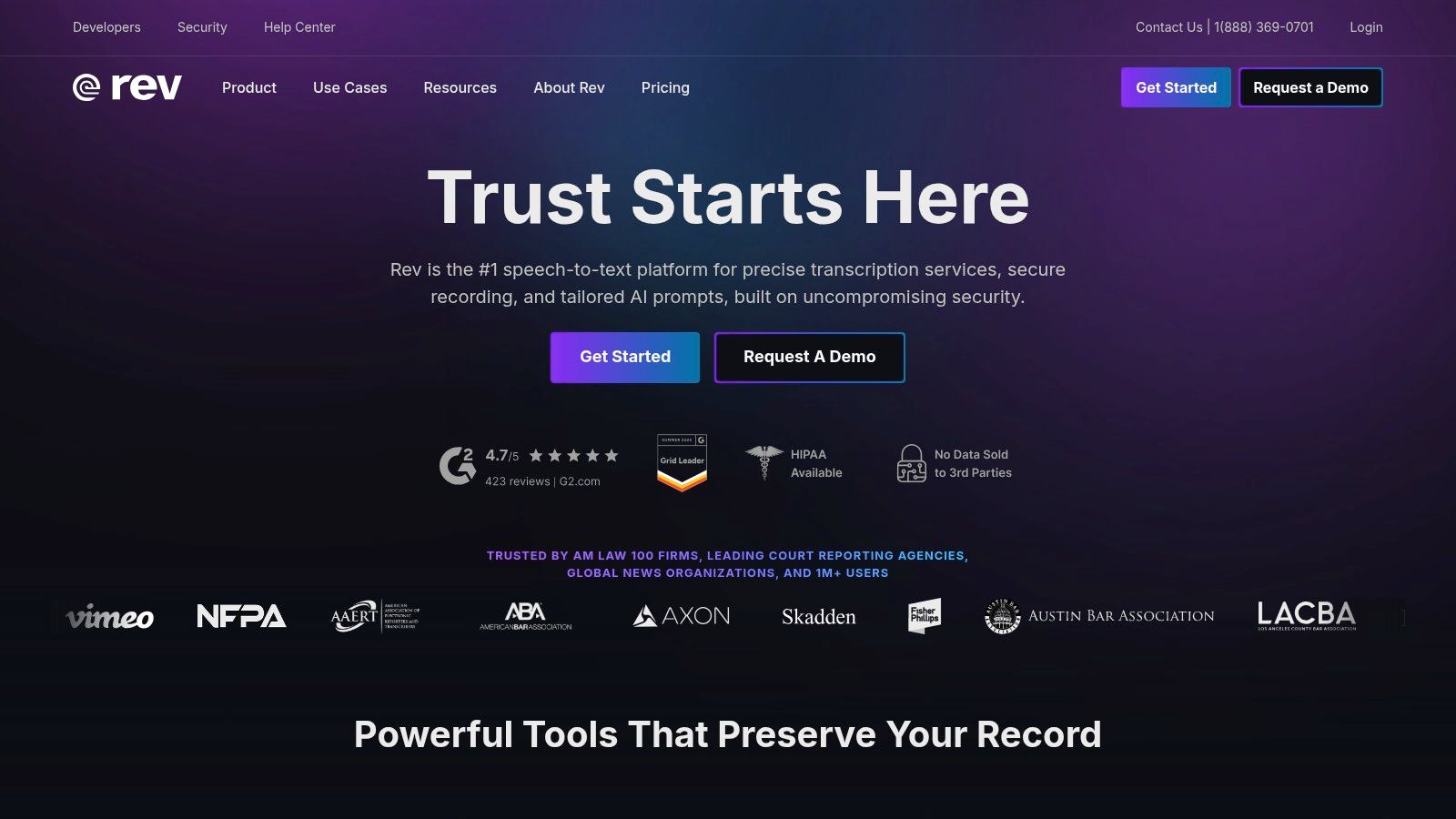
What It Can Do
Rev.com has tools for one person or for big teams.
- Person and Computer Writing: You can pick between a person who is 99% correct or a computer that is fast and cheap. The person can add time marks and even write down all the "uhs" and "ums" if you want.
- AI Meeting Helper: The AI Notetaker joins your Zoom, Google Meet, or Microsoft Teams calls. It writes down everything and makes a summary with the main ideas and jobs to do. This is great for busy people who need to pay attention to the talk.
- Phone App: Rev's phone app lets you record sound and order writing right from your phone. This is great for news reporters doing interviews or students taking notes in class.
- Super Safe: For businesses with secret information, Rev is very safe. This helps legal, medical, and big company teams feel good about keeping their information private.
Handy Tip: For a long meeting, use the AI helper for a fast and cheap written copy. Then, find the most important 5-10 minute part of the talk and send just that small part to a real person. This gives you a perfect copy of the big decisions.
Price and Getting It
Rev has prices where you pay for what you use, and plans where you pay every month.
| Plan/Service | How You Pay | Where It Works | Good For |
|---|---|---|---|
| Human Writing | Per-Minute ($1.50/min) | Web/Phone | People who need things to be super correct. |
| Computer Writing | Per-Minute ($0.25/min) | Web/Phone | Quick and cheap notes for yourself. |
| Rev Pro | Pay every month ($29.99) | Web/Phone | People who use it a lot for meetings. |
| Rev for Business | Special Price | Web/Phone | Teams that need extra safety and tools. |
The bad thing about Rev is that the person-writing can get expensive for very long talks. But for people who need it to be perfect, the cost is worth it. The monthly plans are a good way to save money if you use the computer-writing a lot.
Website: https://www.rev.com
5. Sonix.ai
For people who make things like podcasts and videos, Sonix.ai is a great helper. It’s not for talking live. Sonix is special at turning sound or video recordings you already have into written words, and it's very fast. This makes it one of the best voice to text software helpers for people who need to turn hours of talking into a paper they can edit.
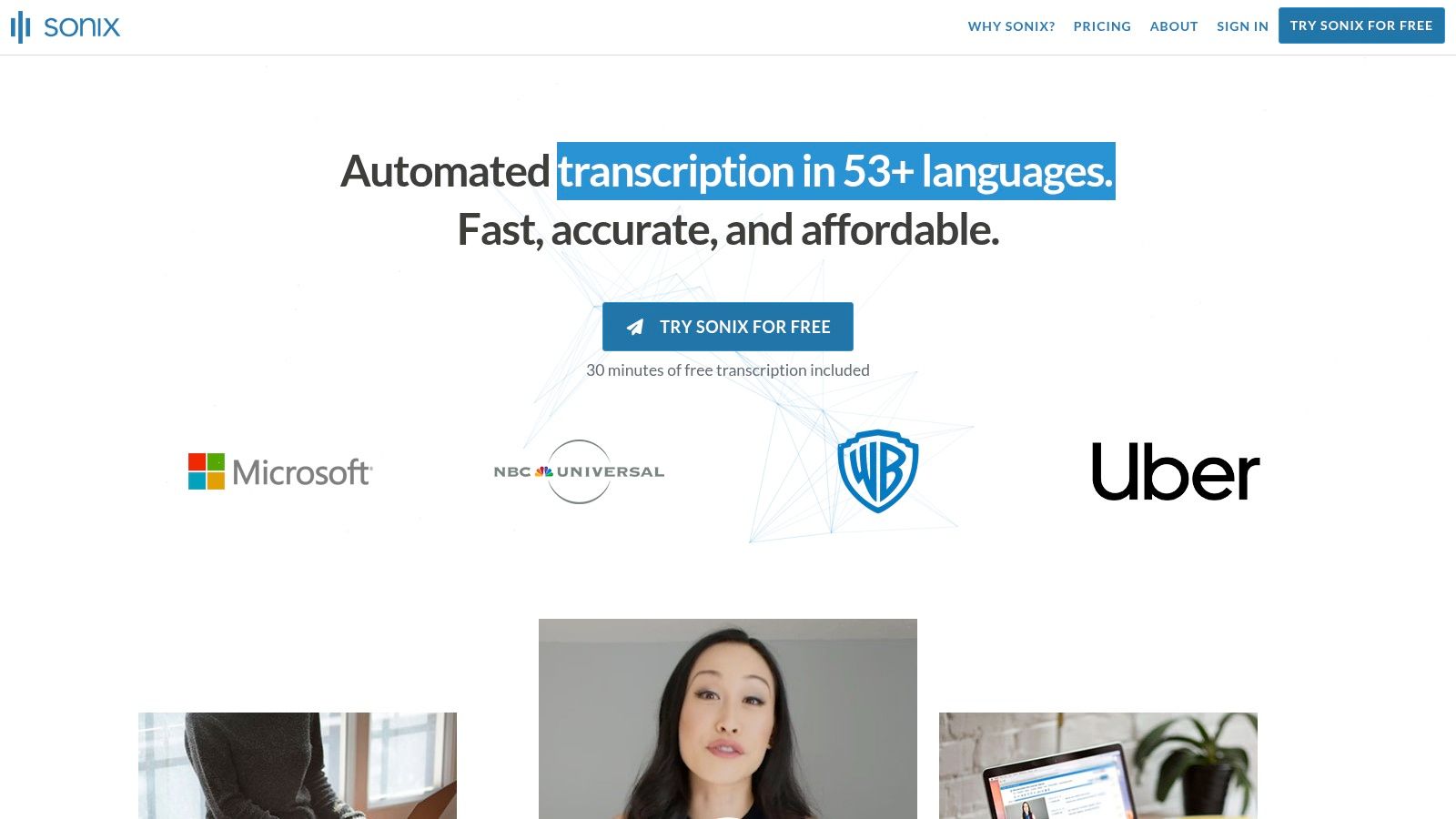
What makes Sonix different is its easy-to-use editor. After you give it a file, it gives you back the written words with time marks. It’s easy to look for words, fix mistakes, and save. It can also tell who is talking and works in over 38 languages. This is a big help for teams that work with all kinds of videos or sound.
What It Can Do
Sonix is made to make turning sound into words easy.
- Knows Who is Talking: When you give Sonix a talk with many people, it figures out and labels each person. This saves a lot of time because you don't have to listen and type each person's name.
- Editor on the Web: Sonix has a great online editor that connects your sound to the words. You can click on any word, and the sound will play from that spot. This makes fixing things fast and simple.
- Save in Many Ways: You can save your finished words in different ways, like for Microsoft Word, as a text file, or as a subtitle file for videos. This is important for people who need the words for different jobs.
- AI Smart Tools: For a little more money, you can add AI tools. These tools can make a summary, find the main topics, and help you find the most important ideas from long talks.
Handy Tip: Before you give your sound file to Sonix, use a free tool like Audacity to make the sound level even. Making sure everyone is talking at about the same volume will make the written words much more correct.
Price and Getting It
Sonix has a pay-as-you-go price, which is good if you don't use it all the time. It also has monthly plans for people who use it a lot.
| Plan | How You Pay | Where It Works | Good For |
|---|---|---|---|
| Standard (Pay-as-you-go) | $10 per hour | Web-based | People who need it once in a while. |
| Premium Subscription | $5 per hour + $22 a month | Web-based | People who use it a lot and want to pay less per hour. |
| Enterprise Subscription | Special Price | Web-based | Big teams who need extra safety and help. |
A good thing is the Standard plan, which has no monthly fee. You only pay for what you use. But the smart AI tools cost extra. For anyone who needs to turn recorded sound into words fast, Sonix is a great choice.
Website: https://sonix.ai
6. Descript
For people who make podcasts, YouTube videos, and ads, Descript is more than just a writing helper. It’s a full studio for making audio and video. It has a special way of working: you edit your video or sound by just editing the written words. This simple idea makes it one of the best voice to text software helpers for anyone who thinks normal video editing is too hard.
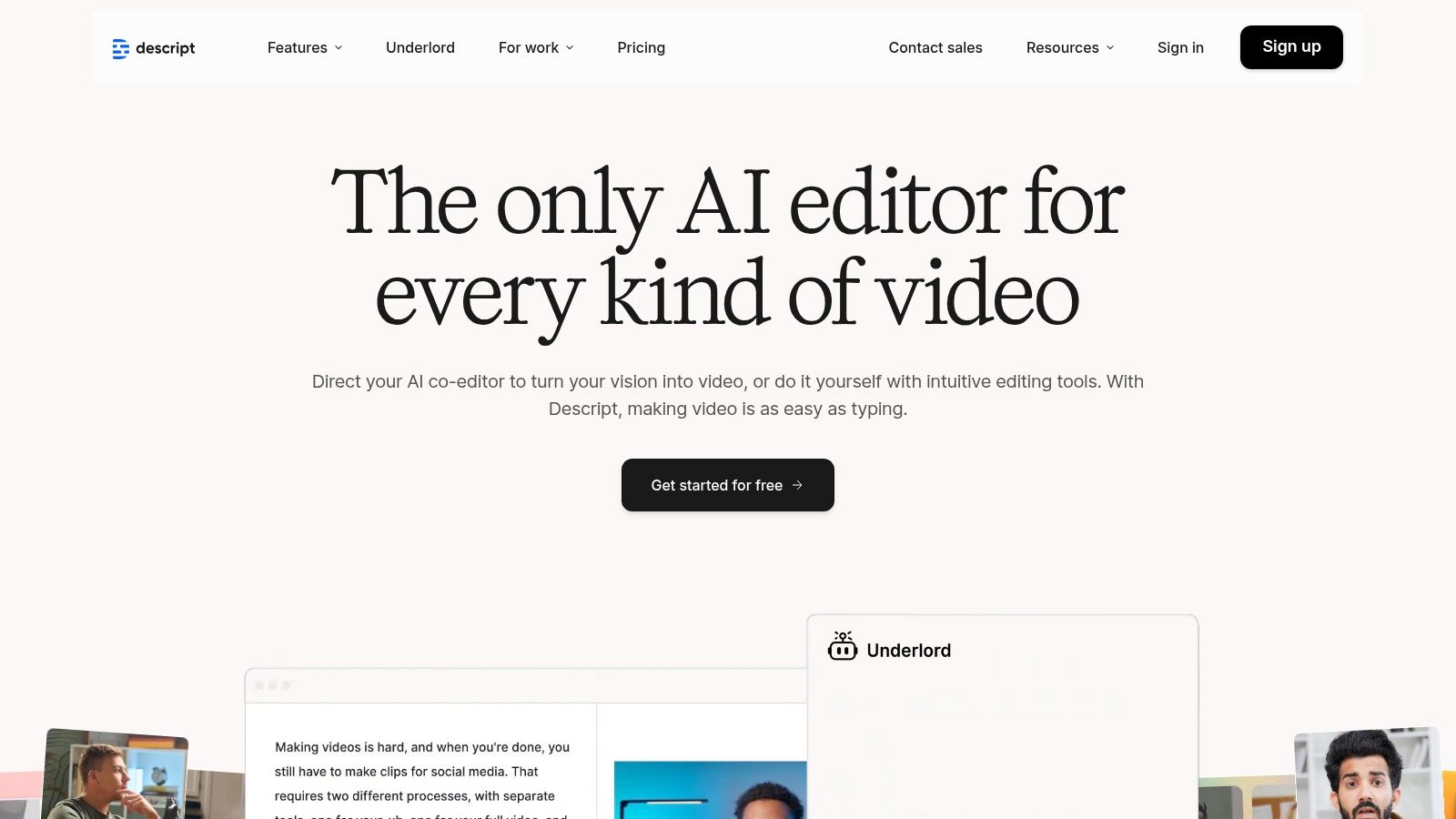
What makes Descript special is that it puts recording, writing, and editing all in one place. You don't need different tools. You can record a talk, get the words right away, and then edit the video by deleting words or moving sentences around. This "edit text, edit video" way of doing things saves a lot of time for creators.
What It Can Do
Descript is built to make creating things easy from start to finish.
- Editing by Text: The main tool lets you edit videos and sound like you would edit a school paper. If you delete a word from the text, it cuts that word out of the video. It's that easy.
- AI Sound Cleaner: Descript has tools to make your sound perfect. Studio Sound gets rid of background noise with one click. Another tool can find and delete all the "ums" and "uhs" for you.
- Voice Copy: You can make an AI copy of your own voice. If you make a mistake, you can just type the right word, and the AI will say it in your voice. You don't have to record again.
- Record with Friends: Descript lets you record high-quality talks with people who are far away. After you record, all the sound and video files show up in your project, ready to be edited.
Handy Tip: Use the tool to find all the "ums" and "ahs" in your talk. But don't delete them all at once. Listen to each one. Sometimes, a little pause sounds normal. Taking them all out can make you sound like a robot.
Price and Getting It
Descript has a few plans, even a free one. This makes it good for single people and big teams.
| Plan | How You Pay | Where It Works | Good For |
|---|---|---|---|
| Free | Free | Mac/Windows/Web | People who are just starting out. |
| Creator | Pay every month ($12) | Mac/Windows/Web | Creators who need more writing time. |
| Pro | Pay every month ($24) | Mac/Windows/Web | Pros who need all the AI tools. |
| Enterprise | Special Price | Mac/Windows/Web | Teams that need extra safety. |
A good thing about Descript is that it puts many tools into one price, which can save money. But the free plan doesn't give you many AI tools. For people who make podcasts and videos and want one tool for everything, Descript is amazing.
Website: https://www.descript.com
7. G2
G2 is not one single tool. It is a giant online store where you can find and compare almost every voice helper out there. It has real reviews from real users. This makes it a great place to start looking for the best voice to text software for you. Think of it like a big book of tools that helps you see what real people think.
What makes G2 special is that it lets you compare tools and uses reviews from real people. You can see right away how top helpers do against each other on things like how easy they are to use. This gives you a true look at how a tool works in the real world, not just what the company says on its website.
What It Can Do
G2 has great tools to help you pick the right helper without having to try them all.
- Real User Reviews: G2 gets reviews from people who really use the tools. They often share good and bad things about how it works for their job. This helps you know how a tool might work for you.
- Compare Tools: You can pick a few helpers and see them next to each other in a "Grid." This chart compares them on how happy users are, how popular they are, and what they can do. It makes it easy to see who the winners are.
- Smart Searching: You can search for tools based on how big your company is or what job you do. For example, you can look for voice helpers that work with Salesforce and are good for a small shop.
- Links to Try: Once you find a helper you like, G2 gives you links to the real product page. There, you can sign up for a free tryout or see a demo.
Handy Tip: When you search, use the "Highest Rated" filter to see the best ones. But also click on "Recent Reviews" for any tool you are thinking about. This shows you what people are saying right now and if a new update made it better or worse.
Price and Getting It
G2 is free to use to look at and compare helpers. The prices you see belong to the different companies listed on the site.
| Feature | Cost | Where It Works | Good For |
|---|---|---|---|
| Looking and Comparing | Free | Web Browser | Anyone looking for and comparing helpers. |
| Reading User Reviews | Free | Web Browser | People who want to hear from real users. |
| Company Helpers | Varies | Varies | People who have picked a few choices. |
A bad thing is that some of the lists on G2 have ads, which might change the order you see the tools in. Also, you have to click on each company's website to see the real price. But as a place to start your search and see what other people think, G2 is a wonderful free helper.
Website: https://www.g2.com/categories/voice-recognition
Top 7 Voice-to-Text Helpers Compared
| Helper | Hard to Set Up? | What You Need | What You Get | Good For | Best Thing |
|---|---|---|---|---|---|
| WriteVoice | A little; for computers | Mac computer, internet | Write 4x faster, 99% correct | People at work needing fast, safe talking | Gets words right, works with many apps, keeps secrets |
| Nuance (Dragon) | Hard; for Windows | Windows computer | Super correct words, knows special words | Lawyers, doctors, police | Special kinds for jobs, works on your phone too |
| Otter.ai | Easy; on web and app | Internet, meeting apps | Writes down live talks, makes summaries | Teams, schools, online meetings | Knows who's talking, works with meetings |
| Rev.com | Easy; on web/phone | Internet, pay for what you use | Super correct words from people + computers | Big companies needing things perfect | Mix of people + computers, clear prices |
| Sonix.ai | Easy; on web | Internet | Writes down recordings you can edit | Media teams, students, podcasters | Pay per hour, great word editor |
| Descript | A little; need to install | Computer/Web, records from far away | Edit video/sound with words and AI tools | People making videos and podcasts | All-in-one editing, AI sound cleaning |
| G2 | N/A; it's a list | Internet | See reviews and ranks of helpers | People looking for new tools | Lots of reviews, free to use, compare tools |
Which Voice Helper Will You Choose?
We have looked at the world of talking helpers, checking out the best voice to text software around. These tools do more than just turn talk into text. They help you get more done, remember ideas, and make your day easier.
You saw how helpers like Otter.ai and Sonix.ai are like great note-takers for meetings and talks. We learned how Descript changes things for creators, letting them edit sound just by editing text. And we saw how helpers like Rev.com use real people to make sure words are almost perfect for big projects.
But the most important thing to know is that the "best" helper is different for everyone. Your best choice depends on what you do every day.
How to Pick Your Perfect Voice-to-Text Partner
To find the right helper, think about how you work. Ask yourself a few questions to find the best choice.
Where do you do most of your work? If you are always on the computer writing emails or reports, you need a tool that works everywhere. A helper like WriteVoice is made for this. It works on websites and in apps. But if you work on videos, a tool like Descript is better.
What is your main goal? Do you want to stop typing so much? Or do you want a record of every meeting? The first job is good for a talking helper. The second job is good for a meeting writer like Otter.ai. Know what problem you want to solve.
Is it important to keep secrets? For doctors and lawyers, keeping information safe is a must. Helpers that work right on your computer, like Nuance Dragon or WriteVoice, are better for this. They make sure secret words from clients or patients never leave your computer.
How much can you spend? Many of the best voice to text software helpers have a free tryout. This is the best way to find your favorite. Before you pay, try your top one or two choices. Use the free time to talk out a few emails or write down a short meeting. See how it works with your special words.
Good to Know: The real test of a voice helper is not how well it works in a quiet room, but how well it fits into your day. The best tool is the one you don't even have to think about using.
Your Next Step: From Typing to Talking
Changing from typing to talking can feel weird at first, but it saves so much time. You can catch ideas before they fly away, get through your emails twice as fast, and give your hands a rest. The trick is to start small. Pick one thing you do a lot, like answering messages, and use your voice to do it for one week.
You have seen some great choices, each with its own special powers. Your perfect voice helper is on this list, waiting to help you work better. The only thing left to do is pick one and start talking.
Ready to stop typing and start talking everywhere you work online? WriteVoice is designed to be your go-to solution for fast, private, and accurate dictation directly in your browser. Experience the freedom of hands-free writing by trying WriteVoice today.