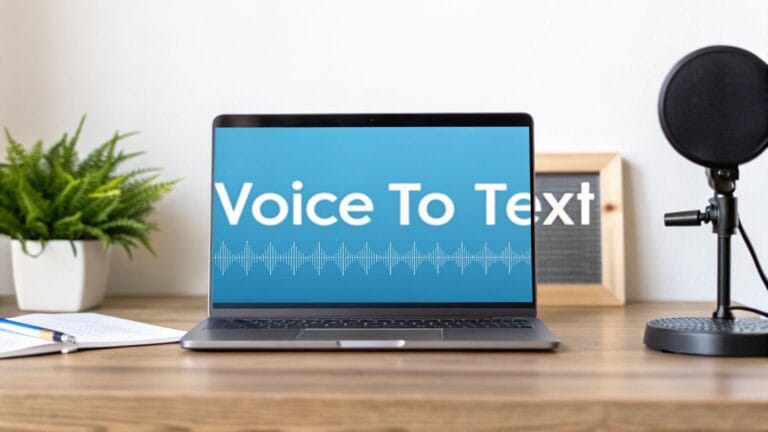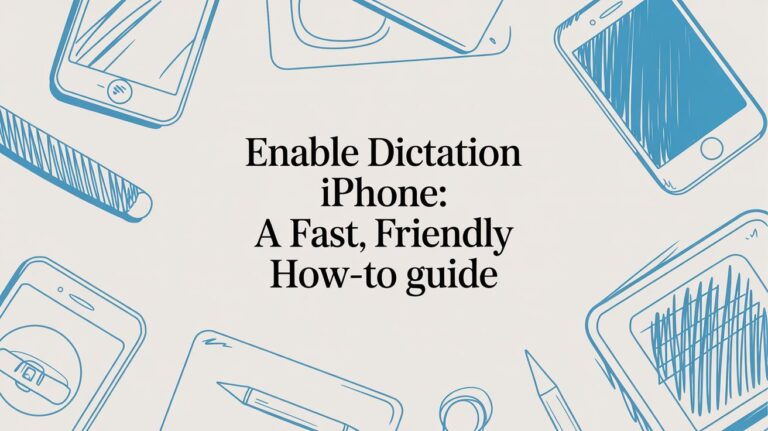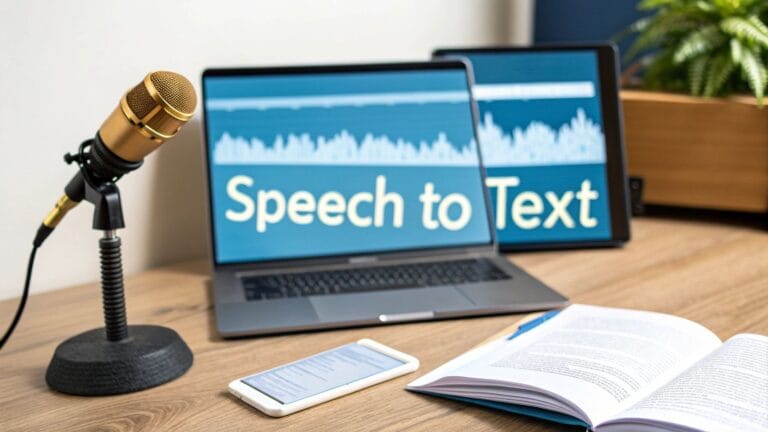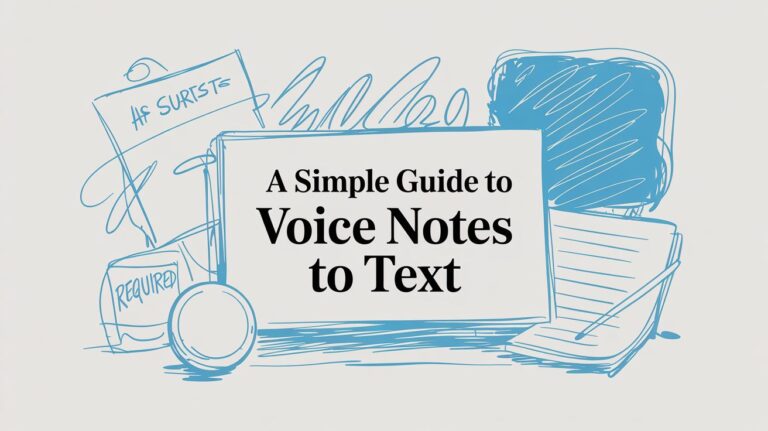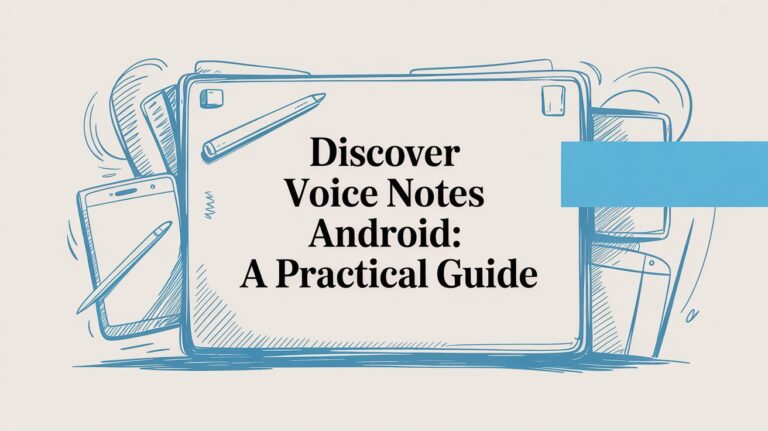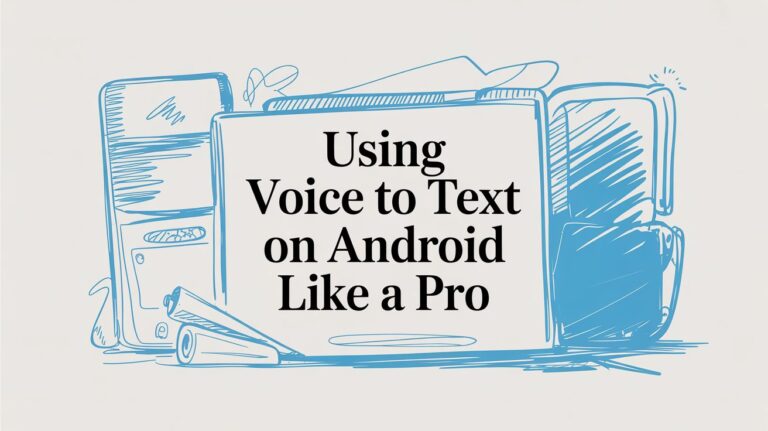12 Best Tools for Making Products in 2025
Making something that people love is a hard job. You get ideas from everywhere: emails from people who use your product, team talks, and your own smart thoughts. Keeping all these ideas in order, picking what to build next, and showing everyone the plan can feel like a giant, messy puzzle. The right computer tool helps you put all the pieces together in one spot.
This guide will help you find the best product management tools for your team without getting a headache. We looked at all the top tools to give you a simple, clear list of what each one does best. Think of it like looking at a toolbox; we'll show you the best hammers and screwdrivers for building your product, so you don't have to guess which one to get. We'll look at tools made just for planning and tools that can do a little bit of everything.
In this list, you will find:
- A simple way to know what each tool is for.
- Good and bad things about each tool, based on how they really work.
- Pictures to show you what the tool looks like.
- Links to try them out yourself.
We'll talk about special tools made just for product makers, and also about tools that help with any kind of project. To learn more about all the different kinds of tools, you might also like this big list of the best tools for product managers. Our goal is to make it easy for you to choose, so you can stop looking for a tool and start making cool things. Let's start!
1. WriteVoice
WriteVoice is one of the best tools for making products, but not because it keeps lists. It helps you make all your papers and notes super fast. It's a tool that turns your voice into writing. A product maker can talk about new ideas, meeting notes, or emails, and WriteVoice types it all out neatly. This lets you get your ideas down as fast as you can think of them, saving a lot of time from typing.
What makes WriteVoice so helpful is that it works inside the other tools you already use, like Jira or Notion. You can talk to add a note in Jira or write a plan in Notion without changing windows. The tool also learns your special words, so it gets the writing right every time. A special secret it has is that it never saves your voice or words. This is great for teams talking about secret new ideas, because it keeps your information safe.
Key Strengths & Use Cases
- Write Faster: Talk and write four times faster than typing. This means you can write down big plans for your product in a very short time.
- Works with Your Tools: Talk right into the tools you use every day. Add a note to a Jira ticket or a comment in Figma without stopping what you're doing.
- Writes Things Right: The tool is very good at getting your words right. It learns your voice and the special words you use, so you don't have to fix much.
- Keeps Secrets Safe: It never saves your voice or what you say. This is good for talking about secret plans for new products.
Pricing and Access
WriteVoice has different plans for one person or a whole team. You can try it for free and get 2,000 words to see how it works. If you like it, you can pay for a plan to get unlimited words.
Pros:
- Writes up to 4x faster than typing
- Gets your words right and learns as you go
- Works inside the tools you already use
- Keeps your words private and doesn't save them
Cons:
- The free trial gives you 2,000 words, which you might use up fast
- Needs a good internet link to work its best
To learn more about turning your talking into writing, you can see how to convert your audio to text online with WriteVoice.
Website: https://www.writevoice.io
2. Productboard
Productboard is a special tool made just for people who make products. Think of it like a big box where all your ideas and what people want go. Its main job is to help you decide what to build next. It connects what people say they want right to your plans. This makes it one of the best product management tools for teams that listen to their users.
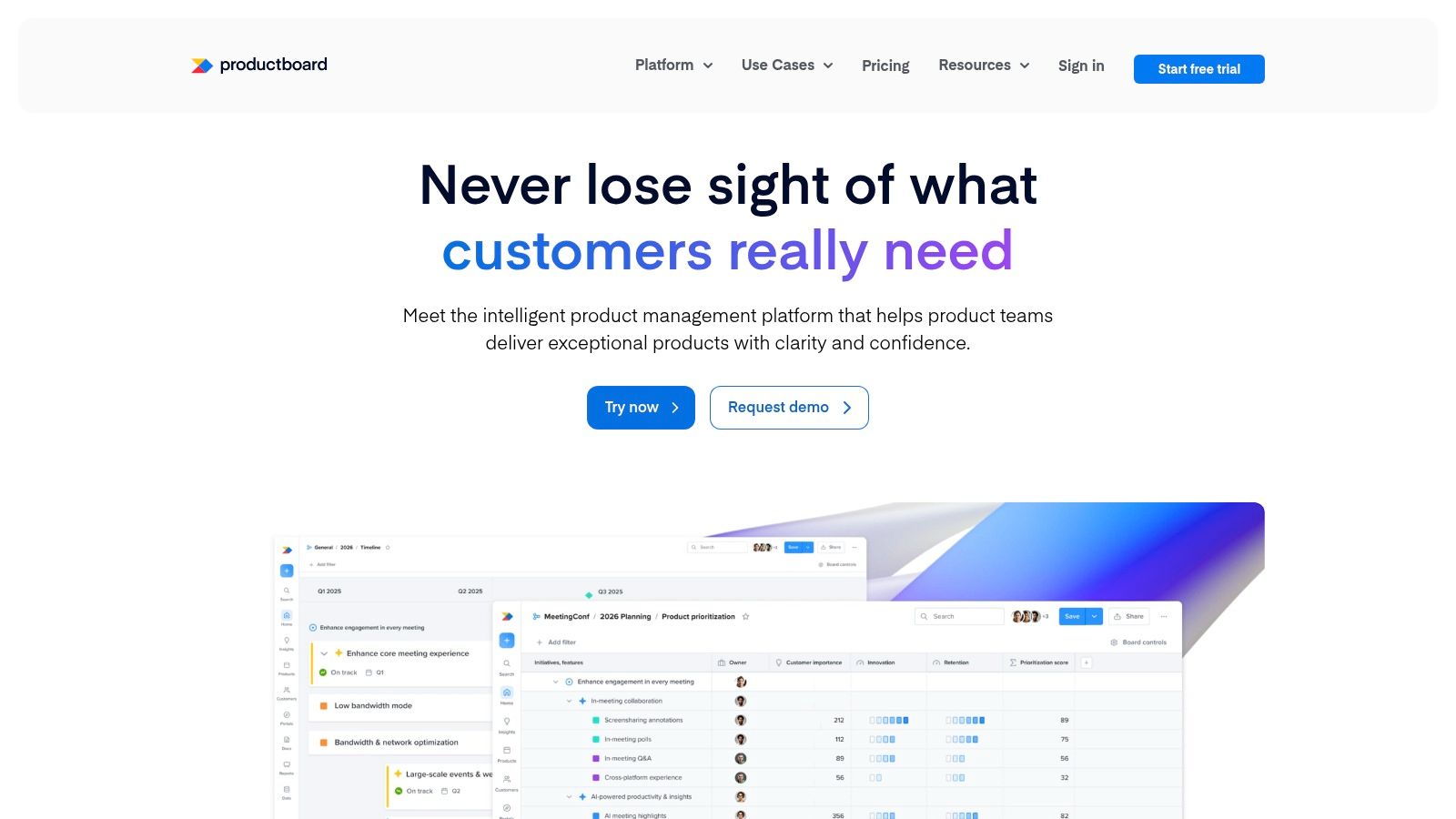
It's really good at showing you the path from a small idea to a finished part of your product. You can put feedback from emails and phone calls all in one place. Then, you can give your ideas a score to see which ones are most important. This helps you make a plan that shows everyone what you are working on and why it matters.
Key Features & Use Cases
- Idea Box: One spot to keep all the things people tell you. If a helper hears a good idea on a call, they can put it in Productboard, and it gets saved.
- Smart Sorting: Use a scoring game, like Value vs. Work, to make smart choices instead of just guessing what to build.
- Idea Page for Users: Make a page where people can give you new ideas and vote for other ideas. This is a fun way to find out what people really want.
- Different Plans for Different Teams: You can make one plan for the bosses and another plan with all the details for the builders.
Pros and Cons
| Pros | Cons |
|---|---|
| Links what people say right to new features | Can cost a lot if you have many product makers on your team |
| Has a good free version for small teams | Does not have deep number tools; you might need another tool for that |
| Works well for very big companies | Can feel a little hard to use for new teams |
Pricing and Access
Productboard has a few plans. It has a free "Essentials" plan for one person. Bigger plans like "Pro" and "Scale" add more cool things, like better planning tools and links to other tools like Jira.
3. Aha!
Aha! is a big set of tools to help large teams handle everything from the first big idea to the day the product is ready. Think of it like a giant, neat binder. It connects your company's big goals to the small jobs your teams do every day. Its best trick is being one place for all the plans, making it one of the best product management tools for big companies that need to be very organized.
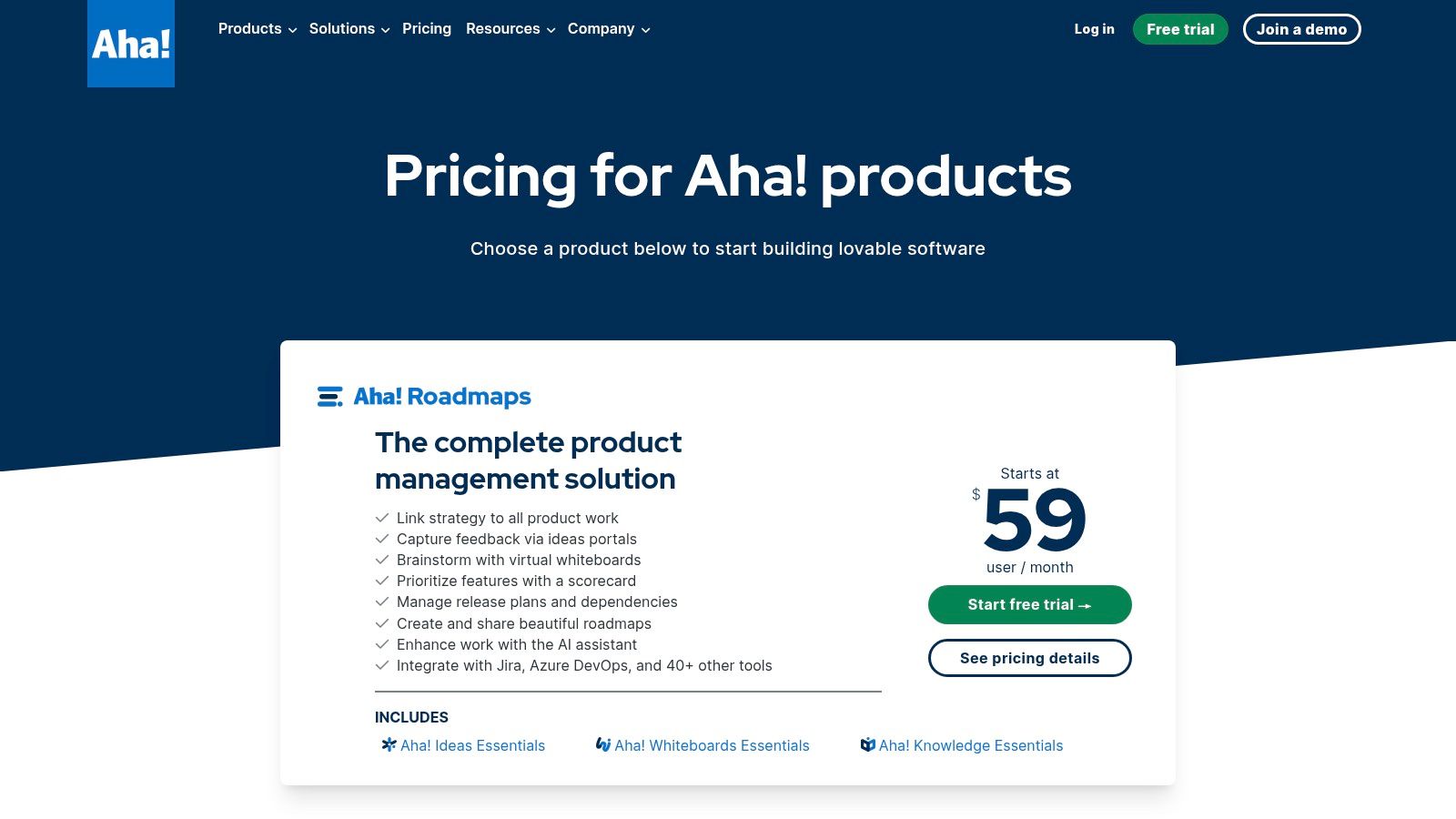
It's special because it lets you make a detailed plan for your product. You start with your big goal and break it down into smaller parts and jobs. You can make plans that show everyone, from the big bosses to the builders, what is coming next and why. You can also add special tools, like an idea page or a drawing board, only when you need them.
Key Features & Use Cases
- Goal-to-Job Planning: Set a big goal for the company and link it right to the jobs on your plan. This makes sure every job helps reach the goal.
- Idea Pages: Make a special place for people who use your product and your own team to give ideas and vote on them. This helps you know what's most important.
- Drawing Boards: Use a digital board to think of new ideas, draw maps of user stories, or make charts with your team, even if they are far away.
- Links to Other Tools: Connect Aha! to tools like Jira and Slack. This keeps the builders, helpers, and product makers all on the same page.
Pros and Cons
| Pros | Cons |
|---|---|
| Has everything you need for making products | It takes time to learn how to use it all |
| You can pick and choose the parts you want to pay for | Can cost a lot for small teams with many people making changes |
| Lets many people look at plans for free on big plans | Might be too much for very simple projects |
Pricing and Access
Aha! lets you pay for the parts you need. You start with the main "Aha! Roadmaps" plan and can add other parts like "Aha! Ideas" or "Aha! Whiteboards" if you want. This lets you make a plan that is just right for your team.
4. Atlassian Jira Product Discovery
Atlassian Jira Product Discovery is for teams that already use and like Jira. It's like a special room where you can gather ideas, figure out which ones are most important, and share the plan before the builders start working. Its best part is how it links right to Jira, which makes it one of the best product management tools for a smooth path from planning to building.
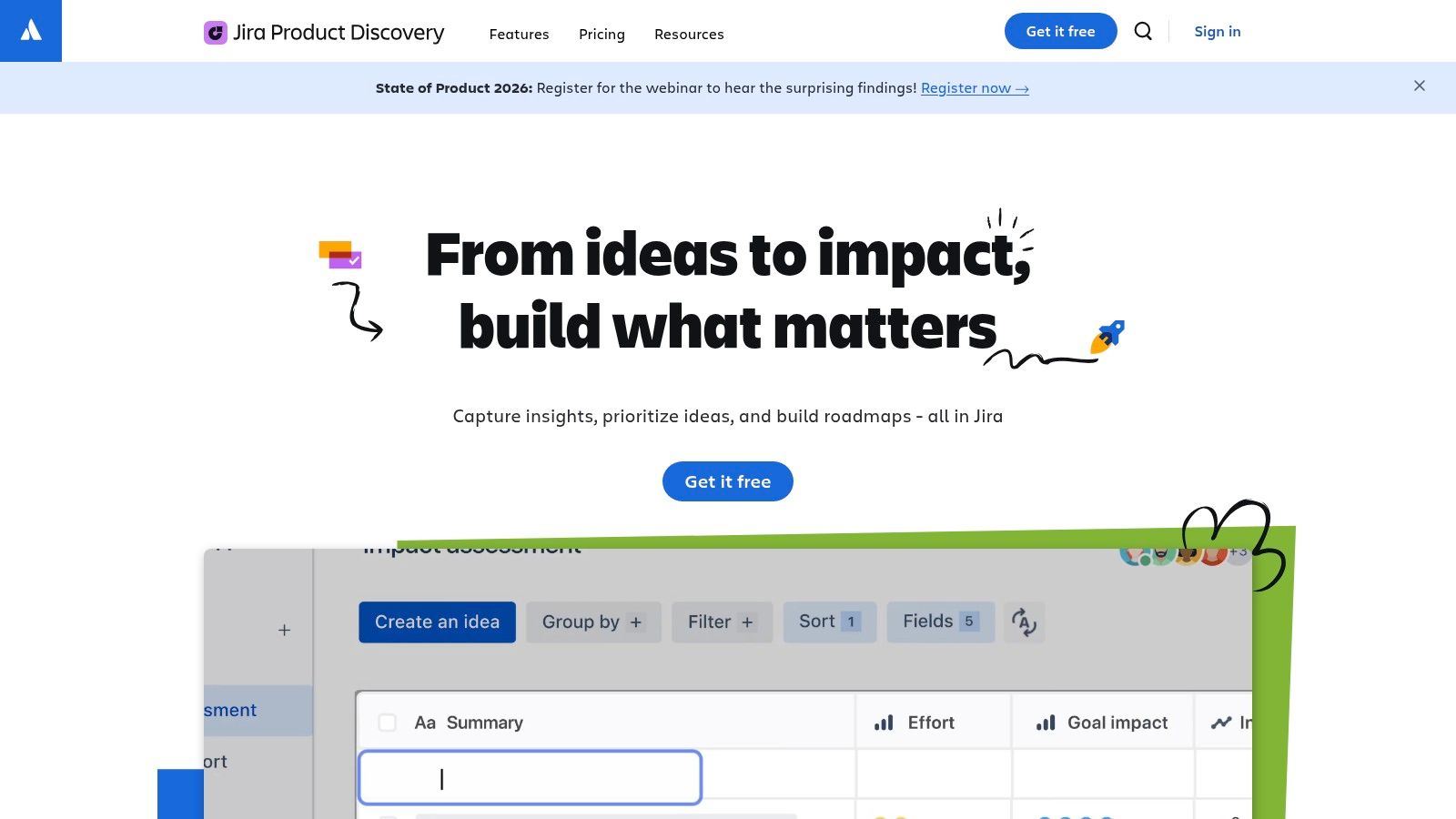
This tool helps you know the "why" for your work. You can look at ideas in different ways and use simple scores to pick the best ones. The coolest thing is that anyone in your company can add ideas for free. This means you can get lots of good thoughts from everyone. Getting everyone to help can improve team productivity because everyone feels like part of the plan.
Key Features & Use Cases
- Idea and Thought Box: Get ideas from places like Slack or from talking to people. Then, link those ideas right to a part of your product you might build.
- Sorting Lists: Use your own scores, like how hard it is vs. how great it will be, to put ideas in order from best to worst.
- Easy Link to Jira: When you pick an idea, you can turn it into a job for the builders in Jira with just one click. All the notes go with it.
- Everyone Can Add Ideas for Free: Let people from sales, help, or the bosses add their ideas without paying. This gives you more good ideas to choose from.
Pros and Cons
| Pros | Cons |
|---|---|
| Good price and has a free plan | Works best if you are already using other Atlassian tools |
| Easy for teams that already know Jira | The reports are not as fancy as some other tools yet |
| Smoothest way to give work to builders | Is missing some tools for getting ideas from users |
Pricing and Access
Jira Product Discovery has a great free plan for up to three product makers. The paid "Standard" plan charges for each maker but lets unlimited people add ideas for free. This makes it a great deal for teams that want ideas from everyone.
Visit Atlassian Jira Product Discovery
5. ProdPad
ProdPad is a product tool that helps you find great ideas and make simple, clear plans. It’s like a smart suggestion box for your whole company. Its main job is to help you get ideas from everyone and think about the problems you are trying to solve, not just make a long list of things to build. This makes it one of the best product management tools for teams that love getting ideas from everyone.
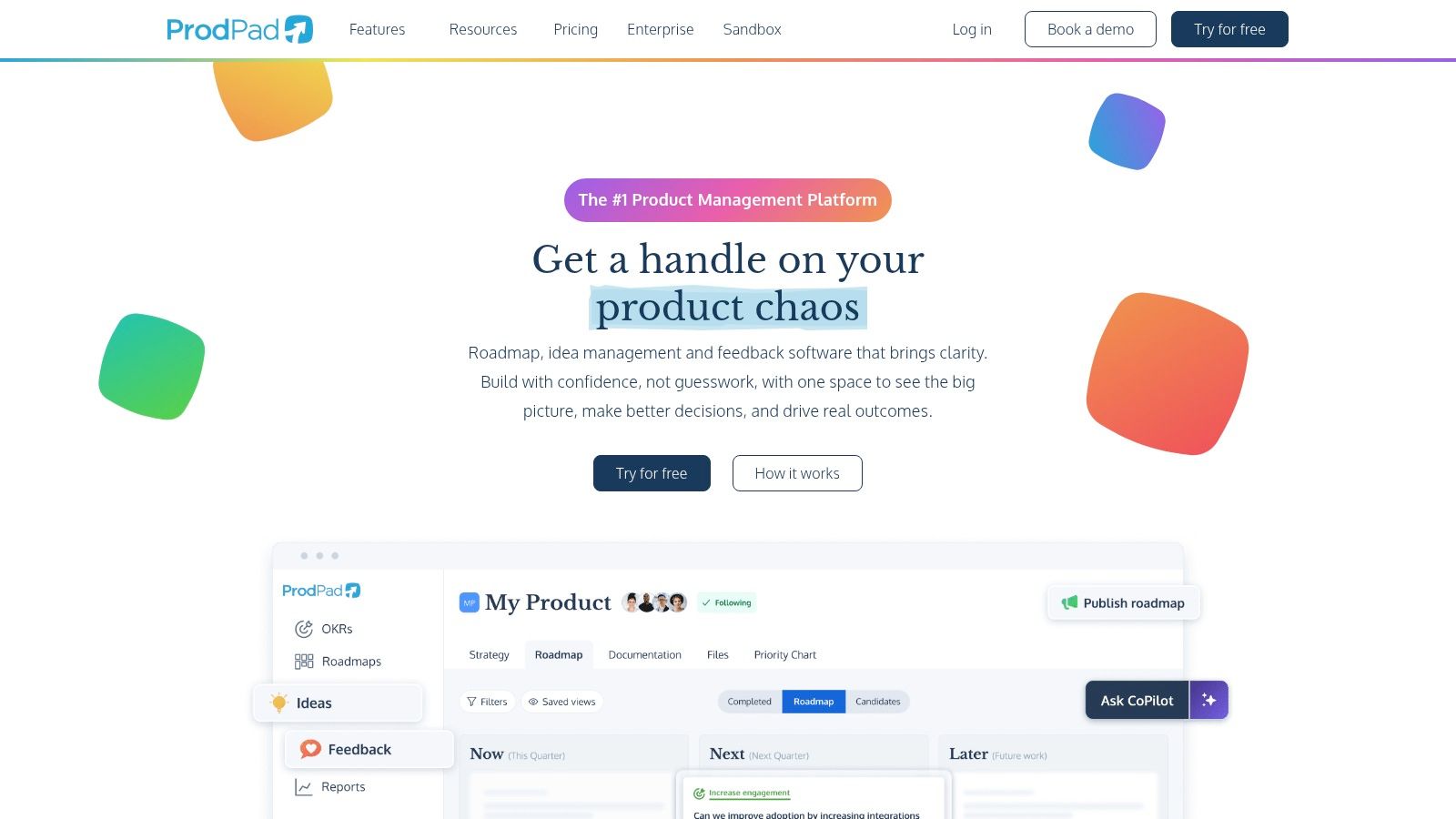
ProdPad is great at keeping your plans easy to change. Instead of strict dates, it uses a plan with "now," "next," and "later." This lets you change your mind as you learn new things. It makes it easy to get ideas from sales and help teams because they can add their thoughts for free. This makes sure no good idea is ever lost.
Key Features & Use Cases
- Idea List: A main spot for all new ideas. You can give them scores based on how good they are and how hard they are to make, so you can see which ones to look at more.
- User Idea Pages: Make special pages where people who use your product can send you their ideas. A tool for your web browser also lets your team grab ideas from anywhere on the internet.
- Simple Plans: Make plans that show the problems you are solving, not just a list of dates. This helps everyone know the "why" behind the work.
- Free Idea Givers: Invite anyone in your company to add ideas and thoughts for free. This lets everyone be a part of making the product better.
Pros and Cons
| Pros | Cons |
|---|---|
| You can buy just the parts you need | The price is not shown; you have to ask for it |
| Great for getting ideas from everyone | The look of it can feel simpler than other big tools |
| The free trial gets longer as you use it | It is not made for tracking every small job for builders |
Pricing and Access
ProdPad lets you pay for just the parts you need, like Plans, Ideas, or Feedback. They give you a free trial that gets longer the more you use the tool. To find out the price, you have to talk to them to make a special plan for your team.
6. Craft.io
Craft.io is like a full toolbox for product makers. It has everything from big ideas to the small details. It helps you link your main goals to the real work your team does every day. Its strength is having one spot to handle plans, get ideas, plan new parts, and share your roadmap. This makes it one of the best product management tools for teams who want one tool that does it all.
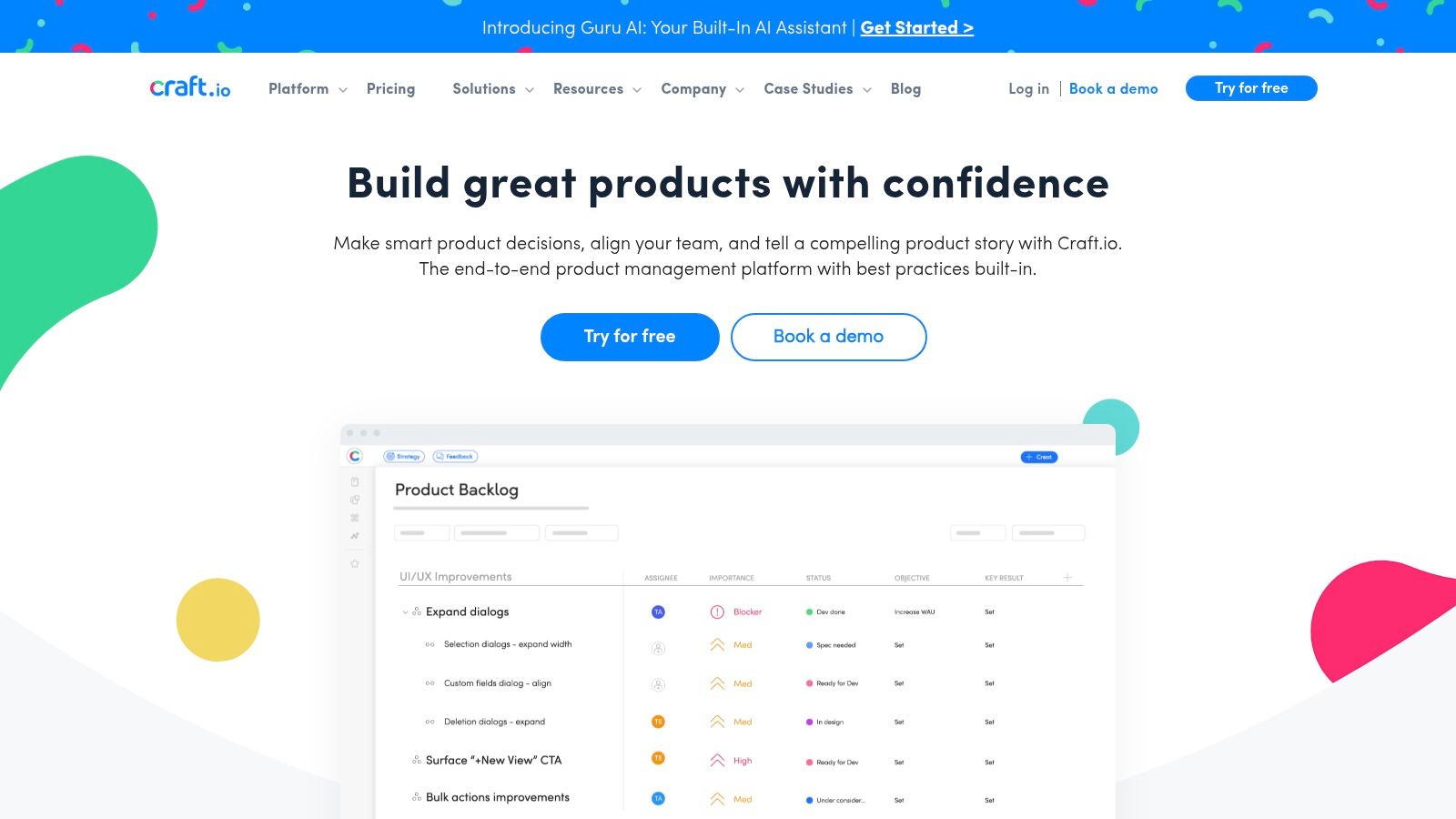
This tool is great at drawing a clear line from a big goal to a small job for a builder. You can map out user stories to see how they all fit together. You can also use a special writer to type down exactly what needs to be built. Craft.io also makes it easy to decide what is most important with a built-in way to score and rank your ideas.
Key Features & Use Cases
- Story Map: Put user stories in order on a picture board. This helps you see the whole journey of a person using your product and make sure you don't miss any steps.
- Smart Sorter: Use ready-made ways or make your own to score new features. This helps you make smart choices about what to build next.
- Sharing Plans: Make and share different plans for different people. Show your bosses the big picture and your builders the detailed jobs.
- Deep Links to Other Tools: It links smoothly with builder tools like Jira and GitHub. This way, work moves from the product team to the building team without any trouble.
Pros and Cons
| Pros | Cons |
|---|---|
| Does the whole product job for a good price | The help pages sometimes talk about old plan names |
| The Pro plan lets many people add ideas for free | You might have to pay more for special safety features |
| A 14-day free trial lets you try everything | It might feel like too much for very small, simple projects |
Pricing and Access
Craft.io has a few price levels, like "Essential," "Pro," and special "Enterprise" plans. The Pro plan is well-liked because it lets people who are not product makers add ideas for free. This is great for getting thoughts from sales and marketing without paying more. You can try it for free for 14 days.
7. airfocus
airfocus is a tool that lets product teams build the exact tool they need. It’s like a set of building blocks for making products. You can make your own ways to do planning, get feedback, and pick what's important. Because you can change it so much, it is one of the best product management tools for teams that don't want a tool that makes them work in only one way.
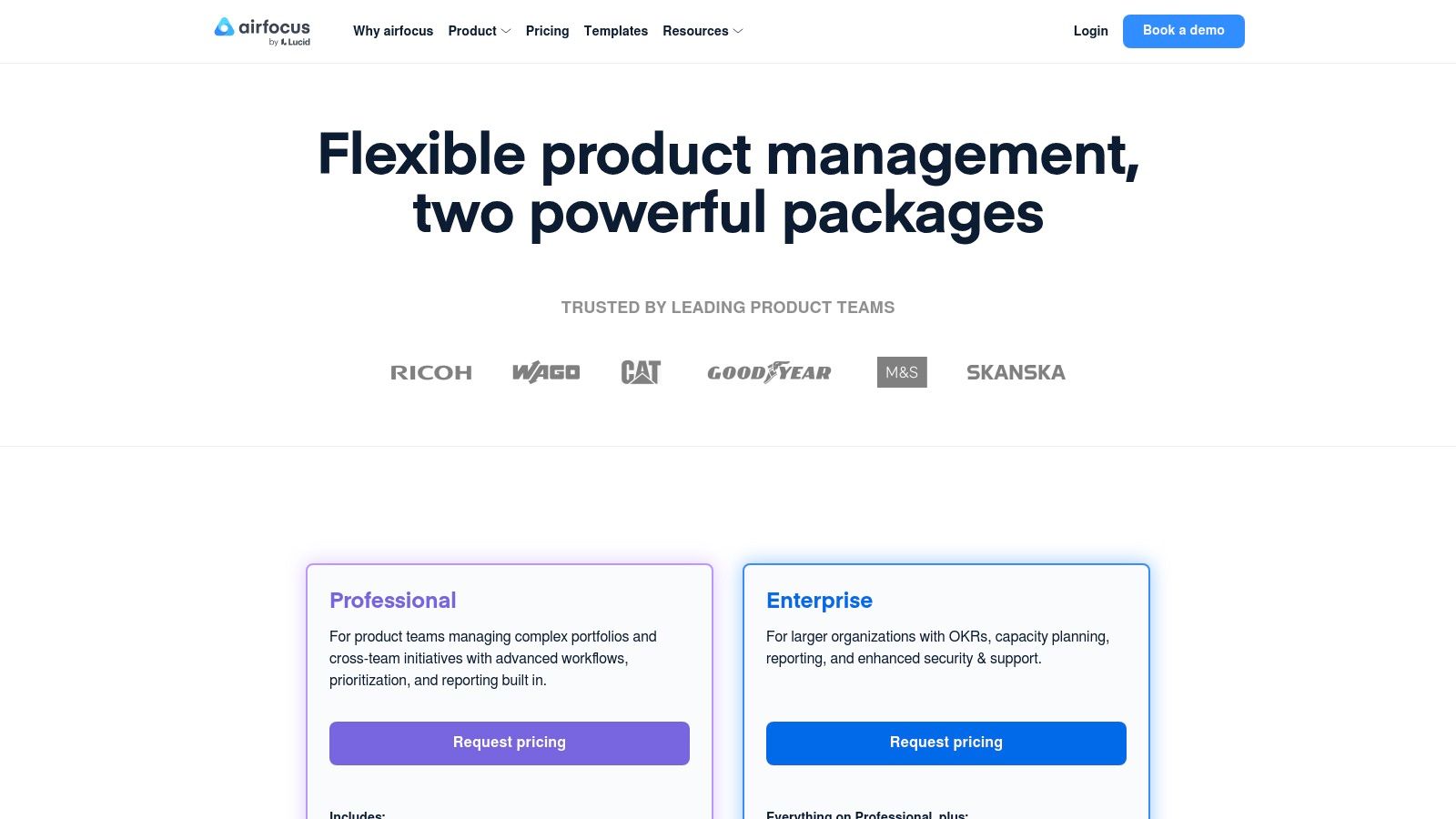
It is really good at helping you pick what to work on. Instead of just guessing, you can use built-in games like Priority Poker to make choices as a team. A secret power it has is that you can see all your feedback in one place. If ten people ask for the same thing, you will see it right away and know it's a good idea to build.
Key Features & Use Cases
- Priority Scores: Use smart scoring to rank new features. This helps you explain to others why one idea is more important than another.
- Feedback Box: Puts all feedback from places like Salesforce and Slack in one spot. This helps you see what people are asking for and link it to your ideas.
- Your Own Idea Page: Make a special page for people to give you ideas and see what you are working on. This keeps them excited about your product.
- Many Ways to See Your Plan: Change how your plan looks. You can show it on a board, on a timeline, or in a list to make it easy for everyone to understand.
Pros and Cons
| Pros | Cons |
|---|---|
| Has great tools for picking what's important | Some of the best tools are only on the more expensive plans |
| Lets many people add ideas on paid plans | To get the best price, you have to pay for the whole year |
| Is very safe and works with other big tools | Can be a bit confusing at first because you can change so much |
Pricing and Access
airfocus has a few plans, like "Pro" for teams that are growing and "Enterprise" for big companies that need extra safety. Paid plans let many people add ideas, which saves money if you want the whole team to help.
8. Roadmunk by Tempo
Roadmunk by Tempo is a product tool that is really good at one thing: making pretty, easy-to-read plans. It helps you show everyone, from your boss to your team, what you are building and why. Its main strength is making your plan clear, which makes it one of the best product management tools for teams that need to keep a lot of people in the loop.
This tool is great at turning your plans into nice-looking slides that anyone can understand. You can change how the plan looks with just one click. It also helps you get ideas from your team and the people who use your product. Then, you can use simple ways to decide which ideas are the most important to work on next.
Key Features & Use Cases
- Many Plan Styles: Make plans that look like a timeline or a list. You can easily share these plans as a webpage or a slide for a meeting.
- Ways to Pick What's Important: Use ready-made lists like RICE scoring to rank new features. This helps you make fair choices about what to build.
- Idea Spot: Make one spot to get ideas from users or your own team. Then, you can link those ideas right to your plan.
- Easy Sharing: You can buy cheap "viewer" spots. This lets you share your plans with many people in the company so everyone knows what is going on.
Pros and Cons
| Pros | Cons |
|---|---|
| Great for showing plans to bosses | You usually have to pay for the whole year |
| Is very safe and has special certificates | Some of the best tools are only on the bigger plans |
| It's cheap to let many people look at plans | It is more for planning than for doing the work |
Pricing and Access
Roadmunk has a few paid plans for different sized teams, starting with a "Business" plan. They also have "Professional" and "Enterprise" plans that add more tools and links to other software like Jira. You can try it for free for 14 days.
9. ClickUp
ClickUp is a tool that does everything. Many product teams use it to keep all their work in one spot. It's not just for product makers. It can handle jobs, papers, goals, and plans. This makes it one of the best product management tools because it brings all kinds of work together, so you don't have to jump between different apps.
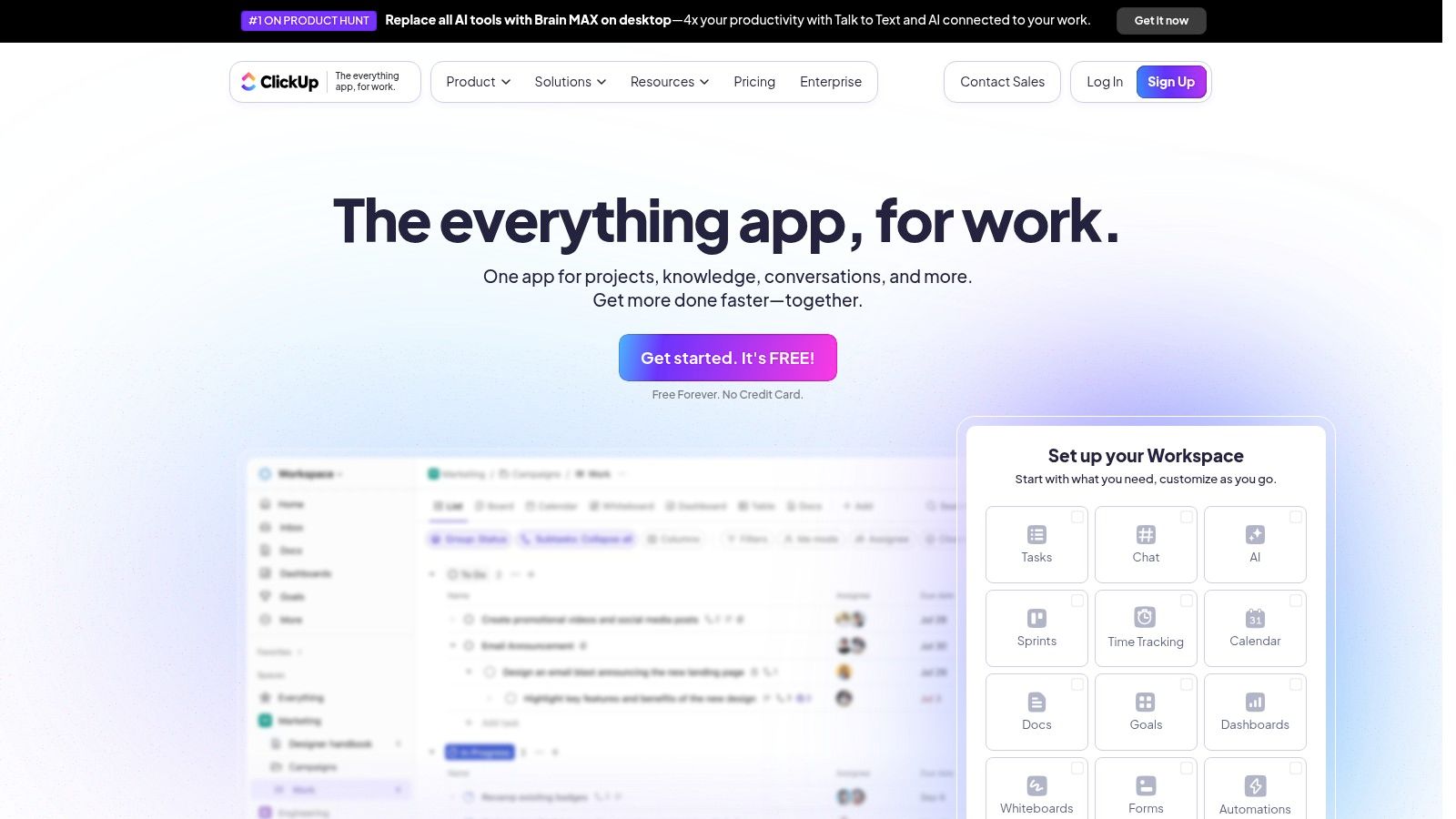
It is great at being anything you want it to be. You can make a product plan with its timeline tool, write papers with its Docs tool, and even think of ideas on a digital whiteboard. This means your team can plan a new feature, write down the details, and watch it get built, all without leaving ClickUp.
Key Features & Use Cases
- Docs and Whiteboards: Write your product plans and draw out how people will use a new feature right inside your project. This keeps everything together.
- Timeline Views: Make and share pretty product plans that show what is coming next and when it should be done.
- Goals: Set big product goals, like making users happier. Then, link small jobs to those goals to see how you are doing.
- Auto-Helpers: Make rules that do jobs for you. For example, when a product maker says a job is "Ready for Dev," it can automatically go to a builder.
Pros and Cons
| Pros | Cons |
|---|---|
| Has a great free version and good prices | You have to set it up to look like a normal product tool |
| Puts all your work in one place | Can feel like too much at first because it has so many features |
| Works for small teams and big companies | Some special rules are only for the more expensive plans |
Pricing and Access
ClickUp has a "Free Forever" plan with many of its main tools. Paid plans like "Unlimited" and "Business" give you more space, better ways to see your work, and unlimited auto-helpers. You can also pay extra for an AI helper called ClickUp Brain.
10. monday.com
monday.com is a very easy-to-change tool that is like building blocks for any kind of work. It's not just for product makers, but its pretty style and boards you can change make it a great choice for keeping lists, planning work, and watching goals. Teams love it because it’s simple for everyone to see what is happening, even if they are not builders.
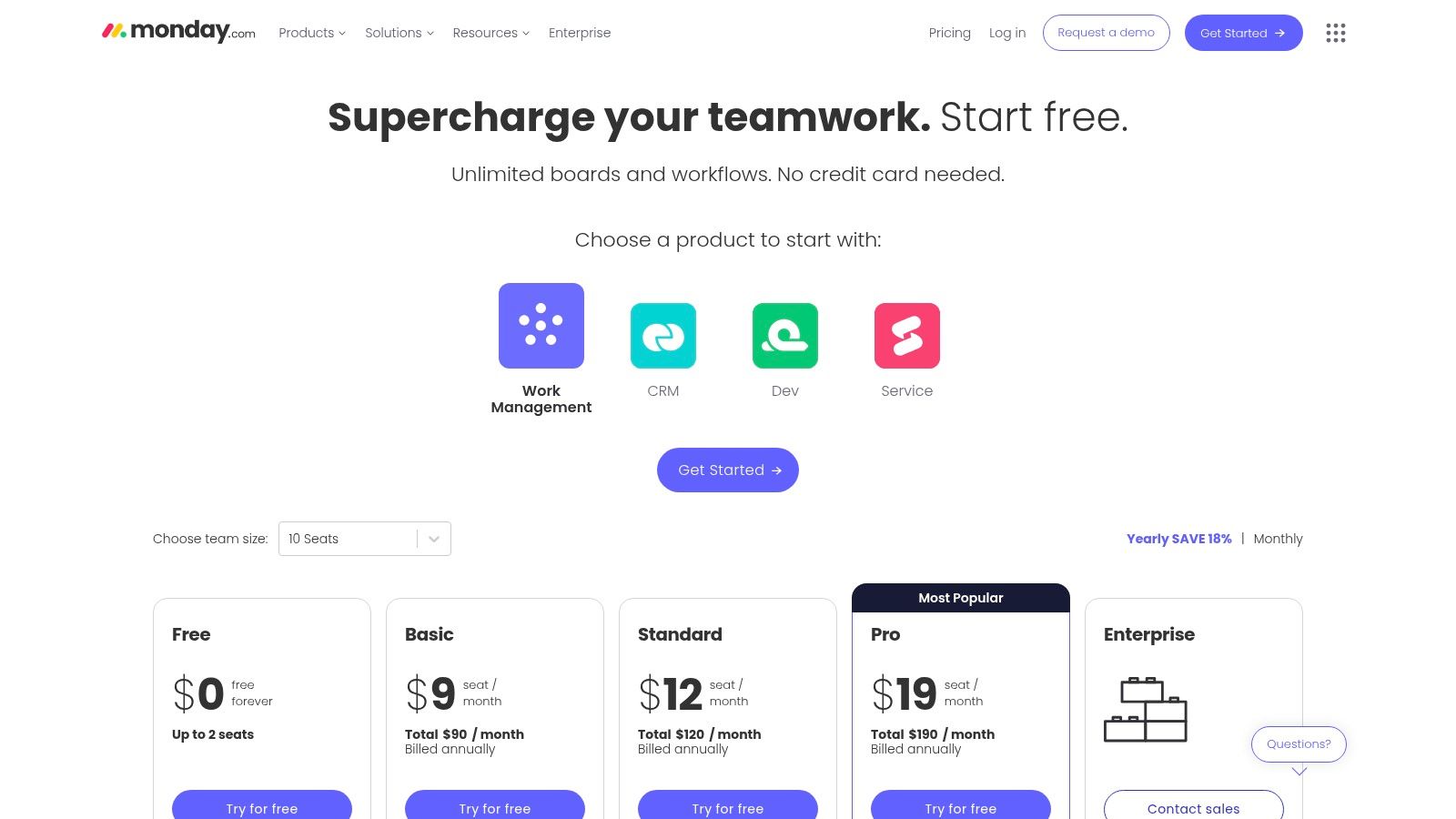
It is great at keeping different teams on the same page. You can build a plan on a timeline, make a board to track problems, and set up a main screen to see how everything is going. A secret it has is a special "monday dev" tool just for software teams. This makes it one of the best product management tools for teams that want to work together on everything.
Key Features & Use Cases
- Picture Boards: Use columns you can change to track anything from how far along a feature is to who is busy. Just drag and drop things to show they are done.
- Timelines: Make clear, pretty product plans that show when things are due. This makes it easy to share plans with others.
- Auto-Helpers: Make rules to do boring jobs for you, like telling someone when a job is "Done." Using auto-helpers is a great way to help your team get more done; learn more about how to increase productivity.
- Ready-Made Boards: Start fast with boards already made for plans, goals, and work sprints. You can then change them to be just right for your team.
Pros and Cons
| Pros | Cons |
|---|---|
| Very easy for everyone on the team to learn and use | You have to pay for each person, and you need at least a few |
| Can be used for many things besides making products | Is not as powerful for planning as some special tools |
| Great for getting teams that do different jobs to work together | Can get messy if you don't keep it neat and tidy |
Pricing and Access
monday.com has a few plans, including a free "Individual" plan for up to two people. Paid plans like "Basic," "Standard," and "Pro" add more tools, like auto-helpers and better reports. The price depends on how many people are on your team.
11. Notion
Notion is like a box of digital building blocks for product makers. It is not made just for making products, but you can change it to build the perfect work area for your team. You can make papers, lists, and simple plans all in one place. This makes it one of the best product management tools for teams that want to make their own system from scratch.
Its real power is how it connects different kinds of information. You can write a detailed paper about a new product part and link it right to a job on your team's to-do list. A secret it has is that you can find tons of free guides from other product managers. This means you don't have to start from an empty page. You can just copy their work and change it to fit your team.
Key Features & Use Cases
- Linked Lists: Build your own to-do lists and plans. You can link notes from talking to users right to the ideas they gave you.
- Fancy Papers: Make pretty, easy-to-read papers, notes for builders, and meeting notes. You can also see who changed what and when.
- Smart Sharing: Share just one page with a designer outside your team or a whole list with your building team. You can choose who can change things and who can only look.
- AI Helper: Use a robot helper to quickly sum up long notes from user talks or help you write the first words of a big announcement.
Pros and Cons
| Pros | Cons |
|---|---|
| You can change it to work just how you want | You have to set it up yourself to make it look like a product tool |
| The paid plans are a good price for what you get | It can't track builder jobs on its own; it needs to link to other tools |
| Many other product makers use and love it | Can be too much for teams that like a tool with set rules |
Pricing and Access
Notion has a great free plan for one person. Paid plans like "Plus" and "Business" give you more tools for working together, let you add bigger files, and have better safety for growing teams.
12. G2 – Product Management Software Category
G2 is not one tool, but a place where you can find and compare many of the best product management tools. Think of it as a giant store for computer tools, where real people who use them leave notes. It helps you see what people really think about different tools, not just what the tool's sellers say. This makes it a very important place to look when you want to make a smart choice.
It is great at helping you make a short list of tools that might be right for you. You can sort the tools by how big your company is or what kind of work you do. This lets you quickly compare the top tools side-by-side. You can see charts that show how happy people are with each one, helping you find the right fit faster.
Key Features & Use Cases
- Real User Notes: Read honest thoughts from people who have really used the tool. This gives you a clear picture of how it really works.
- Comparison Charts: See how different tools do against each other on things like price and how happy users are, all on one page.
- Sorting Tools: Make the huge list of tools smaller. You can ask it to only show tools that are good for small teams or big companies.
- Links to Try Them: Find links to free trials and prices right on the G2 page. This saves you time looking around.
Pros and Cons
| Pros | Cons |
|---|---|
| Real notes from users help you know if sellers are telling the truth | Some notes might not have a lot of detail |
| Great for finding new or popular tools | The prices shown can sometimes be old |
| Helps you explain to your boss why you want to buy a tool | The number of choices can feel like too much at first |
Pricing and Access
G2 is totally free to use for looking, comparing, and reading notes. You don't need to sign up to use the main parts. This makes it a very easy first place to go when you are looking for the best product management tools.
Visit G2 – Product Management Software Category
Top 12 Product Management Tools Comparison
| Product | Core Features / Capabilities | User Experience / Quality Metrics | Value Proposition | Target Audience | Price & Plans |
|---|---|---|---|---|---|
| WriteVoice | Voice-to-text with 99%+ accuracy, app integrations, AI-adaptive | Up to 4x faster than typing, zero data storage | Privacy-first, boosts writing productivity | Professionals (healthcare, legal, business) | Flexible plans; free trial 2,000 words |
| Productboard | Idea capture, prioritization, release planning, integrations | Clear PM workflows, low-friction free tier | Scales from startups to enterprise | Product managers and teams | Maker-based pricing |
| Aha! | End-to-end roadmapping, ideas, advanced roles, AI assistant | Deep feature set, flexible modules | Enterprise-ready, modular purchase | Enterprise product teams | Higher cost, per editor pricing |
| Atlassian Jira Prod. Desc | Idea capture, prioritization, Jira integration, unlimited users | Easy handoff to engineering, mature ecosystem | Best for Atlassian users, attractive small team pricing | PM teams using Atlassian tools | Free for small teams, paid plans |
| ProdPad | Idea management, feedback portals, lean roadmaps | Flexible modules, extended trial | Great for broad feedback, democratizing input | Product teams needing idea management | Tailored pricing, less transparent |
| Craft.io | Story mapping, prioritization, idea portal, dev integrations | Rich PM features, unlimited contributors | Mid-market pricing, full workflow coverage | Mid-sized product teams | 14-day free trial |
| airfocus | Prioritization tools, OKRs, roadmaps, enterprise options | Powerful prioritization, unlimited contributors | Enterprise-grade security and integrations | Enterprise product teams | Annual billing preferred |
| Roadmunk by Tempo | Roadmaps, feedback, publishing, certified security | Stakeholder focus, ISO certified | Affordable reviewer seats, strong compliance | Product teams needing visibility | Annual plans standard |
| ClickUp | Docs, whiteboards, goals, automations, AI assistant option | Competitive pricing, all-in-one work hub | Reduces tool sprawl, scalable for all sizes | Teams needing versatile work mgmt | Free tier, paid plans |
| monday.com | Visual boards, automations, integrations, guest access | Easy adoption, broad use cases | Flexible OS for work beyond PM | Cross-functional teams | Per-seat bundles, paid plans |
| Notion | Databases, documentation, templates, collaboration | Highly adaptable, large PM community | Strong value, customizable PM workflows | PM teams and knowledge workers | Plus/Business tiers |
Choosing Your Perfect Toolbox
We've looked at a big list of the best product management tools, from huge ones like Jira to flexible ones like Notion. It can feel like being in a big candy store where everything looks yummy. The secret is not to find the one "best" tool in the whole world. It's to find the tool that is best for your world, your team, and the problems you solve every day.
Think of it like building with LEGOs. You would not use a tiny piece to start building a giant castle. And you would not use a huge, flat piece if you only wanted to build a small car. The right piece is the one that's perfect for what you want to make.
How to Pick Your Perfect Fit
Making a choice is less scary when you take small steps. Instead of getting lost in long lists of what each tool can do, ask your team these simple questions. The answers will show you the right tool.
What is our biggest headache right now? Are you getting too much feedback from users? A tool like WriteVoice can turn all that talking into clear ideas. Is your plan a messy paper that no one understands? A picture tool like Roadmunk or airfocus can fix that. Be honest about your biggest problem and find a tool that solves that problem first.
How big is our team and how do we work? A small team might love a simple tool that does everything, like ClickUp or monday.com. A big company with many builders might need a strong tool with lots of rules, like Aha! or Jira Product Discovery. The right tool should feel easy for your team to use.
How much time can we spend learning? Some tools, like ProdPad, are very easy to learn. You can start using them in one afternoon. Others, like Craft.io or Aha!, are very powerful but take time to set up and learn. Pick a tool that matches the time your team can spend on it.
From Decision to Action: Your Next Steps
Once you have a short list of two or three tools, it's time to play. Don't just read about them; try them out.
- Start with a Free Trial: Almost every tool on our list has a free trial or a free plan. Sign up for your favorite ones and make a small project. Don't just click around. Try to do a real job, like adding a new idea, linking it to a goal, and putting it on a plan.
- Ask Your Team to Help: A tool is only good if people use it. Ask a few people from your team (like builders, marketers, and sellers) to try it with you. See which one feels right to them. What they think is very important.
- Check for Connections: Think about the tools you already use every day, like Slack or Jira. Make sure your new product tool can link to them easily. Good links save time and stop problems.
For teams that work fast, the link between the product plan and the project plan is very important. Many of the tools we talked about are great at this. But if you want to learn more, you can read this comprehensive review of the 12 best agile project management software platforms for 2025. It gives you another way to think about all your tools.
In the end, picking from the best product management tools is the first step on a new journey. The goal is not to find a magic wand that fixes every problem. The goal is to find a good hammer that helps your team build better and faster. Choose the one that feels right, start small, and build amazing things together.
Is your biggest problem turning scattered ideas into a clear plan? WriteVoice is made just for that. Stop losing smart ideas in messy notes. Start getting, organizing, and picking what your users really want with a tool built to make things clear.