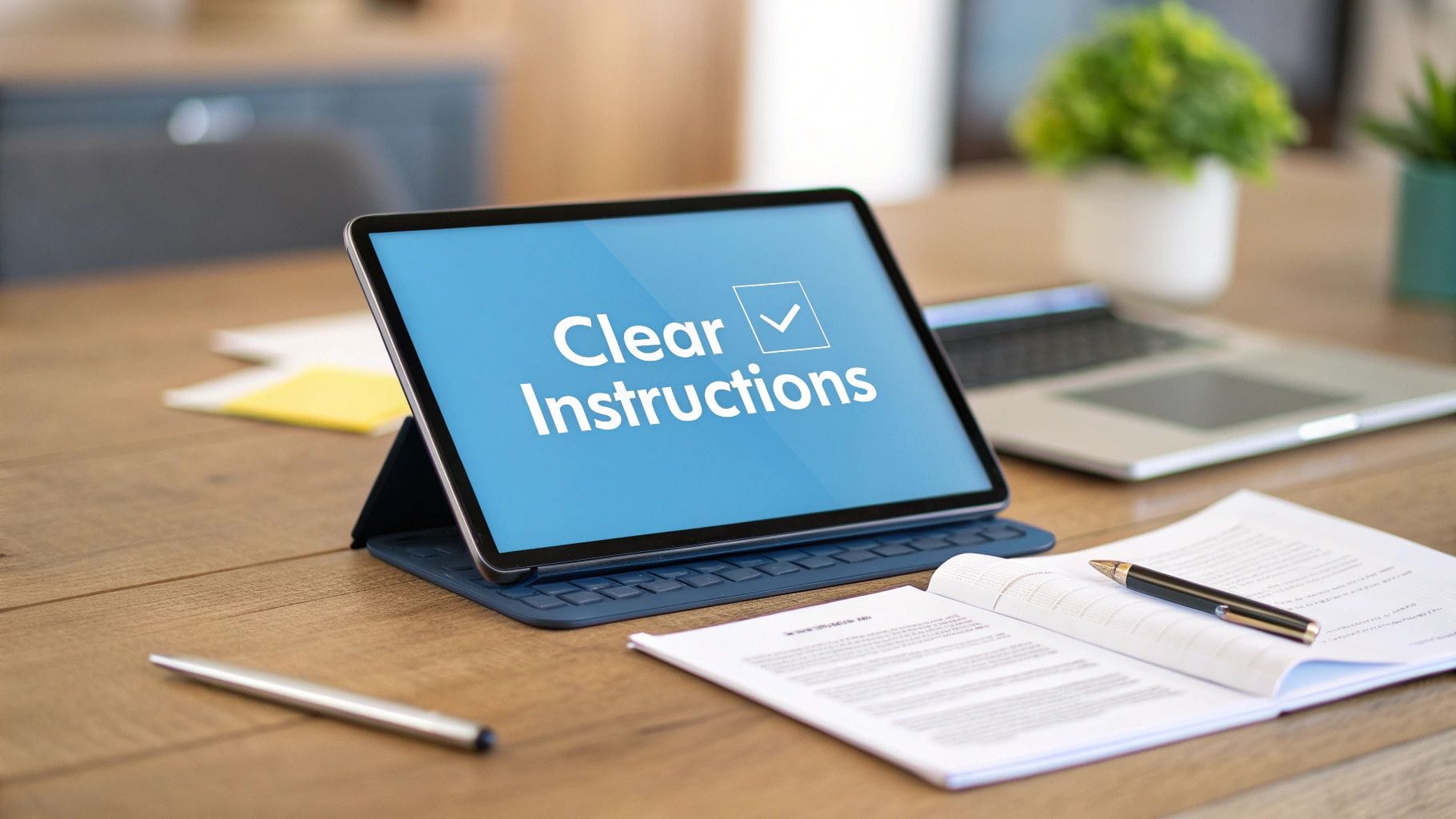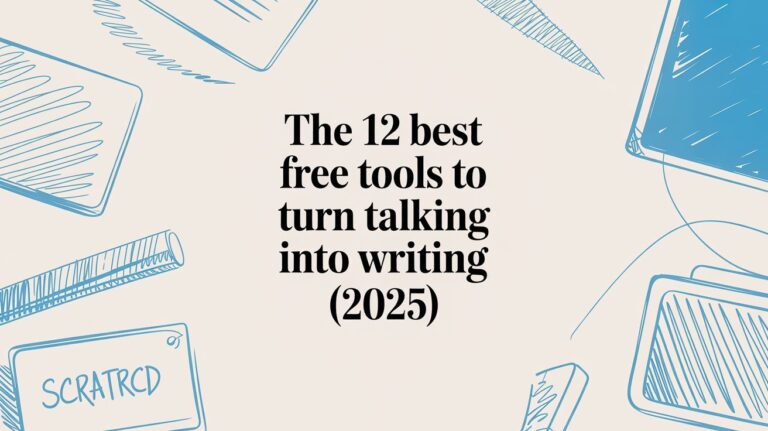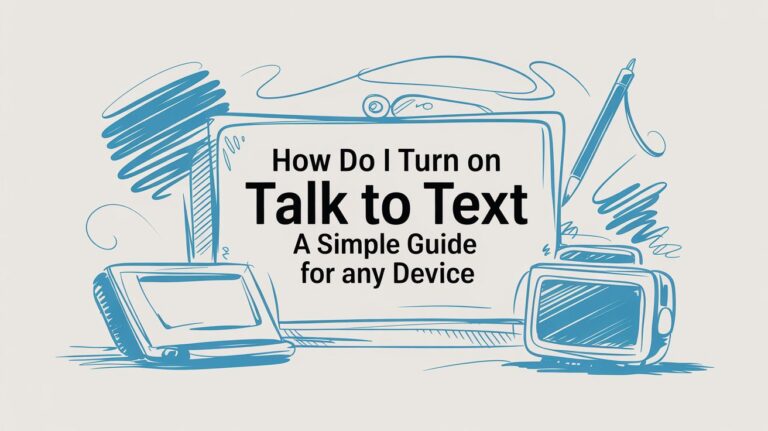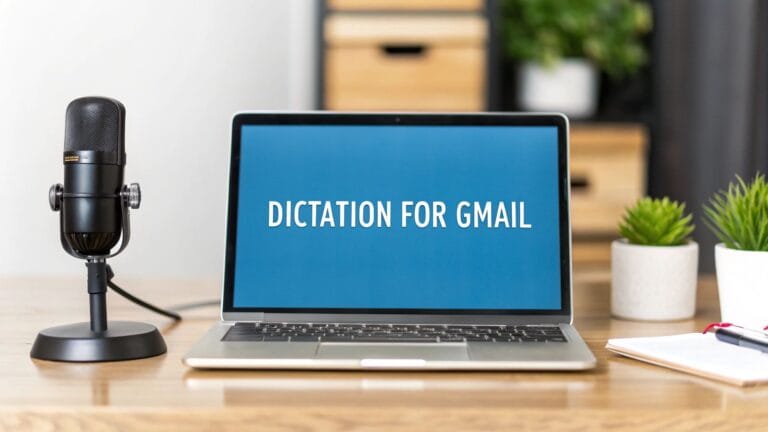Top 8 Best Ways to Write Down Instructions in 2025
Have you ever tried to build a toy with confusing rules? It's no fun when you can't figure out which piece goes where. Writing down rules, or 'documentation,' is like drawing a clear map for others so they don't get lost. When the map is clear, everyone can find their way and not feel silly.
Many people think writing instructions is a hard chore. But it's just about sharing what you know in a simple, helpful way. This guide will show you the best ways to write instructions. These aren't hard rules. They are simple tricks that make a big difference. Think of it as learning how to tell a really good story that helps people do things. It could be for a new friend at work or a customer using your toy. To be great at making directions, it helps to learn proven ways to improve writing skills.
This article will give you tips to make your guides super clear. We'll show you how to write so well that even someone new can understand and do a great job. We will cover how to:
- Write for the person reading it.
- Use simple words.
- Use pictures to help explain ideas.
- Keep your papers up-to-date and easy to find.
This isn't just about writing. It's about helping people do well without stress. Let's start making amazing guides together.
1. Write for Your Friend, Not for a Robot
The best rule for writing helpful guides is easy: write for a person. Imagine your friend Sarah needs to learn how to do something new. You wouldn't give her a book full of big, fancy words. You'd sit with her and explain it using simple words. This friendly way is the secret to good instructions. It makes things easy to understand and not scary.
This is one of the most important best practices for documentation because it fixes the main reason people don't read instructions: they are often confusing. When you pretend you are explaining something to a friend, you make your writing kind and helpful.
Know Your Friend (The Reader)
To explain something well, you need to know who you’re talking to. Your "friend" might be different each time. You need to know what they do and what they already know.
- For a New Person (The Beginner): This friend needs the whole map. Pretend they know nothing. Show them every single step with pictures. If you use a short word like "HQ" for "Headquarters," tell them what it means.
- For a Friend from a Different Team (The Outsider): This friend knows about the company but not your team's special tools. You don't need to explain company stuff. But you do need to explain why your team does things a certain way. For example, "We save files as PDFs because the art team's computers can't open other types."
- For an Expert on Your Team (The Pro): This friend just needs a quick reminder. You can skip the easy parts and go right to the hard stuff they need. For example, you don't need to explain how to log in, just how to find a secret menu.
How to Write Like You're Talking
Writing in a friendly way is easy. You want the reader to feel smart and able, not confused.
Before: "The system needs you to use the main login tool before your data is saved."
After: "First, log in. Then, the system will save your work."
Key Idea: Using simple words shows you are a real expert. It means you know something so well you can explain it in a simple way.
This way, your instructions are not just a pile of facts. They are a helpful tool that makes your friends at work feel powerful. By writing in a clear and kind way, you help people make fewer mistakes and learn faster.
2. Keep It Simple and Clear
The best instructions don't try to sound smart. They try to be understood. The goal is to make things so clear that anyone can follow them without getting stuck. This means using simple words, short sentences, and putting steps in the right order. Think of it like building with LEGOs: you need clear, step-by-step pictures, not a hard science paper.
This is one of the most important best practices for documentation because it saves the reader's time and brain power. Big words make people stop and think, which can lead to mistakes. When you make things simple and clear, people can actually use your guide to get work done right.
Why Simple is Better
Making things clear is not about "dumbing it down." It's about making big ideas easy for everyone to get. A great example is the GOV.UK style guide. It helps the government write things that everyone in the country can understand.
- Learn Faster: Simple words help people read and understand fast. They don't have to read sentences over and over. This helps them finish their work.
- Fewer Mistakes: When rules are clear, people don't guess what they mean. This means they make fewer mistakes.
- Helps Everyone: Simple writing is good for everyone. It helps people who are learning English, people who have trouble reading, or friends at work who are just busy and tired.
How to Make Your Writing Clear
Making your writing simple is a skill you can learn. Just take out anything that makes the message confusing. Put the most important thing first.
Before: "To start the app, you must run the install file. After that, you should turn the computer off and on again to make sure everything works right."
After: "First, run the install file. Then, restart your computer to finish."
Key Idea: Your job is to do the hard work so the reader doesn't have to. Every big word you change to a small one is a gift to your reader.
By writing in a simple and clear way, your instructions become a helpful tool instead of a boring book. This makes your work friends' jobs easier and helps your whole team work better. To see how simple steps can help, check out these tips on how to increase productivity.
3. Keep It the Same
Imagine building a Lego castle where every piece is a different shape and color. It would be confusing and messy. When your instructions all use the same words and look the same, everything fits together. Readers know what to look for. They can find what they need fast because they don't have to learn a new set of rules for every page.
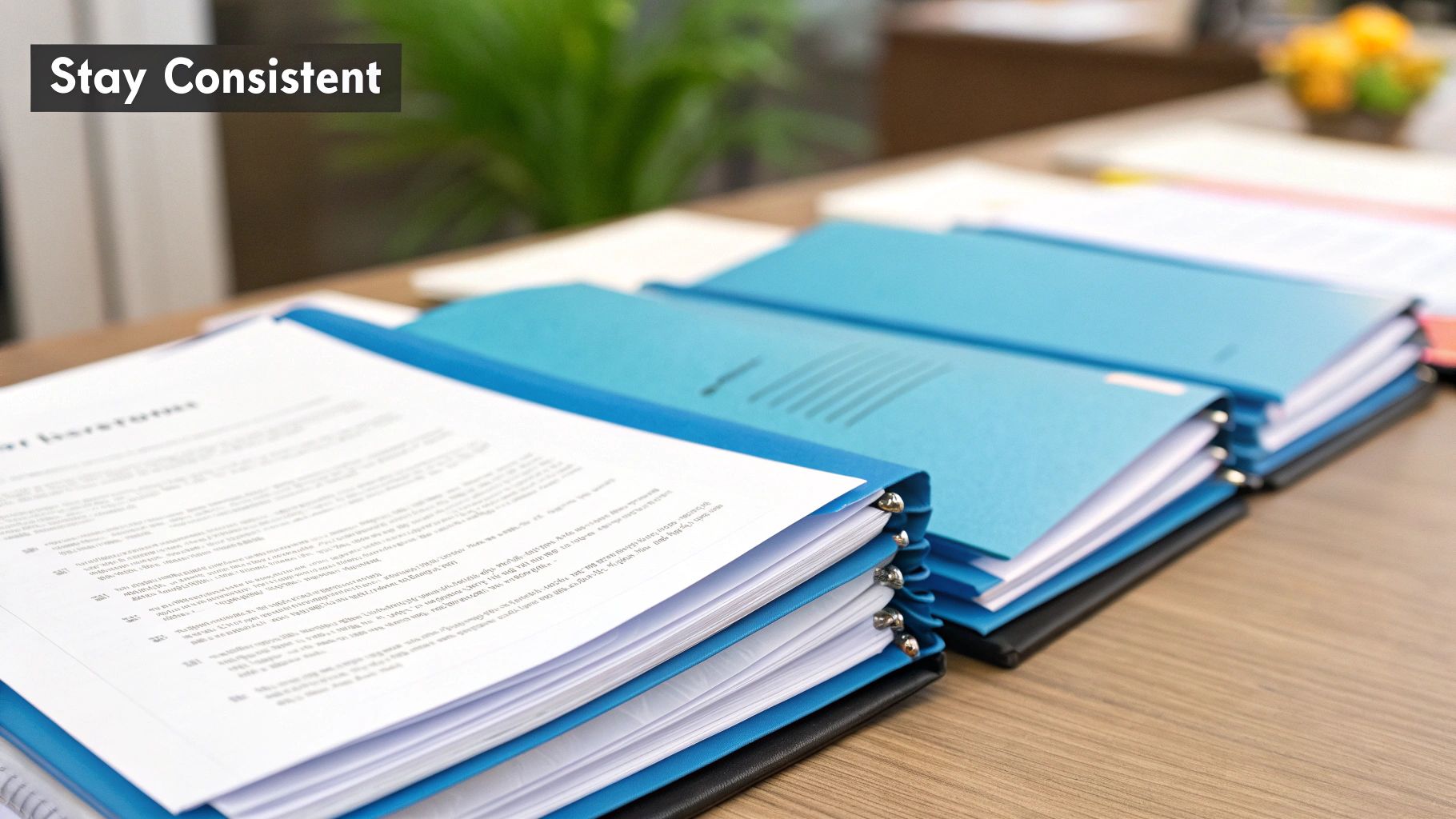
This is one of the most important best practices for documentation because it makes people trust your guides. When everything looks and sounds the same, it feels like a professional made it. People will want to use it more. For teams, this saves a lot of time and makes work go faster. To learn more, see how this can improve team productivity.
Make One Set of Rules
To make sure everything is the same, your team needs to agree on the rules. You can make a "style guide" or use a template. This guide tells everyone what words to use and how to make titles look.
- For How-To Guides: The style guide can say to always call the main button "Submit" instead of "Enter." A small rule like this stops people from getting confused. For example, if one guide says "add a picture" and another says "insert an image," it can be confusing. The rule should be: "Always say 'add a picture'."
- For Help Pages: A template can make sure every help page has the problem, the steps to fix it, and a quick summary. This helps customers solve their problems faster.
- For Team Rules: A checklist can make sure everyone writes down important details, like who is in charge of the rule and when it was last checked.
How to Make It Easy to Be the Same
Getting everyone to write the same way can be hard. But tools and simple rules make it much easier. You want it to be easy to do the right thing.
Before: Different people write "customer," "client," and "user" when talking about the same person.
After: The team's rule book says: "Always use the word 'customer' when talking about the people who buy our stuff."
Key Idea: Making things the same isn't about being boring. It's about building a strong house so people can focus on what's inside, not on the strange color of the walls.
By making your instructions the same, you make them look professional and easy to use. People can find things, understand them, and trust them more.
4. Use Pictures to Help
A picture is worth a thousand words, especially in instructions. People often understand big ideas faster by seeing them, not just reading about them. Using pictures like screenshots, drawings, and short videos turns a boring wall of text into a fun, easy guide. It's like giving someone a map instead of just telling them the directions. It helps them see the whole trip.
This is one of the key best practices for documentation because it helps all kinds of people learn. When someone can see a picture that matches what is on their screen, they feel sure they are doing it right. Good pictures make things less confusing.

Pick the Right Picture for the Job
Not all pictures are the same. You need to pick the right kind of picture to show what you mean.
- For Step-by-Step Rules: Use screenshots with circles or arrows. A red box around the button they need to click takes away any guessing. For example, show a picture of the screen and draw a big red arrow pointing to the "Save" button.
- For Explaining How Things Work: Use simple drawings or flowcharts. These are great for showing how different parts connect. For example, a simple drawing could show how a water bottle works: water goes in the top, stays in the middle, and comes out the straw.
- For Showing a Quick Action: Use GIFs or short videos. Showing how to do something with many steps, like dragging a file from one folder to another, is much clearer with a little movie that plays over and over.
How to Make Your Pictures Helpful
Just adding pictures is not enough. They need to be clear and help the words you wrote. Your pictures should make the whole page better.
Before: A long paragraph explaining where to click on a busy screen with lots of buttons.
After: One short sentence, then a screenshot with the right button circled in red. Under the picture, a caption says, "Click the red button to finish."
Key Idea: Pictures should have a job. They are not just for decoration. They are strong tools that can help someone succeed instead of giving up.
By adding good pictures, you make your instructions better and less scary. Pictures help people go from reading about something to actually doing it. This is a small change that makes a big, big difference.
5. Keep Track of Changes
The best way to keep your instructions trustworthy is to treat them like your most important work. Imagine your team is building a house, and everyone has a different plan. It would be a mess! Keeping track of changes is like having one master plan for your instructions. It means you write down every change, so you always know who changed what, when they did it, and why.
This is one of the biggest best practices for documentation because it makes things orderly and safe. Instructions that are old or wrong are worse than no instructions at all. By having a system to manage updates, you make sure everyone can trust what they read.
Keep a Clear Record (A Change List)
To manage changes, you need a place to write them down. This "change list" is for everyone who uses the instructions to do their job right.
- For Big Changes: A big change is when a whole process is different. Your record should clearly show the old way and the new way. For example: "Before, we used paper forms. Now, we fill out the form online." Tell everyone about big changes.
- For Small Changes: A small change is a little tweak. A friend at work might find a better button to click. The change list should write down this little discovery so other people can learn it too.
- For Fixing a Mistake: Someone found something wrong in the guide. The list should show the mistake and say that it has been fixed. This shows that the instructions are being taken care of and can be trusted.
How to Track Your Changes
Keeping track of changes makes your instructions professional and safe to use. You want the history of your document to be as clear as the document itself.
Before: A file on the computer called "Instructions_FINAL_new_version2.doc" where nobody knows who changed what.
After: Using a tool that saves every change with a note. The note says something like, "Updated step 3 to show the new picture of the login screen."
Key Idea: Great instructions are never really "done." Think of them like a garden. You always have to water them and pull the weeds to keep them healthy and useful.
This way, your instructions are not just a picture from the past but a living, growing guide. By keeping track of changes, you stop confusion and help everyone use the right information.
6. Make It Easy to Find
The best instructions in the world are useless if no one can find them. Imagine you wrote a great book but then hid it under your bed. No one would ever read it! Making your guides easy to find turns them from a dusty old box into a magic toolbox that people will actually use.
This is one of the most important best practices for documentation because it respects your reader's time. When you make it easy to search, you get rid of the annoying feeling of looking for something and not finding it. People can just ask a question and get the right answer right away.
Help People Find the Answer
To make things easy to find, you have to think like a librarian. You need to make clear paths so people can get to the right information.
- For the "Searcher": This person knows what they want and goes right to the search bar. Your search bar needs to be smart. It should understand spelling mistakes and guess what the person is looking for.
- For the "Looker": This person isn't sure what they need and likes to look around. They need a clear menu, like the signs in a grocery store that say "Cereal" or "Milk." A good home page that shows the most popular guides also helps.
- For the "Clicker": This person finds your guide by clicking a link from another page. You should put links in your guides that connect to other helpful guides. For example, a page about making cookies could have a link to a page about cleaning the oven.
How to Build a Finder-Friendly System
Making things easy to find means you have to name them well and organize them in a smart way.
Before: A file is named "Notes" and saved in a folder called "Stuff."
After: A file is named "How to Set Up Your New Computer – August 2024" and has tags like "computer," "new hire," and "setup." This is like putting a clear label on a jar so you know what's inside.
Key Idea: Think of every title like an answer to a question. If the title of your guide doesn't clearly say what problem it solves, nobody will find it.
This practice turns your guides from a forgotten pile into the first place people go for answers. When information is easy to find, you save everyone time and make them feel more confident.
7. Check and Update It Regularly
Even the best instructions become useless if they are old. Making a plan to check and update your guides is like giving your bike a tune-up. It keeps it working right and stops it from breaking. This means you need to set a time to review your guides, give each one a person who is in charge of it, and make it easy to fix mistakes.
This is one of the most important best practices for documentation because it keeps your instructions trustworthy. Old rules lead to mistakes, confusion, and make people stop believing in your guides. By having a review plan, you make sure your instructions are always helpful and correct.
How to Build a Review System
Making a plan to check your guides doesn't have to be hard. The goal is to make it a normal habit, not a huge, scary project.
- Set a Date: Put it on the calendar. For rules that change a lot, check them every few months. For rules that hardly ever change, checking once a year might be fine.
- Give It an Owner: Every guide needs one person who is in charge of it. This person makes sure it is correct. When something changes, that person updates the guide. This stops guides from being forgotten.
- Make It Easy to Give Feedback: Put a little button at the bottom of each page that says, "Was this page helpful?" or "Report a mistake." This lets readers tell you when something is wrong. It turns your whole team into helpers who keep the guides great.
Keeping Your Guides Fresh
Checking your guides regularly makes sure they are always right. The secret is to make updating a small, normal job instead of a giant, scary one.
Before: "We'll update the guide for new workers someday. For now, just ask someone if you get stuck."
After: "The new worker guide has a reminder to be checked on June 1st. Jane is the owner and will add the new computer rules then."
Key Idea: Treat your instructions like a pet. You have to feed it and take care of it to keep it alive and well. You can't just buy it and forget it.
By setting up these check-up times, you turn your guides into a living library of knowledge. This builds trust and helps your team work better. When guides are up-to-date, people ask fewer questions and can solve problems on their own. Learn more about how to improve team efficiency.
8. Let People Help and Give Ideas
The best way to know if your instructions are helpful is to ask the people who use them. Don't just talk at your readers. Have a conversation with them. Let them point out mistakes, ask questions, and even suggest better ways to do things. When you let people help, your guides get better and better all the time.
This is one of the best best practices for documentation because it makes a guide that can fix itself. You are not the only person who has to check for mistakes. Your readers become your partners. They help you find and fix problems faster than you ever could alone. This also makes people feel like the guides belong to them, too.
Let Your Readers Be Your Guides
To let people help, you need to give them easy ways to share their ideas.
- For Small Fixes (The Helper): This reader saw a small mistake, like a wrong word. Give them a simple way to tell you. A "Did this help?" button with a box for comments is great.
- For Big Questions (The Lost Person): This person is confused and needs help. A comment section at the bottom of the page lets them ask their question. When you answer it, it helps everyone else who had the same question.
- For Big Ideas (The Super Helper): This user knows a lot and wants to write a new part of the guide. Give them clear rules on how they can share their writing. Some websites, like Wikipedia, let everyone help write the pages.
How to Build a Helpful Group
Asking for help is the first step. The next step is to use that help to make things better.
Before: "If you find a mistake, call the help desk."
After: "See a mistake? Click the 'Suggest a Fix' button on this page to help us make it better!"
Key Idea: Your readers are your best helpers for making sure everything is right. When you make it easy for them to help, your instructions stay correct and useful.
This practice turns writing instructions from a lonely job into a team sport. When you let your users help, you have less work to do, the guides get better, and everyone feels more involved. It makes sure your guides change and grow as your team and your work change and grow.
Best Practices Comparison Matrix
| Practice | How Hard to Do? | What You Need | What You Get | Best For | Why It's Great |
|---|---|---|---|---|---|
| Write for Your Reader | Hard (needs thinking) | Time to make different versions | People understand better, ask fewer questions | Groups with different kinds of people | Makes people happy and able to do things |
| Keep It Simple and Clear | Medium | Some time | People finish work faster, everyone can understand | Big groups of people | Less confusing for the brain |
| Keep It the Same | Medium to Hard | Style guide & rules | Looks professional, less confusing | Big teams | Makes people trust it and work together better |
| Use Pictures | Medium | Time to make pictures | Helps people who learn by seeing | Hard ideas that need a picture | Helps people remember & not get tired of reading |
| Keep Track of Changes | Hard | Tools & learning | See who changed what, can go back to old version | Teams that update things a lot | Makes sure everything is clear and fair |
| Make It Easy to Find | Hard | Good search tools & labels | Find info fast, people use it more | Big libraries of information | People can find what they need and feel happy |
| Check and Update It Regularly | Medium to Hard | Time, always | Stays correct and people trust it | Things that change often | Stops old, wrong info from causing problems |
| Let People Help and Give Ideas | Medium | Time to check ideas | Better guides, more people feel involved | Groups where everyone helps, like open source | Uses everyone's ideas, shares the work |
Your Turn to Be the Helper!
We've talked about a lot of ways to make confusing information clear and helpful. Making great instructions is not a secret power. It’s just about remembering to be a good helper, like showing a friend how to play a new game. All you need are a few simple ideas.
Think back to the most important things. It all starts with knowing who you are talking to. Writing for a scientist is different from writing for a new customer. Once you know your reader, you can use simple words to make your message clear. If a sentence is too long to say in one breath, it’s probably too long to read easily.
From Good Ideas to Great Habits
The real magic happens when you do these things all the time. Making your guides look and feel the same is a great habit. Just like a stop sign always looks the same, your guides should be easy to recognize. This helps people find what they need without guessing.
Using pictures, checklists, and clear titles makes your guides easy to look at and follow. And remember, guides need to be updated. Setting a time to check on them makes sure everyone is always looking at the newest, most correct information.
Your Action Plan for Awesome Guides
Ready to start? Don't try to do everything at once. That can feel like too much. Instead, pick just one or two things to try on your next project.
Here’s a simple plan to get you started:
- Pick Your First Move: Choose one idea from our list. Maybe you’ll focus on giving your next guide a great title so people can find it. Or maybe you’ll add a feedback button so people can tell you what they think.
- Try It Out: Use that one idea on a small guide. It could be a list of team rules or instructions for a new tool.
- See What Happens: Look at how people use it. Do they ask fewer questions? Do they finish their work faster? Every little win is a step forward.
- Add Another Skill: Once you feel good with one idea, add another one. Over time, these small steps will make you a guide-making superhero for your team.
The goal isn't to be perfect right away. The goal is to be more helpful today than you were yesterday. By using these best practices for documentation, you are not just writing rules. You are building a helpful library of knowledge that saves time, stops frustration, and helps everyone do their best work. You can be the person who makes things clear and simple for everyone.
Ready to make your documentation process even simpler? WriteVoice uses smart technology to help you create, organize, and maintain clear and consistent guides automatically. Spend less time formatting and more time helping your team by visiting WriteVoice to see how it works.