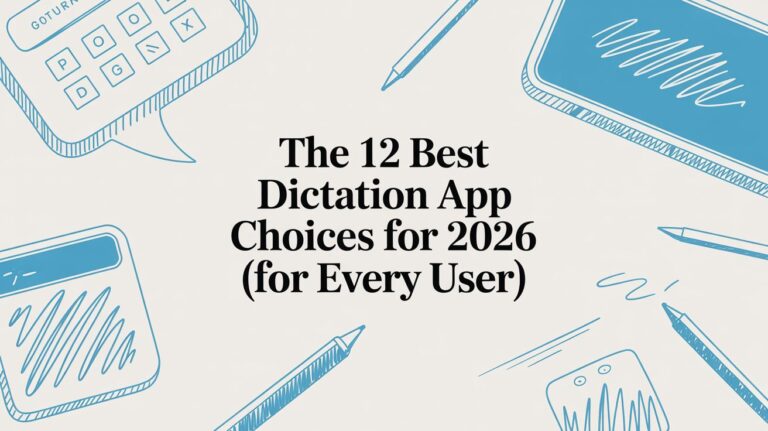Top 10 Talk-to-Type Tools for Windows in 2025
Think about getting your work done way faster, just by talking. You don't have to type. You just speak, and the words show up on your screen. That's what a talk-to-type tool does. It's a smart helper for your Windows computer that listens to you and writes down what you say. It helps you stop slow typing.
This guide will show you the best dictation software for Windows. We will look at tools for different jobs. Maybe you're a doctor writing about a patient. Maybe you're a lawyer writing a long paper. Or maybe you just want to send emails faster. These tools use a smart trick to understand people's words. This trick is called Natural Language Processing.
We looked at many tools to help you pick the right one. For each tool, we'll tell you what it does best, how much it costs, and who should use it. You will also see pictures and links to help you choose. Let's find the best tool to let your voice do the work.
1. WriteVoice: The Helper That Works Everywhere
WriteVoice is one of the best dictation software for windows because it's like a special keyboard for your voice. It doesn't just work in one app. It lets you talk and type in any box on your computer. You can talk to write an email in Gmail. You can talk to send a message in Slack. You can talk to write a story in Microsoft Word. This means you don't have to copy and paste your words from one box to another.
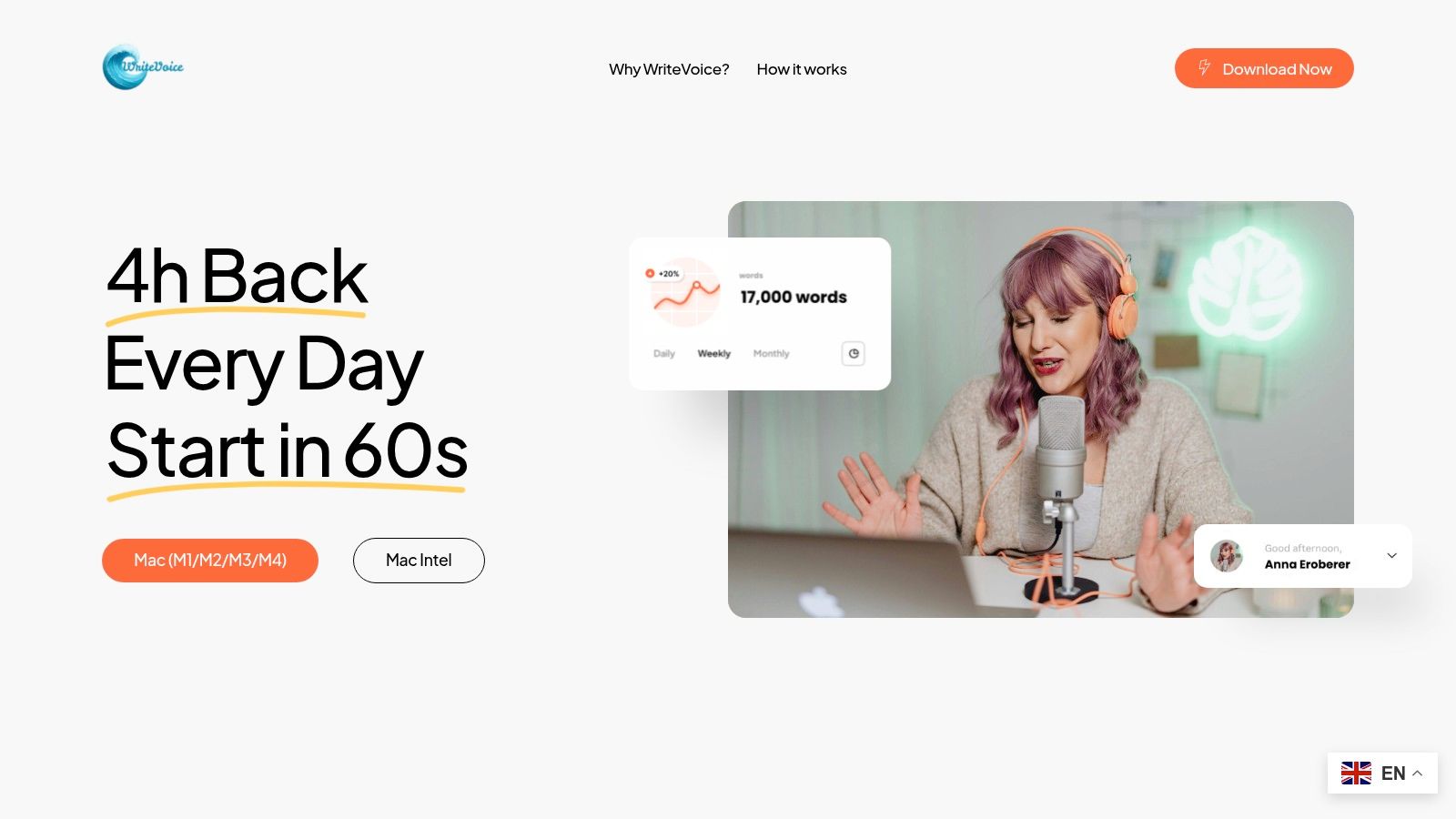
This tool is made for people who need to be fast but also need to keep things secret. It learns how you talk and gets smarter. It gets better even if you have an accent or use special words for your job, like doctor words or lawyer words. If you are a doctor or lawyer, you have to keep client words private. WriteVoice helps with this. It turns your speech into words without saving your voice. This keeps your talks safe and secret.
Cool Things It Does
- Works in Any Box: Talk to type in your internet browser, your email, or any work program. This is great for a salesperson who needs to write down notes about a customer call right away.
- Smart Voice Learning: The tool learns how you speak and the special words you use, so you don't have to fix mistakes as often.
- Keeps Secrets: It does not save your voice. This is very important for doctors and lawyers who must keep things private.
- 'Whisper Mode': You can talk very quietly in a busy office, and it will still hear you. This is a special thing it can do. But it works best when it's not too noisy.
Price and How to Get It
You can try WriteVoice for free. This is good for seeing if you like it. If you talk a lot, you will need to pay for a plan to get unlimited talking. This helps people who write all day, like writers, get their work done without limits.
Pros:
- Talk up to 4 times faster than typing
- Works in any Windows app
- Keeps your voice private
- 'Whisper Mode' for quiet talking
Cons:
- You have to pay to use it all the time
- 'Whisper Mode' doesn't like loud rooms
Learn more at: https://www.writevoice.io
2. Nuance Dragon Professional v16
For people who need the very best and strongest talking tool, Nuance Dragon Professional v16 has been the top choice for a long time. It's a big program you put on your Windows 10 or 11 computer. This means it works even if you are not on the internet. Doctors, lawyers, and business people love it because it types their words almost perfectly in programs like Microsoft Word.
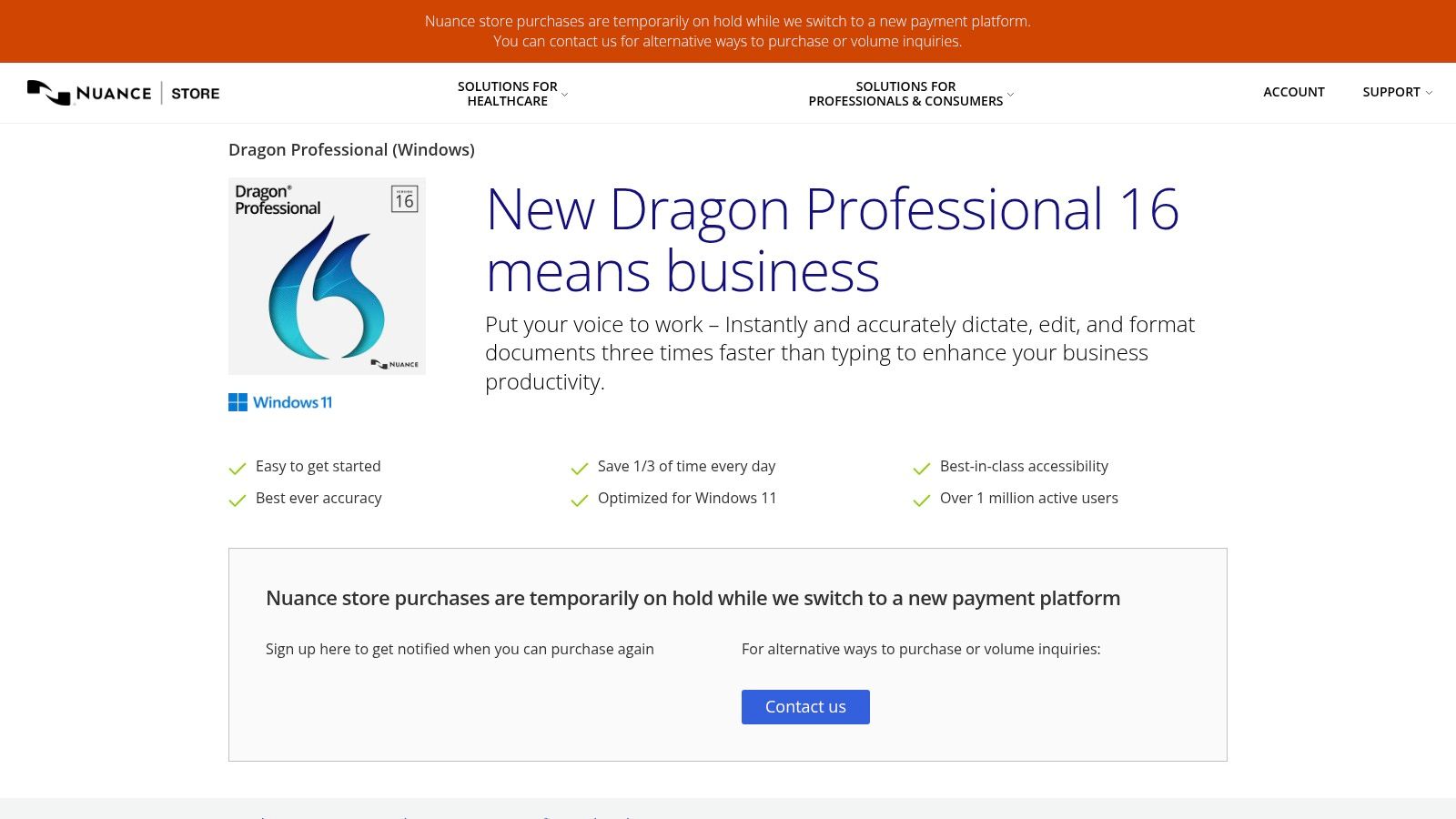
What makes Dragon one of the best dictation software for Windows is that it learns your voice and the special words you say. You can teach it the name of your company or hard science words. Then it will type them right every time. You can also make voice commands to do things faster. For example, you can say "make new email" to open your email program. It costs a lot of money at first and takes time to learn, but for serious work, it's the best.
Key Features & Considerations
| Feature | Details |
|---|---|
| Gets it Right | Almost perfect right away; learns your voice to get even better. |
| Make it Yours | Add your own special words and make voice commands. |
| Private | Works without the internet, so your words stay on your computer. |
| Hands-Free | Great for controlling your computer without a mouse or keyboard. |
- Best For: Lawyers, doctors, and business people who need the very best and most private tool.
- Pricing: Costs a lot one time, about $699.
- Availability: You have to buy it from special stores that sell it for Nuance.
Visit Nuance Dragon Professional
3. Amazon (Dragon Professional 16 – official digital download)
If you want to buy Dragon Professional the easy way, Amazon is a good place to go. They sell the official digital download for Dragon Professional 16. That means you get the key to unlock the software right after you buy it. This is great for one person or a small company that wants to get started quickly without talking to a special salesperson.
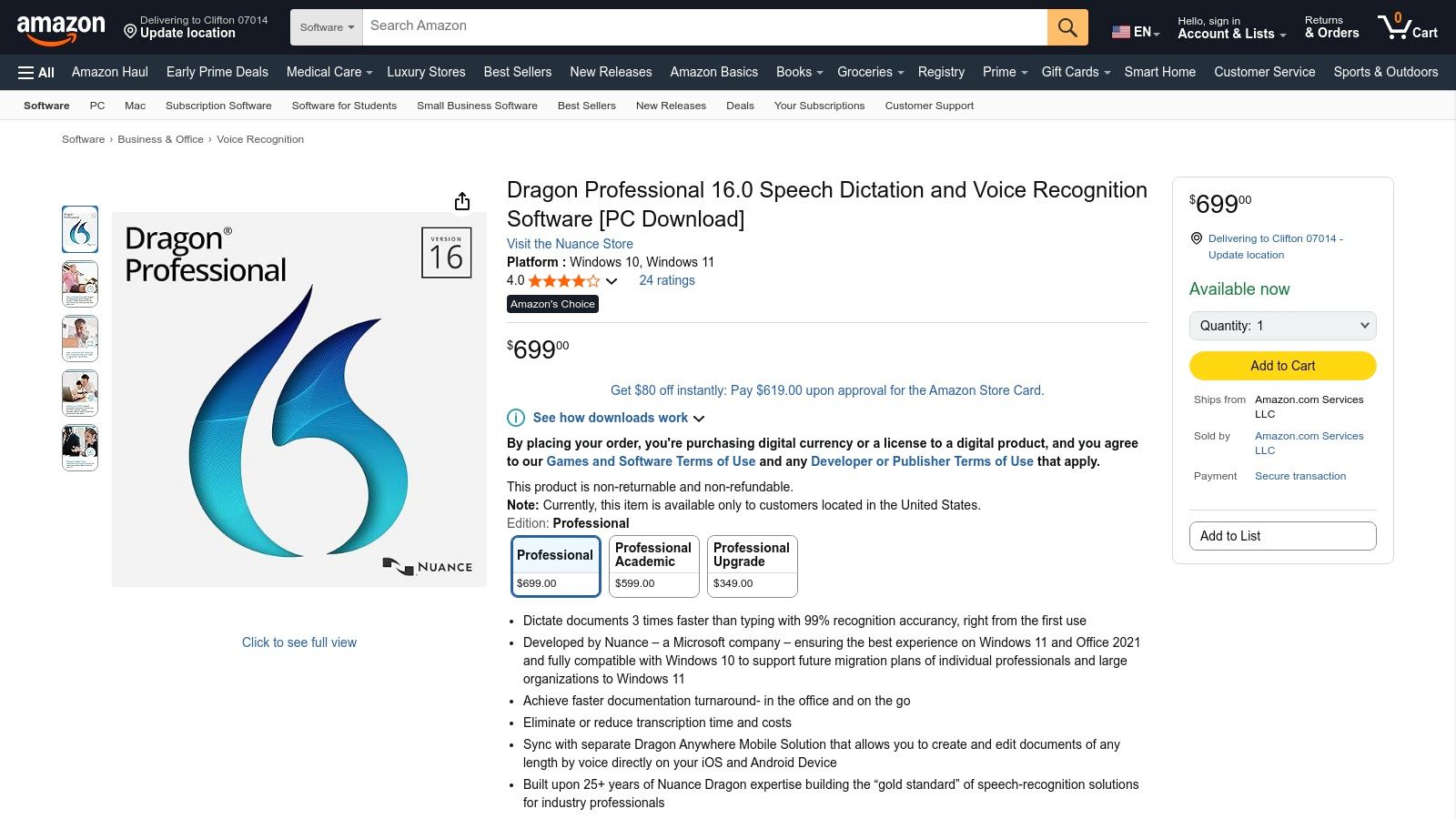
Buying from Amazon makes this one of the best dictation software for Windows easier to get. You can read what other people say about it right on the page. This helps you know you are buying the right thing. Just be sure you buy it from the "Nuance Store" on Amazon. Other sellers might have old versions. Once you buy it, you usually can't return it, but the steps to buy are very easy.
Key Features & Considerations
| Feature | Details |
|---|---|
| How to Buy | Official digital download so you get the key right away. |
| Helpful Info | You can read reviews and questions from other people. |
| Watch Out | Lots of old versions are for sale. Make sure it's version 16 from Nuance. |
| No Returns | You usually can't return digital software you buy from Amazon. |
- Best For: People and small companies in the US who want to buy fast from a place they know.
- Pricing: The price is usually the same as the official price, about $699.
- Availability: Only for people in the US to buy the digital download.
Visit Amazon (Dragon Professional 16)
4. CDW (enterprise reseller for Dragon Professional)
For big companies and school IT helpers who need to buy Dragon Professional, CDW is a great choice. CDW is a big store that sells things to other businesses. This makes it easier for companies to buy many copies of the software at once. They can use a special paper called a purchase order, which big companies often use. This makes it one of the best ways to get dictation software for Windows for a whole team.
What's special about CDW is that they help big companies. They can sell you many licenses at once for all your workers. This is a big help for the IT person who has to put the software on many computers. It can be a little confusing to find the right product to buy, but the people who work at CDW can help you find the exact license you need.
Key Features & Considerations
| Feature | Details |
|---|---|
| Ways to Buy | They sell single copies, upgrades for old ones, and big packs for teams. |
| Good for Business | They take purchase orders and can give you a price quote on paper. |
| Help | Their salespeople can help IT people buy the right thing. |
| Price | Sometimes their prices are lower than the main price from the maker. |
- Best For: IT helpers at big companies, schools, or offices that need to buy many copies.
- Pricing: The price is different for each kind of license. You have to check the part number.
- Availability: You get the software online. Be careful, you usually can't return software.
Visit CDW for Dragon Professional
5. Nuance Dragon Medical One
For doctors, nurses, and people who work in hospitals, Nuance Dragon Medical One is the best talk-to-type tool for Windows. This special version is made just for medicine. It works in the cloud, which is like a big computer on the internet. This means you can talk at any hospital computer, and your words show up in the patient's file. It already knows all the hard medical words, so you can finish your notes faster and without mistakes.
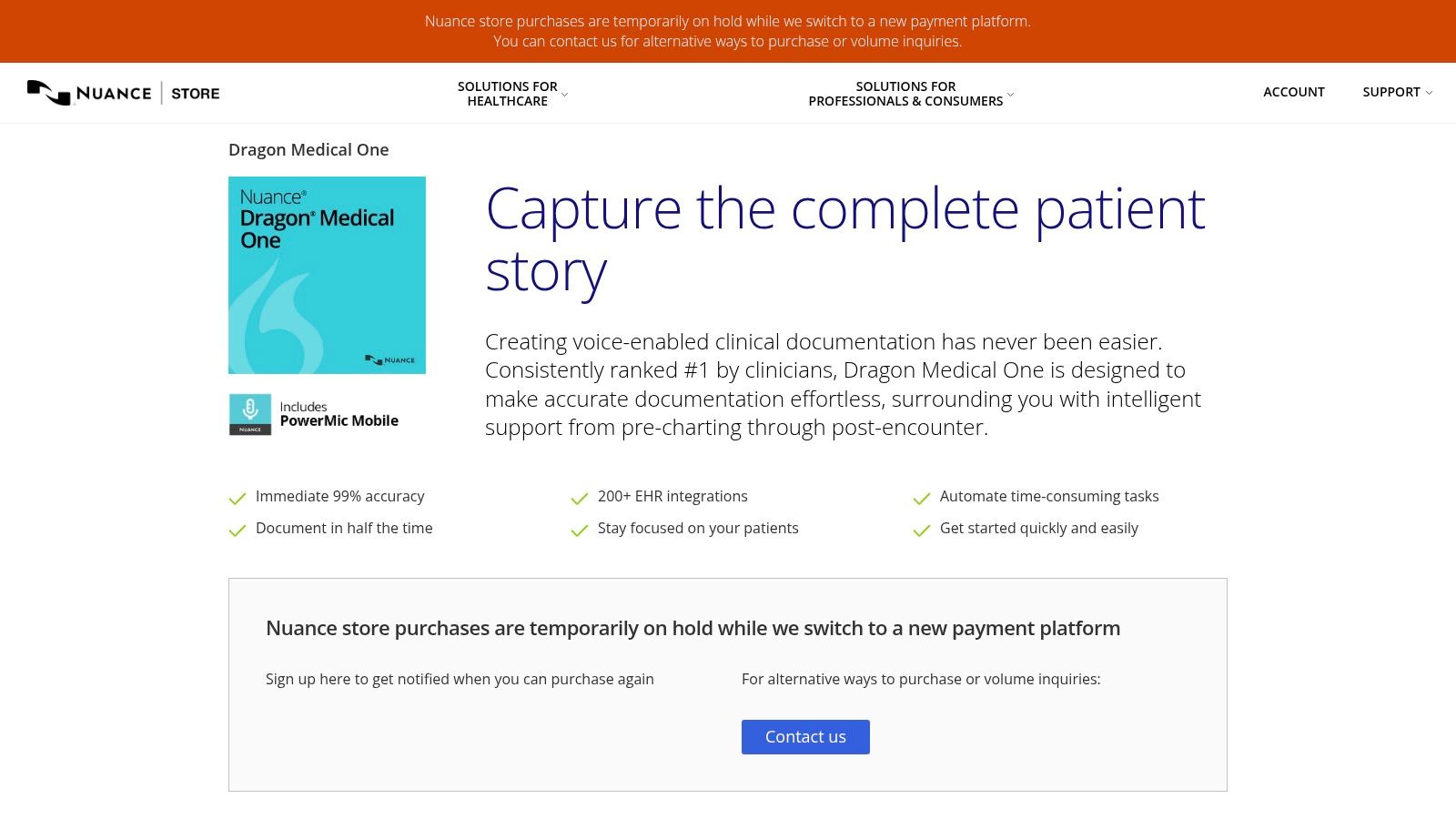
Dragon Medical One is so good for hospitals because it works with the computer systems that hold patient files, called EHRs. You can talk right into the patient's chart. After you talk, you could use AI medical record analysis tools to find important facts fast. Because it's in the cloud, it remembers your voice no matter what computer you use. This means it's always good at understanding you.
Key Features & Considerations
| Feature | Details |
|---|---|
| Gets it Right | Super good at understanding doctor words right out of the box. |
| Works With Others | Connects with over 200 big EHR systems doctors use. |
| How it Works | You need to be on the internet for it to work. |
| Use Your Phone | You can use a special app to turn your phone into a microphone. |
- Best For: Doctors and nurses who need to write down what happened with a patient in an EHR system.
- Pricing: You pay for it like a magazine, every month or year. There is also a setup cost.
- Availability: You have to buy it from special stores that sell Nuance tools for hospitals.
Visit Nuance Dragon Medical One
6. Microsoft 365 (Word/Outlook/OneNote dictation + Copilot)
If you already use Microsoft programs like Word or Outlook, there is a talk-to-type button already built in. It's called Dictate, and it's a very good tool that's easy to use. You can find it right in Word, Outlook, and OneNote. It lets you talk instead of type without putting in any new software. It's a great choice for people who want a quick way to write emails or notes.
What makes this one of the best dictation software for Windows is that it works so well with other Microsoft tools, like the AI helper called Copilot. You can talk to write a first draft, then ask Copilot to make it shorter, longer, or better. You do need the internet for it to work, and you can't teach it special words like you can with Dragon. But since it's free with Microsoft 365, it's a great way to start working faster.
Key Features & Considerations
| Feature | Details |
|---|---|
| Gets it Right | Good at understanding, and it adds periods and commas for you. |
| Make it Yours | You can't teach it special words or make voice commands. |
| How it Works | You need to be on the internet for it to turn your voice into words. |
| AI Helper | Copilot can help you fix, change, or finish what you wrote. |
- Best For: People who already pay for Microsoft 365, like business people and students.
- Pricing: It comes with your Microsoft 365 plan (which starts at $6.99 a month). Copilot Pro costs extra.
- Availability: It's built into the newest Microsoft 365 apps on Windows 10 and 11.
7. Windows 11 Voice Access
If you want a simple tool that doesn't cost any money, Windows 11 Voice Access is a great choice. This free helper comes with new Windows 11 computers. It lets you talk to your computer to type words and give it commands. It's perfect for anyone who needs to do basic things like write emails, look at websites, or write a story without using their hands.
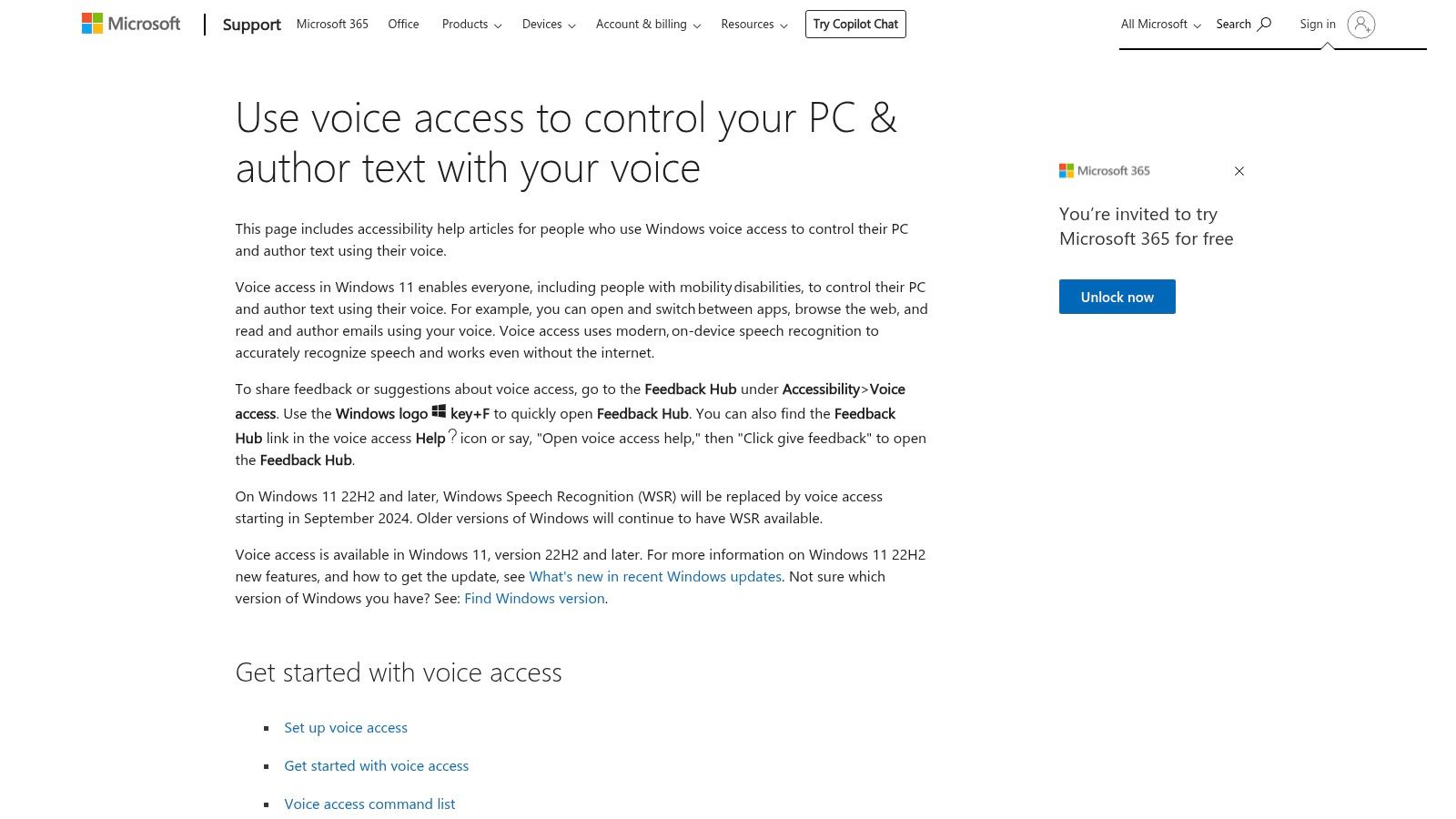
You don't have to install anything, which makes it one of the easiest tools to use. You can say things to your computer like "open Word," "click Start," or "scroll down." Because it's part of Windows, it works almost everywhere. It can't learn special words like the expensive tools can, but it's free and easy. This makes it some of the best dictation software for Windows for people who just need it for simple tasks. You just have to turn it on in your computer's settings.
Key Features & Considerations
| Feature | Details |
|---|---|
| Gets it Right | Good for normal words and talking; can't learn special words. |
| Make it Yours | Only knows the commands that are built in; you can't make new ones. |
| How it Works | It's part of Windows 11 and works best when you're on the internet. |
| Control Your PC | Good for opening apps, clicking things, and moving around the screen. |
- Best For: Everyday users, students, and people who need a simple, free way to talk to their PC.
- Pricing: Totally free. It's included with Windows 11 (version 22H2 or newer).
- Availability: It is built right into the Windows 11 computer. It is not on Windows 10.
Learn how to use voice-to-text with Windows 11 Voice Access
8. Otter.ai
If you are in online meetings all day, Otter.ai is like an AI helper. It joins your Zoom, Google Meet, or Microsoft Teams calls. It types out everything that is said and even knows who is talking. This is perfect for writing down meeting notes or interviews without you having to type anything. It works on a website or with a simple app on your Windows computer.
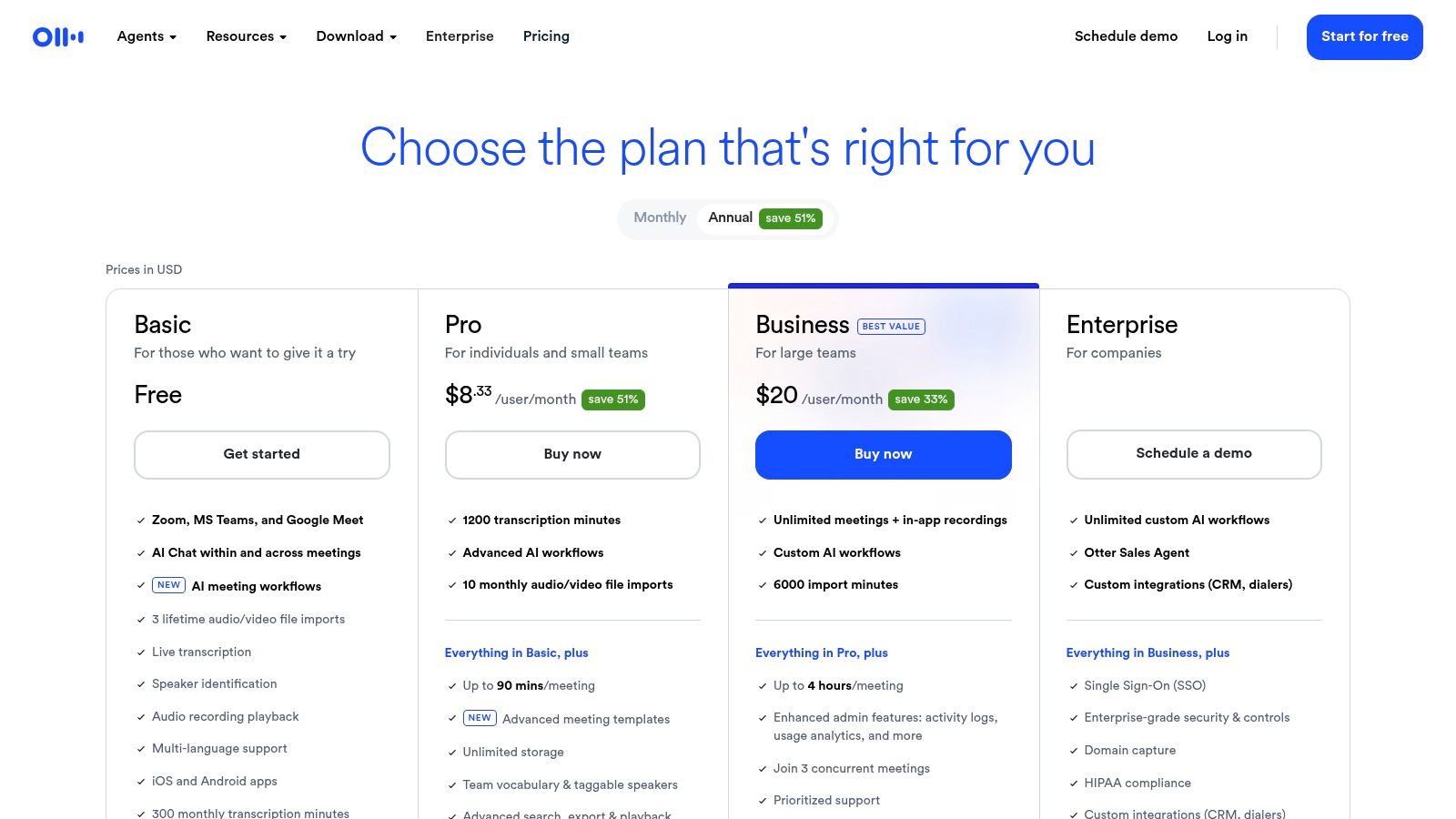
What makes Otter.ai one of the best dictation software for Windows is how it helps teams work together. After a meeting, it gives you a short summary of what was talked about. It also makes a list of things people need to do. You can share this with your team. You can teach it special words, like your company's name, so it types them right. It needs the internet to work, and it's not for controlling your computer. But it's amazing for anyone who needs to remember what was said in a conversation.
Key Features & Considerations
| Feature | Details |
|---|---|
| For Meetings | Types what people say live and knows who is talking. |
| AI Summary | Makes a short summary and a list of things to do after the meeting. |
| Works With Others | Connects right to Zoom, Microsoft Teams, and Google Meet. |
| Learn New Words | You can teach it special names and words to make it better. |
- Best For: Teams, students, and workers who need to write down what was said in meetings or interviews.
- Pricing: There is a free version with a time limit each month. Paid plans start at $10 for each person per month.
- Availability: You can use it on a website or with its own Windows app.
9. Descript
For people who make things like podcasts or videos, Descript is more than just a talk-to-type tool. It's like a whole editing room. It doesn't just turn your words into text. It lets you record your voice and then edit the sound by just editing the words. This is great for someone who wants to talk to write a script and then turn it into a final video without using hard software.
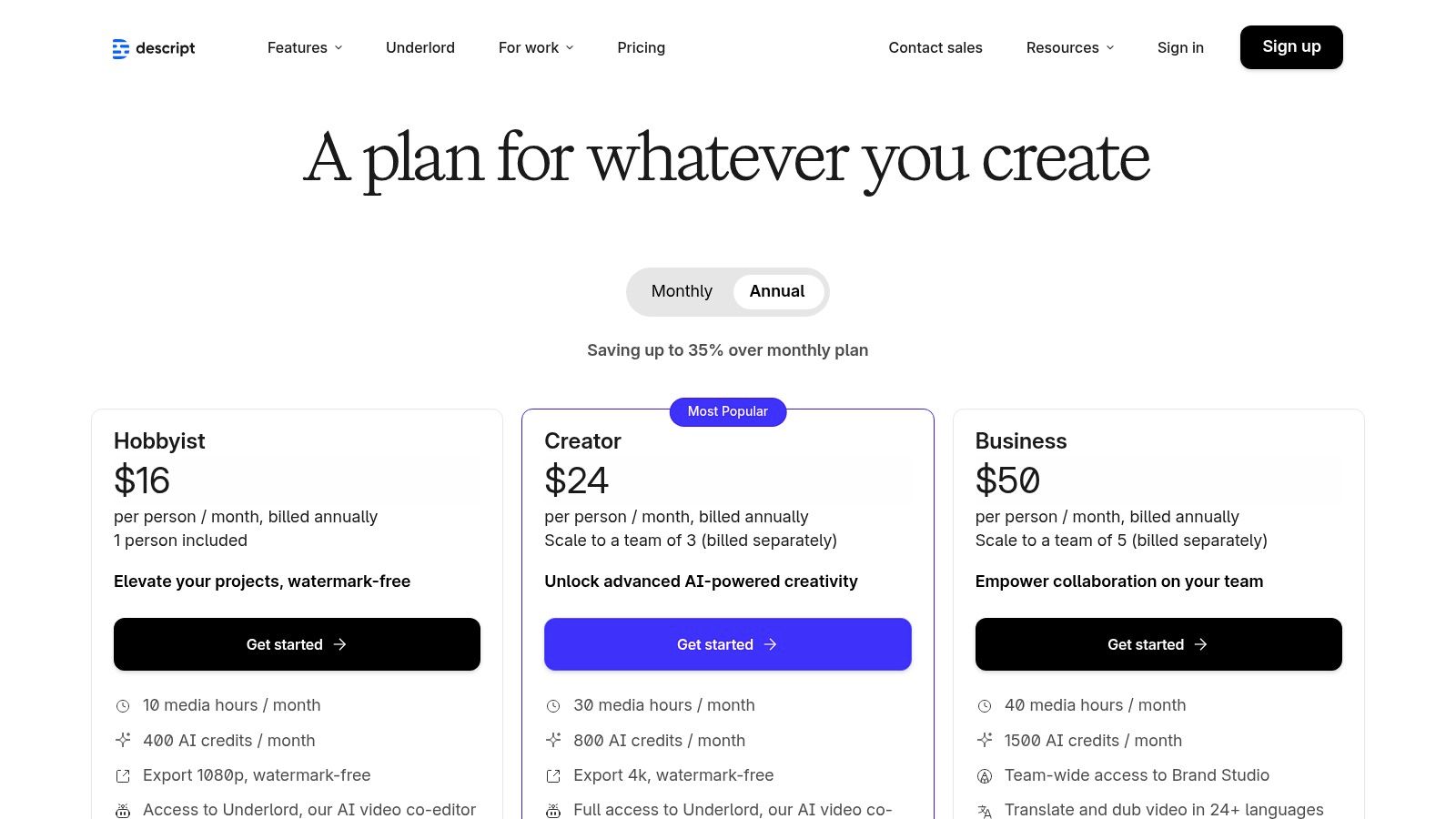
What makes Descript stand out as one of the best dictation software for Windows is its special trick: you edit the words to edit the sound or video. If you say the wrong thing, you can just delete the word from the text, and Descript cuts it out of the recording. You can also use its AI tools to take out filler words like "um" and "uh" with one click. It's a bigger program than a simple note-taker, but it's very powerful for making media. If you want a great voice recorder with transcription features, Descript is a top choice.
Key Features & Considerations
| Feature | Details |
|---|---|
| Gets it Right | Very good at turning speech into text and knows who is talking. |
| Editing | You can edit sound and video just by editing the text. It's very cool. |
| AI Tools | It can make an AI copy of your voice or make your sound quality better. |
| Work Together | Teams can work on the same project, just like in a shared document. |
- Best For: People who make podcasts, YouTube videos, or lessons and need to turn their words into media.
- Pricing: There is a free plan with a time limit. Paid plans start at $12 a month for each person.
- Availability: It's a computer app for Windows or you can use it on a website.
10. Braina Pro (Brainasoft)
Braina Pro is more than a talk-to-type tool. It's like a smart helper for your Windows PC. It lets you type with your voice in almost any program. But it also lets you control your computer by talking. Think of it like a helper that can both write what you say and open a file or search the web when you ask. This makes it a great choice for people who want to do more than just type with their voice.
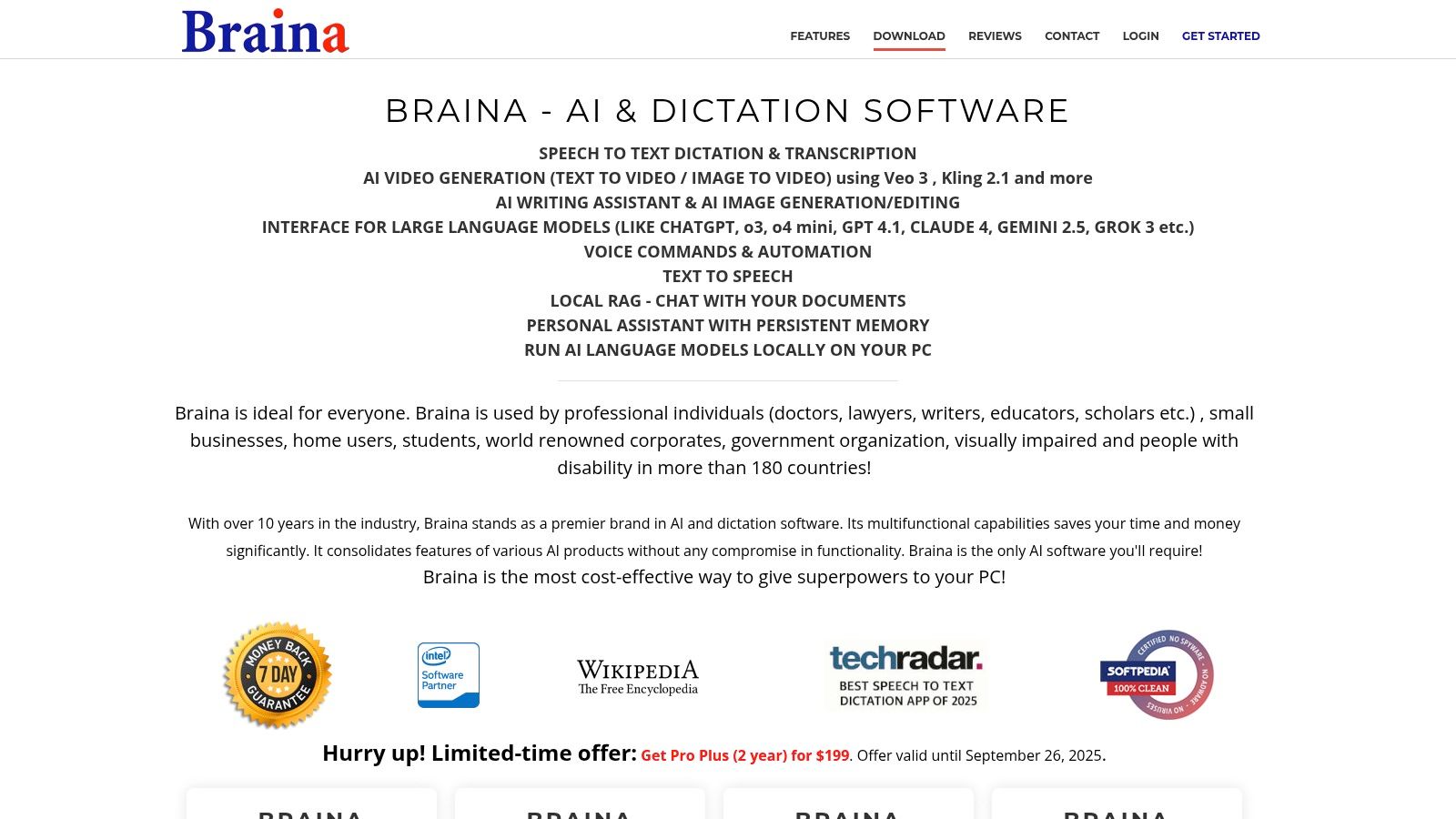
What makes Braina one of the best dictation software for Windows is that it can do many things but doesn't cost a lot. It can understand over 100 languages. You can also use it without the internet to keep things private. You can teach it your own special words. Its screen may not look as new as others, but it does a lot of helpful things for everyday tasks.
Key Features & Considerations
| Feature | Details |
|---|---|
| Does a Lot | It types what you say, controls your computer, and acts like a helper. |
| Many Languages | Can type in over 100 languages, with or without the internet. |
| Make it Yours | You can add your own special words and make voice commands. |
| Works Everywhere | Talk to type in other programs like Word or your internet browser. |
- Best For: People who want one tool that can type what they say and also help them control their computer.
- Pricing: You can buy it forever for a one-time cost of $239. Or you can pay $79 each year.
- Availability: You can get it from the Brainasoft website.
11. Speechnotes
If you need a simple, easy way to turn your words into text, Speechnotes is a great choice. It works right in your Chrome internet browser. You don't have to put any big programs on your Windows computer. This makes it perfect for quickly writing down notes, emails, or ideas without typing. You just open the website, click the microphone button, and start talking.
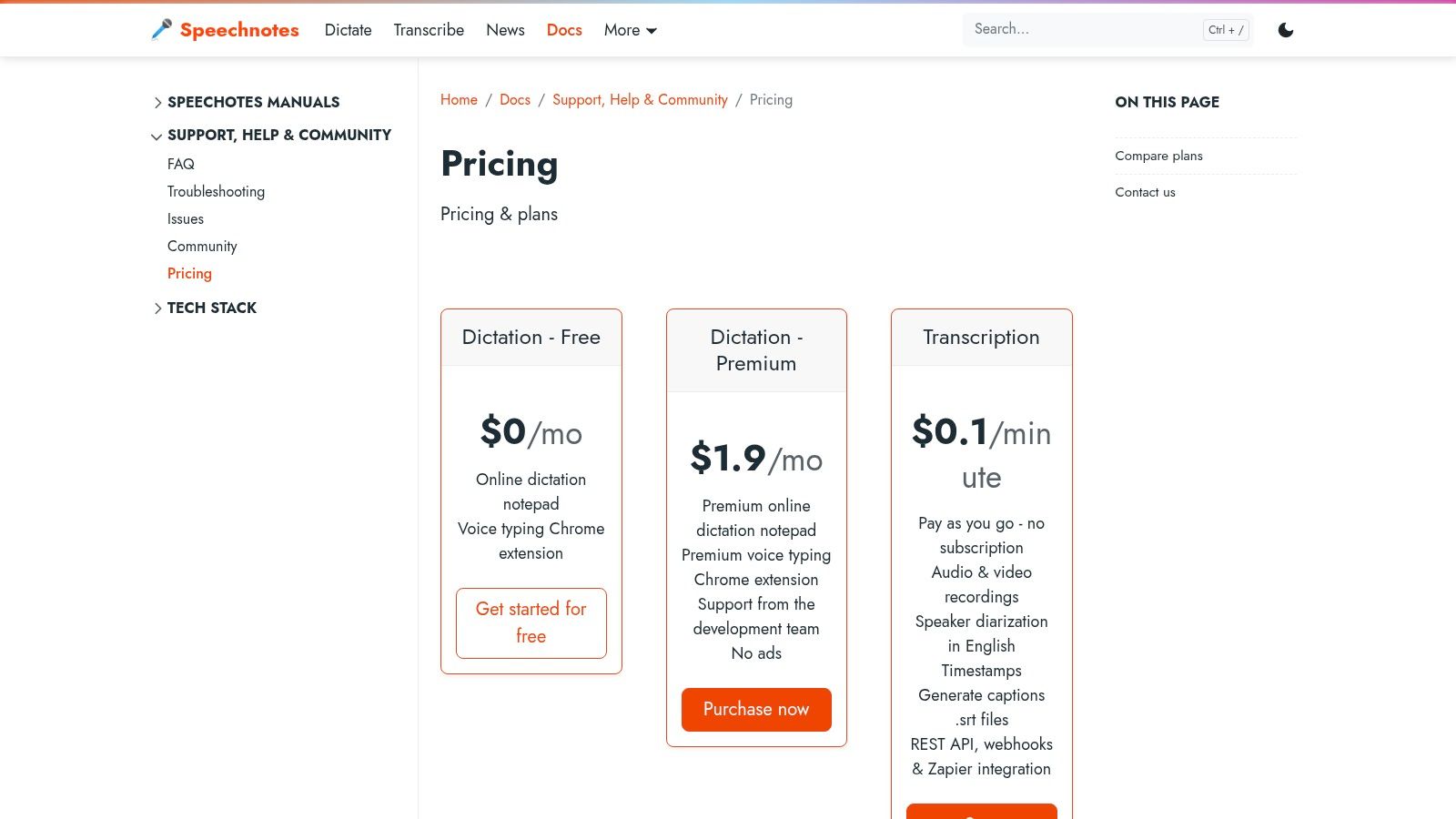
What makes Speechnotes one of the best dictation software for Windows is that it's simple and free. It uses Google's smart voice tool, which is very good at understanding everyday words. It can't learn special words like big programs can, but you can't beat free. You can talk for as long as you want and save your text when you are done. For students, writers, or anyone who needs to write something down fast, it's a very helpful tool.
Key Features & Considerations
| Feature | Details |
|---|---|
| Gets it Right | Very good because it uses Google's smart speech-to-text tool. |
| Make it Yours | Has simple tools for fixing words; cannot learn special words. |
| How it Works | You need to be on the internet and use the Chrome browser. |
| Easy to Use | Just click the button to start. Anyone can use it right away. |
- Best For: Students, bloggers, and anyone who needs a quick and free way to type with their voice.
- Pricing: Free to use with ads. You can pay to remove the ads and get more features. They also offer a service to have a person type your audio for a fee.
- Availability: Works on any Windows computer with the Chrome internet browser.
12. NCH Software – Express Scribe / Express Dictate
For people who need a full system for recording voice now and typing it up later, NCH Software has two tools that work together. Express Dictate lets you record your voice on your computer. Then, another person uses Express Scribe to listen to the recording and type it. This is perfect for offices where one person talks and another person types.
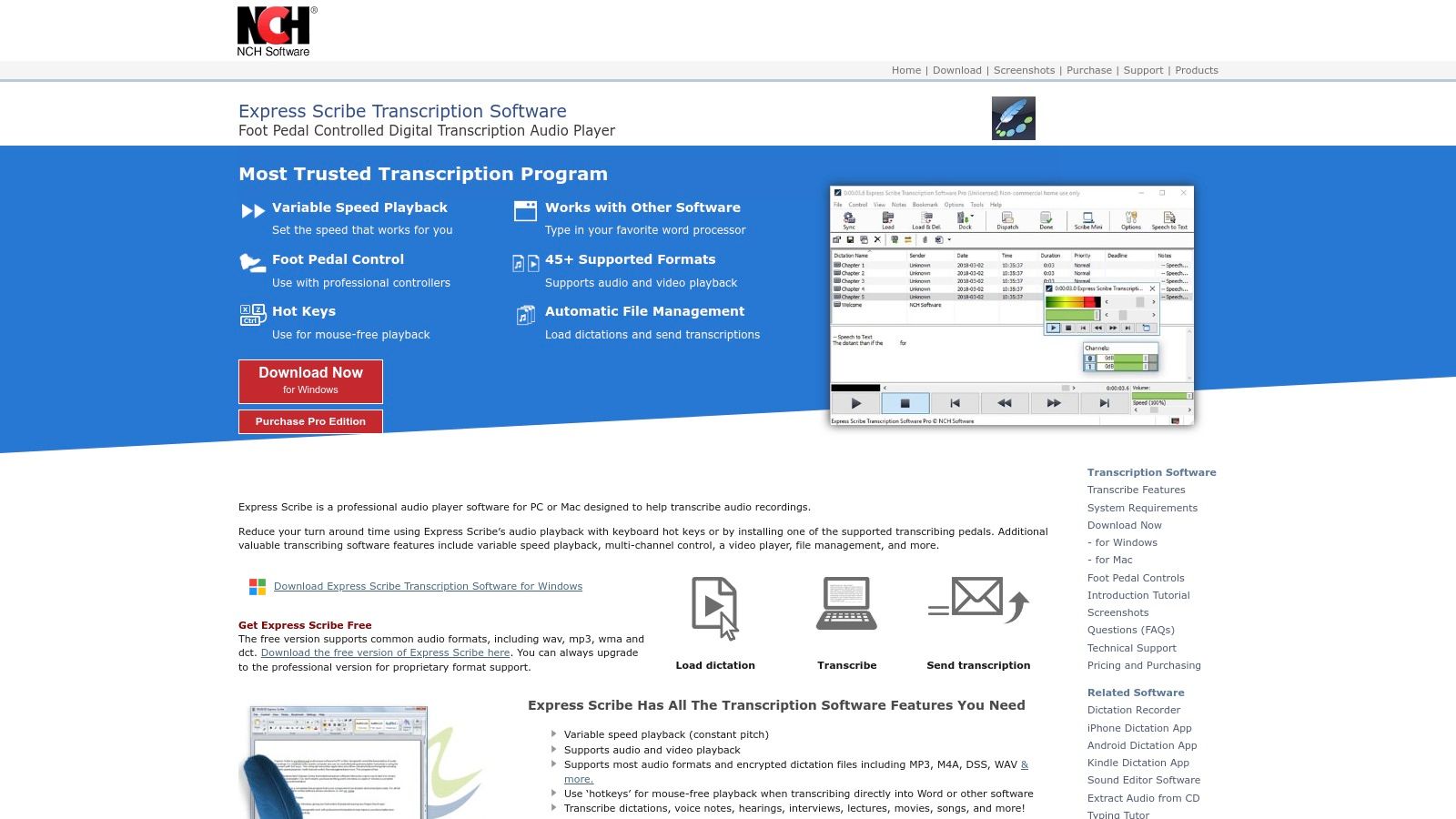
This is different from tools that type as you talk. This software is for the old-school way of talking now and typing later. What makes it one of the best dictation software for Windows for this job is its special tools. It works with a foot pedal to play and pause the sound, which makes typing much faster. It's a great, low-cost system for offices that do a lot of typing, like for doctors or lawyers.
Key Features & Considerations
| Feature | Details |
|---|---|
| How it Works | One tool to record the voice, and another tool to type it up. |
| Works With | Can play many kinds of sound files and works with USB foot pedals. |
| Control | The person typing can slow down the sound without making the voice sound funny. |
| Gets Files | It can get recordings from an email or a shared folder on the office network. |
- Best For: The classic way of typing up recorded sound in doctor's offices, law offices, and other businesses.
- Pricing: There are free versions that do a little. You can buy the full programs for a one-time cost, around $60 to $80 each.
- Availability: You can download it and buy it right from the NCH Software website.
Top 12 Windows Talk-to-Type Tools Compared
| Product | What it Does Best | Is it Easy to Use? | Why it's a Good Deal | Who Should Use It | Price |
|---|---|---|---|---|---|
| WriteVoice | Works everywhere, AI is smart | Very good, 4 times faster than typing | Saves lots of time, very private | Workers (doctors, lawyers) | Free to try, plans for one or many people |
| Nuance Dragon Professional v16 | Works offline, you can make commands | The very best at being right | Buy it once, it lasts forever | Big companies, serious workers | Costs a lot one time, for Windows only |
| Amazon (Dragon Pro 16 download) | Official key for Dragon Pro 16 | Same as Dragon, get key right away | Easy to buy on Amazon | One person or small business | One-time cost, for US only |
| CDW (Dragon reseller) | Sells many copies at once | Good for IT helpers | Good for buying for a whole office | Big companies and schools | Price is different for each plan |
| Nuance Dragon Medical One | For hospitals, knows doctor words | Very good for doctor notes | Works in the cloud, pay monthly | Doctors and nurses | Pay every month or year, need internet |
| Microsoft 365 Dictation + Copilot | Built into Office, has AI helper | Good for simple talking | Free with Microsoft 365 | People who use Microsoft 365 | Pay for a plan, need internet |
| Windows 11 Voice Access | Control PC and talk-to-type | Good for hands-free use | Free, built into Windows 11 | Windows 11 users | Free (only on Windows 11) |
| Otter.ai | Writes down meeting notes | Good for meetings, needs clear sound | Good for teams who meet a lot | Teams, people in many meetings | Plans with time limits each month |
| Descript | Talk-to-type and edit video | Great for creators, very cool | Does talking and video editing | People who make videos or podcasts | Plans with time limits each hour |
| Braina Pro (Brainasoft) | Talk-to-type and control PC | Knows many languages | Can buy it for a long time | People who want to do both | Pay one time or for many years |
| Speechnotes | Works on a website, very simple | Very easy, not many extra things | Very cheap, nothing to put on PC | People who need quick notes | Free with an option to pay |
| NCH Software – Express Scribe/Dic | Record now, type later | Not for live talking, good for typing | Buy once, not too expensive | Offices that type up recordings | One-time cost, free to try |
So, Which Voice Helper is Right for You?
We've looked at many tools, from simple free ones to very strong programs. Picking the best dictation software for Windows is not about finding one tool that is perfect for everyone. It's about finding the one that is perfect for your work and how much you want to spend. The right tool can feel like a superpower. It lets you get your ideas out much faster than typing.
The wrong tool can be annoying. You might spend more time fixing mistakes than working. The trick is to match the tool to what you need to do. A doctor who needs to talk about medical things needs a different tool (like Dragon Medical One) than someone who just needs to answer emails faster.
How to Pick: Questions to Ask Yourself
Before you choose, think about what you do every day. Your answers to these questions will help you find the right tool on our list.
- Where do you type? Do you need a tool that works everywhere, like in your email and on websites? Or do you mostly work in one program, like Microsoft Word? Tools like WriteVoice are made to work everywhere. The talk-to-type in Microsoft 365 is best inside Microsoft's own apps.
- How much can you spend? Are you looking for a free tool that is "good enough" to start? Windows 11 Voice Access is a great free choice. If talking instead of typing is a big part of your job, paying for a great tool like Dragon Professional or a service like Otter.ai will help you a lot more.
- How much control do you want? For some people, just turning talk into words is enough. But for others, making their own voice commands to do tasks is a huge help. This is where a program like Dragon Professional is much better than the simple tools.
- How perfect does it need to be? For a lawyer or doctor, one wrong word can be a big problem. For a quick note, a small mistake is easy to fix. Important jobs need tools that are trained for their special words, like Dragon Medical One. Most other workers will be happy with tools like WriteVoice or Microsoft's talk-to-type.
Your Next Step: Just Start Talking
The most important thing to remember is this: you will see big changes just by starting. Don't wait to find the perfect tool. Pick one that looks like a good fit and use it for one week. Use the free trial. Or start with the talk-to-type tool that is already on your computer.
You will be surprised how fast you get used to talking instead of typing. It will save your hands from getting tired. You will find that your ideas come out more easily. The goal is to make talking-to-type a habit. Give your fingers a rest and let your voice do the work. You'll soon wonder how you ever worked without it.
Ready to try a talk-to-type tool that is super fast, gets things right, and works in all your Windows apps and websites? WriteVoice was made for busy people who need a simple but strong tool that's easy to learn. See how much time you can save by trying WriteVoice today.