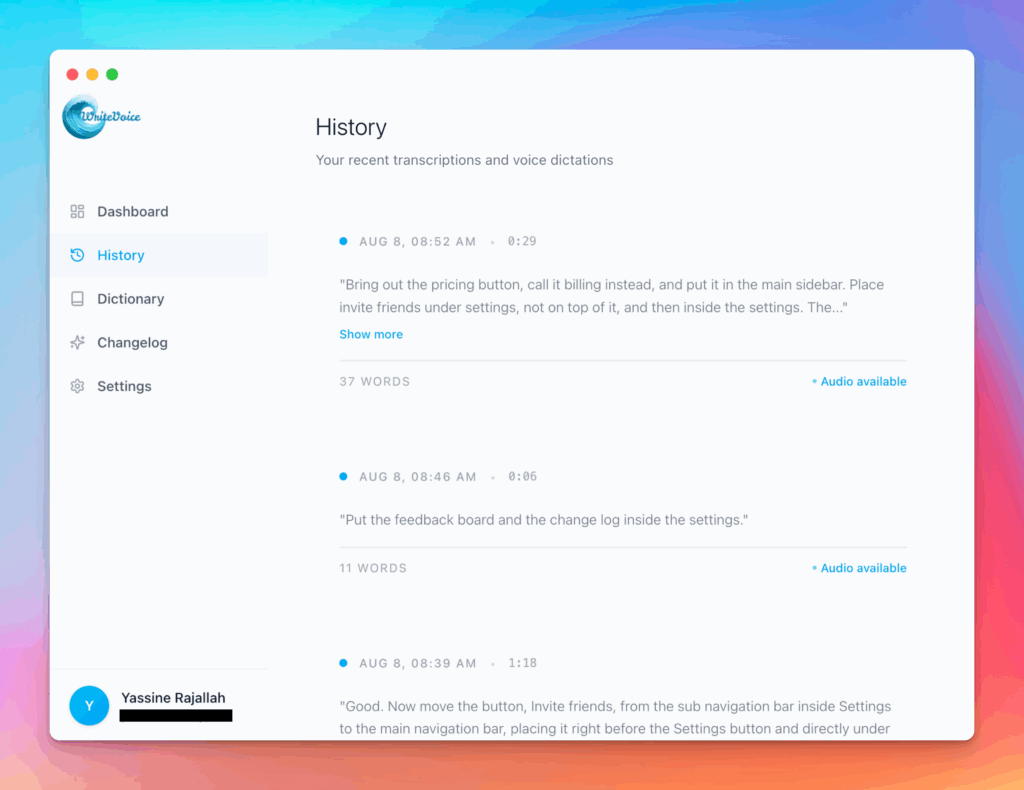Garmin Voice Note Converter
Garmin watches record your adventures, but those voice notes during runs or rides are trapped in WAV files. This converter extracts your breathless observations, route notes, and training thoughts into readable text.
How the Garmin Voice Note Converter works
Sync your Garmin device and extract voice recordings (usually WAV format). Upload here – the converter handles the audio quality typical of outdoor recordings with wind and movement. Perfect for athletes documenting training, adventurers noting waypoints, or anyone using Garmin voice notes for hands-free recording.
Garmin voice notes capture moments when you can’t stop to type – mid-run insights, trail conditions, training breakthroughs. But reviewing audio workouts is tedious. Text conversion makes your athletic insights searchable, training notes analyzable, and adventure logs shareable. Essential for serious athletes and outdoor enthusiasts using Garmin’s voice features.
Meet the fastest voice-to-text for professionals
WriteVoice turns your voice into clean, punctuated text that works in any app. Create and ship faster without typing. Your first step was Garmin Voice Note Converter; your next step is instant dictation with WriteVoice.
A blazing-fast voice dictation
Press a hotkey and talk. WriteVoice inserts accurate, formatted text into any app, no context switching
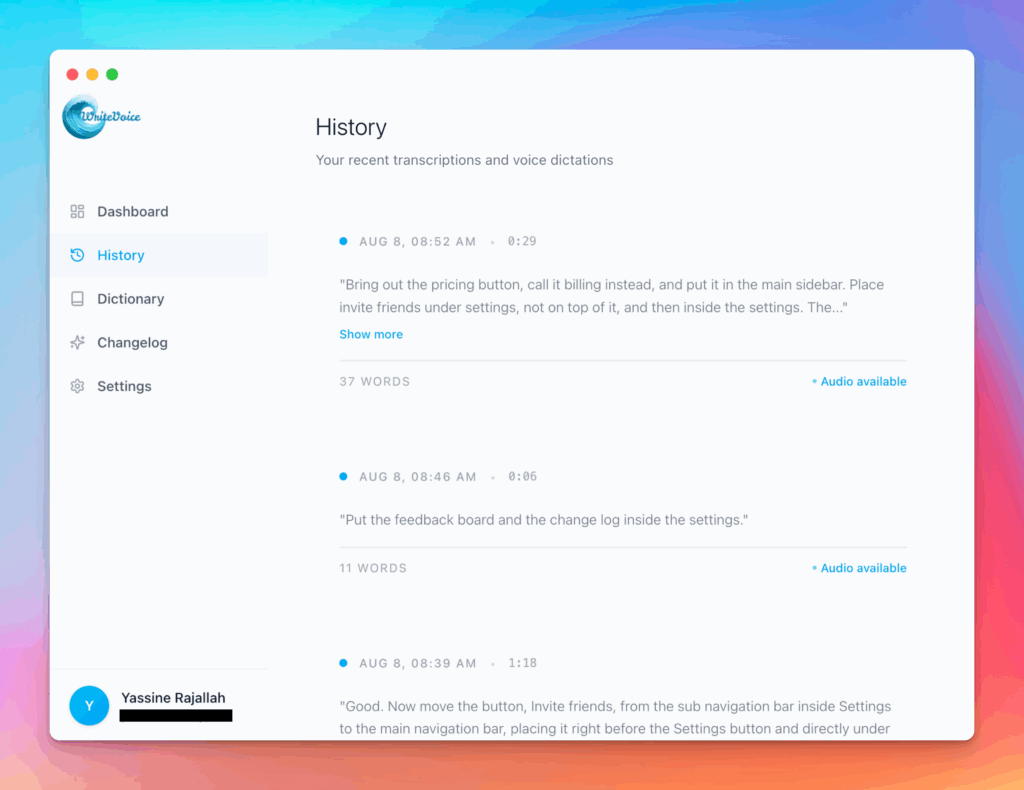
Works in any app
Press one hotkey and speak; your words appear as clean, punctuated text in Slack, Gmail, Docs, Jira, Notion, and VS Code—no context switching, just speed with writevoice
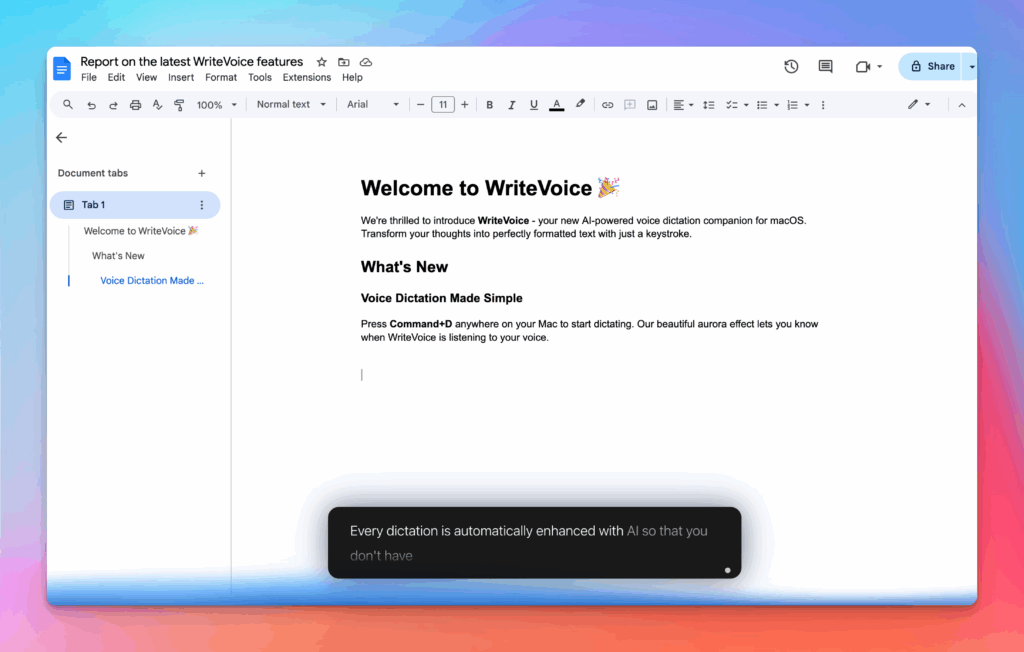
Accurate, multilingual, and smart
97%+ recognition, smart punctuation, and 99+ languages so your ideas land first try, built for teams and pros.
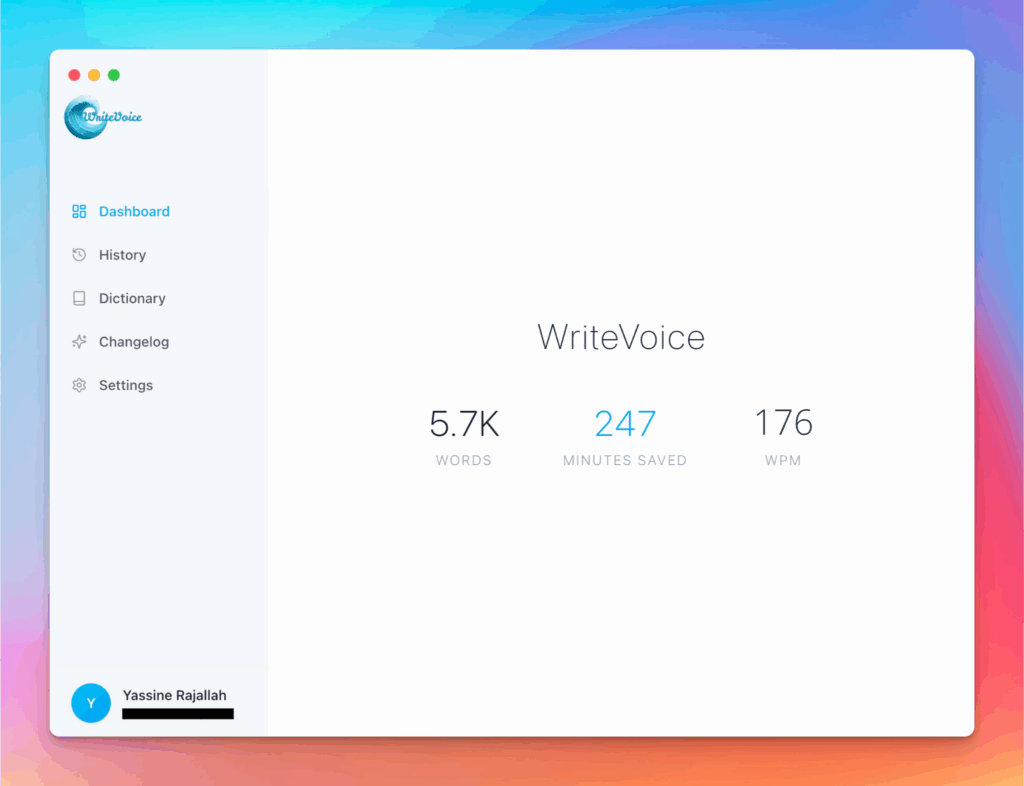
Private by default
Zero retention, audio and text are discarded instantly, with on-device controls so you can dictate sensitive work confidently.