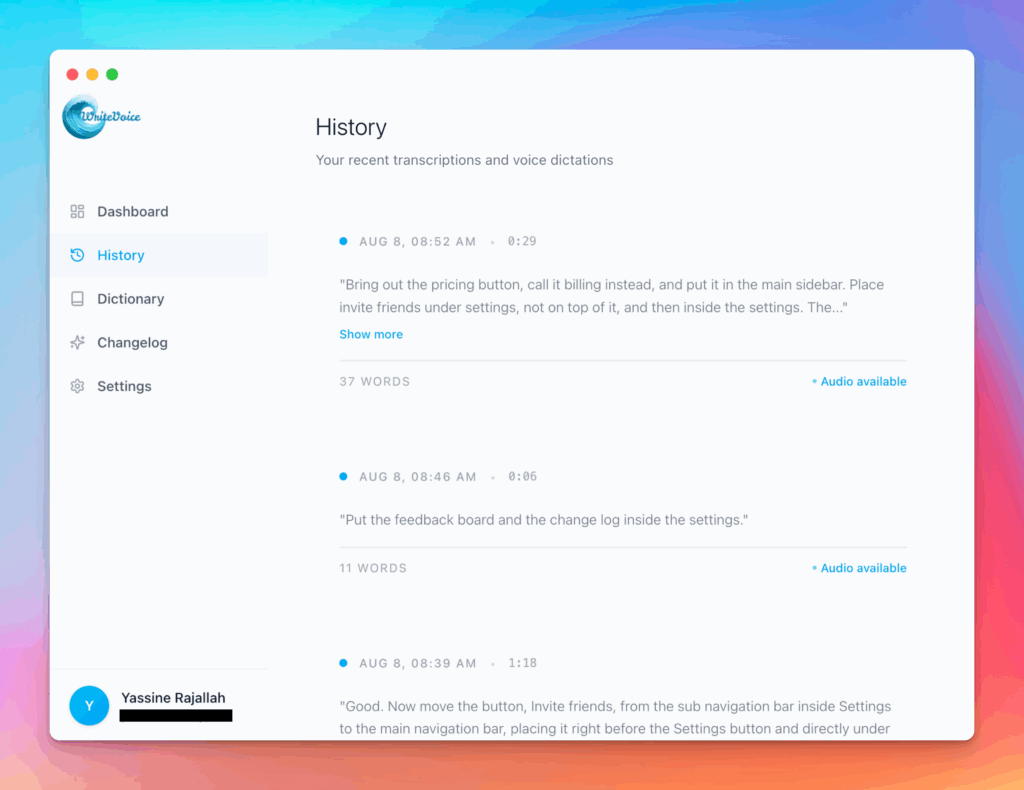Android Recorder Transcriber
Android’s voice recorder app creates 3GP files that pile up like digital dust. This converter turns those recordings into searchable text – from quick reminders to hour-long lectures. Make your Android recordings actually useful.
How the Android Recorder Transcriber works
Find recordings in your Android Recorder app folder. Upload 3GP, OPUS, or M4A files depending on your device. Handles various Android recording qualities and formats across manufacturers. Perfect for students recording lectures, professionals capturing meetings, or anyone with a library of Android recordings gathering dust.
Android records everything but organizes nothing. Voice recordings accumulate without names, dates, or searchability. Converting to text transforms chaos into organized information – searchable meeting notes, findable ideas, accessible recordings. Essential for Android users who record frequently but rarely review.
Meet the fastest voice-to-text for professionals
WriteVoice turns your voice into clean, punctuated text that works in any app. Create and ship faster without typing. Your first step was Android Recorder Transcriber; your next step is instant dictation with WriteVoice.
A blazing-fast voice dictation
Press a hotkey and talk. WriteVoice inserts accurate, formatted text into any app, no context switching
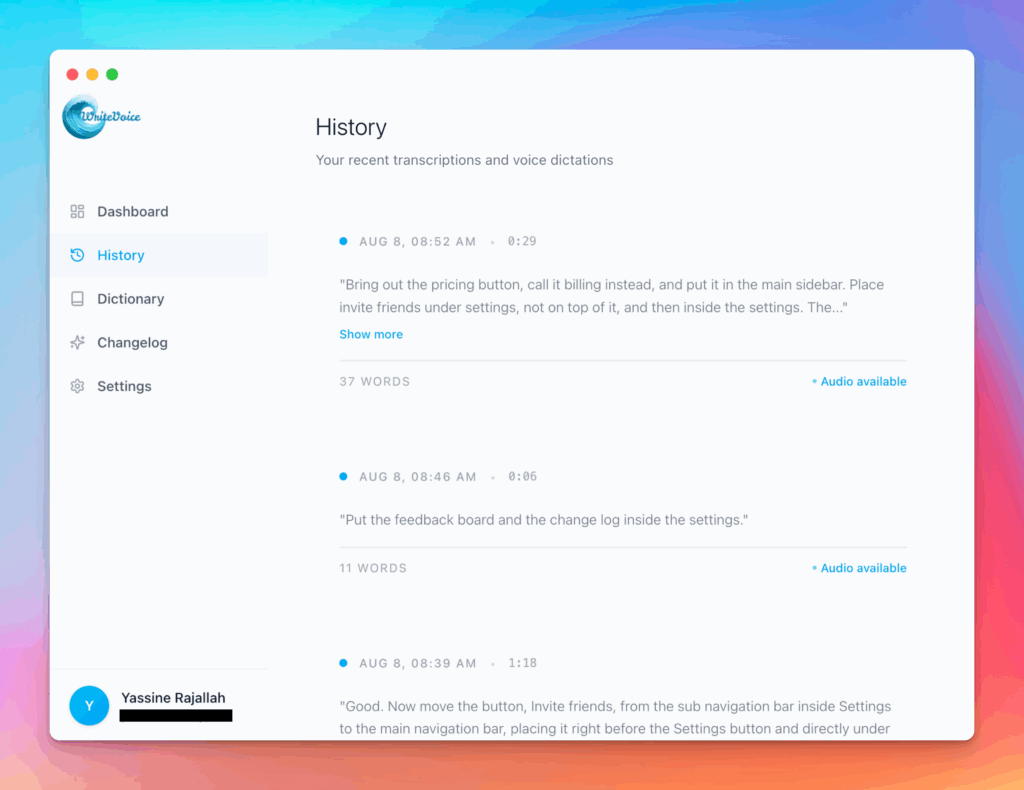
Works in any app
Press one hotkey and speak; your words appear as clean, punctuated text in Slack, Gmail, Docs, Jira, Notion, and VS Code—no context switching, just speed with writevoice
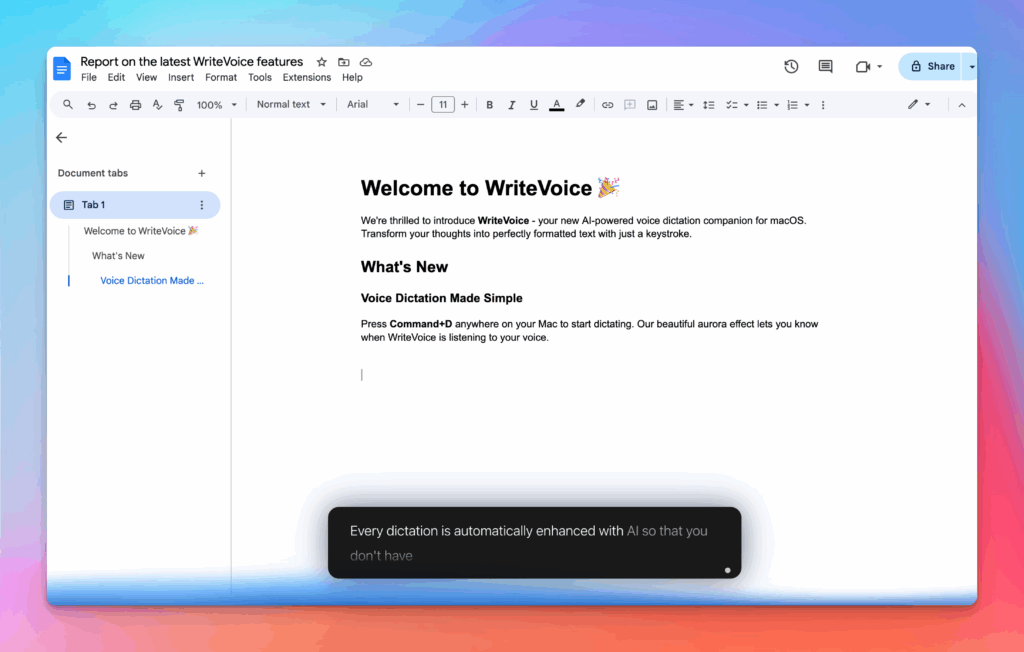
Accurate, multilingual, and smart
97%+ recognition, smart punctuation, and 99+ languages so your ideas land first try, built for teams and pros.
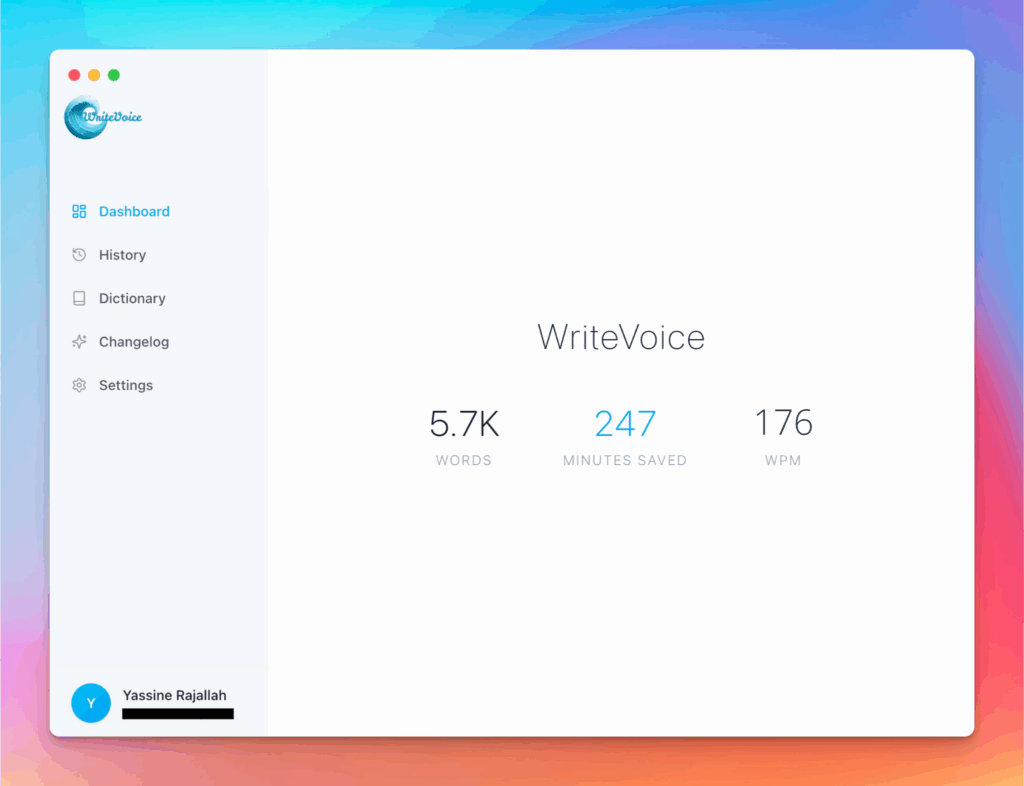
Private by default
Zero retention, audio and text are discarded instantly, with on-device controls so you can dictate sensitive work confidently.