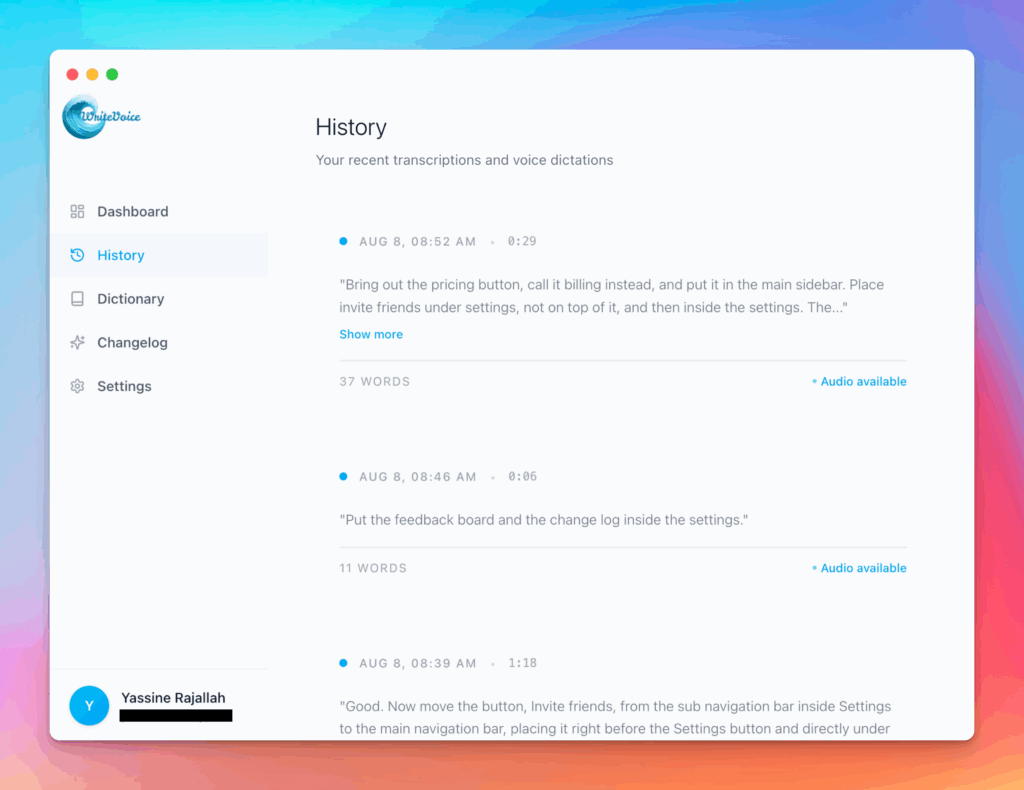iPhone Voice Memo Transcriber
Your iPhone is full of Voice Memos you’ll never listen to again. This converter transforms those M4A recordings into searchable text – meeting notes, ideas, reminders – all suddenly findable and useful. Your audio archive becomes a text goldmine.
How the iPhone Voice Memo Transcriber works
Access Voice Memos via iCloud or sync to Mac. Upload M4A files directly from the app. The converter is optimized for iPhone’s recording quality, handling everything from quiet personal notes to lecture hall recordings. Perfect for students, professionals, and anyone who records thoughts but never reviews them. Export organized transcripts of your entire Voice Memos library.
Voice Memos are where good ideas go to die. We record important thoughts, meeting notes, and brilliant ideas, then never listen again. Converting to text transforms dead audio into living documents – searchable, editable, actionable. It’s the difference between having recordings and having useful information. Essential for anyone with dozens of unnamed Voice Memos.
Meet the fastest voice-to-text for professionals
WriteVoice turns your voice into clean, punctuated text that works in any app. Create and ship faster without typing. Your first step was iPhone Voice Memo Transcriber; your next step is instant dictation with WriteVoice.
A blazing-fast voice dictation
Press a hotkey and talk. WriteVoice inserts accurate, formatted text into any app, no context switching
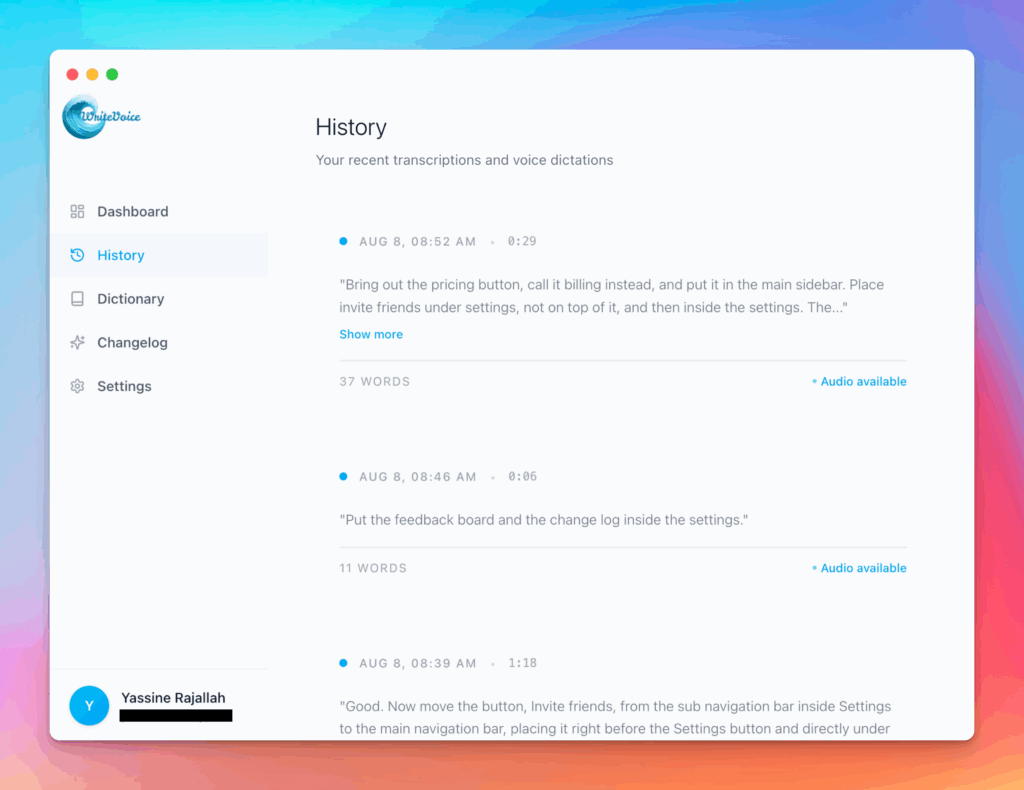
Works in any app
Press one hotkey and speak; your words appear as clean, punctuated text in Slack, Gmail, Docs, Jira, Notion, and VS Code—no context switching, just speed with writevoice
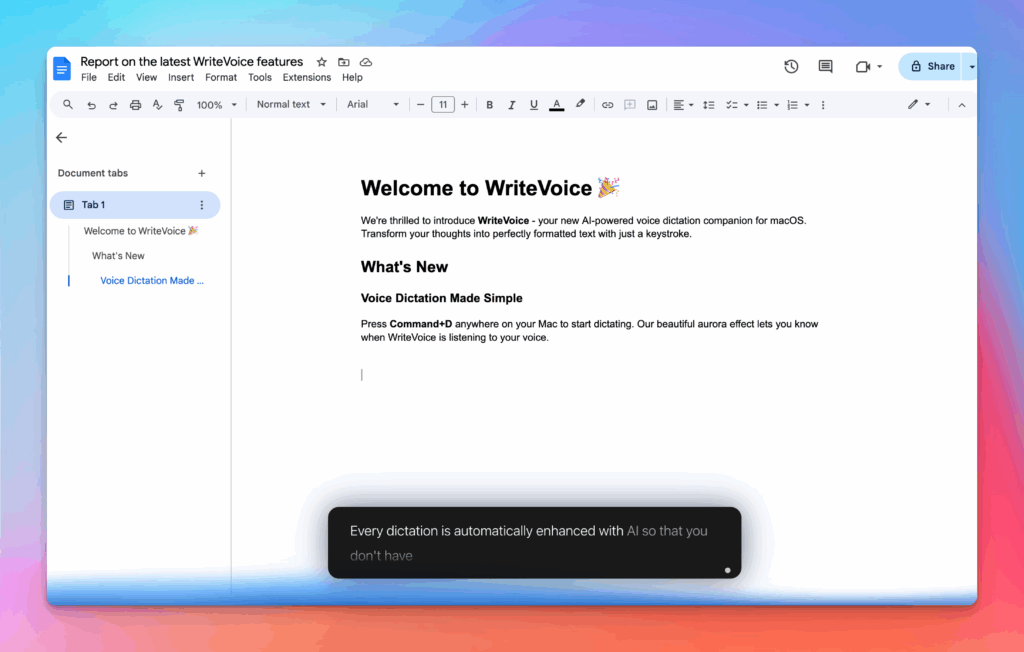
Accurate, multilingual, and smart
97%+ recognition, smart punctuation, and 99+ languages so your ideas land first try, built for teams and pros.
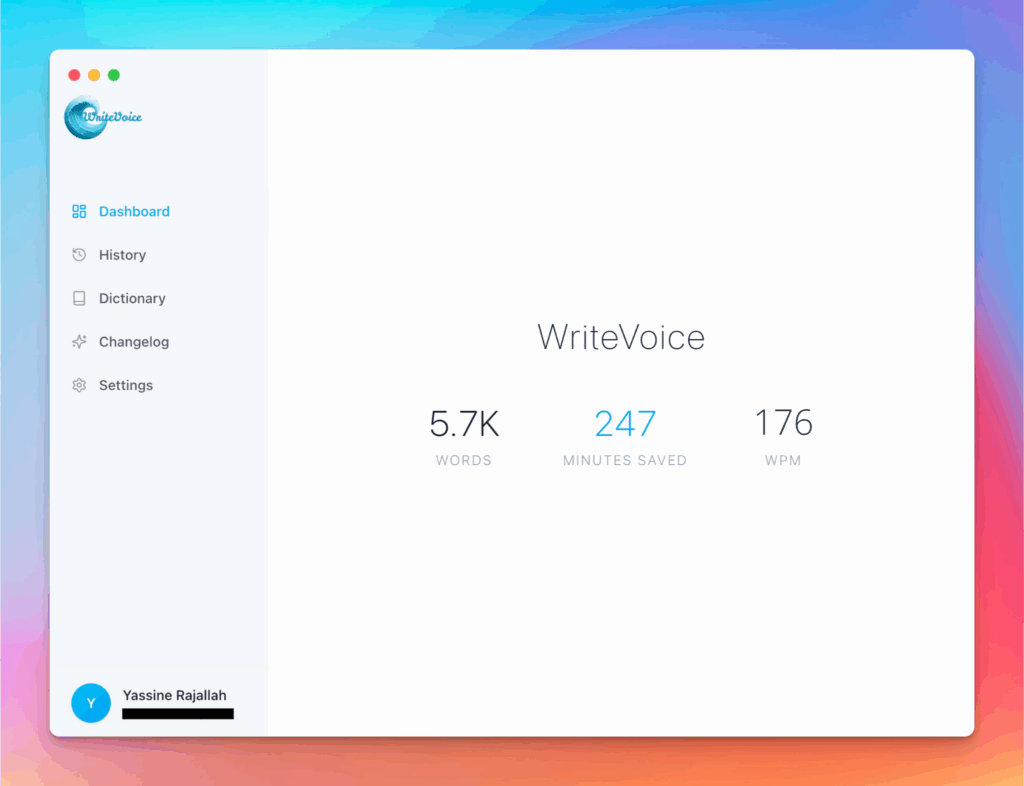
Private by default
Zero retention, audio and text are discarded instantly, with on-device controls so you can dictate sensitive work confidently.