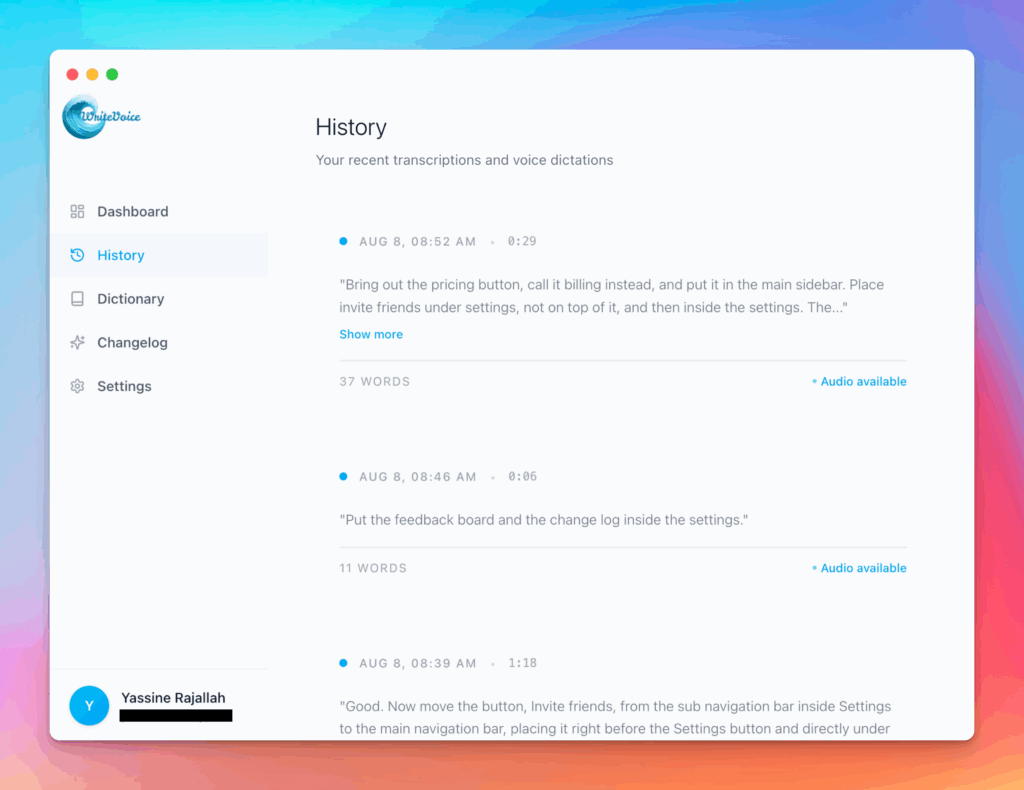Signal Voice Transcriber
Signal prioritizes privacy, but those encrypted voice messages still need to be accessible when you can’t listen. This converter processes M4A files locally, maintaining privacy while creating searchable text records of secure communications.
How the Signal Voice Transcriber works
Export voice messages from Signal (save to device first). Upload the M4A file – processing happens securely without storing your audio. Optimized for Signal’s high-quality audio encoding, catching every word clearly. Perfect for journalists, activists, or privacy-conscious users who need text records without compromising security. Download and delete – we don’t keep anything.
Signal users choose privacy but still need functionality. Voice messages are secure but impractical in many situations. This tool bridges that gap – converting private voice communications to text for searching, archiving, or reading when listening isn’t safe or possible. Crucial for sensitive communications that need documentation.
Meet the fastest voice-to-text for professionals
WriteVoice turns your voice into clean, punctuated text that works in any app. Create and ship faster without typing. Your first step was Signal Voice Transcriber; your next step is instant dictation with WriteVoice.
A blazing-fast voice dictation
Press a hotkey and talk. WriteVoice inserts accurate, formatted text into any app, no context switching
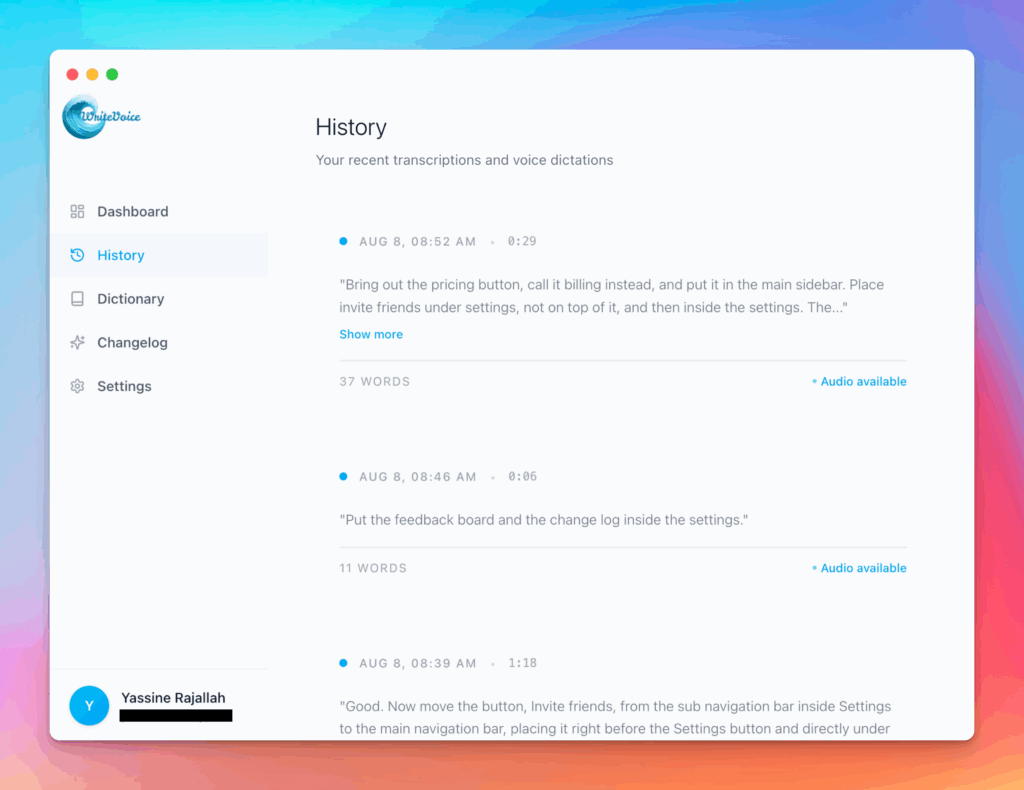
Works in any app
Press one hotkey and speak; your words appear as clean, punctuated text in Slack, Gmail, Docs, Jira, Notion, and VS Code—no context switching, just speed with writevoice
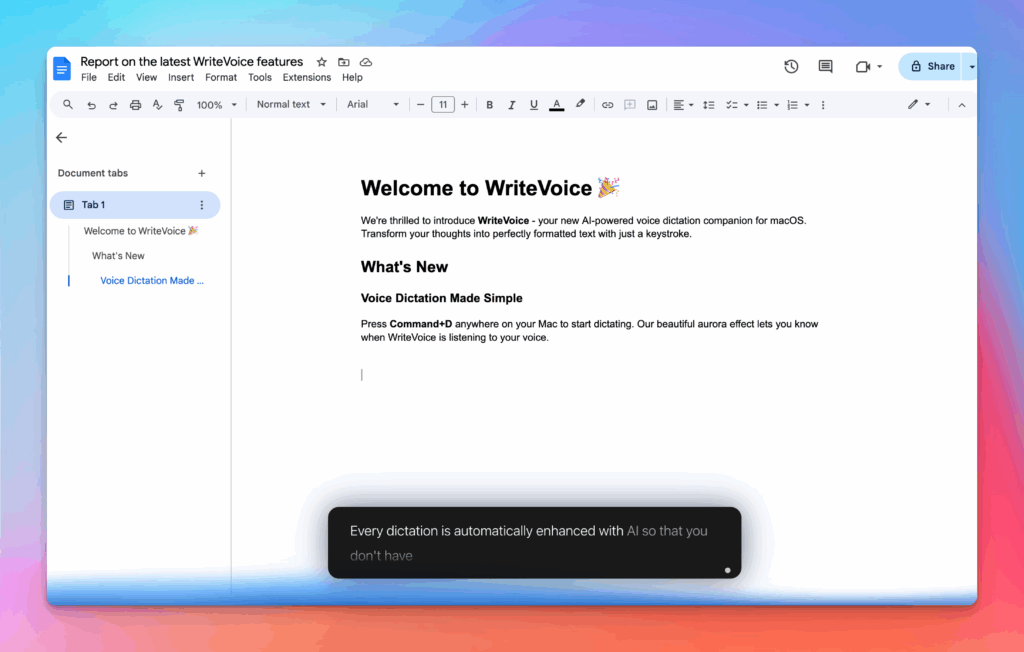
Accurate, multilingual, and smart
97%+ recognition, smart punctuation, and 99+ languages so your ideas land first try, built for teams and pros.
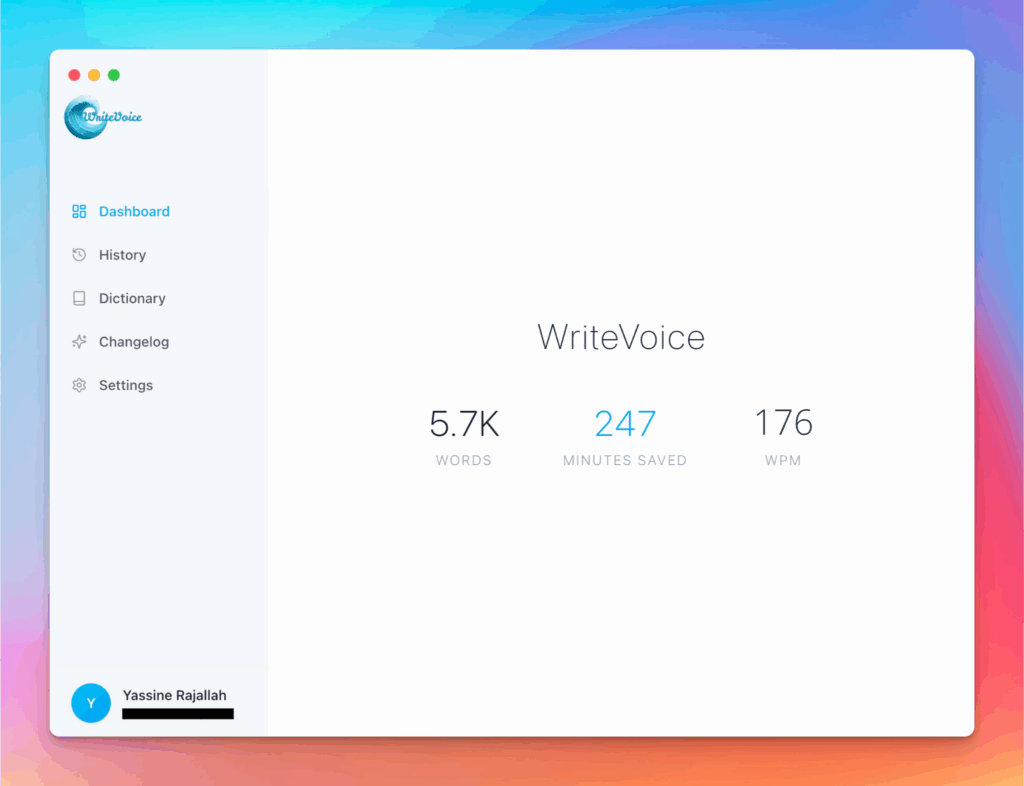
Private by default
Zero retention, audio and text are discarded instantly, with on-device controls so you can dictate sensitive work confidently.