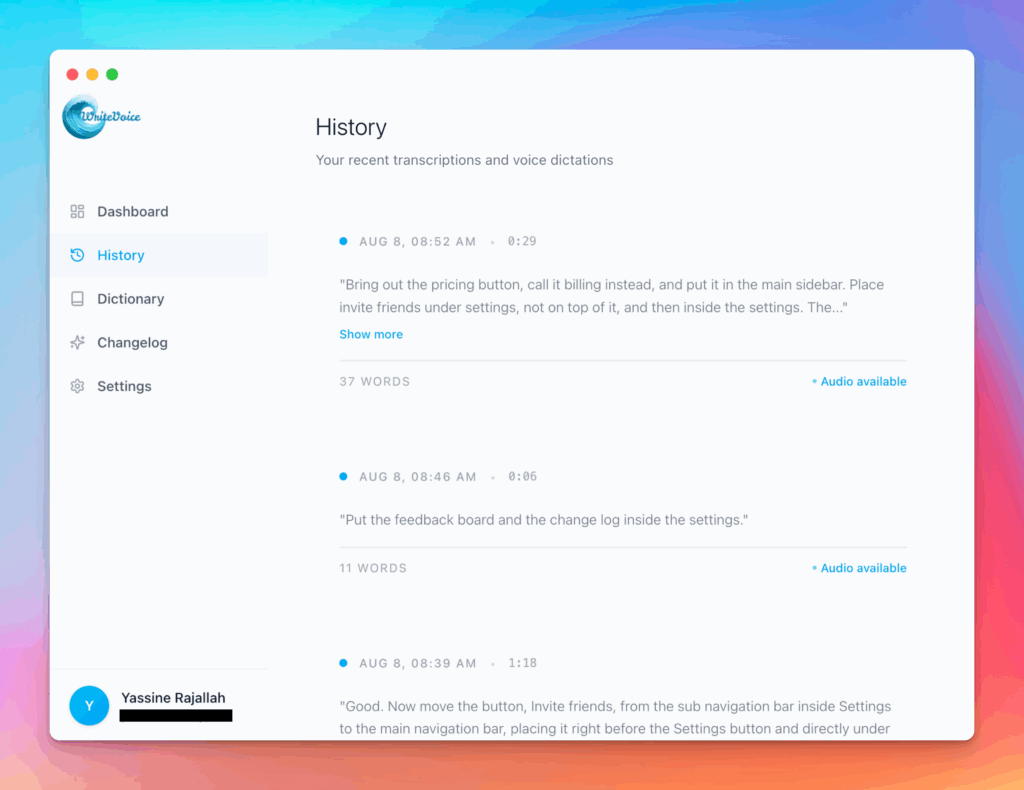Discord Audio to Text
Discord voice messages in busy servers are impossible to track. This converter turns those OGG files into text you can actually search, quote, and moderate. Stop missing important announcements buried in voice channels.
How the Discord Audio to Text works
Right-click and save Discord voice messages as OGG files. Upload here for instant transcription optimized for Discord’s audio processing. Handles gaming background noise, multiple speakers in voice channels, and even those messages recorded with terrible mics. Perfect for server admins documenting voice content or users saving important voice instructions.
Discord moves fast. Voice messages get buried in channels, lost in DM history, or become inaccessible when you can’t listen. Text transcription makes Discord voice content searchable, quotable, and archivable. Essential for community managers, moderators tracking voice content, and anyone using Discord for actual work communication.
Meet the fastest voice-to-text for professionals
WriteVoice turns your voice into clean, punctuated text that works in any app. Create and ship faster without typing. Your first step was Discord Audio to Text; your next step is instant dictation with WriteVoice.
A blazing-fast voice dictation
Press a hotkey and talk. WriteVoice inserts accurate, formatted text into any app, no context switching
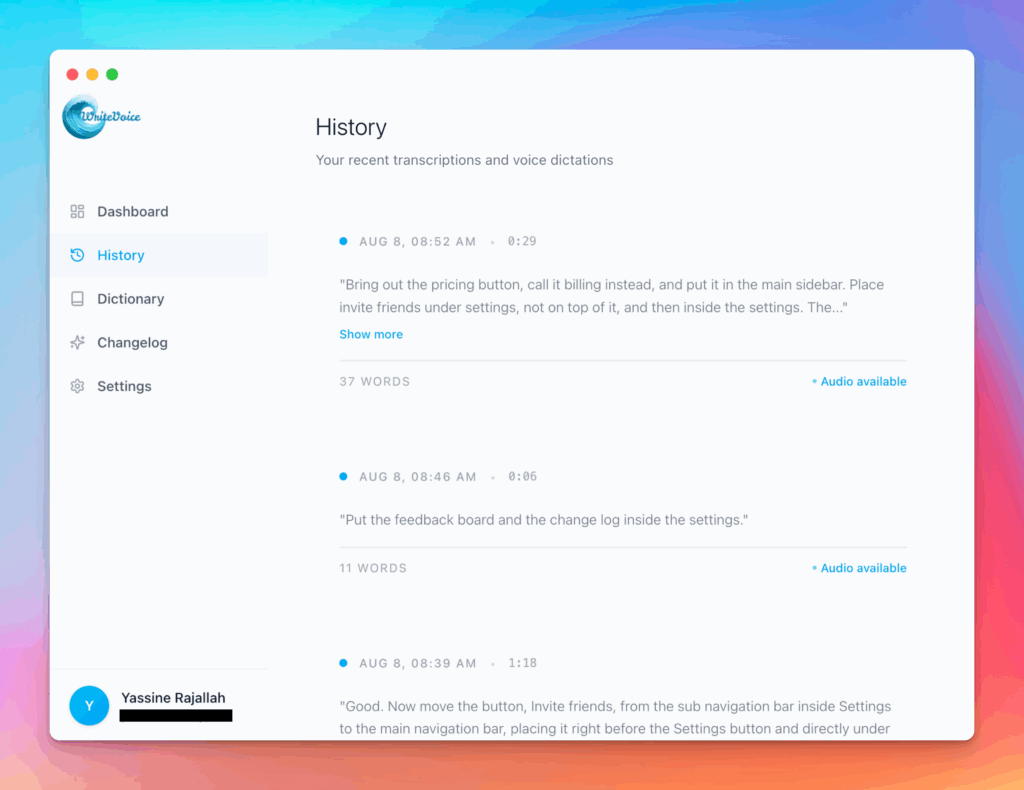
Works in any app
Press one hotkey and speak; your words appear as clean, punctuated text in Slack, Gmail, Docs, Jira, Notion, and VS Code—no context switching, just speed with writevoice
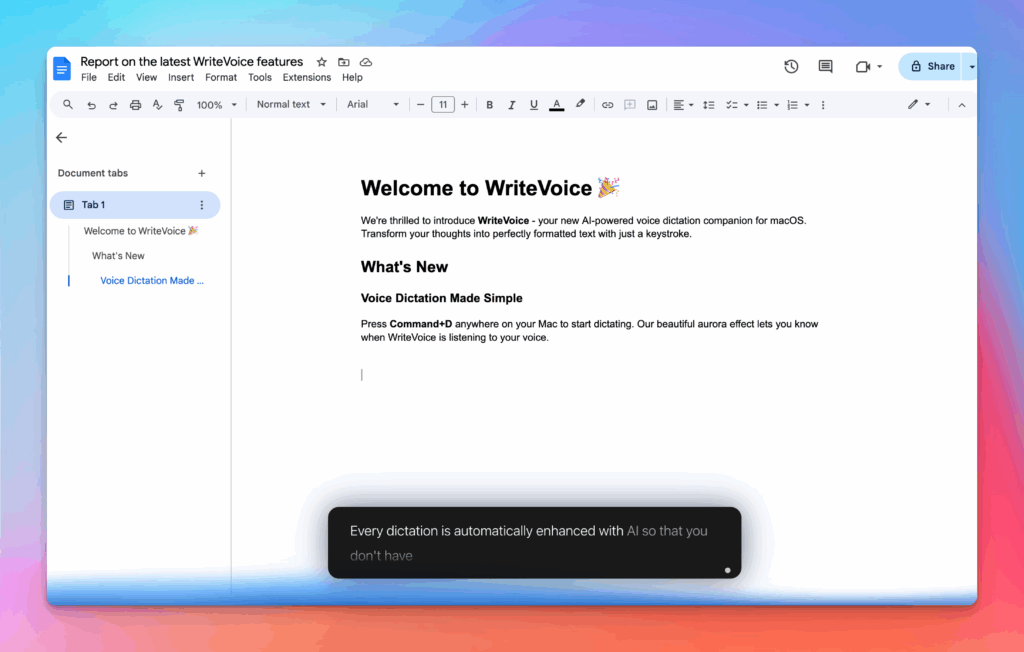
Accurate, multilingual, and smart
97%+ recognition, smart punctuation, and 99+ languages so your ideas land first try, built for teams and pros.
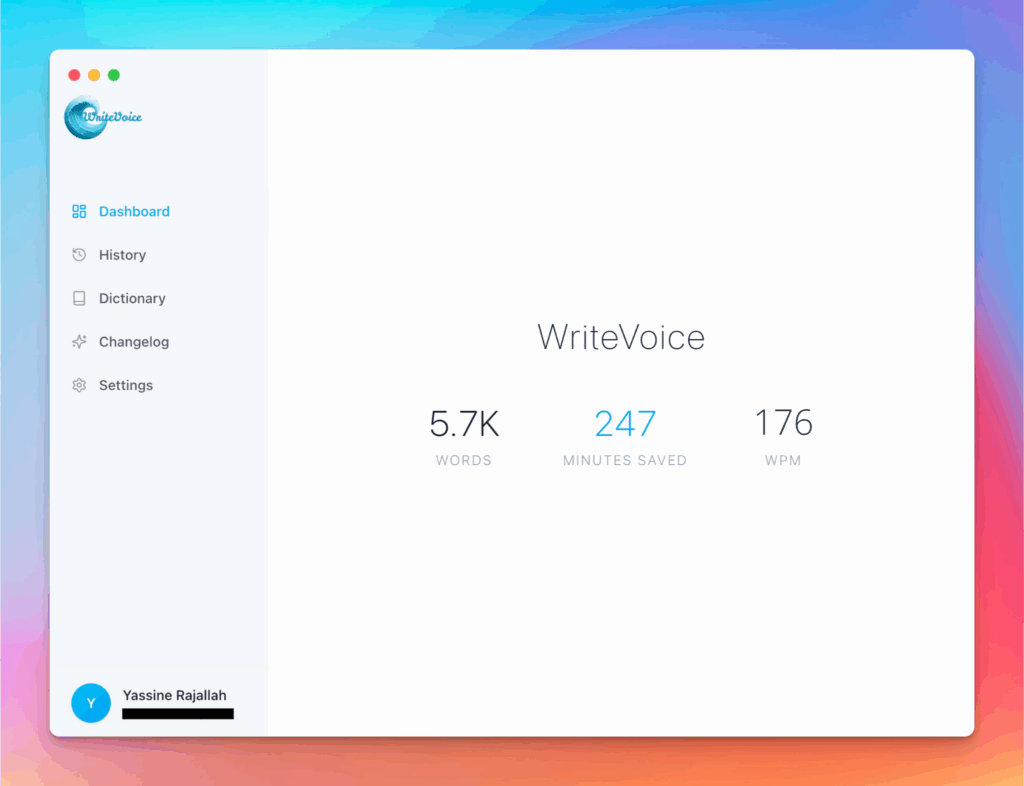
Private by default
Zero retention, audio and text are discarded instantly, with on-device controls so you can dictate sensitive work confidently.