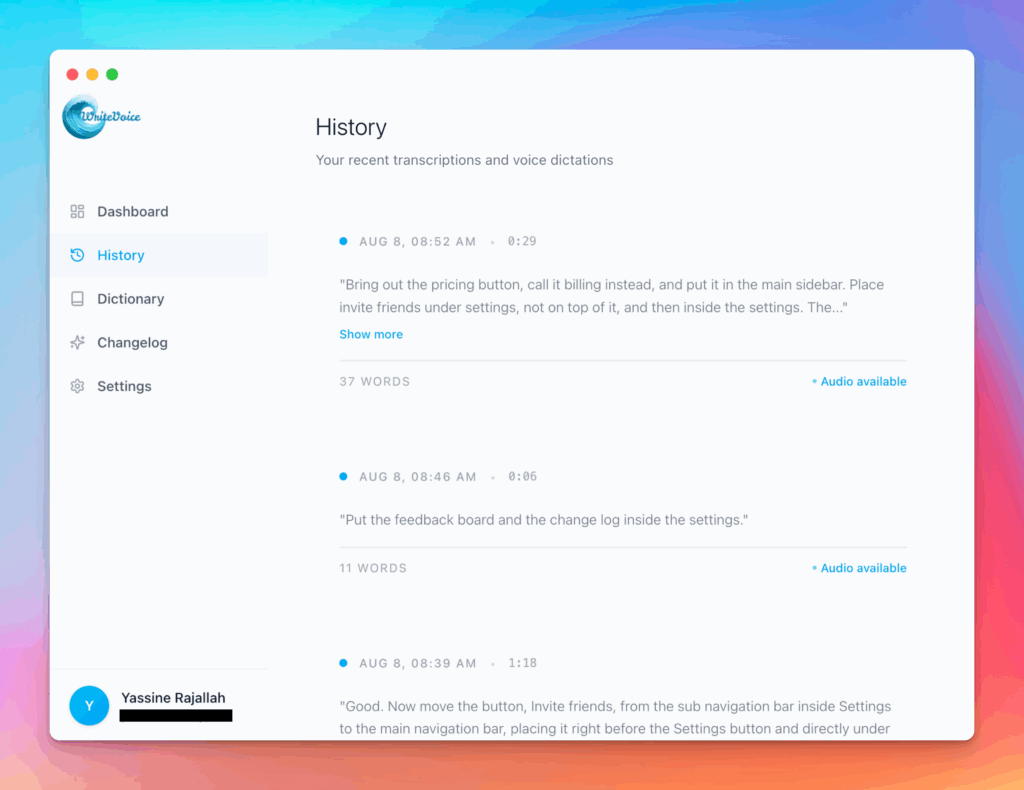Auto-Chapter Creator
Long transcripts are overwhelming. This chapterizer breaks them into logical sections with descriptive titles, like a book’s table of contents. Navigate directly to relevant parts instead of scrolling endlessly through walls of text.
How the Auto-Chapter Creator works
Feed in your lengthy transcript – podcast, lecture, interview, or presentation. The tool analyzes topic flow, identifying major shifts and themes. It generates chapter titles and timestamps: ‘Introduction (0:00)’, ‘Problem Discussion (5:30)’, ‘Solution Presentation (15:45)’. Adjust chapter granularity – few major sections or many detailed segments. Export with clickable navigation for documents or timestamp chapters for video platforms.
Chapters transform unwatchable hourlong videos into navigable content. Viewers jump to relevant sections, increasing engagement and retention. For creators, chapters improve SEO, enable better YouTube timestamps, and make content accessible. This tool automates what usually takes hours of manual review – identifying natural breakpoints and creating descriptive, useful chapter markers.
Meet the fastest voice-to-text for professionals
WriteVoice turns your voice into clean, punctuated text that works in any app. Create and ship faster without typing. Your first step was Auto-Chapter Creator; your next step is instant dictation with WriteVoice.
A blazing-fast voice dictation
Press a hotkey and talk. WriteVoice inserts accurate, formatted text into any app, no context switching
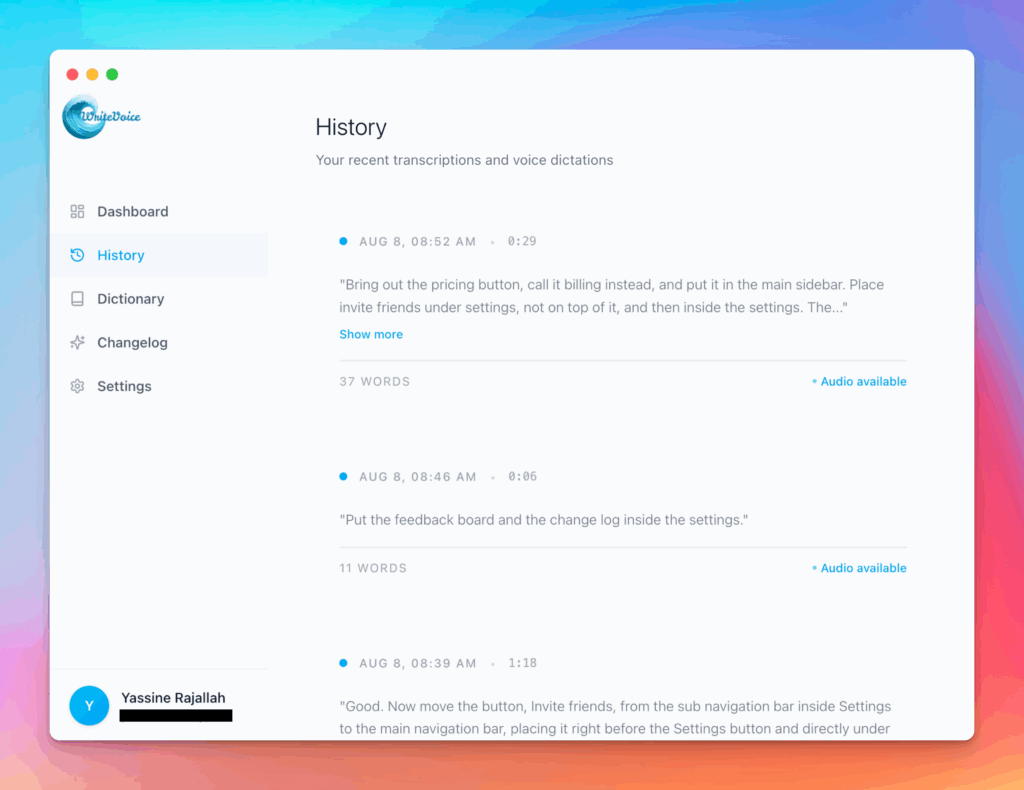
Works in any app
Press one hotkey and speak; your words appear as clean, punctuated text in Slack, Gmail, Docs, Jira, Notion, and VS Code—no context switching, just speed with writevoice
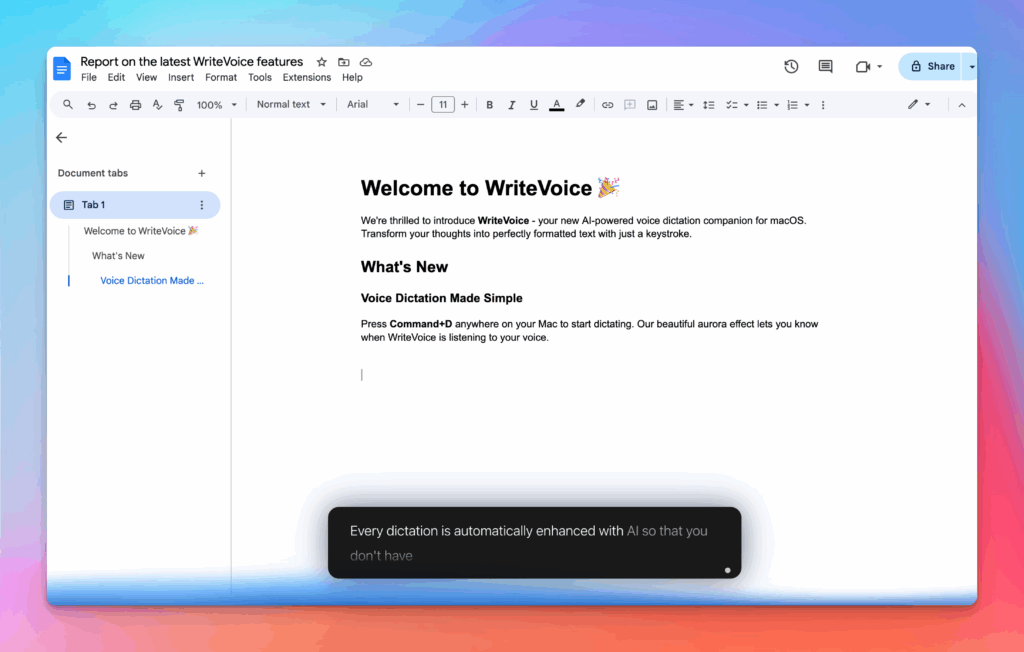
Accurate, multilingual, and smart
97%+ recognition, smart punctuation, and 99+ languages so your ideas land first try, built for teams and pros.
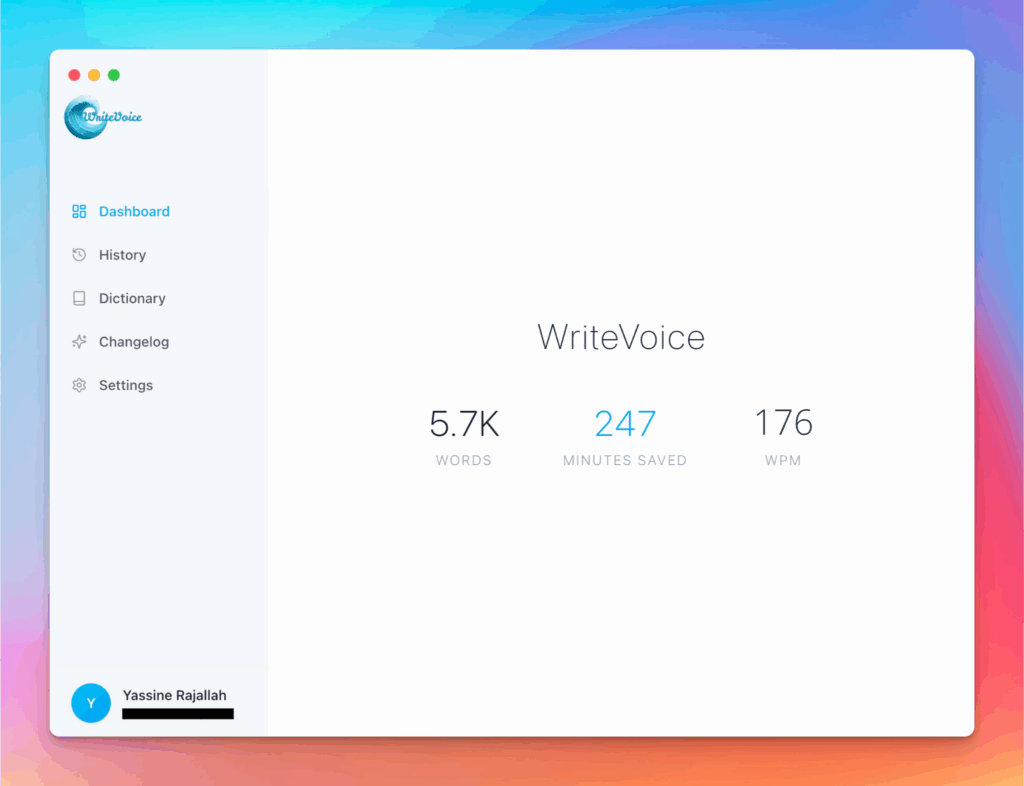
Private by default
Zero retention, audio and text are discarded instantly, with on-device controls so you can dictate sensitive work confidently.