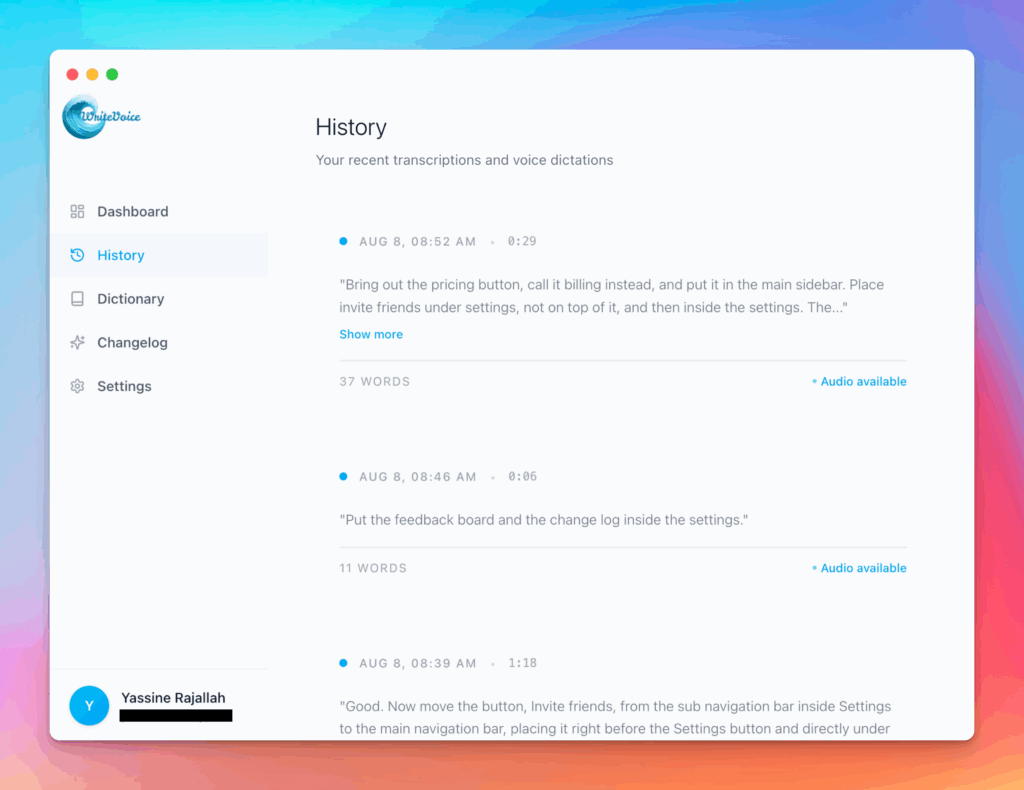Position Subtitles Tool
Bottom subtitles blocking important visuals? Need captions at the top for lower-third graphics? This positioner moves your subtitles anywhere on screen, essential for avoiding conflicts with on-screen text, logos, or action. Full control over subtitle placement without complex video editing.
How the Position Subtitles Tool works
Upload your SRT and choose positioning – top, bottom, or custom coordinates. For advanced placement, specify exact positions or create rules (top for narrator, bottom for dialogue). The tool adds position markers compatible with most modern players. Preview with a video frame simulator showing where subtitles will appear. Export includes position data that works in VLC, web players, and professional video software.
Subtitle positioning isn’t just aesthetic – it’s functional. News broadcasts need top subtitles to avoid lower thirds, online videos must dodge watermarks, and creative content uses position for speaker identification. This tool gives you professional control over subtitle placement, solving visibility conflicts and enhancing viewer experience. No more critical information hidden behind subtitles.
Meet the fastest voice-to-text for professionals
WriteVoice turns your voice into clean, punctuated text that works in any app. Create and ship faster without typing. Your first step was Position Subtitles Tool; your next step is instant dictation with WriteVoice.
A blazing-fast voice dictation
Press a hotkey and talk. WriteVoice inserts accurate, formatted text into any app, no context switching
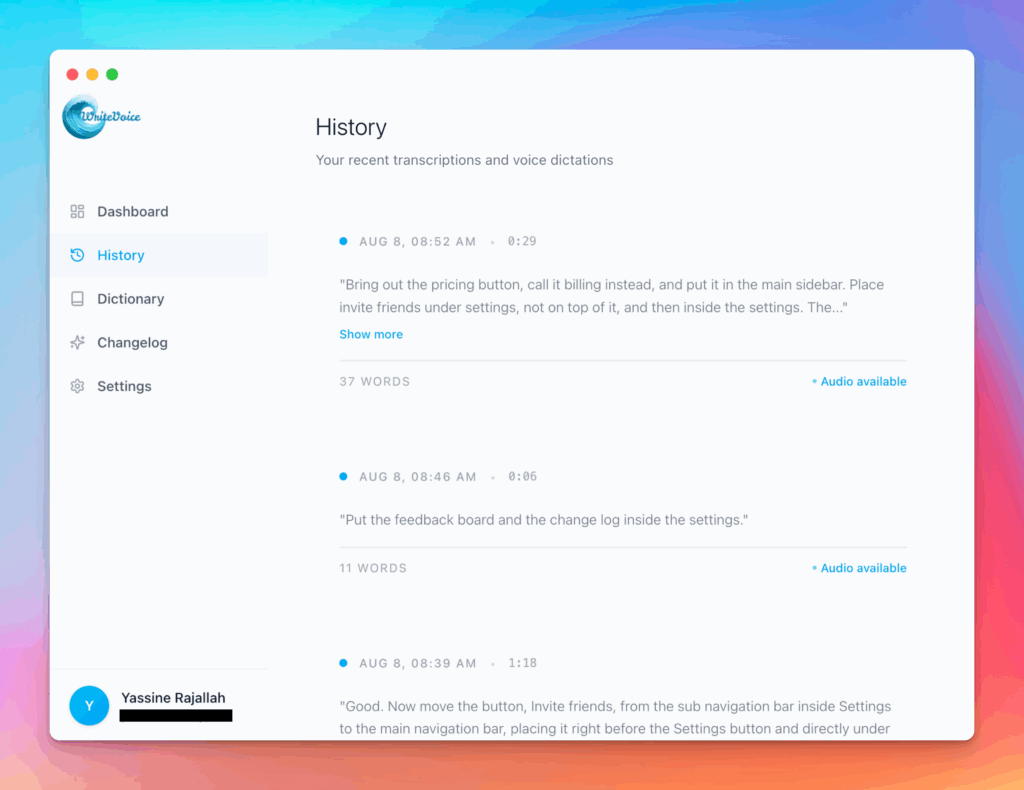
Works in any app
Press one hotkey and speak; your words appear as clean, punctuated text in Slack, Gmail, Docs, Jira, Notion, and VS Code—no context switching, just speed with writevoice
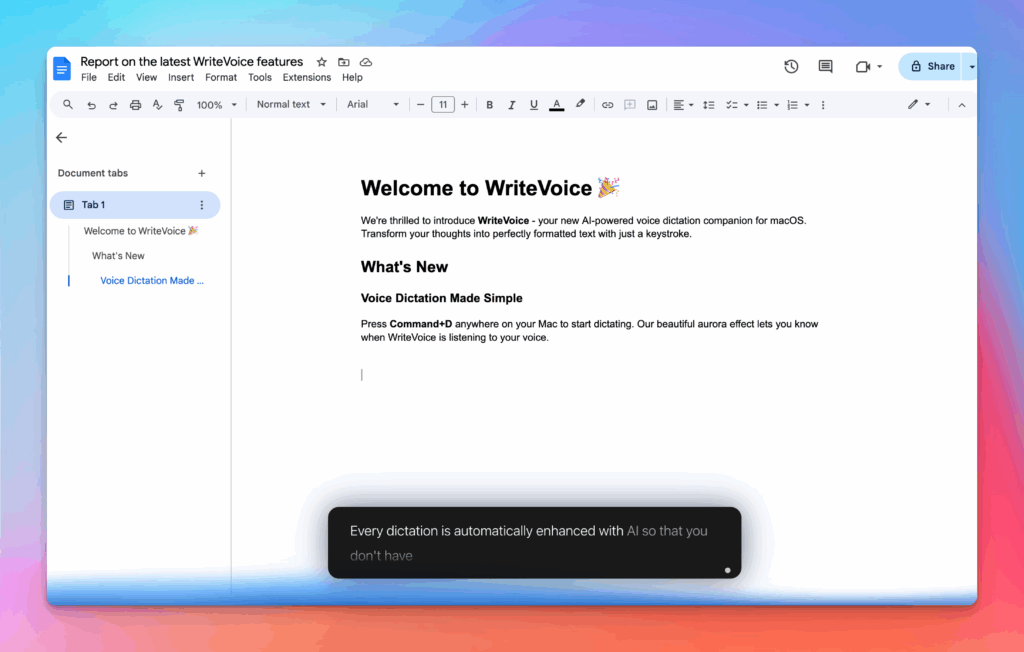
Accurate, multilingual, and smart
97%+ recognition, smart punctuation, and 99+ languages so your ideas land first try, built for teams and pros.
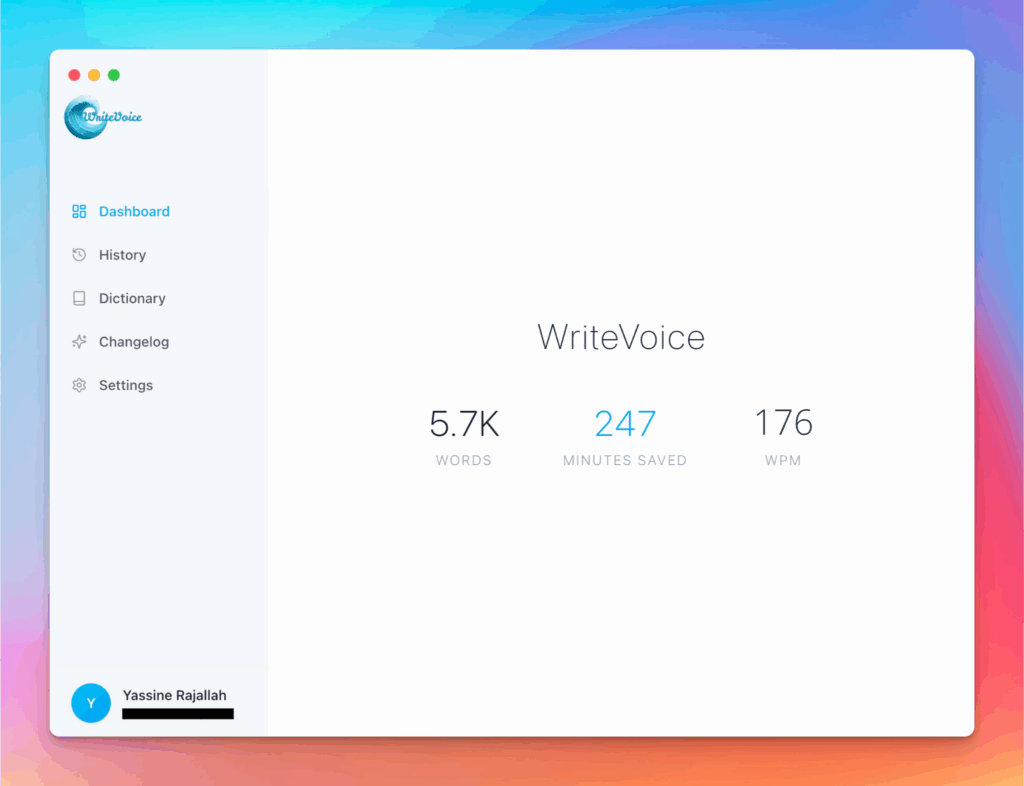
Private by default
Zero retention, audio and text are discarded instantly, with on-device controls so you can dictate sensitive work confidently.