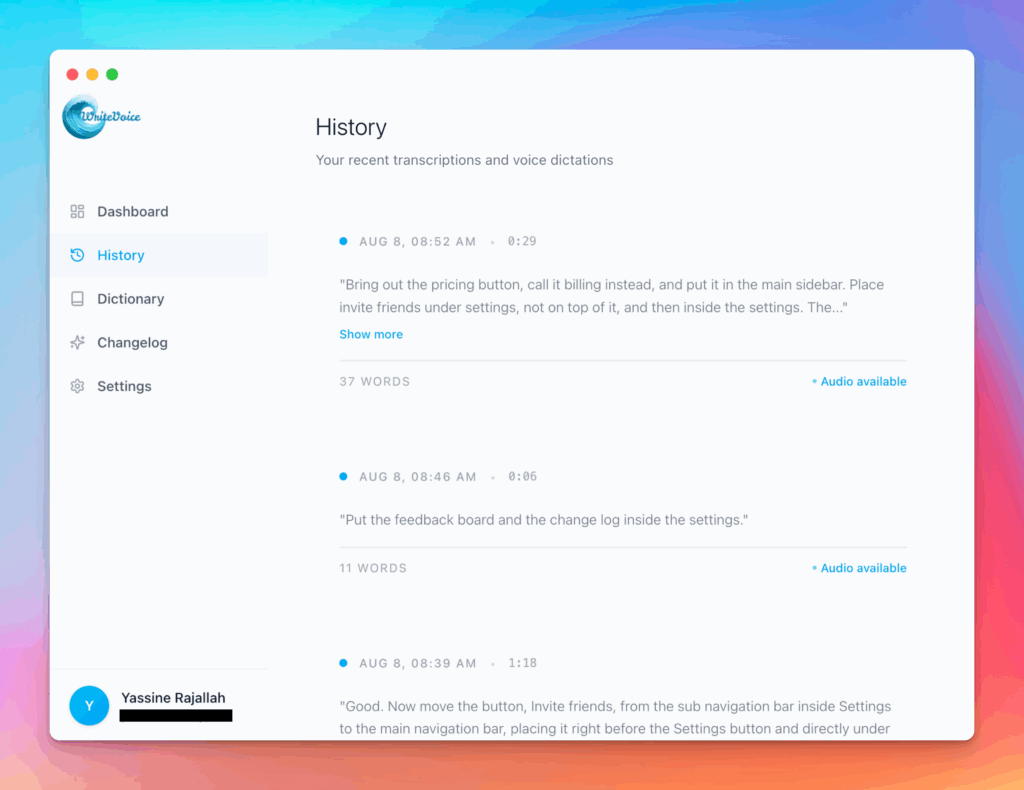Subtitle Line Length Optimizer
Subtitles shouldn’t sprawl across the entire screen. Industry standards recommend 42 characters per line for readability. This tool rewraps your subtitles to optimal line lengths, breaking long lines intelligently at natural pause points while keeping short ones intact.
How the Subtitle Line Length Optimizer works
Load your SRT file with those annoyingly long subtitle lines. Set your preferred maximum characters per line (32-42 typically). The wrapper intelligently breaks lines at punctuation, conjunctions, or natural speech breaks – never mid-word. Two-line maximum is maintained for readability. Preview shows the rewrapped subtitles with character counts. Download the optimized file ready for any platform or player.
Line length affects readability dramatically. Too long and viewers can’t read fast enough; too short creates choppy, fragmented text. Professional subtitlers follow strict guidelines about line length for good reason – it ensures comfortable reading speed and better comprehension. This tool applies those professional standards automatically, making your subtitles easier to read and more accessible.
Meet the fastest voice-to-text for professionals
WriteVoice turns your voice into clean, punctuated text that works in any app. Create and ship faster without typing. Your first step was Subtitle Line Length Optimizer; your next step is instant dictation with WriteVoice.
A blazing-fast voice dictation
Press a hotkey and talk. WriteVoice inserts accurate, formatted text into any app, no context switching
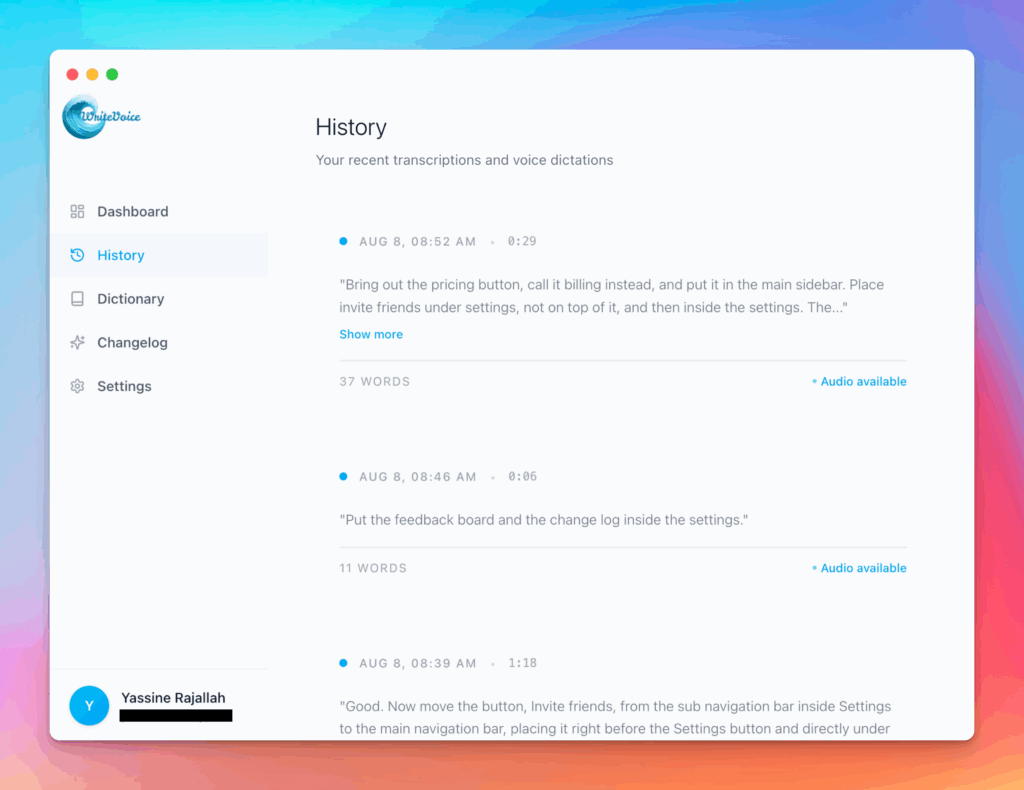
Works in any app
Press one hotkey and speak; your words appear as clean, punctuated text in Slack, Gmail, Docs, Jira, Notion, and VS Code—no context switching, just speed with writevoice
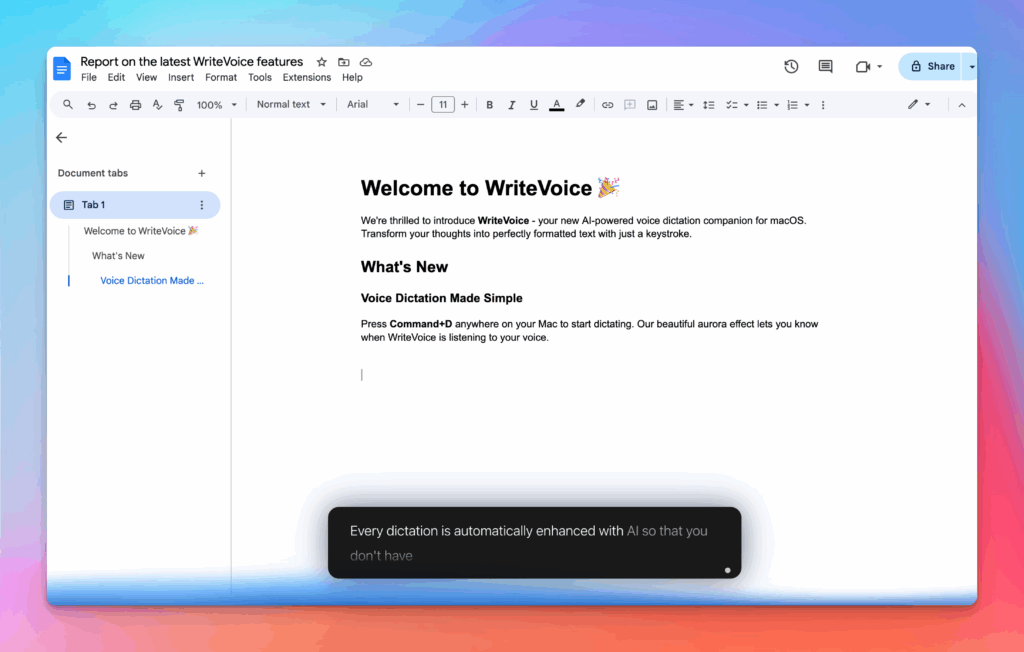
Accurate, multilingual, and smart
97%+ recognition, smart punctuation, and 99+ languages so your ideas land first try, built for teams and pros.
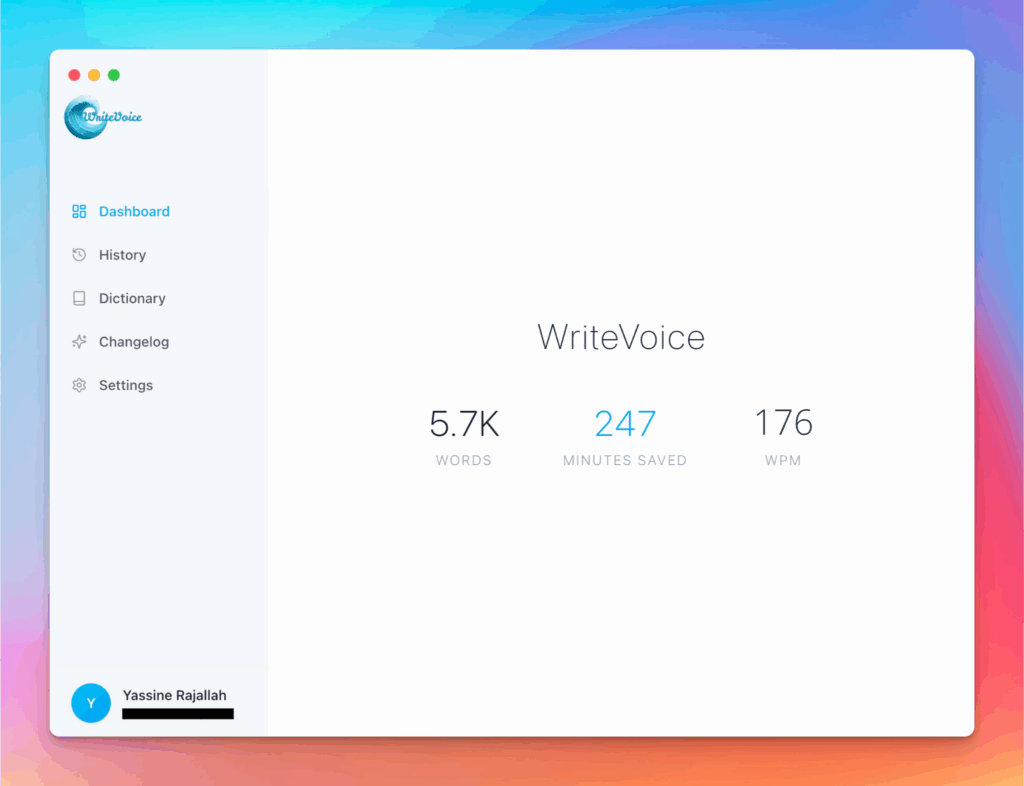
Private by default
Zero retention, audio and text are discarded instantly, with on-device controls so you can dictate sensitive work confidently.