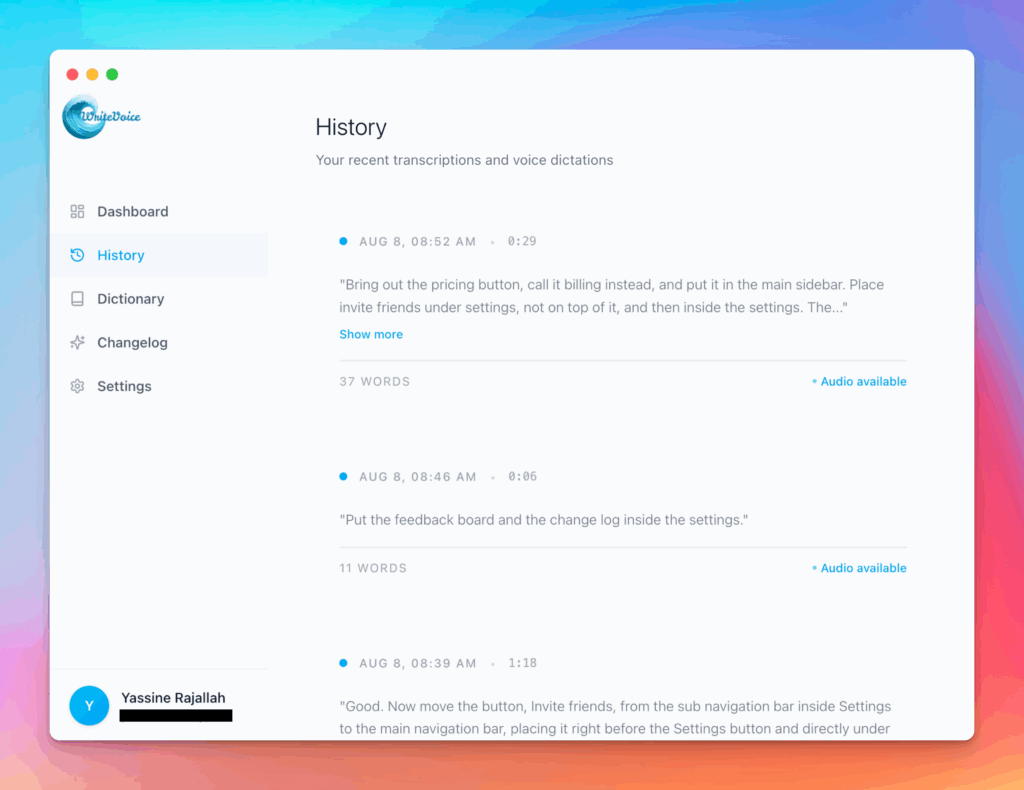Google Meet Transcriber
Google Meet recordings pile up in Drive like a graveyard of good intentions. This converter resurrects those meetings, pulling out action items you forgot, decisions that need documenting, and that brilliant strategy someone mentioned in passing. Your Meet recordings become searchable knowledge.
How the Google Meet Transcriber works
Access your Meet recording from Google Drive (MP4 or WebM format). Upload directly – the tool handles Meet’s compression and multi-speaker challenges. Smart detection identifies when screen sharing happened versus discussion, separating presentation content from Q&A. The output includes speaker attribution (even without names), timestamp navigation, and automatic highlighting of decisions and assignments. Perfect for async teams reviewing meetings across time zones.
Meet recordings are where accountability goes to hide. ‘Did we decide on that?’ becomes ‘Let me check the transcript.’ This tool transforms endless recordings into searchable documents, making every meeting referenceable, every decision traceable, and every commitment trackable. Critical for organizations that live in Google Workspace and need their meeting content as accessible as their docs.
Meet the fastest voice-to-text for professionals
WriteVoice turns your voice into clean, punctuated text that works in any app. Create and ship faster without typing. Your first step was Google Meet Transcriber; your next step is instant dictation with WriteVoice.
A blazing-fast voice dictation
Press a hotkey and talk. WriteVoice inserts accurate, formatted text into any app, no context switching
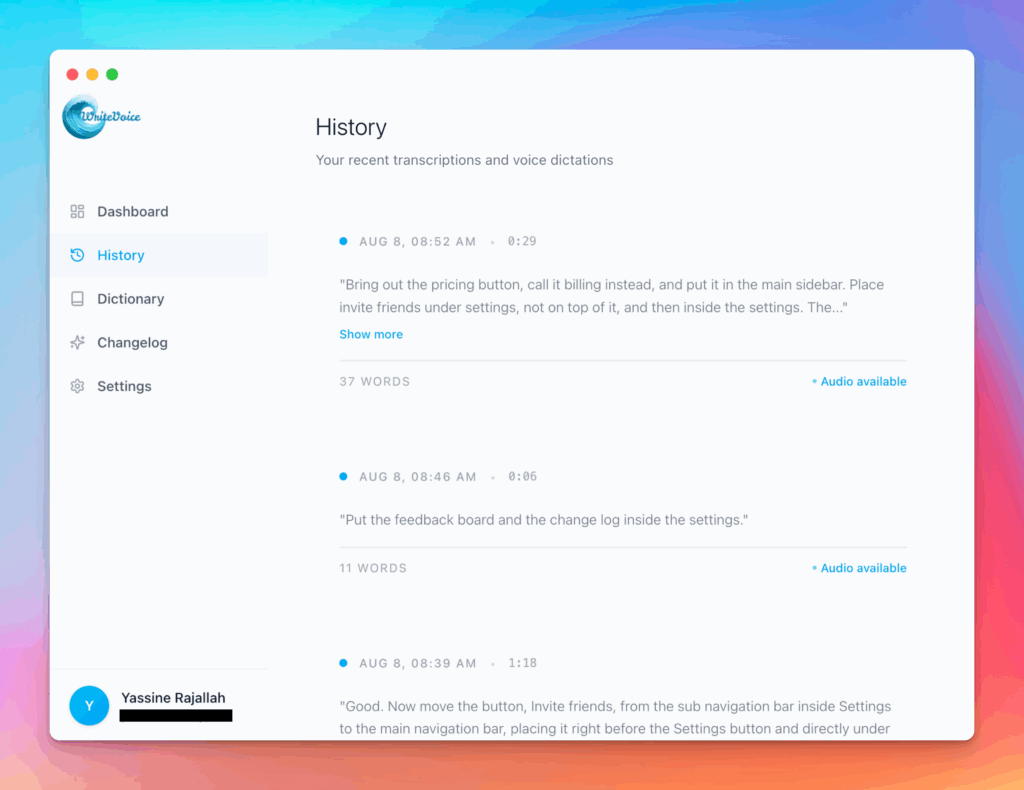
Works in any app
Press one hotkey and speak; your words appear as clean, punctuated text in Slack, Gmail, Docs, Jira, Notion, and VS Code—no context switching, just speed with writevoice
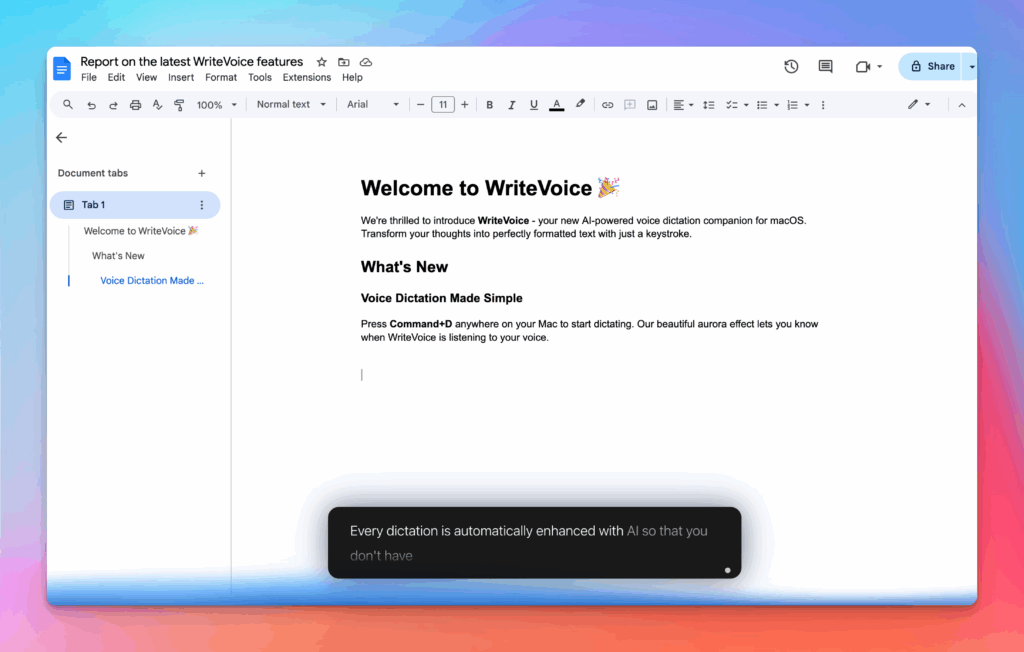
Accurate, multilingual, and smart
97%+ recognition, smart punctuation, and 99+ languages so your ideas land first try, built for teams and pros.
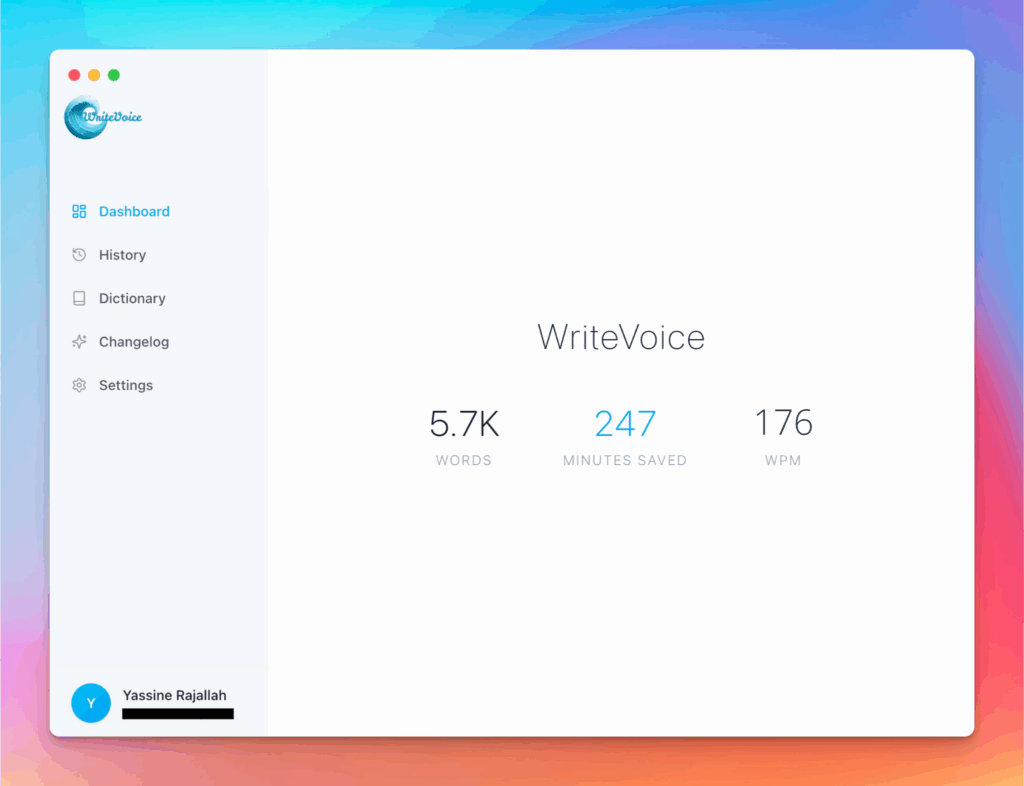
Private by default
Zero retention, audio and text are discarded instantly, with on-device controls so you can dictate sensitive work confidently.