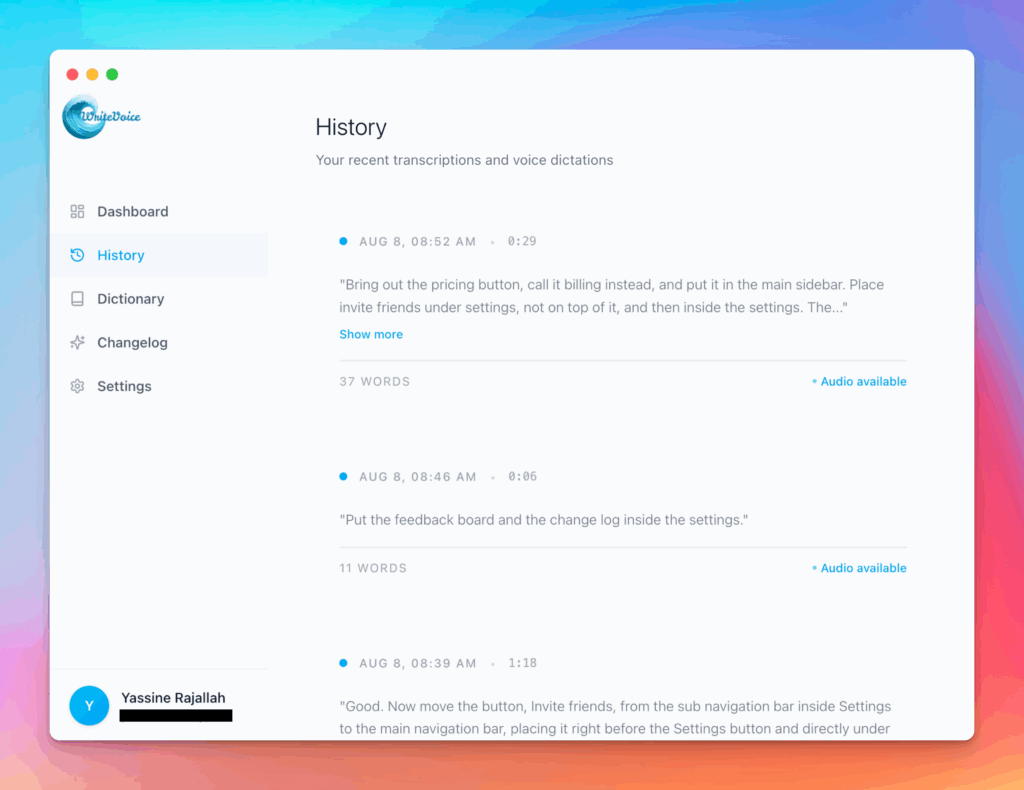MKV Container Transcriber
MKV enthusiasts appreciate the format’s flexibility – multiple audio tracks, subtitles, chapters, and more. Our MKV transcriber navigates this complexity effortlessly, extracting the primary audio track and converting it to text. Perfect for anime fans needing transcripts, movie collectors creating subtitle files, or anyone working with downloaded or ripped video content.
How the MKV Container Transcriber works
Select your MKV file, regardless of its internal codecs or structure. The converter intelligently identifies the main audio track among multiple options, handling everything from compressed web rips to high-bitrate Blu-ray backups. Processing preserves chapter markers when relevant, creating segmented transcripts that match your video’s structure. Output formats support both simple text extraction and complex subtitle creation with styling options.
MKV transcription solves unique challenges in media management. Home theater enthusiasts create custom subtitles for their collections, language learners extract dialogue from foreign films, and content archivists document video libraries. The format’s popularity in media preservation means these transcripts often serve as permanent records of video content, searchable and accessible long after the original files.
Meet the fastest voice-to-text for professionals
WriteVoice turns your voice into clean, punctuated text that works in any app. Create and ship faster without typing. Your first step was MKV Container Transcriber; your next step is instant dictation with WriteVoice.
A blazing-fast voice dictation
Press a hotkey and talk. WriteVoice inserts accurate, formatted text into any app, no context switching
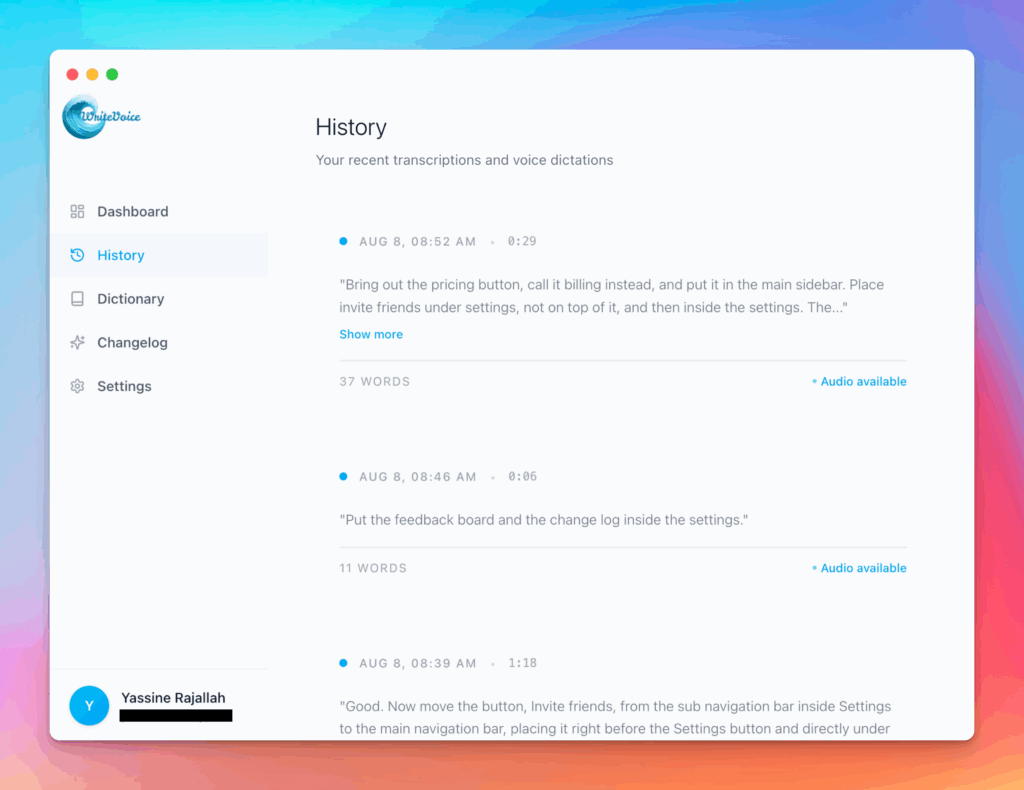
Works in any app
Press one hotkey and speak; your words appear as clean, punctuated text in Slack, Gmail, Docs, Jira, Notion, and VS Code—no context switching, just speed with writevoice
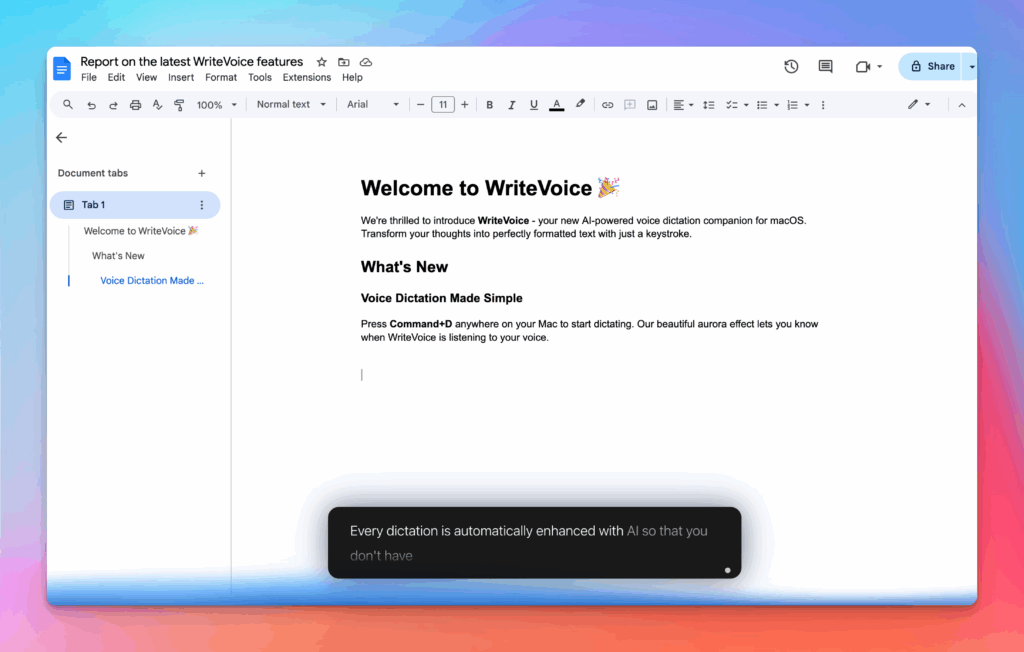
Accurate, multilingual, and smart
97%+ recognition, smart punctuation, and 99+ languages so your ideas land first try, built for teams and pros.
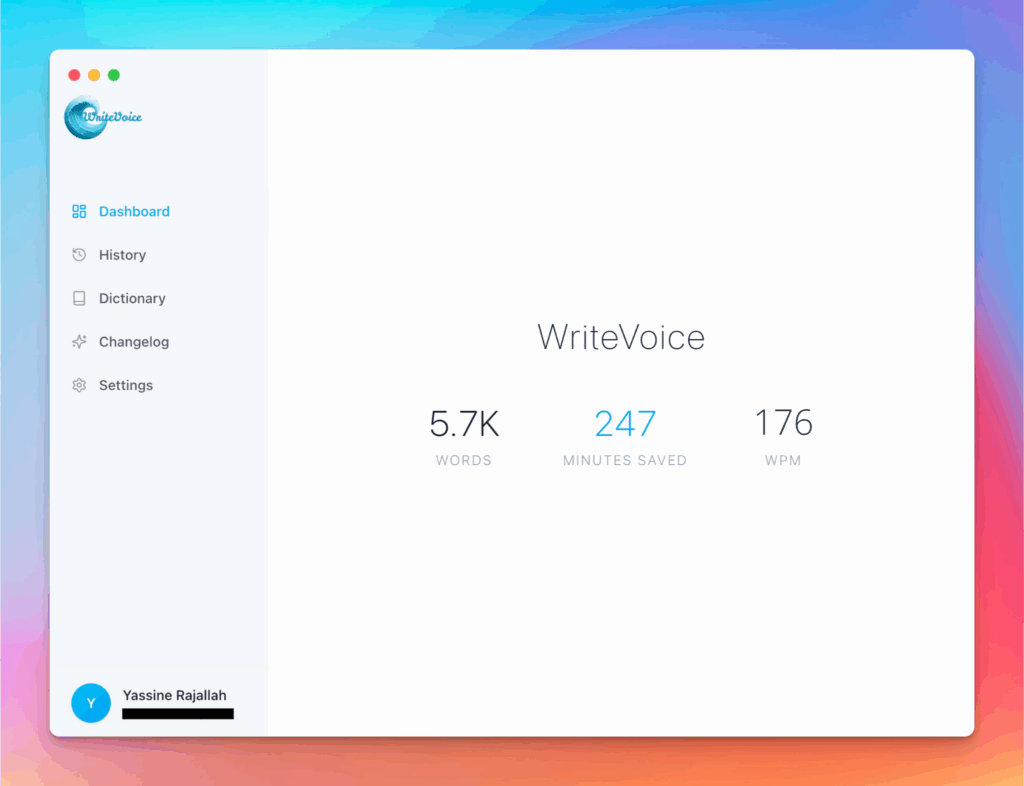
Private by default
Zero retention, audio and text are discarded instantly, with on-device controls so you can dictate sensitive work confidently.