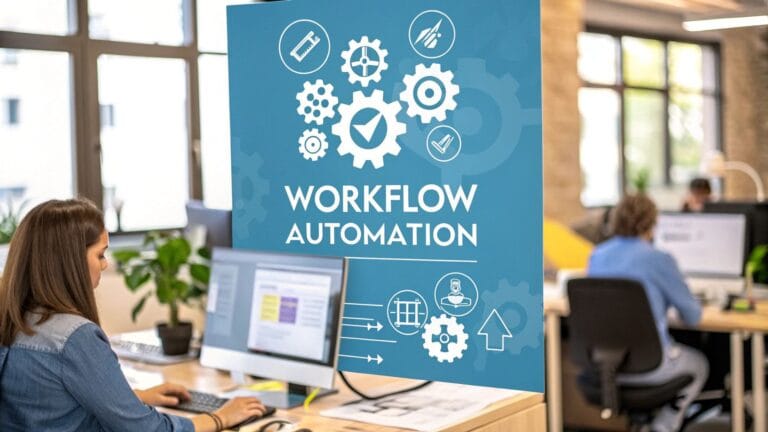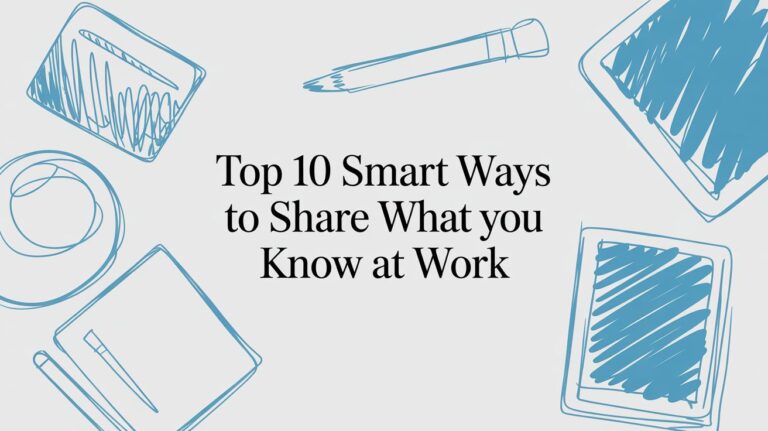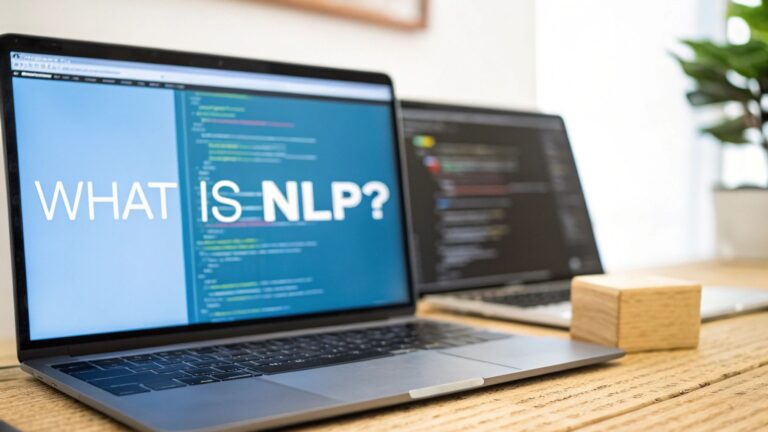Why turning sounds into words is a big deal
Did you ever try to write down everything a teacher said in class? It's super fast, and you might miss some important stuff. What if a computer could listen and type everything for you? That's what audio to text transcription software does.
Think of it like a magic helper that can listen to a recording and turn all the spoken words into a story you can read. It's like having super-fast typing powers without touching the keyboard.
What Is This Magic Typing Software?
Audio to text transcription software is a smart computer program. It uses a computer brain, called AI, to listen to people talking and write down what they say. It can listen to a class, a meeting, a song, or even a message you record with your voice.
You give it a sound file, and in a few minutes, the software gives you back a page with all the words written out. No more spending hours listening and typing!
From Talking to Typing
Let's imagine a girl named Sarah who writes for the school newspaper. She just talked to the school's best basketball player for a whole hour. Before, she would have to listen to the recording over and over again for a long, long time to type all the words.
Now, she just gives the sound file to a computer program. In less time than it takes to eat a snack, she gets all the words back, perfectly typed. She can find the best parts of the talk right away and write her story. She saved a ton of time!
Lots of people use this to make their work easier:
- Scientists turn talks with people into words to study them.
- People who make videos turn them into blog posts so more people can read them.
- Lawyers make written copies of what people say in meetings.
A good program can get almost every word right, like getting a 99% on a spelling test!
The coolest part isn't just getting the words. It's that you can search them! If you want to find the one time someone said "dinosaur" in a long recording, you can find it in a second. It's like using "Find" on a computer page.
Why Is This So Helpful?
This tool changes how we use spoken words. It takes all the smart ideas that are stuck in sound and video and lets them out. Instead of listening to a whole recording to find one little part, you can just search for it.
This helps people work smarter. A team can talk about new ideas for two hours. With this software, they get a list of every single idea. Nothing gets lost or forgotten. It takes messy talking and turns it into neat, organized notes.
This power to turn talking into words makes audio to text transcription software a must-have tool for anyone who needs to remember, study, or share what people say.
Here's a simple chart showing who uses it and why.
Who Uses This Software?
| Who Uses It? | What Problem Does It Solve? | What Do They Get? |
|---|---|---|
| Students & Teachers | Forgetting what was said in class. | Perfect notes you can search to study for tests. |
| Writers & Reporters | It takes too long to type out talks. | Lots of extra time to write better stories. |
| Video & Podcast Makers | Turning their shows into things people can read. | More people can find and enjoy their work. |
| People in Offices | Forgetting who was supposed to do what after a meeting. | Clear notes so no one forgets their job. |
As you can see, it helps all kinds of people save time and use information in a much better way.
How Does a Computer Understand Us?
Did you ever wonder how your phone knows what you're saying and types it out? It's not magic, it's something called Artificial Intelligence, or AI. It's like a computer brain.
First, your microphone is like the computer's "ears." It catches the sounds your voice makes when you talk.
But just hearing isn't enough. The computer needs a "brain" to understand the sounds. The AI brain doesn't hear whole words. It hears tiny little sounds. For example, when you say "cat," the AI hears the little sounds "k," "ah," and "t."
Teaching a Computer to Listen
This computer brain is like a student that has studied a lot. It has listened to millions of hours of people talking from all over the world, with all kinds of different voices.
By listening so much, the AI learns patterns. It learns that when it hears the sound puzzle pieces "k-ah-t," it's almost always the word "cat." It's like a super-fast game of matching sounds to words in a giant dictionary.
Think of it like a puzzle. The computer hears the sound pieces you make and quickly puts them together to figure out the word. This happens thousands of times every second.
This is why audio to text transcription software works so well. It's not guessing. It's making a very smart choice based on all the talking it has ever heard.
Getting Smarter All the Time
New AI is even smarter. It doesn't just listen to sounds; it understands what the words mean together. It knows you probably mean "I see the boat," not "I sea the boat," because it looks at the other words around it.
- It understands different voices: The AI learns that someone who says "pahk the cah" means the same as someone who says "park the car."
- It knows who is talking: Smart tools can even tell different people apart in one recording. They learn each person's voice and can put their name next to what they said.
- It learns your special words: You can teach the software new words. If you're a doctor, you can teach it hard-to-spell medicine names so it gets them right every time. To see how different programs do this, check out our guide to speech to text software.
Because it's always learning, this software is now so good it can be right 99% of the time. That's as good as a person, or even better!
A great example is how call centers use automation and artificial intelligence in call centers. The AI listens to thousands of customer calls every day and types them out perfectly. It shows how much we can count on these computer "ears."
Big Reasons to Turn Sound Into Words
So, why would you want to turn talking into text? Using audio-to-text transcription software is like having a superpower for getting things done. It takes spoken words, which disappear after you say them, and turns them into something you can keep, search, and share forever.
Imagine you are a reporter who just finished a big interview. Instead of being stuck at your desk for hours, listening and typing, you can get all the words typed out in minutes. This means you can start writing your story right away, instead of doing the slow, boring part.
Turning sound into text helps people in many different jobs.
Save Lots of Time
The biggest win is all the time you get back. It takes a person about four or five hours to type out one hour of talking. With this software, that same one-hour recording is turned into text in just a few minutes.
This is a huge deal for busy people. A doctor can talk about her patient notes and have them typed instantly. This gives her more time to help patients instead of doing paperwork. It turns hours of boring work into minutes of easy review.
The best part is getting your time back. The computer does the slow typing part, so you can do the important things, like thinking, making new things, or helping people.
This helps everyone, from students who record their classes to people who need to remember everything from a team meeting.
Find Things Easily
Have you ever tried to find one thing someone said in a long video or recording? You have to listen and skip around, and it's very frustrating. A written copy fixes this problem.
Once you have the words written down, your recording is now easy to search. You can just type "Ctrl+F" to find any word you're looking for. This makes your sound files as easy to use as an email.
- For students: Find the exact spot a teacher talked about something important for a test.
- For teams: Check who said they would do a certain job during a call.
- For video makers: Find the best quotes from an interview to share on social media.
Your recordings are no longer just big sound files. They are neat and tidy libraries of information you can use.
The picture below shows how the AI computer brain listens, thinks, and writes for you.
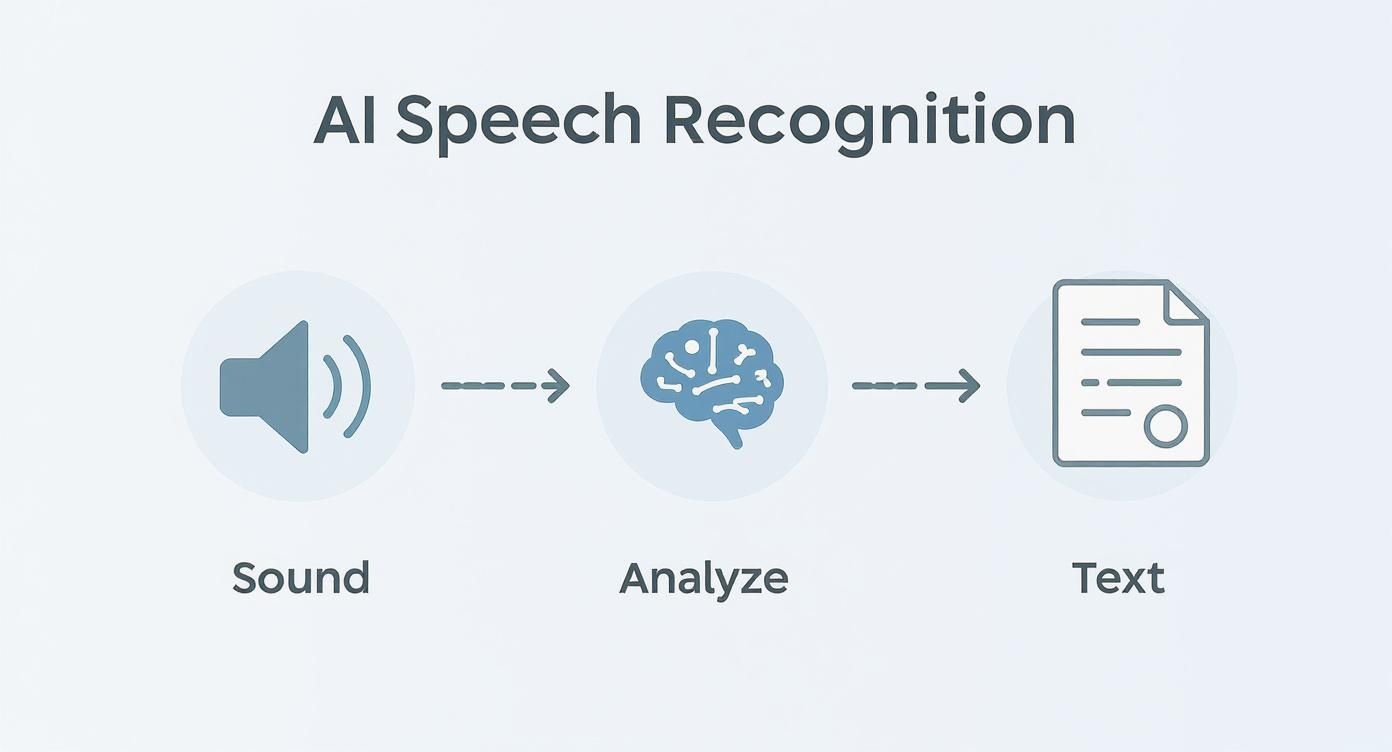
This is how the software turns your spoken words into helpful text.
Help More People See Your Stuff
Having a written copy helps more people enjoy your content. Not everyone can hear well. For people who are deaf or have trouble hearing, a written copy is the only way for them to know what was said.
It also helps people who just like to read. A person with a podcast can turn their show into a blog post. This helps them reach people who would rather read than listen. The words you see at the bottom of videos? Those come from written copies, too. They help you understand even with the sound off.
This is a very big deal. In 2024, people spent over $30 billion on services that turn audio into text in the U.S. alone. This shows how many people need it. You can read the full research about the expanding U.S. transcription market to see how popular this has become.
How to Pick the Best Typing Tool
Choosing the right audio to text transcription software is like picking the right tool for a job. You wouldn't use a hammer to cut paper. The best tool depends on what you need to do. Figuring that out first will save you a lot of trouble.
Some tools are made to be super exact. Others are made to be super fast. Let's look at what's important when you choose.
How Perfect Does It Need to Be?
The first thing to ask is about accuracy. How perfect do the typed words need to be? For some jobs, "good enough" is fine. For other jobs, even one mistake can be a big problem.
For example, a doctor who is talking about a patient's health needs it to be perfect. One wrong word could be dangerous. But if you're just typing out ideas from a team meeting, getting 95% of the words right is probably okay.
Think about it this way: when you write a paper for your teacher, you want zero mistakes. But when you send a text to a friend, a little mistake is not a big deal. Pick a tool that is as careful as your job needs it to be.
Does the Software Need to Learn New Words?
Next, think about a custom dictionary. This is a great feature if you use special words in your work. Let's say you're a scientist who talks about space rocks. A normal typing tool might not know those words.
A custom dictionary lets you teach the software your special words. You can give it a list of science words, company names, or people's names.
- Doctors can add hard-to-spell medicine names.
- Lawyers can add special law words so court papers are correct.
- Podcast makers can add the names of their guests so they are spelled right every time.
This gives the software your own special word list, so it makes fewer mistakes.
Who Is Talking?
Have you ever read a play where you didn't know which person was talking? It's very confusing. That's why speaker identification is so important, especially when more than one person is talking.
This smart feature can tell different voices apart. It automatically puts a label on who said what. Instead of one big block of text, you get a conversation that's easy to read.
Without Speaker Names:
"Let's launch the new game on Tuesday. I agree, but we need to tell the art team first. Good idea, I'll send them a message."
With Speaker Names:
Anna: "Let's launch the new game on Tuesday."
Ben: "I agree, but we need to tell the art team first."
Anna: "Good idea, I'll send them a message."
For talks, meetings, or group chats, this is a must-have. It turns a jumble of words into a clear script. To see how different tools do this, looking at a list of the top speech to text software is a good idea.
Real Ways to Use Typing Software
Let's forget about the details for a minute and look at where audio to text transcription software is used in the real world. This is not just about turning sound into words. It’s about finding simple ways to make work, school, and creating things much easier. These examples show what a big help this tool can be.
Imagine a team of artists thinking of ideas for a new cartoon. Everyone is excited and talking fast. They don't want to stop the fun to write things down. So, they just press the record button.
Later, they use the software to get a written copy of every word from their meeting. Now, if they forget a really great idea someone had, they can just search for words like "new character" or "funny story." No idea is ever lost.
Helping Video Makers Reach More People
Now, let's think about a podcaster named Maria. She has a show about planting flowers. She knows that many people would rather read than listen, or maybe they can't hear very well.
Maria uses the software to turn every show into a blog post. This is a huge help. Now, people can find her flower tips by searching on Google. For people who make things, this is one of the best smart content repurposing strategies you can use.
By turning her talking into text, Maria can:
- Quickly make blog posts from her shows.
- Find cool quotes to share on social media.
- Let more people enjoy her work.
She can find a whole new group of fans without making anything new. It's an easy way to help her show grow.
Making Work and School Easier
This tool is also a big help for jobs and school. For example, in hospitals, doctors can speak their notes about patients, and the computer types them right into the patient's file. This gives doctors more time to take care of people and less time doing paperwork. We talk more about this in our guide on voice recognition software for healthcare.
The real magic of this tool is making spoken words useful. It takes a long, messy recording and turns it into a neat, searchable page you can use in seconds.
More and more people need this. The number of people using AI to type out words is expected to grow from $4.5 billion in 2024 to $19.2 billion by 2034. This is because businesses everywhere need better ways to keep notes from meetings and understand customer calls.
From the art team that saves every idea to the podcaster who finds new fans, audio to text transcription software is all about working smarter, not harder. It is a simple tool that gives big results.
Meet WriteVoice: The Easy Way to Type with Your Voice

Now that you know what makes a great typing tool, let's talk about one made to be super easy: WriteVoice. Think of it not as a computer program, but as a helper that listens very carefully and types everything for you super fast.
We made WriteVoice to be simple, not scary. You don't have to be a computer expert. If you can click a button, you can turn your talking into clean, correct text in just a few minutes.
“Super Hearing” for Perfect Words
The most important thing for any typing service is getting the words right. If you have to fix a lot of mistakes, it's not very helpful. WriteVoice has "super hearing." It can understand almost every word perfectly, even if the sound isn't the best.
This means you can trust what it types. Our tests show it gets over 99% of the words right, which is almost perfect. This saves you a lot of time because you won't have to read everything over and over to fix mistakes. It just works.
WriteVoice is made for real life. It knows that people have different ways of talking and use special words. It also knows you might not be in a quiet room. The computer brain is smart enough to learn and give you a good copy every time.
This powerful listening makes sure your final page of words is ready for whatever you need, like notes for a meeting, a school report, or a story for your blog.
As Easy as 1-2-3
Using WriteVoice is very simple. We took out all the confusing parts so you can get your typed words without any trouble. There are no tricky menus to learn.
Here is all you have to do:
Give It Your File: Pick the sound or video file you want to turn into words. You can just drag it onto the screen.
Let WriteVoice Work: Our computer brain starts listening right away and turns the talking into text. It is much faster than any person could ever type.
Get Your Text: In just a few moments, your finished page of words is ready. You can copy it, save it, or send it anywhere you want.
That's all! You can turn a long recording into a perfect page of words faster than you can make a sandwich.
More Than Just a Typing Tool
WriteVoice does more than just type words. It is made to make your whole job easier. For example, it can tell when different people are talking and put their names next to what they say. This is a huge help for interviews, podcasts, or meetings.
It also works well with other tools you use, like your email or your writing program. This lets you talk to write a message or a story without having to switch between different apps. It's a smart helper that fits right into how you already work, saving you time and effort.
Common Questions About Typing Software
You have questions, and that's good! It's smart to ask questions about new things. Let's answer some of the top questions people have about audio-to-text transcription software.
One of the first things people ask is about how well it works. Is it 100% perfect all the time? The true answer is no, but it's very, very close. Think of it like your ears. If you are in a loud room or many people are talking at once, you might not hear a word correctly. The software is the same.
The best way to get it almost perfect is to use a clear sound recording. A good microphone and a quiet room help a lot.
Can It Tell Who Is Talking?
This is a great question. And yes, new typing tools are smart enough to know when different people are talking.
Good software like WriteVoice can tell when a new person starts to speak and will even put a label next to what they say. You might see "Speaker 1" and "Speaker 2," or you can give them names like "Anna:" and "Ben:". This turns a messy chat from a meeting or interview into a clean story that's easy to read.
Is My Sound File Safe?
Keeping your files safe is very, very important. You might be uploading private talks, so you need to know your information is kept secret. This is a big deal.
Good companies take your privacy very seriously. They use strong locks, called encryption, to protect your files. It's like putting them in a digital safe that only you have the key to.
From the moment you upload your sound file to the second you get your typed words, your information should be kept private and safe. Always pick a service that cares a lot about safety. It will help you feel more relaxed.
Ready to turn your spoken words into text effortlessly? Try WriteVoice today and see how fast and accurate transcription can be. Visit us at https://www.writevoice.io to learn more.