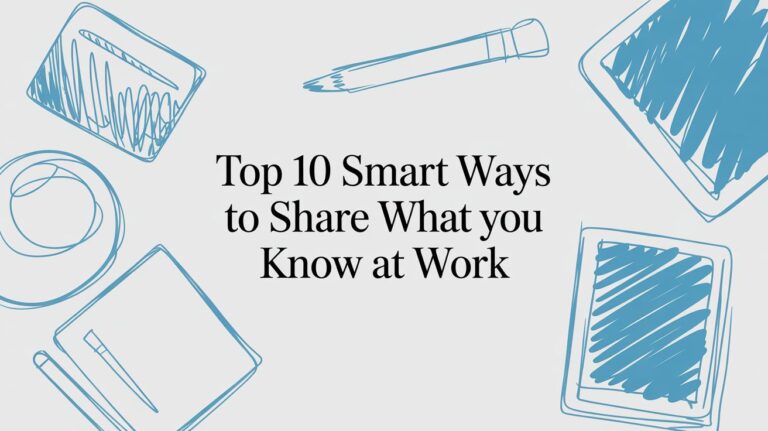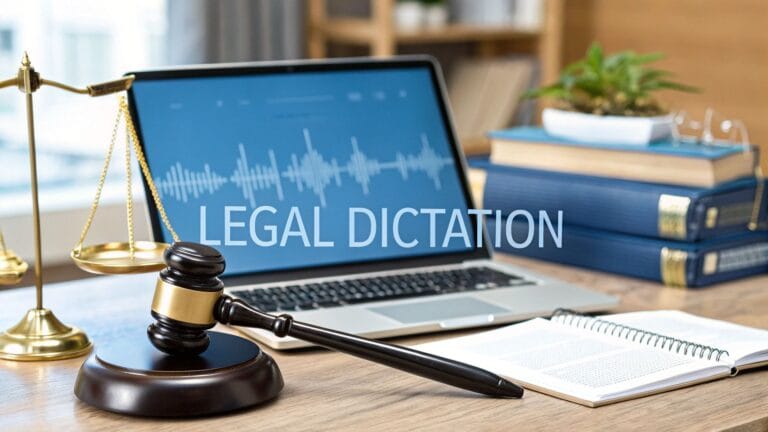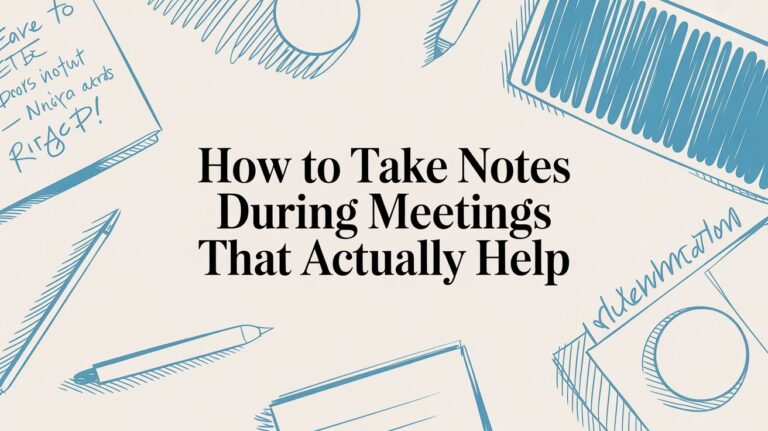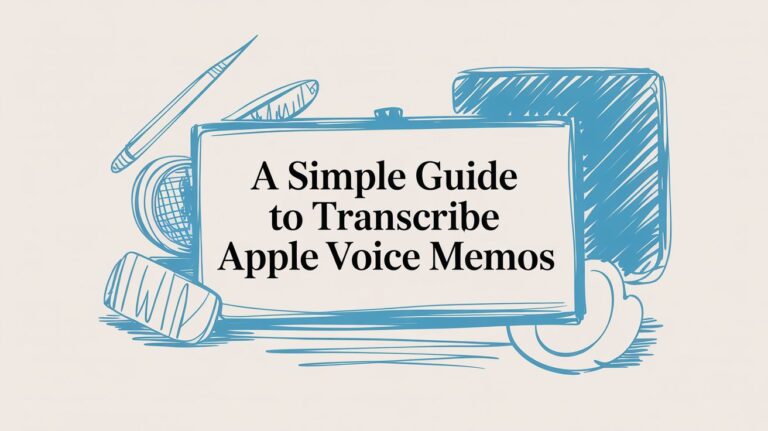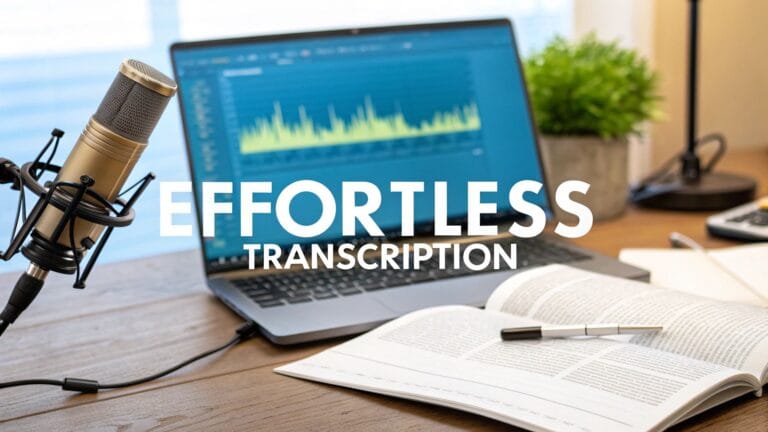a doctor’s talking helper: a guide to healthcare voice recognition software
Imagine a doctor is talking to you. Instead of looking at a computer and typing, they are looking right at you. As they talk, their words magically show up as writing on the computer screen.
That's what healthcare voice recognition software does. It's a special computer helper that listens to doctors and writes down what they say.
How It Works: A Super Smart Listener

You might know about helpers like Siri or Alexa. They are good for asking about the weather. But they would get confused by doctor words like "otolaryngology." They don't know the language of medicine.
This is why the doctor's talking helper is different. It’s like a helper that already went to medical school.
It knows thousands of hard doctor words, like names of medicines and sicknesses. This helps it understand doctors perfectly, even when they talk fast.
The main goal is simple but big: to let doctors stop typing so much. Typing takes a long time. It makes the doctor look at the screen instead of the patient. When doctors can just talk, their job gets easier and faster.
Making Patient Notes: The Old Way vs. The New Way
Let's see how much better it is when a doctor uses a talking helper.
| What's Happening | The Old Way (Typing) | The New Way (Talking) |
|---|---|---|
| Writing Notes | The doctor types notes later, trying to remember everything. | The doctor talks and the notes are written down right away. |
| How Fast? | Slow. A doctor can type about 40 words in a minute. | Super fast. A doctor can talk about 150 words in a minute. |
| Looking at the Patient | The doctor has to look at the computer screen a lot. | The doctor can look at the patient the whole time. |
| When Notes Are Done | Notes can pile up. The doctor might have to finish them at home at night. | Notes are finished right away, before the patient even leaves. |
As you can see, the new way is much better. It’s not just about being fast. It's about making the doctor's work better for the patient.
From Talking to a Medical Record
This tool builds a bridge from the doctor's voice to the patient's computer file, called an Electronic Health Record (EHR). It gets rid of the boring typing part. This brings big wins:
- It saves a lot of time. Doctors can finish their notes much faster.
- It helps them focus. They can look at the patient, not a screen.
- It makes better notes. The doctor can add more details because they are talking as they think.
This isn't just a fun toy. It's becoming a very important tool for hospitals. People think that by 2025, tools like this will be a $31.8 billion business. This shows how much hospitals need them.
Talking helpers are one part of a bigger change in medicine. To see other cool new tools, you can look at Health Tech solutions. By letting doctors be doctors again—not typists—this software helps them do what's most important: taking care of you.
How a Talking Helper Makes Doctor Visits Better

More hospitals are using these special talking tools. Why? Because they make visits better for everyone. The biggest change is speed. For most people, talking is about three times faster than typing.
When a doctor uses a talking helper, they can finish their notes right then and there. This little change makes a huge difference. It stops a big pile of paperwork from growing. It means doctors don't have to spend hours at night catching up.
Doctors sometimes call this extra work at home "pajama time." By talking instead of typing, doctors get those hours back. This helps them feel less tired and more ready to help patients.
Giving Time Back to the Patient
For the person in the room, the change is huge. Instead of talking to a doctor who is looking at a computer, you get all their attention. This helps you trust them and have a real talk.
Think about it. You are trying to explain something important about your health. The doctor is busy typing. You might wonder if they are really listening. With a talking helper, the doctor can look you in the eyes. They are fully there with you.
A doctor’s attention is their most important tool. When a talking helper lets them focus on the patient instead of the keyboard, the care gets better. The visit becomes about connecting with a person, not just typing information.
This makes patients feel better. It also helps the doctor write better notes. The doctor says their thoughts right away, when they are fresh. This means the notes are more correct and have small, important details that are easy to forget later.
Real Wins for Everyone
Just by talking instead of typing, good things happen for both doctors and patients.
Here are some of the best changes:
- Better Stories: When a doctor talks out their notes, they tell a fuller story. They can say things like "the patient seemed worried" which is hard to remember to type later.
- Faster Answers: Because the note is done right away, other doctors can see it sooner. If another specialist needs to look at your file, they don’t have to wait.
- Happier Doctors: Studies show that too much paperwork makes doctors tired and unhappy. Talking helpers fix this problem. It helps doctors enjoy their jobs more.
A Simple Idea: A Chef in a Kitchen
Think of a great chef in a busy kitchen. If the chef had to stop and write down every step while cooking, the food would take a long time and might not be as good.
Now, think of that chef with a helper who writes down everything the chef says. The chef can keep cooking without stopping. The food is perfect, and the recipe is written down just right.
Healthcare voice recognition software is like that amazing helper. It takes care of the writing so the doctor can focus on their "recipe"—making the best plan to help their patient. The tool works quietly in the background, so the human side of medicine can be the star.
What Makes a Great Doctor's Talking Helper?
Not all talking helpers are the same. The one on your phone is very different from what a doctor needs. The best healthcare voice recognition software has special parts that make it a perfect partner for a doctor.
Think of it like the difference between a family car and a race car. They both have wheels and an engine. But the race car is built for top speed and to be very exact. It’s the same with a doctor's talking helper. Every part is made for the important work of healthcare.
Let's look at what makes this tool so good.
It Has a Big Doctor's Dictionary Inside
A doctor uses very hard words. The talking helper must know the difference between "hypotension" (low blood pressure) and "hypertension" (high blood pressure). There is no room for mistakes when someone's health is involved.
That's why the best talking helpers come with a huge list of doctor words already inside. It’s not a normal dictionary. It has millions of medical words, from body parts to the names of new medicines. This is its most important job because being correct is everything.
It’s like having a helper who has only studied medicine their whole life. It almost never gets a doctor's word wrong. This makes doctors feel safe using it for their important notes.
It Learns How You Talk
No two people talk the same way. We all have different voices and ways of speaking. A good talking helper needs to be a fast learner.
When a doctor first uses the software, they read a few lines out loud. The software listens and creates a special voice profile. This is like a fingerprint for your voice. The helper uses this to understand that one person perfectly.
This makes the helper get even better over time. The more a doctor uses it, the more it learns their voice. It can even understand them with all the noise of a busy hospital. To learn more about how this works, our guide on speech-to-text software is a great place to start.
It Puts Notes Right into the Patient's File
A doctor's words are not helpful if they are stuck in another program. The most important thing after being correct is that the software works with the hospital's main computer system, the Electronic Health Record (EHR).
The best talking helpers connect right to the EHR. This means when a doctor talks, their words go right into the correct spot in the patient's file. No extra clicking or typing is needed.
This direct link is a game-changer. It makes the talking helper a true assistant, not just a typing tool. This is a big reason why many hospitals are getting EHR-speech recognition solutions. It helps doctors feel less stressed and makes taking care of patients easier.
You Can Tell It What to Do with Your Voice
The best systems let doctors do more than just talk. They can use their voice to control the computer. These are called voice commands.
A doctor can say things like:
- "New line" to start a new sentence.
- "Make that bold" to make a word stand out.
- "Put in normal physical exam" to add a block of text they use all the time.
These commands let a doctor write notes, sign files, and even order medicine without touching the computer. They can make their own shortcuts for things they do a lot. This makes the tool a must-have for any busy doctor's office.
How Your Private Information Stays Safe
When it comes to your health, keeping your information private is the most important thing. That's why healthcare voice recognition software is built with safety as strong as a bank vault.
Think of it like this: when a doctor says something about you, their words are turned into a secret code. This is called encryption. It turns your private health information into a jumbled message before it even goes over the internet.
That secret message is then sent to a very safe computer. The only way to read it is with a special "key" that only the right people at the hospital have. It’s like sending a locked box that only the right person can open.
Following the Rules for Privacy
In healthcare, there is a special law called HIPAA. This law has very strict rules about how to protect patient information. Any tool used in a hospital must follow these rules perfectly.
Being HIPAA-compliant isn't just a label. It means the software has many layers of safety that work all the time. To learn more about these rules, this HIPAA Compliant Email Encryption Essential Guide is a helpful guide.
These safety rules are built right into the talking helper. This makes sure your private information stays private.
Built-in Safety Tools
A good talking helper doesn't just stop at secret codes. It has a bunch of smart safety tools that act like bodyguards for your information.
Here are a few of the most important ones:
- Strong Passwords: Only doctors and nurses with the right password can get into the system to see or make notes.
- Auto Logouts: If a doctor has to walk away from their computer, the system will sign them out after a few minutes. This stops others from seeing what's on the screen.
- Record Keepers: The software keeps a perfect list of everything that happens. It knows who looked at a file, what they did, and when they did it. This makes it easy to see if something is wrong.
These layers of safety create a protective bubble around your information. From the moment a doctor speaks a word until it is saved, every step is made to keep it private and safe.
Sometimes, keeping information safe means taking out names or addresses before sharing a file. Special tools can do this for you. You can see how this works by learning about a PII redaction tool.
By using secret codes, following HIPAA rules, and having these built-in safety tools, healthcare talking helpers make sure that talking is just as safe as typing. This gives both doctors and patients peace of mind.
A Step-by-Step Guide for Hospitals
Putting a healthcare voice recognition software in a hospital is a big change. It's not just about getting a new computer program. It's about changing how doctors and nurses write down their notes. The first step is making sure the new tool works with the hospital's main computer system, the Electronic Health Record (EHR).
Think of the EHR as the hospital's brain. The talking helper must connect to it perfectly. When a doctor talks, the words must show up in the right patient's file right away. If it's hard to use, doctors won't want it.
Getting Doctors Ready for a New Way of Working
After you pick the right tool, it's time to teach everyone how to use it. This is how you help doctors, nurses, and others feel good about using their voice to write notes. Getting this part right is very important.
Training starts with the simple things. Doctors learn to speak clearly and use easy commands like "new line." It’s like learning to talk to a new smart helper that already knows all the doctor words.
A very important part of getting started is making a voice profile for each person.
Each doctor spends a few minutes reading from a script into a microphone. The software listens to how they talk—their accent and speed—to build a special profile just for them. This is how the helper becomes a super-good writer for every single person.
This special profile is the secret. It's why a doctor who talks fast and another doctor who talks slowly can use the same tool and get great results.
The First Few Weeks
After training, it's time to start using the tool for real. The first few weeks are for getting used to it. It’s a good idea to have a team of experts ready to help. They are like a driving teacher sitting next to you for your first few drives.
This team can help a doctor remember a command or fix a small problem. This quick, hands-on help makes doctors feel sure of themselves. When people see how helpful it is right away, they will want to keep using it.
The picture below shows how your spoken words are kept safe, from the moment you talk into the microphone until they are stored on the computer.
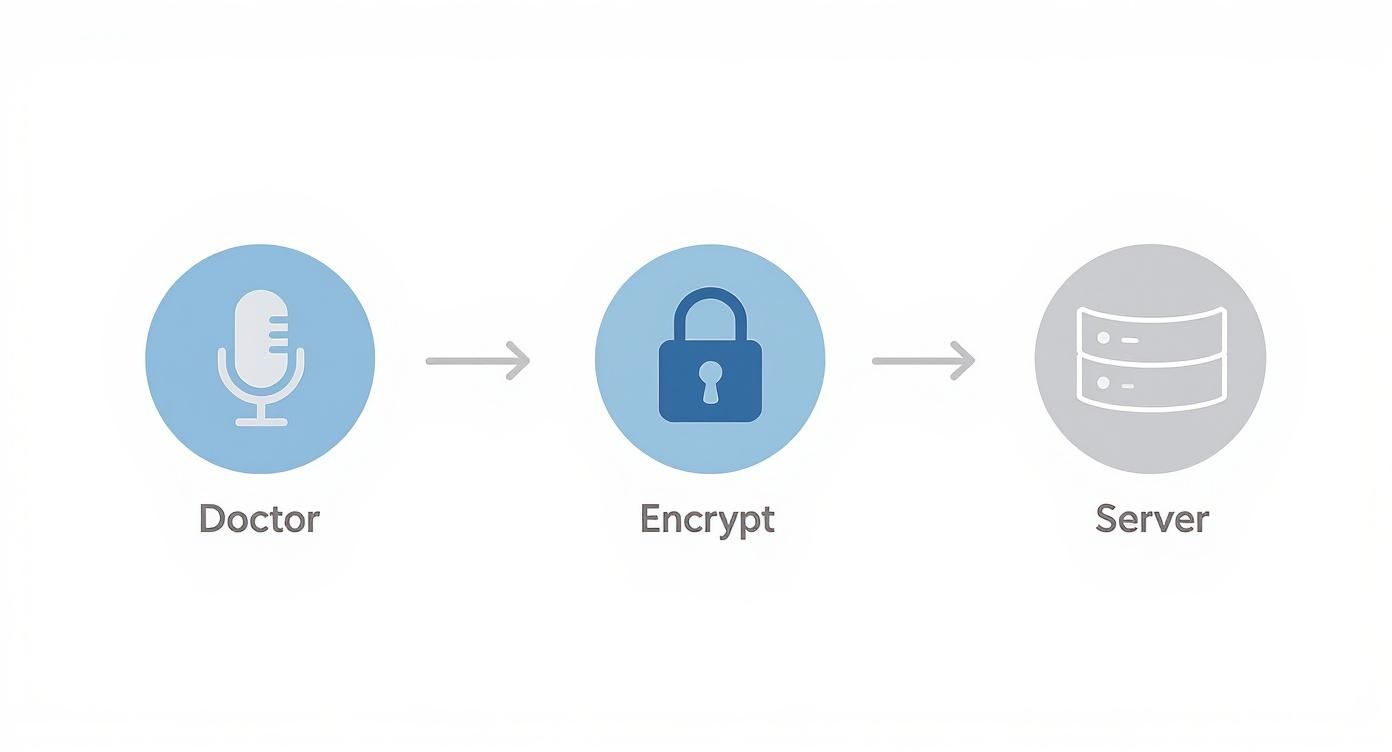
As you can see, every word is turned into a secret code. Only the right people can read it. This keeps your private information safe.
Getting Better Over Time
Adding a talking helper isn't a one-time thing. It's about always getting better. The more doctors use the tool, the more it learns and gets better for them. Soon, they will find new shortcuts and make their own voice commands for tasks they do a lot.
For example, a heart doctor might make a command like "put in normal heart check." This one command can write a whole paragraph of notes. That can save a lot of time for every patient. The goal is for the tool to feel like a natural part of the doctor's day.
These tools are becoming more and more popular. Big companies like Nuance Communications are working to make them fit perfectly with the big EHR systems that hospitals use. This shows how important talking helpers have become. You can read more about the growing market for these solutions and what's new in this area.
When it's done right, this change means less time typing and more time with patients. That's a win for everybody.
The Money Benefits of a Talking Helper
Hospitals always have to be careful with money. When they buy healthcare voice recognition software, it's not just to have a new toy. It's a smart choice to save money. We call this a good "return on investment," or ROI. It means you get back more than what you paid.
The first way it saves money is by saving time. A doctor who can talk their notes instead of typing them can see more patients. This one change helps the whole hospital work better and means patients don't have to wait so long.
Think of it like a pizza place. If you give the chef a faster oven, they can make more pizzas for hungry people. The whole place runs better. A talking helper is like a faster oven for a doctor's notes.
Getting Rid of Old Costs
Before these talking helpers were common, hospitals spent a lot of money on people to type out notes. A doctor would record their voice, and the hospital would pay another company to have someone listen and type it all out.
This was slow and cost a lot of money. For a big hospital, this could cost millions of dollars every year.
By using a talking helper, hospitals don't need to pay for these typing services anymore. The savings are huge and happen right away. The hospital can use that money for things that help patients more—like new beds or more nurses. It's a clear win for the hospital's budget.
This change does more than just save money. It makes the hospital work much faster. Instead of waiting for days to get a typed report back, the notes are ready right away. This is a key idea of making work easier with technology. To learn more, you can read our guide on what is workflow automation.
How a Talking Helper Saves Hospitals Money
When you look at the numbers, it's easy to see why this is a good idea. A talking helper saves money in many ways.
| Where Money is Saved | How It Works in Simple Terms |
|---|---|
| No More Typing Bills | The hospital stops paying other companies to type notes. This saves a lot of money right away. |
| Doctors Work Faster | Doctors can see more patients because they finish their notes in minutes, not hours. |
| Fewer Billing Mistakes | Better notes that are done on time help the hospital bill for their work correctly and get paid faster. |
| Happier Doctors | Doctors who aren't stuck doing paperwork are less stressed. They are more likely to keep working at the hospital, which saves money on finding and training new doctors. |
In the end, buying healthcare voice recognition software is a smart money move. It cuts big costs, helps the hospital work better, and saves money that can be used to give patients the best care possible.
Common Questions About Talking Helpers in Healthcare
It's normal to have questions about new tools, especially in a hospital. When it comes to healthcare voice recognition software, people usually want to know one thing: does it really work in a busy, and sometimes loud, hospital?
Let's answer some of the most common questions.
How Good Is It with Doctor Words?
This is the biggest question. The best doctor talking helpers are very, very good. They are often right more than 99% of the time. This is not like the helper on your phone. These tools are built with a giant dictionary of doctor words inside them.
Think of it as a helper who already went to medical school. It knows the difference between "hypotension" and "hypertension." It can spell long medicine names perfectly. This is why doctors trust it to write down important patient information.
Can It Understand Different Ways of Talking and Loud Noises?
Yes. New systems are made to understand all the different ways people talk. They can also work in a noisy room.
When a doctor first uses the software, it makes a special "voice profile" by listening to them talk. This teaches the system to understand their own special voice.
These systems also have special technology to block out noise. This helps a doctor speak their notes clearly even in a loud place like an emergency room.
It is built to listen only to the doctor's voice and ignore the sounds around them. This makes it a great tool no matter where the doctor is working.
Is It Hard for Doctors to Learn?
Not at all. The software is made to be very easy to use. The main part is simple: you talk, and your words show up on the screen. If you can talk, you can use it.
There are some helpful voice commands for doing things like making words bold or using templates. But most doctors learn the main parts in just one or two short lessons. The whole idea is to make writing notes feel less like work and more like having a conversation.
Ready to see how much time you can save by talking instead of typing? WriteVoice offers instant, accurate dictation that works everywhere you do. Discover a faster way to create documents and notes. Try it now at https://www.writevoice.io.