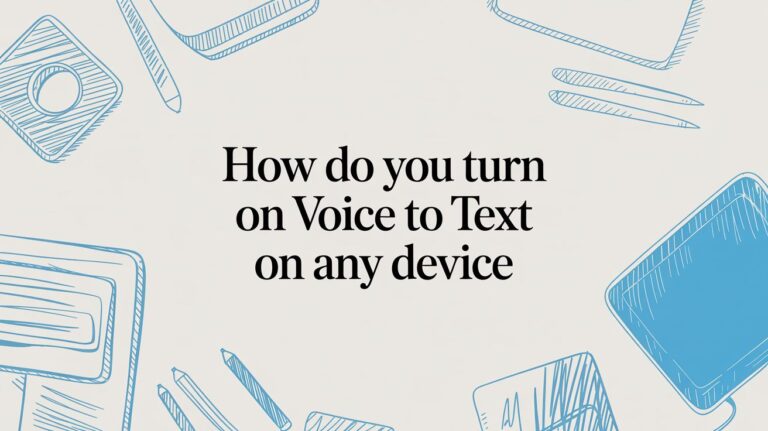A Simple Guide to Tools That Type What You Say
Do you ever wish you could just talk, and your big school papers or emails would just show up on the screen, all neat and ready? That's what a special kind of computer helper, called legal dictation software, does for lawyers. Think of it like a super-fast helper who knows all the big, tricky law words and types as fast as you can talk.
What Is Legal Dictation Software?

Let's pretend a lawyer has a long day talking to people. After all that, they have to write down everything they talked about. In the old days, this meant lots of slow typing on a keyboard, trying to remember every single word.
Now, think about that same lawyer using a new tool. Instead of typing, they just talk into a little microphone. As they speak, their words pop up on the computer screen.
This is not like the talking helper on a phone. This tool is made just for lawyers.
A Tool That Knows Lawyer Words
The talking helpers on our phones are good, but they get confused by lawyer words. If you say a tricky law word to your phone, it will probably write something silly.
This special lawyer tool is different. It already knows thousands of law words. It knows how to spell them right, every single time. This is super important because one wrong word can change everything in a paper for a judge.
The best part is how much faster it is. Most people can talk three or four times faster than they can type. This means a lawyer can finish work in a little bit of time that used to take a lot of time.
Think of it this way: Typing a long paper is like trying to build a big castle with tiny blocks. It's slow and hard work. Using the talking tool is like having a magic wand that builds the castle for you. It's super fast and easy.
Let's see how different the old way and the new way are.
Typing vs. Talking for Lawyer Papers
See the big change from typing by hand to talking to the computer.
| What They Do | The Old Way (Typing by Hand) | The New Way (Talking Tool) |
|---|---|---|
| Making a Paper | Slow tapping on keys. A big paper could take an hour or more. | Just talking. That same big paper can be done in about 15 minutes. |
| Getting it Right | Easy to make spelling mistakes, especially with hard law words. Need to check it a lot. | Gets almost all the law words right from the start. |
| Working Anywhere | Stuck at a desk with a big computer. | Talk into a phone from anywhere—in the car or while walking around. |
| Feeling Tired | Hands and fingers can get sore from all the typing. | No typing means no sore hands. It's much easier on your body. |
| Doing Two Things | You can't really do anything else. Your eyes and hands are busy. | Your hands are free. You can look at other papers while you talk. |
This table shows a big change. It's not just about being fast. It's about a whole new way to get work done.
More Than Just a Typing Helper
This tool does more than just turn talk into type. It helps lawyers:
- Work on the Go: Make important notes or letters from anywhere, so no good idea is lost.
- Stop Getting Sore: Give their hands a rest from typing all day.
- Catch Quick Ideas: Quickly save ideas before they forget them.
In the end, this tool gives lawyers their most important thing back: time. By letting the computer do the typing, lawyers can use their brains for the hard stuff, like planning how to help people. It's a small change that makes a big difference.
How It Understands Tricky Law Words
Have you ever asked your phone a question using a big word? Sometimes it just gets confused. That's because phones are made for simple, everyday talk. They don't know the special, hard words that lawyers use. But legal dictation software is completely different.
Think of it like a school helper who has already read every law book in the library. This tool comes with a giant dictionary full of lawyer words. It already knows words that would make other computer helpers scratch their heads.
This special knowledge is what makes it so good. The tool doesn't just hear sounds. It knows what the words mean for a lawyer.
The Brains That Make It Smart
How does it do this? The secret is a computer brain called Artificial Intelligence (AI). It learns just like a person does. Think about how you learned what a dog is. You saw lots of different dogs—big dogs, little dogs, fluffy dogs—until your brain understood "dog."
This lawyer tool learns the same way, but with words.
- It listens to real lawyers. The tool studies recordings of lawyers talking in court to learn how they speak.
- It reads lawyer papers. This is how it learns the special sentences and words that lawyers write.
- It learns when you fix it. If the tool makes a mistake and you fix it, the tool remembers. It learns not to make that mistake again.
All this learning builds a special "lawyer brain" inside the computer. This brain is so smart that the best tools can get things right more than 99% of the time. If you want to know more about how talking tools work, you can check out our guide on speech-to-text software.
More Than Just a Word List
This smart brain does more than just spell hard words. It also learns the little tricks of how lawyers talk. This makes it a helper you can trust with really important papers.
For example, it knows the difference between words that sound the same but mean different things. It knows a lawyer talking about a will means "heir," not "air." A regular phone helper might get that wrong.
It also gets to know you. If you talk fast, have a special accent, or work in a noisy room, the tool learns to understand your voice better over time.
This mix of a huge word list and a smart brain is why so many lawyers trust this tool. One little mistake in a lawyer's paper can cause big problems. A tool made just for lawyers helps make sure that doesn't happen.
More and more lawyers are using these tools. The number of people buying them is growing fast. In 2023, people spent about $3.5 billion on them. Soon, they will spend almost twice that. This shows how many people know this tool helps them do better work. You can find more numbers about this at dataintelo.com.
At the end of the day, the tool understands tricky law words because it was made for just one job: to speak the language of law just like a lawyer does. This makes it a must-have tool for any lawyer today.
Must-Have Parts for a Law Office
When you look for a tool that types what you say, it's like picking the right crayon for your picture. You need one that has the right parts to make a lawyer's job easier, not harder.
The best tools today are more than just typing machines. They are like smart helpers that know what you are saying and what you want to do. This means you can think about helping people, not about fighting with your computer.
Let's look at the most important parts that can really help a busy lawyer. These are the "must-haves" that make a tool great.
This picture shows the key parts that make this tool so helpful, from getting words right to following your spoken commands.

As you can see, the best parts work together. It starts with getting the words right, then adds cool voice commands so you can control your papers just by talking.
Let's break down the must-have parts you should look for.
Key Parts in a Lawyer's Talking Tool
This table shows the most important parts, what they do, and why they help a lawyer so much.
| Part | What It Does | Why It Helps a Lawyer |
|---|---|---|
| Gets Words Right | Turns spoken words into correct text, even hard law words. | Stops mistakes in important papers and saves a lot of time checking for errors. |
| Your Own Word List | Lets you teach the tool new names, places, or special words. | Makes sure it always spells the names of people you work with correctly. |
| Voice Commands | Lets you do things like make words bold or start a new line just by talking. | Lets you make a whole paper without touching the computer, which is super fast. |
| Works on Your Phone | Has a phone app so you can talk and type on the go. | Lets you save good ideas or write notes anywhere, not just at your desk. |
| Saves Your Work Safely | Safely saves your work online so you can get it from any computer or phone. | You can start a paper on your phone and finish it on your big computer at the office. |
All these parts work together to make a system that helps you work faster and better.
Gets Law Words Right
The number one job of this tool is to get the words right. This is super important for lawyers, who use special words that most other talking tools don't know. A great tool already has a big lawyer dictionary built in.
This is the part that lets the tool write down tricky words like "pro hac vice" correctly the first time. You don't have to go back and fix it. The best tools can get over 99% of law words right.
One wrong word can change the meaning of a big, important paper. Getting words right isn't just nice; it's the most important thing.
This built-in lawyer brain saves a ton of time. You can be sure that what you say is what shows up on the screen.
Your Own Word List
Even the smartest tool can't know everything about your work. You have special names for people or places that a regular dictionary won't know. This is why having a custom vocabulary, or your own word list, is so great.
Think of it like adding a new friend's name to your phone. Once you teach the tool the name "Dr. Eleftheriou," it will get it right every time you say it.
You can use it to:
- Add People's Names: Teach the tool how to spell the names of your clients.
- Add Special Words: Add tricky words that you use a lot for your work.
- Add Local Places: Put in street or town names to make talking about addresses easy.
This part makes the tool perfect for you and your work, making it even faster.
Voice Commands for Making It Look Nice
A really great tool lets you do more than just type with your voice. It lets you control the whole paper. You do this with voice commands.
You can say things like "new line," "make that bold," or "start a list" without ever touching your computer mouse or keyboard. For a busy lawyer, this saves a lot of time.
Imagine a lawyer is talking and making a letter. They can just say, "Dear Mr. Smith comma new line I am writing to you about your case period new line…" The tool puts in all the right marks and spaces.
This hands-free control means you can build a whole paper just by talking. It turns the tool from a simple helper into a super-powered paper-making machine. This is the part that really helps lawyers get more done.
Keeping Your Client Information Private
A lawyer's biggest promise is to keep their clients' secrets safe. When you talk to a computer tool, you are sending secret information. You have to be 100% sure that no one else can hear it.
Think of it like this: you wouldn't talk about a secret on a phone that everyone can listen to. You'd use a private, safe line. The best legal dictation software does that for your voice.
This safety comes from something called encryption. It works like a secret code machine. It scrambles your words the second you say them. If someone tried to listen in, they would just hear a jumbled mess. Only the right computer, with the secret key, can unscramble the words.
Keeping Words Safe When They Travel and When They Rest
Great safety means protecting your words all the time, not just when they are moving. The safest tools keep your words locked up at every step.
- Words in Motion: This is when your voice is traveling over the internet. Strong encryption is like an armored truck, keeping your words safe until they get where they are going.
- Words at Rest: This is when your words are stored on a computer. Safe tools keep them locked in a digital vault, so even if someone got into the computer, the words would be a useless, jumbled mess.
Some tools, like WriteVoice, are extra safe. They don't store your words at all. Once they are typed, they are gone. This is the best way to keep them private.
For a lawyer, losing a secret is a very big deal. It breaks a major promise to the person they are helping. Picking a tool with strong, secret-code safety is not a choice—it's a must.
Keeping your office's computer files safe is a big job. You can learn more ways to do this by reading a guide on improving law firm data security.
Following the Privacy Rules
Besides keeping secrets, lawyers must also follow strict privacy laws. Rules like the Health Insurance Portability and Accountability Act (HIPAA) have very tough standards for how to handle private information, especially if it's about someone's health.
A good lawyer's talking tool is built to follow these rules. It makes sure that everything it does with your words is legal and safe. Using a tool that follows the rules shows your clients that you take their privacy very seriously.
To understand more about keeping all your information safe, it's a good idea to look at IT risk management best practices. When you use this tool, you are trusting it with big secrets. Its safety parts aren't just details—they are the foundation of that trust.
5. It Works With the Tools You Already Use

The best tools in your office should not work alone. They should work together like a team. Great legal dictation software does more than just type what you say; it connects to the other computer programs you use every day.
Think of your computer programs like building blocks. Each block is good by itself. But when you snap them together, you can build something much bigger and better. This is called integration. It's how you make your office smarter.
When your tools talk to each other, you stop wasting time switching between programs or copying and pasting. Your talking tool sends your words right where they need to go, making your work smooth and easy.
What Does This Look Like?
Imagine you are looking at a client's file on your computer. With a tool that connects well, you can just push a button and start talking to add a new note. The words you say show up right in that client's file. No extra steps needed.
That simple connection is a huge help. It might only save a minute each time, but think about how many notes you make in a day. Those minutes add up to hours of saved time every week.
Here's how these computer "building blocks" can snap together for a lawyer:
- Email Programs: Talk to write a long email reply, and your words go right into the email.
- Client File Programs: Add notes about a client or create new tasks just by talking.
- Writing Programs: Write whole papers or letters in programs like Microsoft Word or Google Docs without using the keyboard.
This smooth connection is a key part of making your work easier. To learn more about this idea, check out our guide on https://www.writevoice.io/blog/what-is-workflow-automation/.
The whole point of connecting your tools is to make the computer work for you, not the other way around. It gets rid of the small, annoying tasks so you can focus on the big job of helping your clients.
Connecting Your Most Important Tools
Having tools that can talk to each other is no longer just a nice idea—it's a must-have. The world of talking-to-type software is getting bigger, and will be worth $1.38 billion by 2025. One big reason is that lawyers want tools that connect easily with the other programs they use.
A modern tool like WriteVoice is built to work anywhere you can type. It doesn't need fancy, difficult setups. You can use it to put your words into almost any program on your computer.
Think about what that lets you do:
- Update Client Files: Open a file in a program like Clio and talk to add notes from a phone call right into the file.
- Reply to Messages: In a chat program, talk to give a quick and clear answer to a coworker.
- Fill Out Forms: Talk to fill in blank spaces on official papers, which saves a lot of boring typing.
By making sure your legal dictation software can talk to your other tools, you build one strong, smart system. And this is just the start. Learning about other new ideas like Robotic Process Automation (RPA) in law can show you even more ways to make your office work better. It all comes down to making your computer tools work together as one smart team.
How to Choose the Right Tool for Your Office
Picking the right computer tool for your law office can seem like a big job, but it can be easy. If you follow a few simple steps, you can find a tool that will really help you get more work done.
The first step is to know what you need it for. Do you write long, hard papers for judges? Or do you just need a fast way to save notes when you're not at your desk? Knowing what you'll use it for most helps you find a tool with the parts that will actually help you.
This is a big choice. Lots of law offices are using these tools. In America alone, the market for them was over $11.62 billion in 2024. That shows how many people are using this tool to work smarter. You can learn more about these legal market trends to see where things are going.
Start with a Test Drive
Think about it: you wouldn't buy a car without driving it first. The same is true for a computer tool. The only way to know if it's right for you is to try it out yourself.
Always look for a free trial. This is your chance to use the tool for your real work. A trial lets you see if it really saves you time in your own office.
When you test it, look for a few key things:
- Is it easy to start? You should be able to start talking and typing in just a few minutes.
- Does it understand you? Test it with your normal voice and the special law words you use every day.
- Does it work with your other tools? Make sure it connects easily with your email, writing programs, or client file system.
Trying before you buy is the most important step. It helps you feel sure that you're picking a tool that will make your job easier, not harder.
Even a short trial can tell you everything you need to know about a tool.
Ask the Right Questions
Before you decide, it's smart to have a few questions ready for the people who make the tool. Their answers will tell you a lot about the tool and the company. You're not just buying a tool; you're finding a helper you can trust.
Here is a short list of questions to ask:
- How do you keep my client's secret information safe? Safety is a must. Make sure their system is strong enough for a lawyer.
- What kind of help can I get if I have a problem? Good, fast help is very important, especially when you are just starting.
- Can I add my own words? You will need to add names and special words to make it work best for you.
- Does it work on my phone and my computer? You need a tool that can be with you wherever you work.
In the end, picking the best legal dictation software is about finding the one that fits how you work. By taking a tool for a test drive and asking a few good questions, you can pick one that helps your office do great work.
Frequently Asked Questions
Starting with a new tool like legal dictation software always brings up some questions. You might be wondering if it's really better than the talking helper on your phone, or if it will be hard to learn. Let's answer some of the most common questions.
Getting these answers will help you see how a tool made just for lawyers can make a big difference in your day.
Is This Different from My Phone’s Voice App?
Yes, it's totally different. Think of your phone's talking helper like a family doctor—it knows a little about a lot of things. But legal dictation software is like a special surgeon who is an expert in one thing: law words.
This tool has been taught a giant dictionary of law words and phrases. Here's a simple way to see the difference:
- Phone Voice App: It's good for easy things like "call Mom" or "what's for lunch?" But if you ask it to type a tricky law phrase, it will probably get it all wrong and look silly.
- Legal Dictation Software: It gets those hard law words right on the first try, with the right spelling. It's made to understand how lawyers talk.
Because it was made just for lawyers, it is much, much better at getting the words right. This means you spend your time being a lawyer, not fixing funny mistakes.
Choosing a special lawyer tool instead of a phone app is like choosing a fancy pen instead of a crayon to sign an important paper. The right tool gives you the perfection you need.
Is It Hard to Learn How to Use?
Not at all. Most people who use it are making their first paper in less than five minutes. The main part is super easy: if you can talk, you can use it.
You just push a button and start speaking. As you get used to it, you can learn easy voice commands to fix up your text as you go. Saying things like "new line," "add a dot," or "make that bold" will start to feel normal very fast. Most lawyers feel like pros after using it just once or twice.
Can It Understand Me in a Noisy Office?
Yes, this is one of the best things about a pro-level tool. New legal dictation tools are made with special technology to block out noise. They are built to hear your voice and ignore all the other sounds, like people talking, phones ringing, and keyboards clicking.
The smart computer brain inside can tell the difference between you talking and the noise around you. This means you can talk and make a secret email for a client right at your desk, even if your office is very busy. For the very best results, using a good microphone that blocks noise will make it hear you perfectly every time.
Ready to swap your keyboard for your voice? WriteVoice is a strong, safe, and simple tool that works with the programs you already use. See how much time you can reclaim by trying it today.