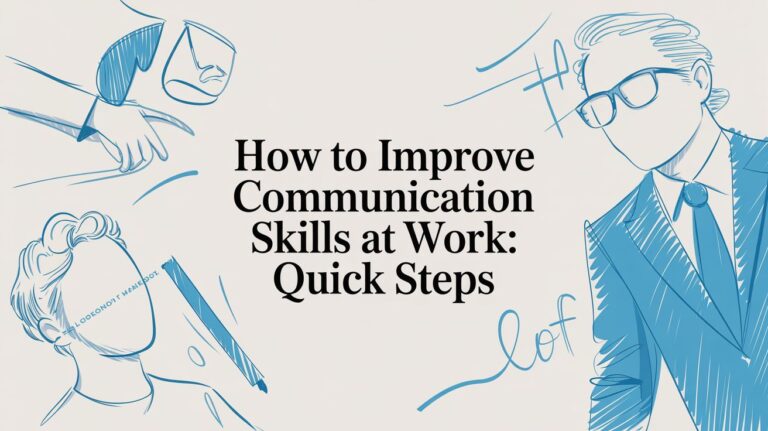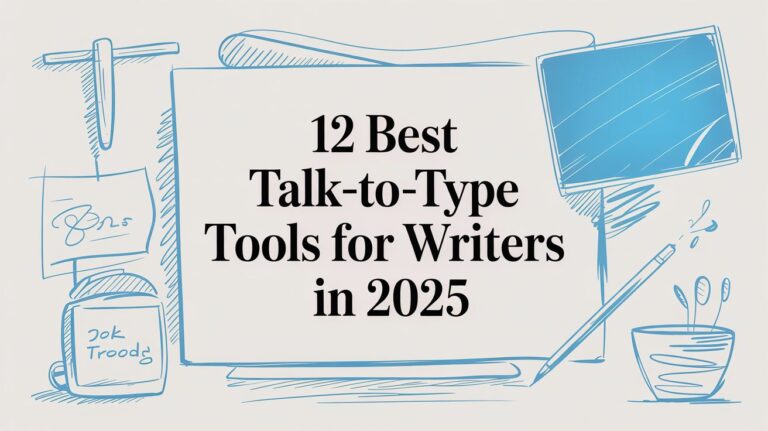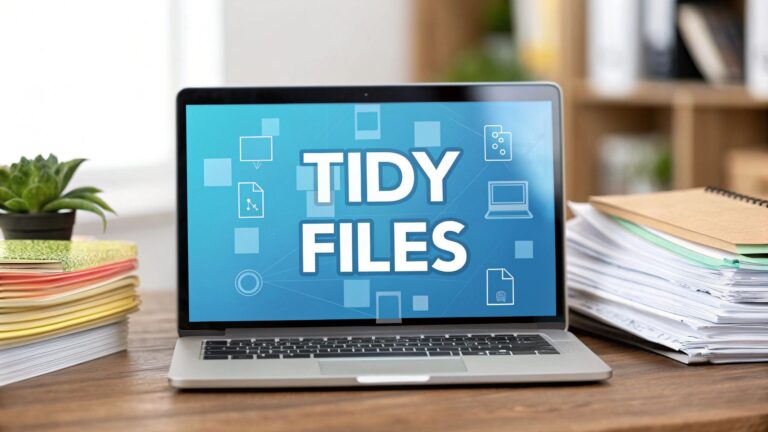A Doctor’s Talking Helper: How Voice Software Works in Healthcare
Imagine a doctor talks, and the words pop up on a computer screen, all typed out. This is what voice recognition software for healthcare does. It's like a magic helper that listens to a doctor and writes down everything they say.
A Doctor's Smart Helper Explained
Think of this software as a super-fast writer who never gets tired. Instead of typing on a keyboard, a doctor can just talk about a patient's visit. The software hears the doctor's special medical words and puts them into the patient's computer file right away.
This is much better than the old way. Before, doctors would finish seeing patients and then have to spend hours at home typing up notes. This was called "pajama time," and it took away from their family time.
Less Typing, More Talking
The main reason for this helper is to give doctors back their time and free up their hands. When a doctor isn't busy typing, they can look at the patient, not the computer screen. This helps the doctor and patient feel more connected.
The software is also very smart. It has learned thousands of medical words, so it doesn't get confused by long, tricky names for sicknesses or medicines.
Here’s how it helps:
- Saves Time: Talking is faster than typing for most people. Doctors can finish their notes in much less time.
- Fewer Mistakes: The software spells hard medical words correctly, so there are no typos.
- Helps Patients: Doctors can focus all their attention on the patient, which helps them build trust and notice small things they might have missed while typing.
"A doctor's job is to help people get better, not to be a writer. Voice software gives them time to do their real job."
Writing notes is a big part of why doctors get so tired. Studies show that doctors can spend about one-fourth of their day just doing paperwork. They even take it home and work for almost two more hours. But new talking helpers can listen with 98% accuracy, which cuts down on this extra work.
Let’s see what a doctor's day looks like with and without this helper.
A Doctor's Day: Before and After Voice Software
This chart shows how a doctor's day changes when they start using voice software.
| Daily Task | The Old Way (Typing by Hand) | The New Way (Using Voice Software) |
|---|---|---|
| During a Visit | Doctor looks back and forth between the patient and the computer, trying to type and listen at the same time. | Doctor looks right at the patient the whole time and just talks to create the notes. |
| Updating Files | Notes are short and typed quickly between patients. The doctor has to add more details later. | The full, detailed notes are finished and in the computer file before the patient even leaves the room. |
| After Work | The doctor spends 1-2 hours at home typing up all the notes from the day. | The notes are already done. The evening is free for the doctor to rest and be with family. |
| Writing Prescriptions | Types in medicine names and how to take them, which can lead to mistakes. | Says the prescription out loud, and the software writes it down perfectly. |
The difference is big. One way means long hours and not paying full attention. The other way means getting more done and taking better care of patients.
A New Helper in Modern Clinics
Using your voice to make medical notes is not just an idea for the future. It's happening now in busy doctor's offices and hospitals. It makes writing notes easier, faster, and more correct. To learn more about how it's used, you can check out this guide on voice recognition software for healthcare.
As this tool gets even smarter, it will help make hospitals and clinics work better for everyone.
How Better Notes Help Patients Get Better Care
Think about the last time you went to the doctor. Did the doctor look more at you or at their computer screen? For many doctors, like Dr. Anya Sharma, the screen often got more attention.
Every day, Dr. Sharma would see families and listen to their problems. But after each visit, she had a lot of notes to write. She tried to type while the patient talked, but she was always trying to do two things at once.
The real work of writing notes started late at night, after the clinic was closed. Dr. Sharma would sit for hours, trying to remember every important thing from the day. She was tired and worried she might forget something. Many doctors feel this way.
A Story of Change
Then, her clinic got voice recognition software for healthcare. Dr. Sharma wasn't sure about it at first, but it changed everything. Now, she just talks during a visit.
When she talks to a family about their child's fever, the software listens and writes everything down as she says it. The note is finished right there. She doesn't have to type anything.
This one change was huge. Dr. Sharma could finally look her patients in the eye the whole time. She could see the worried look on a mom's face or the happy smile on a child's face. She was fully there with them, building the trust that helps people get well.
More Than Just Notes—It’s About Being Safe
Good notes don't just make a doctor's life easier. They help keep patients safe. When a doctor is tired and trying to remember things from hours ago, mistakes can happen. A wrong number for a medicine dose or a forgotten allergy can be very dangerous.
With voice software, every word is written down as it's said. The details are fresh and right, which means the medical file is much more accurate.
Here are some real improvements:
- Clearer Medicine Orders: When Dr. Sharma orders a medicine, she says the name and how much to take. The software writes it perfectly. This means the pharmacy is less likely to make a mistake.
- Forgetting No Allergies: If a mom mentions that her child is allergic to something new, the software catches it right away. This is super important for staying safe.
- Correct Care Plans: Instructions for what to do at home are written down exactly as the doctor says them. This helps everyone know what to do.
The most important thing a doctor has is their attention. Voice software lets them give all of it to their patients.
This tool leads to better, safer care. When notes are right, the whole medical team has the right information to help a patient get healthy.
Real Results in Busy Hospitals
This isn't just a story about one doctor. Hospitals that use this tool are seeing big changes. Studies show that when doctors use their voice to write notes, they work faster and make fewer mistakes. Some hospitals say a doctor can see 30% more patients in a day.
Even better, good notes mean fewer accidents. Some hospitals saw 15% fewer medicine mistakes after they started using voice software. You can read more about these findings and how this tool helps in hospitals.
The lesson is simple: when doctors don't have to type, they can be better listeners and caregivers. They can help prevent mistakes, and patients feel like they are truly being heard.
The Smart Brains Behind the Talking Helper

Have you ever wondered why the voice helper on your phone can get confused, but voice recognition software for healthcare can understand hard medical words? The secret is how it's taught.
Think of it like teaching someone to play the piano. You wouldn't ask them to play a big, fancy song on the first day. They have to practice and learn the notes first. Medical voice software goes through special training, but it learns the language of medicine.
This smart software is taught using thousands of hours of doctors and nurses talking. It learns all the special words and how doctors talk about things. This makes it an expert, much smarter than the voice helper on a phone.
The AI Engine That Makes It Work
The brain of this tool is Artificial Intelligence, or AI. This is what makes it more than just a recorder. It doesn't just hear words; it understands what they mean in a doctor's office.
This is a big step up from older tools. It’s the difference between someone who just types what they hear and a helper who understands the conversation. To see more about how it works, you can read about speech-to-text software.
AI gives medical voice software special powers:
- It Learns Your Voice: The more a doctor uses it, the better the AI gets at understanding their voice and how they talk.
- It Knows What You Mean: The software knows that when a doctor says "check for a broken bone," they are talking about a patient's injury.
- It Gets Smarter: Every time a doctor uses it, the AI learns and gets even better.
This tool is not just a recorder. It is a smart helper built to do the very important job of writing down patient care notes correctly every time.
Why Special Training Is a Must
Think about the difference between a family doctor and a brain surgeon. Both are smart doctors, but the brain surgeon has extra training in one special area. Voice software for doctors gets that same kind of special training.
A regular voice helper is taught with everyday words, like asking about the weather or playing a song. It's a general helper. But medical software is a specialist. It only studied medical words.
This special training stops dangerous mistakes. For example, it knows the difference between "low blood sugar" and "low blood pressure." These can sound alike, but they are very different problems. These details are very important for keeping patients safe. Because it's a specialist, the software writes down every note with the care that doctors and patients need.
How to Pick the Right Voice Helper for Your Clinic
Choosing the right voice recognition software for healthcare is a big deal. It's like adding a new person to your team. You need one that works well with your clinic, your budget, and your daily work.
The best tools should feel easy to use, not like another hard thing to learn. It has to work well with the computer systems you already have, especially your patient files, called an Electronic Health Record (EHR). If it doesn't connect well, it just makes more work for everyone.
Your goal is to find a helper that makes work lighter from the start. It should be simple for busy doctors to learn, and most of all, it must keep patient information super safe.
Make Sure It Connects Smoothly
The first and most important question is: will this work with our EHR? Your EHR is the heart of your clinic. Any new tool has to work with it perfectly.
When it connects well, a doctor can talk, and the words will go right into the correct spot in the patient's file. That perfect connection is what saves so much time. Without it, you are just finding a new way to copy and paste words.
Before you choose, ask the company to show you exactly how their software connects with your EHR. A good company will have done this many times and can show you how it works live. This one step can save you from a lot of problems later.
Make Sure It Is Easy to Learn and Use
A great tool is no good if no one on your team wants to use it. The best voice software is made to be simple. A doctor with many appointments doesn't have time for a long training class. They need something they can start using after one short lesson.
Look for a tool that looks clean and has easy commands. The company should also give great training and help to get your team started. A little help at the beginning makes a big difference.
A great tool isn't just about having cool features. It's about being so helpful and easy that it makes your team's day better.
Also, think about how the software grows with you. Does it learn how each doctor talks? The smartest helpers get better each time you use them, becoming a personal assistant for everyone on your staff.
This decision tree helps you think about whether to keep the software on your own computers (on-premise) or use it over the internet (cloud-based), based on what your clinic needs for safety, money, and computer help.
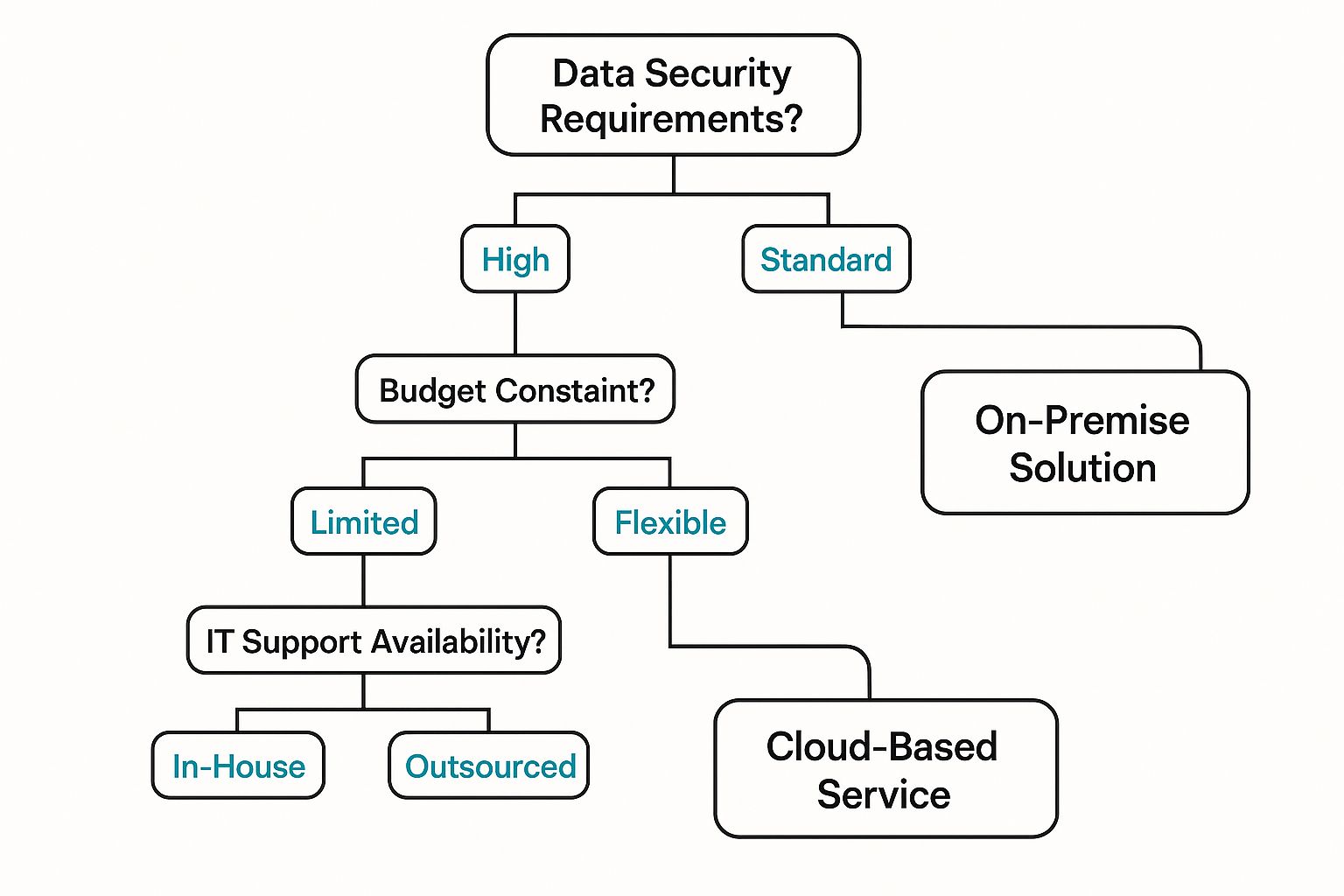
This picture helps show that a clinic that needs extra safety and has its own computer experts might choose to keep the software in-house. Other clinics might like the easy access of a cloud-based helper.
Always Keep Patient Secrets Safe
In healthcare, keeping patient information private is the law. Any voice software you look at must follow rules like HIPAA. This is a must.
This means all the notes and sound files must be locked up with a secret code, called encryption. It's like putting them in a digital safe that only the right people can open. Ask companies to explain how they keep things safe in simple words. You need to be 100% sure that your patients' secrets are safe.
To help you ask the right questions, here is a short checklist.
Your Checklist for Picking the Right Voice Helper
Use these simple questions to help you choose the best voice software for your team.
| What to Check | Why It's Important | What to Ask the Company |
|---|---|---|
| Works with EHR | Saves time by putting notes right into patient files. No more copy and paste! | "Can you show us how your software works with our exact EHR system?" |
| Easy to Use | If it's too hard, your team won't use it. You want everyone to like it. | "What is your training like? How much help will we get?" |
| Safe & Follows Rules | Losing patient information is a very bad thing. It must be locked up and safe. | "How do you make sure this follows the HIPAA law? Can you explain how you lock up the data?" |
| Understands You | The software needs to know medical words and different ways of speaking to work well. | "How does the software understand hard medical words and different accents? Can we add our own words?" |
Getting good, clear answers to these questions will help you make a smart choice. A little homework now will get you a tool that helps your clinic for years. For a list of top tools, check out our guide on the best dictation software for medical professionals.
Weaving Voice Technology into Your Daily Workflow
Adding a new tool to a busy clinic can feel like a big job. But starting with voice recognition software for healthcare is pretty simple. Think of it like adding a new helper to your team, not like doing a huge computer project. The company that makes the software usually does all the hard setup work.
Their computer experts will work with your clinic's computer person to make sure the software connects perfectly with your other tools, especially your patient file system (EHR). The goal is to make it feel like it was always there.
Once the setup is done, the next step is getting your team to feel good about using it. The best companies know that doctors are busy. They make the training fast and fun. It's not about reading a big book; it's about trying the tool out on things you do every day.
Getting Used to the New Tool
Good training should feel like a practice game, not a boring class. The idea is to get comfortable with it right away. A trainer should show your team how to do the main things—like starting, stopping, and fixing notes—just by using their voice.
A first training session usually looks like this:
- A Quick Tour: The trainer shows you the main buttons and explains what they do in simple words.
- Your First Try: You get to talk and create a practice patient note right away. This helps you get the feel of talking instead of typing.
- Learning Key Words: You'll practice saying things like "new line" or "fix that" to see how easy it is to make changes.
This "learn by doing" way helps doctors get comfortable quickly. Most doctors feel good about using it after just one short lesson because the training is all about their daily tasks.
A good start makes all the difference. When a team feels sure of themselves with a new tool from day one, they are much more likely to use it and see the benefits right away.
The Software Learns as You Use It
One of the coolest things about this new voice AI is that it learns how you talk. It's like training a new assistant. At first, you might have to correct it a few times, but soon it knows what you need and understands your style.
The AI brain inside the software does just that. As you talk, it learns the special way you speak.
This learning helps the software in a few key ways:
- It Gets Used to Your Accent: No matter how you talk, the AI learns your voice to understand you better.
- It Learns Your Words: It quickly learns the medical words and phrases you use a lot, which makes it faster and more accurate.
- It Becomes Your Personal Tool: Over time, the software gets to know you so well, it feels like it knows what you're going to say next.
This is why it's so important to use it a lot in the first few weeks. Every note you create is like a training lesson for the AI, making it an even better helper for your work. A good plan for starting out, with great training, makes adding voice recognition software for healthcare an easy and powerful change for your whole team.
What's Next for Voice Helpers in Medicine
What we see today with voice software in clinics is just the start. This tool is getting so smart that it will soon be more than just a writer. It will become a true partner that helps doctors make decisions.
Think about this: a doctor is checking a young child who has a bad cough. As the doctor talks, the AI doesn't just write down the words. It listens to the sound of the cough and gives a quiet tip: "The sound of that cough is like croup. You might want to think about giving steroid medicine." This is the next big step—from a tool that just listens to one that helps think.
This will make seeing the doctor safer, better, and more personal for everyone.
A Helper That Thinks Ahead
The next voice helpers won't just write down what happened. They will connect the dots to help doctors make better choices faster. It's like giving every doctor a smart assistant who has read every medical book and remembers everything about a patient.
Soon, we will see amazing things like this all the time:
- Smart Ideas: The AI could hear a patient say they are always tired, check their blood tests in the computer, and tell the doctor: "This patient's iron is low. You might want to check for anemia."
- Early Warnings: By listening to how a patient talks over time, the AI could notice small changes, like their words getting a little jumbled, and warn the doctor that it could be an early sign of a stroke.
- Help for Patients at Home: This tool will even help outside the clinic. A patient at home could ask their smart speaker, "How do I take my new medicine?" and get clear instructions that the doctor recorded.
The goal is not to replace doctors. It is to give them superpowers so they can focus on what's most important: taking care of their patients.
To understand how big this change will be, it helps to look at all the ways smart tools are changing medicine in broader healthcare artificial intelligence.
A Growing and Needed Tool
More and more clinics will start using this tool. The world spent about $1.73 billion on medical voice software in 2024. People think that number will grow to over $5.58 billion by 2035 because we need to make clinic work easier and help doctors from getting too tired. You can learn more about this in this detailed market report.
This isn't just about money. It's about making good healthcare available to more people. As these tools get better, they will be as common in a doctor's office as a stethoscope.
The path ahead is clear. Voice tools are making medicine faster, more correct, and more human. It's building a future where technology helps doctors, keeps patients safe, and supports healthier lives for us all.
Common Questions About Healthcare Voice Software

Changing things in a busy clinic is a big decision, and it's normal to have questions. Will this new tool be hard to learn? Is it really safe? Let's answer some of the most common questions about voice recognition software for healthcare with simple, clear answers.
The main idea is to make a doctor's day easier, not harder.
Is This Software Hard for Doctors to Use?
No, not at all. It's surprisingly easy to learn, like using the talk-to-text button on a new phone. It feels natural very quickly.
Most doctors get the hang of it after one short training lesson. The best part is that the smart AI inside learns how each person talks. So, the more you use it, the smarter it gets about your voice. It quickly goes from being a new tool to a helper you can't live without.
How Is Patient Information Kept Secret and Safe?
Keeping patient secrets safe is the most important thing, and these tools are built to do just that. The software uses a strong lock called encryption. This mixes up the words into a secret code. Only people with the right "key" can read the information.
This makes sure every note a doctor makes is safe. The software is made to follow strict privacy rules like HIPAA. This promises that a patient's private health information is always kept secret and safe.
Think of it like a digital safe for doctor's notes. The software makes sure that only the right people can ever get inside to see the secret information.
Can It Understand Different Accents and Medical Words?
Yes, and this is where these new voice tools are amazing. The software's AI brain has been taught with tons of medical language, including thousands of hours of doctors from all over the world talking.
This special training helps it understand hard medical words and many different accents. It's made for a world where doctors come from many places, making it a good tool for any doctor, no matter how they speak.
Ready to stop typing and start talking? See how WriteVoice can help your practice save time and improve patient care with our fast and secure dictation software. Discover WriteVoice today.