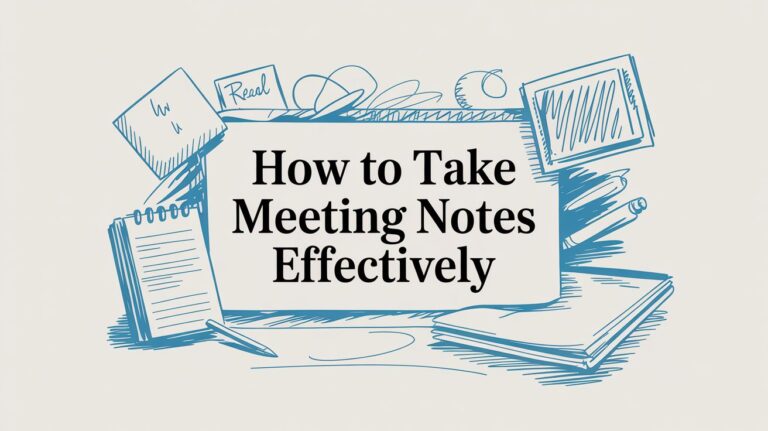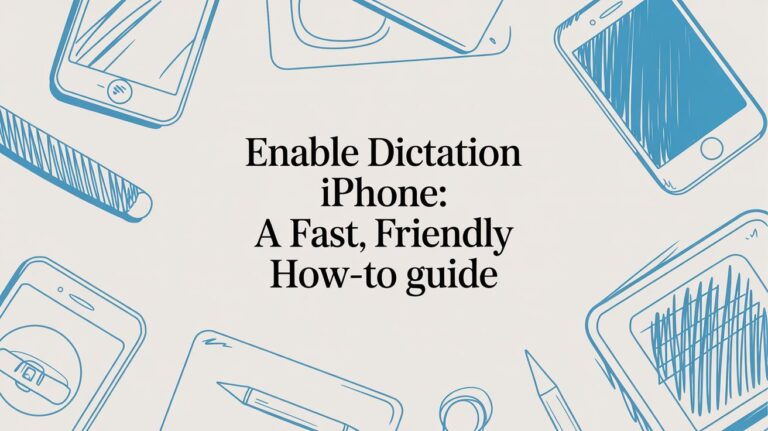What Is Workflow Automation? A Super Simple Guide
Do you ever do the same boring task over and over at work? Workflow automation is like getting a robot helper to do all that stuff for you. You use special computer programs to take over the jobs you have to do again and again.
What Is Workflow Automation
Imagine setting up a line of dominoes. You tap the first one, and the rest fall down in a perfect line. Workflow automation is like that for your work. One thing happens, and it starts a chain of other things happening all by themselves. You don't have to do anything.
For example, when a new person fills out a form on your website, the robot helper can see it. Then, it can automatically send them a "hello" email and add their name to a list for a salesperson.
You don't need to be a computer genius. You just make simple rules like: "IF this happens, THEN do that." The computer follows your rules perfectly, every time. It's a simple idea that is changing how people work.
The Basic Building Blocks
Every automated workflow is made of a few simple parts. Once you know them, it all makes sense.
- Triggers: This is the "GO!" signal. It's the one thing that starts the whole chain reaction, like when a customer buys something.
- Actions: These are the jobs the robot helper does. An action could be sending an email or putting a note on a team calendar.
- Conditions: These are extra rules. They make sure the robot helper only does the job when everything is just right. For example, "Send a bill only if the project is marked 'Done'."
The goal is to connect these pieces so they work by themselves. This lets you and your team stop doing the boring stuff and use your brains for important things.
This picture shows the three main steps to get an automation working.
As you can see, you first find a boring job. Then you make the rules for your robot helper. Last, you watch to see if you can make it even better.
The best thing about workflow automation isn't just that it's faster. It's that it does the job the same perfect way every single time. People can't do that.
Manual Tasks vs Automated Workflows
It’s easier to see how great this is when you compare the old way and the new way. This chart shows how much time you can save.
| Manual Task (The Old Way) | Automated Workflow (The New Way) | What You Get |
|---|---|---|
| You get an email and have to type the person's info into a list. | A new email automatically puts the person's info on the list and tells a salesperson. | Saves time, no typing mistakes, and helps customers faster. |
| You write a "hello" email to every new customer one by one. | Every new person who signs up gets a "hello" email right away. | Makes people feel welcome, looks professional, and no one is forgotten. |
| You have to remind your team when work is due. | The computer automatically sends reminders before the due date. | Work gets done on time, less nagging, and everyone knows what to do. |
| You make and send bills one at a time when a project is over. | Bills are made and sent as soon as a project is marked "done." | Get paid faster, less paperwork, and more money coming in. |
As you can see, automation is a big change. It saves tons of time and stops people from making little mistakes.
More and more people are using automation. By 2025, most companies will be using it a lot more. Even special jobs are using it, like lawyers who are automating legal workflows. The business of selling automation tools was already worth over $20 billion in 2023.
How Automation Can Make Your Workday Better
Once you see what workflow automation is, you can imagine a whole new kind of workday. It’s not just about saving a few minutes. It's about changing your work from messy and confusing to smooth and easy.
Think of it like a safety net for mistakes. We all make them, like forgetting to send an email or typing the wrong number. Automation catches those little mistakes before they become big problems.
When a job is automated, everyone on the team knows what's happening. No one has to ask, "Did someone send that bill yet?" The robot helper just takes care of it.
It’s About More Than Just Saving Time
Saving time is great, but the real magic is how automation makes people feel. It stops the tired, grumpy feeling you get from doing the same boring thing all day.
When a computer does the boring work, it frees up your brain. You and your team can finally think about the fun stuff—like solving hard problems, coming up with new ideas, and helping the company grow.
A huge 9 out of 10 workers say they did their jobs better after they started using automation. It lets people be smart thinkers instead of just task-doers.
It helps companies a lot. For example, 66% of workers get more done with it. Automation also helps people feel less tired and overworked, which 68% of workers say is a big problem. You can learn more by checking out these workflow automation statistics and trends.
Building a More Fulfilling Way to Work
Using smart automation makes work feel less like a chore. It smooths out the annoying parts of your day and makes you feel in control.
When your tools work for you, everything feels better. It makes the office a happier place where people can do their best work. This is a big part of learning how to improve team efficiency.
The good things you get are:
- Less to Remember: You don't have to keep a long list of little jobs in your head.
- Fewer Interruptions: You don't have to ask your team for updates as much.
- Happier at Work: People get to do interesting work that uses their skills.
Real-World Examples of Automation in Action
Let’s look at how workflow automation works in a real company. These are simple stories of how a robot helper can do jobs for you in the background.
Imagine what happens when a new customer signs up. Instead of you rushing to add them to a list and write a "hello" email, an automated workflow just does it.
This picture shows how one small thing—like someone filling out a form—can start a bunch of other things happening all by themselves.
Welcoming New Customers Automatically
When a new customer signs up, a robot helper can: send a friendly "hello" email, add their name to your customer list, and even put a reminder on a salesperson's calendar to call them in a week.
This all happens while you are doing something else. The new customer feels welcome right away, and your team never forgets to follow up.
Onboarding New Employees Smoothly
When you hire a new person, there is a lot of paperwork. An automated workflow can do it all for you.
When a new person says "yes" to the job, the robot helper can:
- Send them all the papers they need to fill out.
- Make their new company email address.
- Add their first week of meetings to their calendar.
This makes every new person feel welcome and professional. And your HR team doesn't have to do every little thing by hand. You can see how special recruitment automation software is changing how companies hire people.
Sorting Customer Support Tickets Instantly
When a customer needs help, they need it fast. Instead of a boss reading every help message, a robot helper can sort them.
The computer can look for words like "bill," "broken," or "refund." Then it sends the message to the right person to fix the problem.
This gets problems solved faster, which makes customers happier. This is a big reason why 60% of companies are already using automation. Learning how to https://www.writevoice.io/blog/how-to-increase-productivity/ is often about finding smart robot helpers like this.
It's clear this is the future. Already, 3 out of 4 companies use automation for sales. It's not just a cool new thing; it's a better way to run a business.
Your First Steps into Automation
Starting with automation is easier than you think. You don't need to be a computer expert. You just have to follow a few simple steps to get your time back from boring tasks.
First, you have to be a detective. Your job is to find the super boring tasks you do over and over without even thinking.
Find Your Repetitive Tasks
Look at your workday. Are you always copying and pasting information from one place to another? Do you follow the same exact steps every time you start a new project? Those are big clues that you found a job for a robot helper.
Try keeping a notepad next to you for a day. Every time you do a boring, repeated job, write it down. You will be surprised how many there are. The best jobs to automate are the ones that are simple and always done the same way.
You don't have to automate your whole job. Just automate the most boring parts so you can use your brain for the fun, important parts.
Once you have a list, you're ready to pick a tool.
Finding your first job to automate is about asking good questions. This list can help you find the perfect tasks for a robot helper.
Finding Your First Automation Opportunity
| Ask Yourself This | If Yes, You Can Automate It | Example |
|---|---|---|
| Do I do this more than 5 times a day? | Yes | Checking a website for new names and copying them to a list. |
| Is it the exact same job every single time? | Yes | Saving all email papers called "Invoice" to a special folder. |
| Does it move info between two computer programs? | Yes | Taking a new customer's name from a list and putting it in your address book. |
| Is it a simple choice based on a rule? | Yes | If an email subject says "urgent," send a quick message to the team. |
By asking these questions, you can make a short list of jobs to automate. Don’t make it hard—just pick one and start.
Choose Simple "If This, Then That" Tools
You don't need to start with a big, confusing computer program. The best tools are based on a simple idea: "If this happens, then do that." This is how most automations work.
Think of it like this:
- If a new person fills out a form, then add their email to a mailing list.
- If I get an email that says "invoice," then save the paper inside to my "Money" folder.
These tools connect the computer programs you already use, like your email and calendar. For example, you could connect your email to a tool like WriteVoice. An email could tell WriteVoice to write a document based on the email, then save it for you.
Getting your programs to talk to each other is a great way to learn how to improve team productivity, because you waste less time switching between them.
Start With One Tiny Task
The secret to doing this right is to start small. Don't try to build a huge, fancy machine on your first day. Pick the smallest, easiest task from your detective list and just automate that one thing.
Maybe you start by automatically saving papers from your emails. Make that one rule. Let it run for a few days and watch it work. It feels like magic when a task gets done all by itself.
That small success will make you feel good and ready to try the next small task. By starting small, you learn how it works without getting confused. Soon, you'll have a whole team of robot helpers working for you.
Making Your Workflows Smarter with AI
Think of a normal robot helper as someone who follows a checklist perfectly. If you say, "When this happens, do that," it will do it every time. But what if that helper could also think? That's what happens when you add Artificial Intelligence (AI).
Now, your robot helper isn't just following rules. It can look at information and make its own smart choices. It's like the difference between sending the same "hello" email to everyone, and sending a special email based on what a person looked at on your website. That feels much friendlier.
Moving Beyond Simple Rules
The real magic of AI is that it can handle things that are not simple. A normal robot helper can get confused by something new or different. But AI is built for that. It can understand what people write, even when it's messy.
This makes it possible to do all sorts of new things. For example, you could add a tool like WriteVoice to your customer help team. When a long, angry email comes in, the AI can:
- Read and understand the real problem, even if it's hidden in a lot of words.
- Write a short summary of what the customer needs.
- Make a task for the right person with all the important info.
Instead of your team spending time trying to figure out a long email, they can get right to fixing the problem. The AI does the hard work of understanding first.
AI helpers don't just work faster. They do the thinking part, like sorting and understanding. This is a huge help for any team.
Why This Matters for Your Business
Using AI with automation is happening right now. The business of workflow automation is getting bigger and bigger. It is expected to grow from about $29.9 billion in 2025 to $87.7 billion by 2032. A big reason for this is that AI can make smart choices inside automated systems. You can discover more insights about this growing market trend.
When you add AI to your workflows, you are not just making a task faster. You are building a system that can learn and get better. It can see patterns and even suggest better ways to work. This turns simple automation into a secret weapon for your business.
Common Myths About Automation Debunked
When people talk about workflow automation, they sometimes have a few worries. Most of these worries come from not understanding what automation is for.
Let's talk about what's true and what's not.
The biggest worry is always, "A robot is going to take my job." That sounds like a scary movie, but it's not right. The goal is not to get rid of people. The goal is to get rid of the boring, repetitive, and annoying parts of our jobs.
Think of automation as a helper that does the boring work—like sorting emails or sending reminders. This lets you do the things people are best at: thinking, being creative, and talking to customers. It makes your job better, not gone.
Myth One: Robots Are Coming for Our Jobs
The idea that robots will take all the jobs is a scary story, but it's not what's really happening. Some boring jobs are being done by computers, but this is making new kinds of jobs that need people's special skills.
It's a change, not an end. While automation might change around 92 million jobs by 2030, it is also expected to make 170 million new kinds of jobs. That means there will be more jobs, not fewer. Also, about 7 out of 10 automation projects don't work perfectly, which shows that people are still needed to guide them. You can read more automation statistics and insights on Thunderbit.com.
So, our jobs are not just going away; they are changing. We will do more work that needs smart thinking and understanding people's feelings—things computers can't do.
Automation is not here to replace you. It's here to give you superpowers to get the boring work done fast, so you can do the work that really matters.
Myth Two: Automation Is Too Expensive and Complicated
Some people think only huge, rich companies can use automation. A long time ago, that was true. But today, it's not true at all.
Now, there are amazing tools made for everyone. Many of them are so easy to use you can just drag and drop pictures to build a workflow. You don't need to know how to write computer code.
And what about the cost? Many of these tools are cheap. Some even have free plans for small businesses and people who work for themselves. You don't need a lot of money to start. The real question is, can you afford to waste hours every week on jobs a robot helper could do in seconds? That is the real cost.
Your Automation Questions, Answered
Even after learning the basics, you might still have questions. Let's answer some common ones.
What’s the Easiest Way to Describe Automation?
It's like setting up digital dominoes. You push the first one, and the rest fall down by themselves. You pick the starting signal—like "when a customer pays"—and then line up the actions: send a receipt, update a list, and mail a thank you card.
It’s a simple "if this happens, then do that" game for your work tasks.
Is Automation Just for Big Companies?
Not at all. In fact, many of the best tools are made for small teams or even one person. If you do the same boring tasks over and over, automation is for you.
It’s not about how big your company is. It’s about how much boring work you have. If a task is so simple you don't have to think, it's perfect for a robot helper.
What's the Difference Between Automation and AI?
This is a great question. It's easy to get them mixed up. Here is a simple way to think about it:
- Automation is a rule-follower. It's a robot that does exactly what you tell it to do, perfectly, every time.
- AI (Artificial Intelligence) is a decision-maker. It’s like giving the robot a brain so it can look at new things, learn, and make smart choices on its own.
A simple automation would send the same "hello" email to everyone. An AI automation could look at what a person is interested in and write a special "hello" email just for them.
Do I Need to Know How to Code?
Nope! Today's automation tools are made for everyone. Most let you connect your computer programs by dragging and dropping pictures. If you can make a music playlist, you can build your first automated workflow.
Ready to stop typing and start talking? WriteVoice turns your spoken words into clean text inside any app, helping you work up to four times faster. Reclaim your time and boost your productivity by trying it today at https://www.writevoice.io.