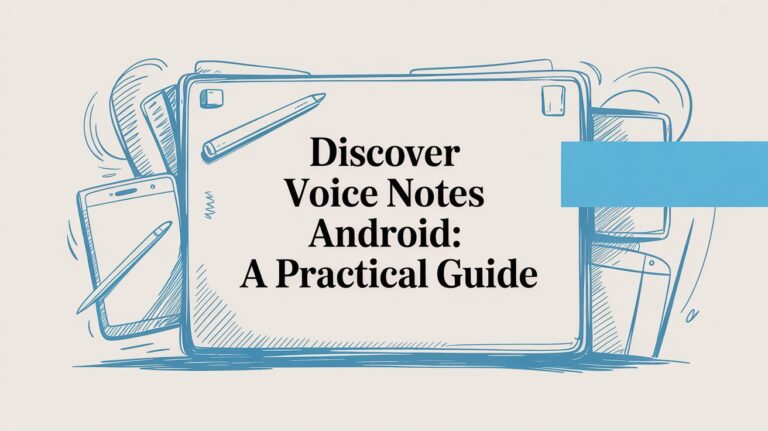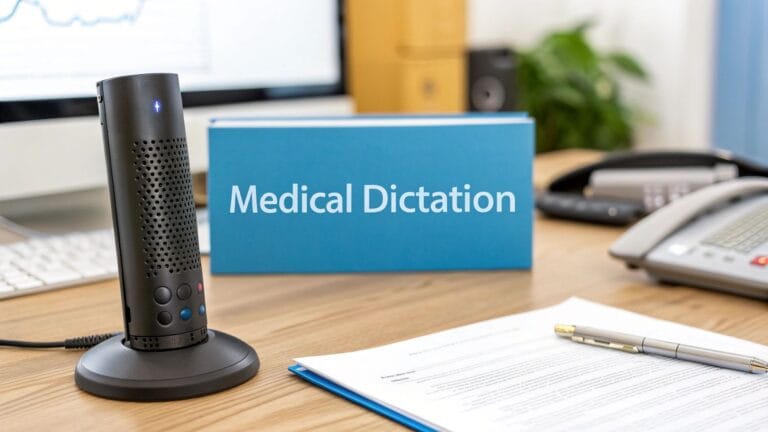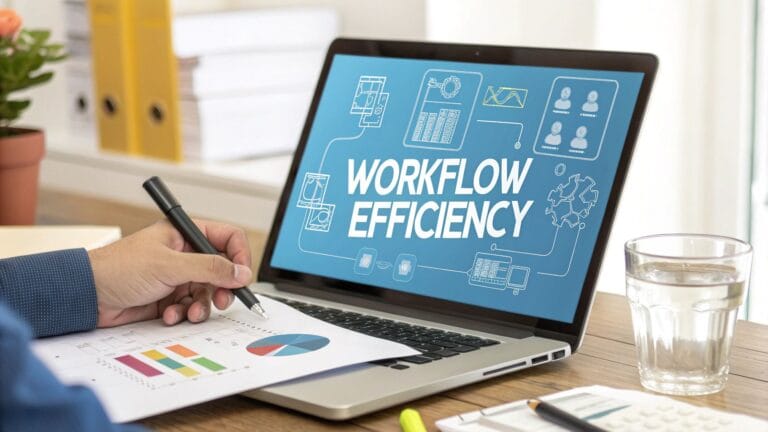A Simple Guide to Medical Voice Recognition Software
Does your doctor look at a computer more than they look at you? This happens a lot. Doctors have to type notes about every person they see. It takes a lot of time.
This is where medical voice recognition software helps. Think of it as a special helper for doctors. It listens to what the doctor says and writes it down on the computer. This lets the doctor look at you, not the screen.
Your Doctor's New Superpower
You know how you can talk to a phone and ask it to play a song? That's a voice helper. But if you ask it about a long, hard medical word like "cardiomyopathy," it might get confused.
Medical voice recognition software is different. It's made just for doctors. It knows all the hard medical words.
This helper does more than know big words. It can understand doctors from different places who talk in different ways. It can also ignore noise in the room. It's like a secret writer for the doctor that helps them:
- Save a lot of time. Doctors can finish their notes much faster. This lets them see more people or go home earlier.
- Make fewer mistakes. The helper writes things down right away. This means the doctor won't forget important things later.
- Be a better doctor. When a doctor can look you in the eye and talk, it's a better visit for you.
Phone Voice Helper Vs. Medical Voice Software
Let's see how the voice helper on a phone is different from the special software for a doctor.
| What it does | Your Phone's Voice Helper | Medical Voice Recognition Software |
|---|---|---|
| Words it knows | Normal, everyday words | Lots of special medical words |
| How well it hears | Good for easy things | Very good for hard medical words |
| What it understands | Understands simple questions | Knows what doctors talk about |
| How safe it is | Not safe for medical secrets | Built to keep your secrets safe (HIPAA) |
| What it works with | Works with phone apps | Works with the hospital's computer system (EHR) |
As you can see, they both use a voice. But one is for fun, and the other is a very important tool for doctors.
Less Typing, More Talking
This special software is a type of Speech-to-Text tool. If you want to know more, you can learn about the fundamental differences between Text-to-Speech and Speech-to-Text. This software is a very smart version made just for medicine.
More and more doctors are using these tools. The world will spend almost $5.32 billion on this by 2035. That's a lot! It's growing because doctors need to save patient information fast and without mistakes.
The numbers show it works.
This picture shows that using your voice can cut note-taking time in half. It also makes the notes four times more correct. This helps doctors keep you safer and gives you better care.
How Doctors Use This Software Every Day
To see how medical voice recognition software works, let's follow a doctor named Dr. Amy. This tool is not just a toy. It's a big part of how she helps people.
Imagine Dr. Amy walks into a room to see a boy named Leo. Leo has a bad cough and is warm. As Dr. Amy talks to Leo and his mom, the software is listening quietly in the background.

This amazing trick is called ambient listening. It's like a smart helper that only hears the important medical words. It doesn't write down the "hello" and "how are you."
From Spoken Words to Perfect Notes
When the visit is over, the software does not give Dr. Amy a messy page of words. Instead, a smart computer inside of it puts the talk into a clean, neat note.
It pulls out the most important parts and sorts them:
- What's wrong with Leo: He has a cough that won't go away and a fever of 101°F.
- What the doctor found: His lungs sound good, but his throat is a little red.
- What to do next: Get a picture of his chest (X-ray) and a test for strep throat.
This note is ready right away. This is way better than the simple AI note-taking apps some people use. It saves Dr. Amy the 15-20 minutes she would have to spend typing after Leo goes home.
The real magic is the time she gets back. Instead of typing, Dr. Amy can look right at Leo. This makes Leo feel like she is really listening to him.
This brings the doctor back to talking with people, not computers.
Ordering Tests with Just a Voice
Later, Dr. Amy looks at her notes and decides to order the tests. She doesn't have to click through lots of screens on the computer.
She just says, "Order a chest X-ray and a rapid strep test for Leo."
The medical voice recognition software understands her. It finds Leo's name in the computer and orders the tests. It's like having a fast helper who knows what you need.
She can use her voice to do other jobs, too:
- Ordering Medicine: "Give amoxicillin 250 milligrams" makes a new order for medicine.
- Sending to Another Doctor: "Send patient to Dr. Smith for his lungs" quickly asks another doctor for help.
- Updating Notes: "Patient is getting better, see him in one week" adds a quick update.
By turning her voice into action, the software cuts out many small, slow steps. This makes Dr. Amy's day easier and means fewer mistakes from typing.
From start to finish, this tool helps Dr. Amy be a better and faster doctor.
The Real-World Impact on Hospitals and Patients
Think of medical voice recognition software as a smart helper for every doctor and nurse. It doesn't just save a little time. It changes how a hospital works for the better, helping both the staff and the patients.

The good changes spread to everyone. For doctors, it takes away the boring paperwork that makes them tired. For patients, it means their story is written down correctly right when they tell it, not hours later when a doctor is trying to remember.
Helping Doctors Feel Less Tired
A big part of a doctor's day is spent typing. This paperwork is a main reason why many doctors feel stressed and worn out. It's like telling a great builder to spend half their day filling out forms instead of building things.
Medical voice software fixes this problem. It lets doctors write notes by just talking. This cuts down typing time a lot. They can use that time to do what they do best: helping patients get better.
This is more than just nice to have. It's needed to keep our doctors and nurses from getting too tired to work. When doctors have more time and less stress, they can listen more and give better care.
Making Patient Notes More Correct
Try to remember a whole talk you had an hour ago, word for word. It's hard! Now, think about a doctor who sees many patients all day. It's easy to forget small things. This is how little mistakes can get into medical notes.
This software is like a safety net. It writes down what the patient says as they say it. For example, if a patient says their pain feels "sharp, like a poke," the software writes that down. It doesn't just write "chest pain."
Writing down the exact words is very important. It makes sure the patient's record tells the true story of their health. This helps other doctors make good choices about their care.
Better notes mean better health. When a record is right, it helps stop mistakes with medicine or in finding out what's wrong.
Seeing More Patients Without Rushing
When doctors are busy with paperwork, the whole day slows down. This can mean you have to wait longer for your turn. It can also make your visit feel rushed.
By making notes faster, medical voice recognition software gives time back to the doctor. This extra time can be used in good ways:
- Shorter Wait Times: When the doctor's work is smoother, you spend less time in the waiting room.
- Better Visits: With less to worry about, the doctor can spend more time listening to you and answering your questions.
- More People Get Help: A faster clinic can sometimes see more patients in a day, which helps more people in town get care.
This need to be faster is a big reason why this software is growing so fast. To learn more, you can explore the full report on the healthcare voice technology market.
In the end, this one tool helps everyone. It helps doctors, makes patient information safer, and makes the hospital a better, more caring place.
Keeping Patient Information Private and Secure
When you talk to your doctor, your words are a secret. It's a private talk built on trust. So, what happens when medical voice recognition software is listening? Keeping that talk private is the most important job of this tool.
Think of your health information as a locked box. This software is like a very strong digital lock. It is made to protect every word you say. This way, you can feel safe talking openly with your doctor.
Keeping things safe is not just a good idea, it's the law. A big rule called HIPAA tells every hospital and tech company how to keep your health information safe. It's a promise to protect your private information all the time.
How The Software Keeps Secrets
To keep your words secret, the software uses a trick called encryption. It's like writing a message in a secret code. Only you and your doctor have the key to read it. To anyone else, the message would look like nonsense.
This is what encryption does for the doctor's notes.
- Step 1 The Talk: The doctor speaks, and the software listens.
- Step 2 Mixing Up the Words: Right away, the software mixes up the words into a code that no one can read.
- Step 3 Unmixing for the Doctor: Only the doctor, who has the special digital "key," can unmix the code to read the words again.
This protects the information as it goes from the doctor's room to your official health record. For more on these rules, this ultimate guide to HIPAA compliant virtual receptionists explains it well.
Taking Out Personal Details By Itself
Sometimes, hospitals use health information for studies, like learning about a sickness. But they must never know whose information it is. The best voice software can find and remove things like your name or address by itself.
This is called redaction. It’s like using a big black marker to cross out private words in a document. All that is left are the medical facts, with no way to know who they belong to.
New tools can do this very well. For example, a special PII redaction tool is made to automatically remove personal details from notes, adding another layer of safety.
In the end, medical voice recognition software must do more than just listen well. It must be a super-strong safe for your private health information. Every safety step is built to protect the trust between you and your doctor.
Connecting Voice Software with Hospital Systems
Think of a hospital's computer system as its brain. It's called an Electronic Health Record (EHR). It holds every patient's story. For medical voice recognition software to be helpful, it must connect perfectly with this brain.
This connection is called an integration. It's like a secret handshake that lets the two systems talk to each other. When a doctor speaks their notes, a good integration makes sure the words go right into the correct patient's file. No extra work is needed.

This automatic filing is a very big deal. It gets rid of the boring job of copying and pasting notes from one program to another. This saves a lot of time and, more importantly, stops mistakes from getting into a patient's record.
How Does This Connection Work?
Let's pretend the voice software is a helper, and the EHR is a giant library. The helper doesn't just type up what the doctor says. It knows exactly which book (patient file) and which page (today's visit) to write the notes on.
This happens very fast, behind the scenes:
- Hearing the Talk: As the doctor talks, the software listens and writes down the words.
- Knowing Who it Is: The system is smart. It hears the patient's name, like "John Smith," and knows which file to use.
- Connecting Safely: Through a safe digital path, the software talks to the hospital's main computer and finds John Smith's file.
- Filing the Note: The note is then put in the right spot in the file, like under "Notes from Today's Visit."
This all happens in just a few seconds. By the time the doctor is done talking, the note is already in the right place.
A smooth connection is the secret ingredient. Without it, the software is just a fancy tape recorder. With it, the software becomes a real partner for the doctor.
This strong link makes sure the right information is always in the right place. This helps every doctor and nurse see the newest information about a patient's health.
Real-Life Examples of This Connection
This is not just an idea; it's happening in hospitals right now. A big hospital, Northwestern Medicine, uses a tool that connects right to their EHR system, called Epic.
This lets the talks between doctors and patients turn into notes automatically. It frees doctors from hours of typing. You can learn more about how medical voice recognition is transforming healthcare delivery and making work easier across the country.
The Good Things About a Strong Connection
When the voice software and the EHR work together perfectly, good things happen all over the hospital.
| Good Thing | Why it is Important for a Hospital |
|---|---|
| Fewer Mistakes | Automatic filing means no more typing errors or notes put in the wrong patient's file. |
| Faster Updates | Patient files are updated right away, so every doctor has the newest information. |
| Happier Doctors | Doctors are freed from typing, so they feel less tired and can focus on patients. |
In the end, connecting medical voice recognition software with a hospital's EHR makes healthcare safer, smarter, and more focused on people. It makes sure the doctor's spoken words are saved perfectly every single time.
What to Look for in Voice Recognition Software
Picking the right medical voice recognition software is a big choice. A great tool works so well you forget it's there. A bad one just makes more work.
So, how do you choose? You need to look at a few very important things.
How Well it Hears: Can It Really Understand a Doctor?
The most important thing is how well it hears. The software must understand hard medical words, like "myocardial infarction," without making a mistake.
It also has to understand how different people talk. A doctor from New York sounds different from a doctor from Georgia. The software must understand them both just as well. One small mistake could be bad for a patient.
A doctor's office can be noisy with beeping machines and talking in the hall. The best software can block out this noise and only listen to the doctor's voice. It's like being able to hear a friend talk in a loud, crowded room.
To learn more about this, you can read about how well computers can hear us in noisy places.
Easy to Use: Does It Feel Simple?
Doctors are busy. They don't have time to learn a new computer program that is hard to use. The best voice software should feel easy right from the start.
The goal is to let doctors think about their patients, not about the computer. It should feel as easy as talking to a person who is writing for them. If a doctor has to stop and think about the tool, it is not helping.
A simple design is a sign of good software. If it takes a week to learn, it’s not the right tool for a busy doctor. The goal is to save time, not make more work.
Works with Others: Does It Connect to Other Systems?
In a hospital, the Electronic Health Record (EHR) is the main place for all patient information. Any voice tool you pick must connect easily with your EHR.
This connection is what makes the tool so powerful. When a doctor speaks a note, the words should go right into the patient's file in the EHR. If they don't, someone has to copy and paste the words. This takes a long time and can lead to mistakes.
Last, remember the people who made the software. What happens if something goes wrong? A good company has a support team that can help you fix problems fast. You are not just buying a tool; you are getting a team to help you.
Your Top Questions Answered
It is normal to have questions when you hear about a computer listening to a doctor's visit. It's smart to be curious. So, let's answer some of the most common questions.
Talking about these things helps everyone, from doctors to patients, feel better about this new tool. When you understand how it works, you can see how helpful it can be.
What Happens If the Software Gets Something Wrong?
This is a very important question. No tool is perfect. The best software is made knowing this. If the software is not sure about a word, it will often mark it with a color. This is a sign for the doctor to check it.
The doctor always gets the last word. They read the note and fix any mistakes before it is saved. Think of the software as a very fast helper that is good at spelling. The software even learns from these changes and gets better over time.
A doctor's check is the most important step. No note is saved to a patient's file until the doctor says it is 100% right. This is a rule that keeps patients safe.
Can It Really Understand Different Accents and Hard Medical Words?
Yes! This is what makes it "medical" software. It is not like the voice helper on your phone. These tools have learned from listening to thousands of hours of doctors talking, all with different voices from all over the world.
They also come with a huge list of medical words already inside. The software knows the difference between hard words and can spell the names of medicines. When a new doctor starts using it, the tool will listen to their voice for a little bit to get used to how they talk. This makes it hear even better.
Is This Hard for Doctors to Learn?
Most of the time, no. Many of the new, best systems are made to listen quietly while the doctor and patient have a normal talk. For these tools, the doctor doesn't have to learn anything new. They just talk like they always do.
Even for tools where the doctor has to speak right to it, learning is fast. A doctor can usually learn how to use it in an hour or two. The companies that make this software know that doctors are busy, so they give great lessons and help to make sure everyone is comfortable.
WriteVoice can help you capture your thoughts and notes with incredible speed and over 99% accuracy. Stop typing and start talking. Find out how WriteVoice can work for you.